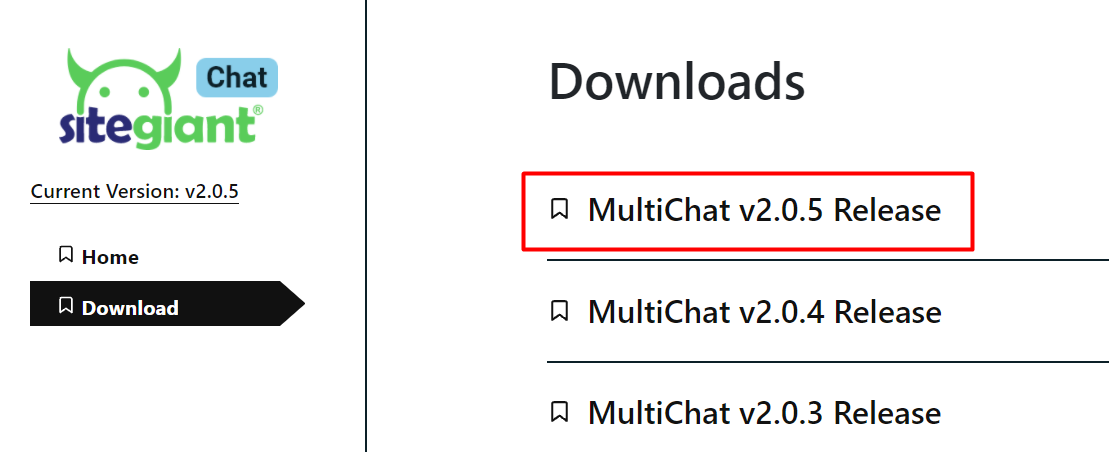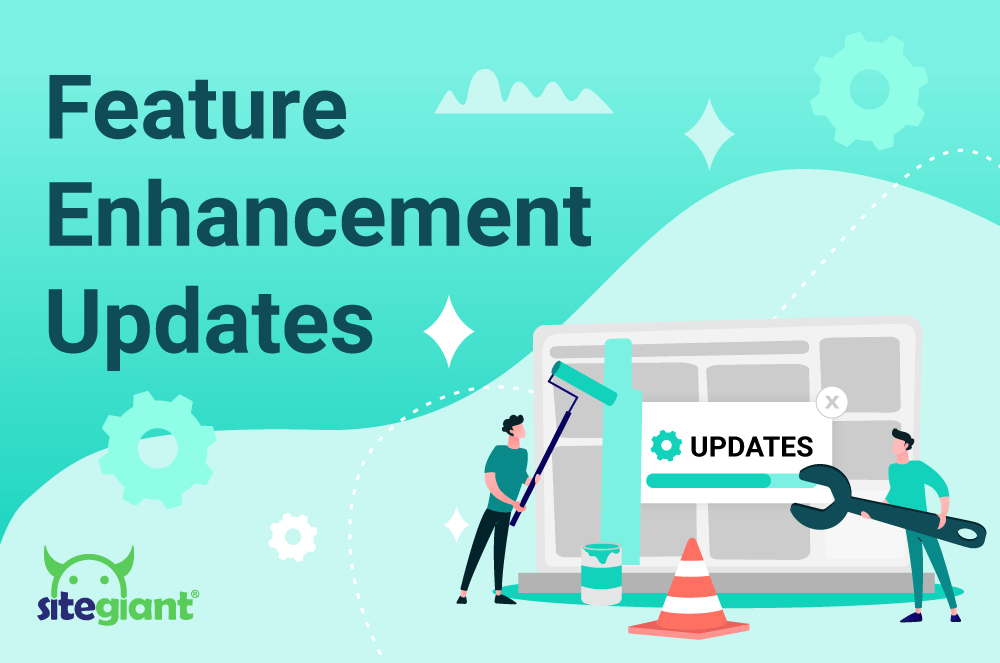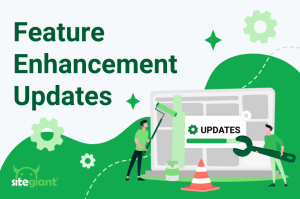Our team has been working and launching several more features and enhancements on the platform in September!
Here are the details:
1. Campaign Reserved Stock
Note: This feature is only available for Shopee store.
If you have set a reserved amount of stock for sale in Shopee, you may now sync and reserve the stock for your inventory calculation in SiteGiant as well.
How to enable the Campaign Reserved Stock count?
Step 1: Enable the Shopee Campaign Reserve Stock feature under Settings > Sales Channel > setting icon > Reserve Campaign Stock.

Step 2: The reserved stock amount will sync over from Shopee into SiteGiant and you’ll be able to view it under your inventory listing in the following tabs shown below
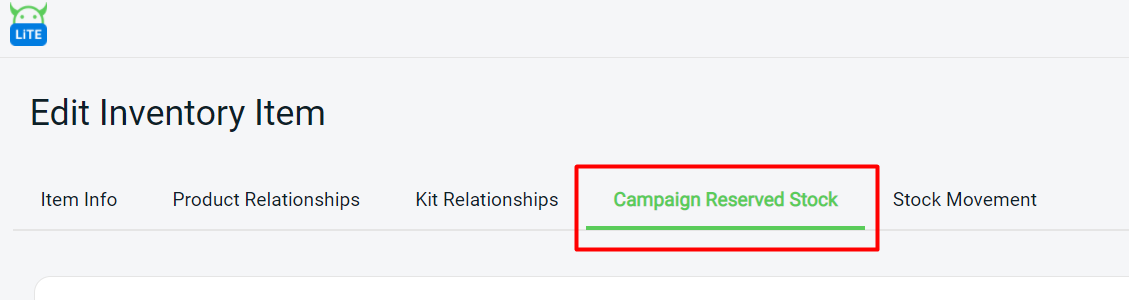
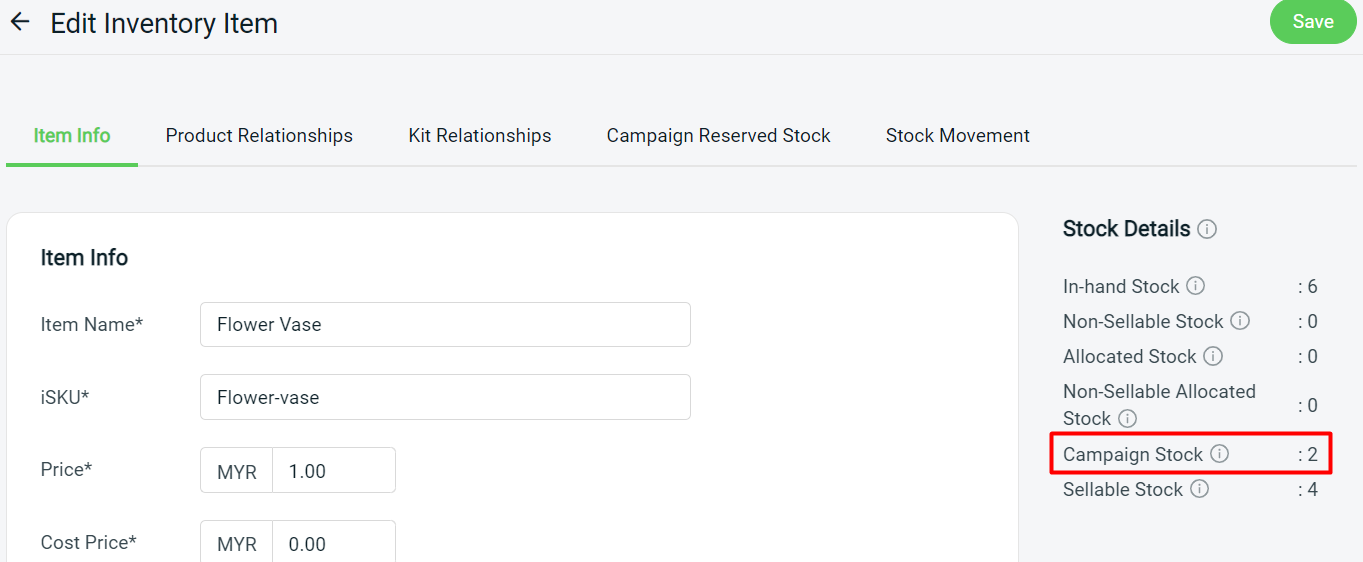
2. Webstore Preferences
You may now set the following webstore details under the Webstore Preferences section:
– title and meta description
– business info
– business hours
– social media links
– webstore status
– google analytics
– warehouse selection
**Note: Social media link, logo and favicon setting have been moved from Webstore Decoration to Webstore Preferences.
In order to access Webstore Preferences, head over to Webstore > Webstore Preferences > click on Manage button.
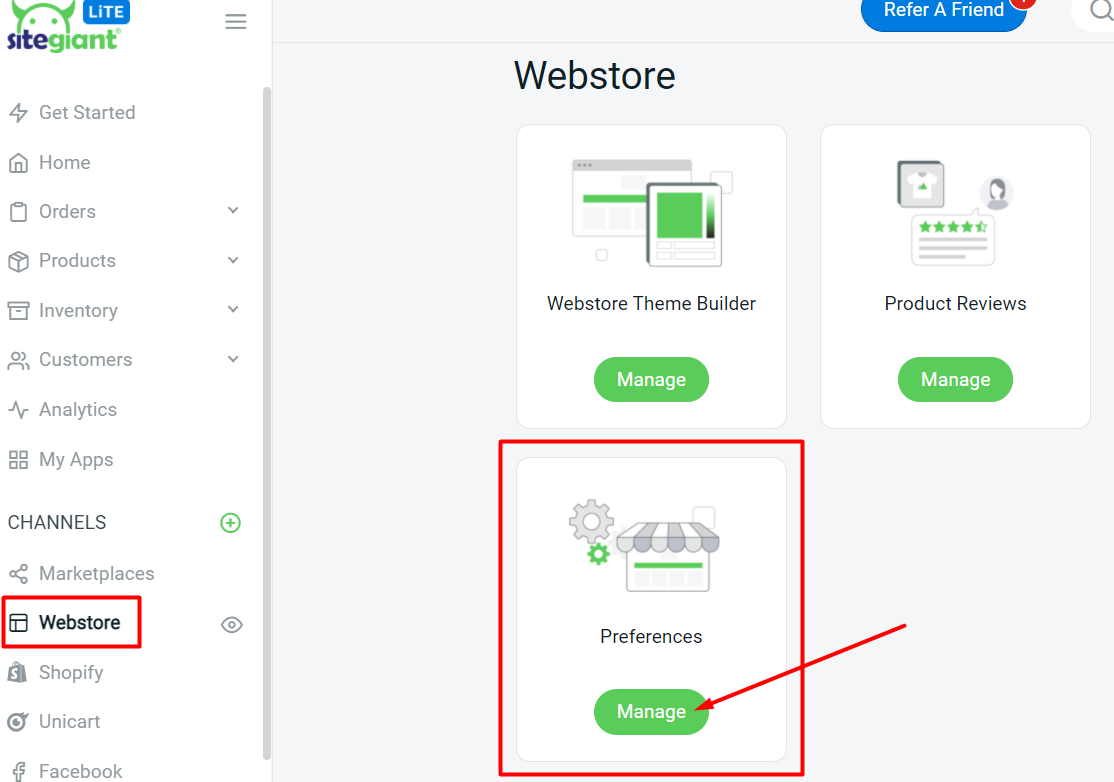
3. Poslaju SendParcel Shipping Label
**Note: Only available for Starter plan and above.
You may now print your Poslaju SendParcel shipping labels under Orders > Fulfillment > Poslaju SendParcel Shipping Label Printing.
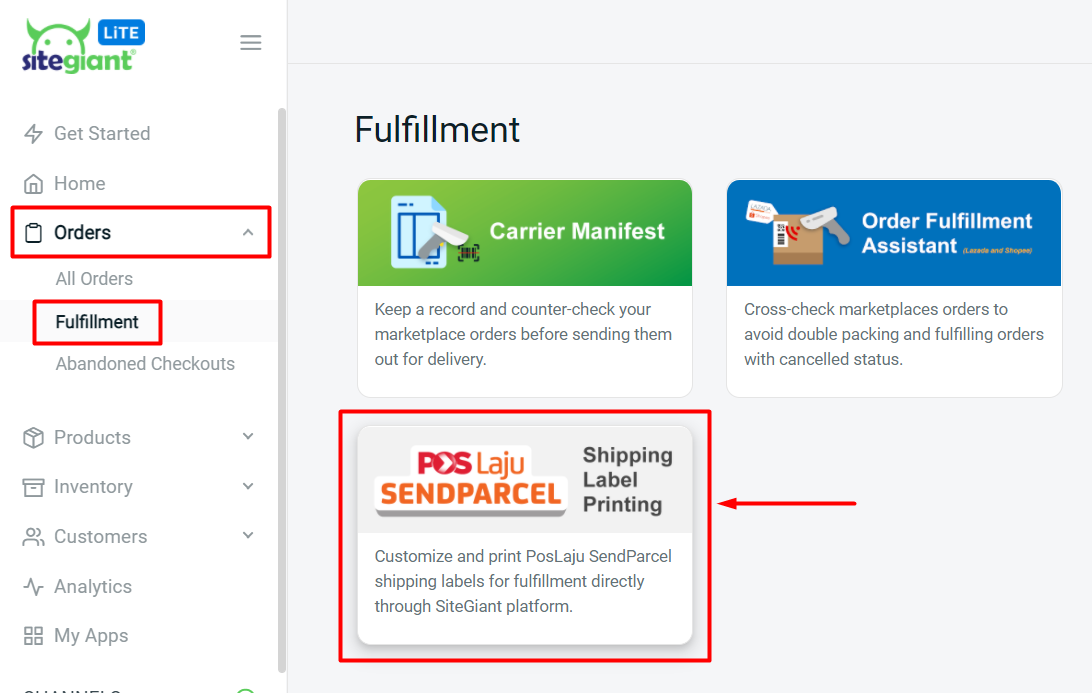
For the first time, kindly link your Poslaju SendParcel account with SiteGiant Lite through API Key integration.
Step 1: Select settings.

Step 2: Retrieve API Key from Poslaju SendParcel account and save details in the settings.
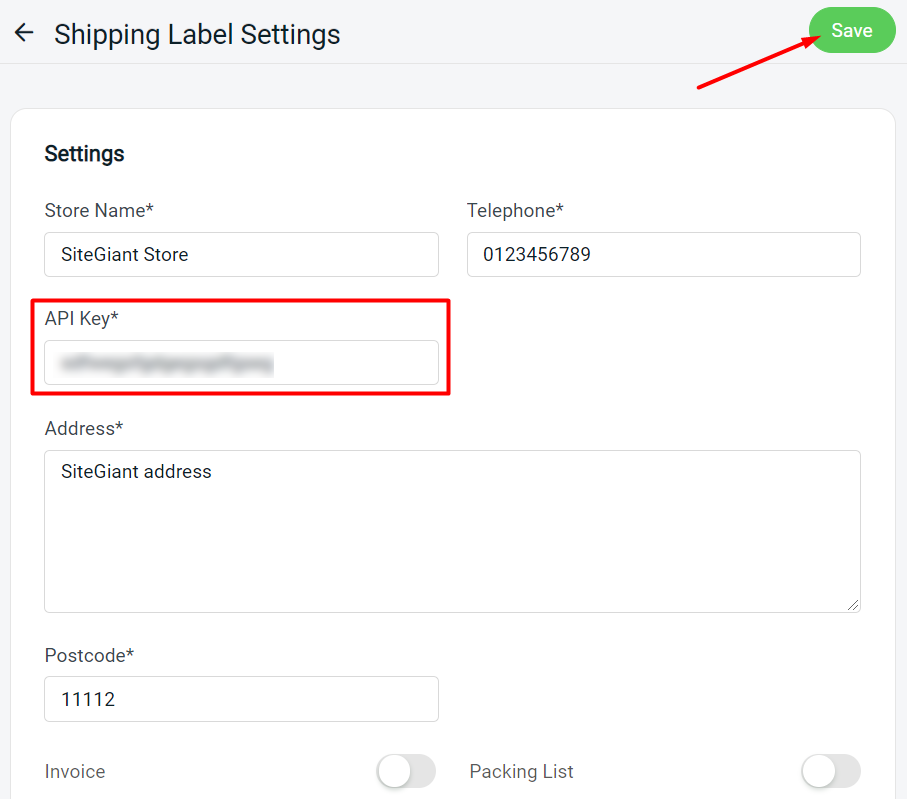
Step 3: You may then process and print your Poslaju SendParcel shipping labels.
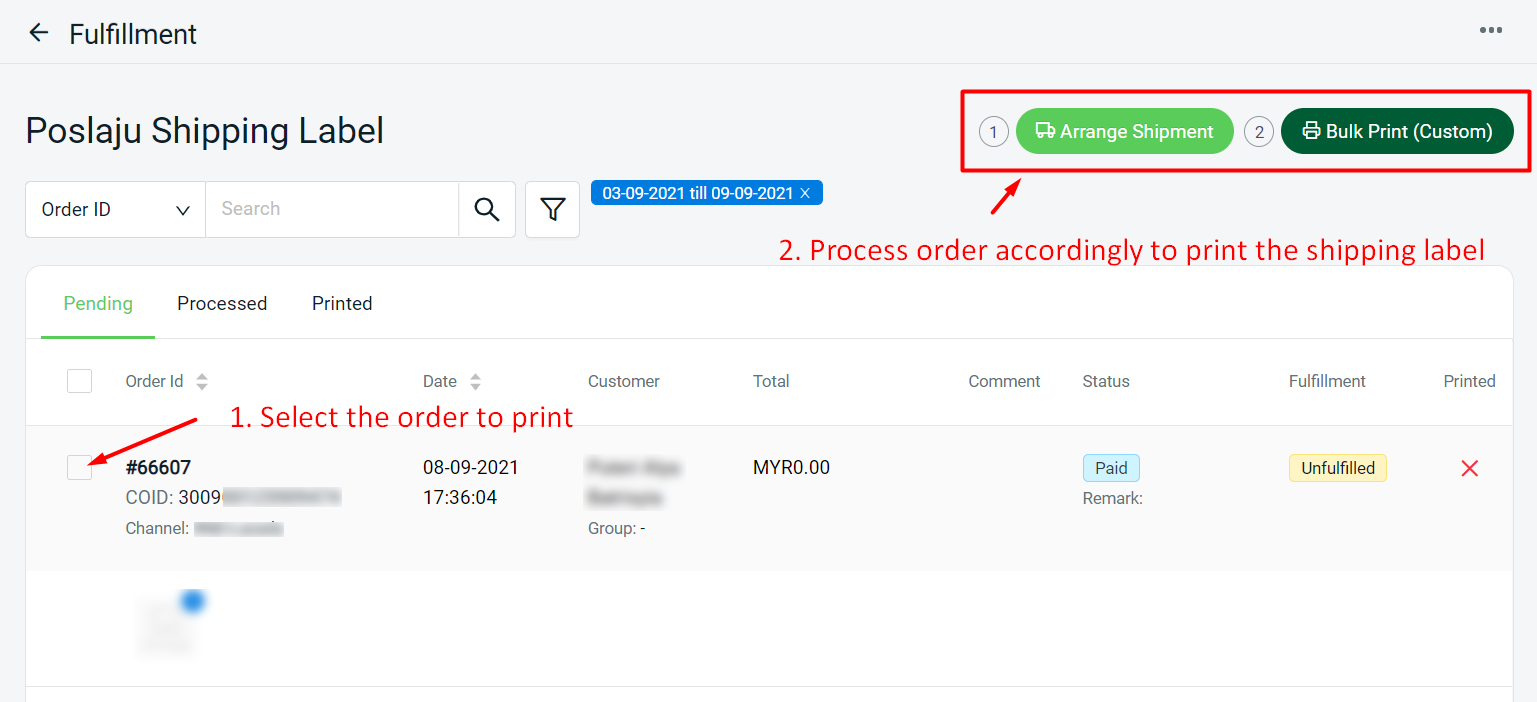
4. GDEX Shipping Label
**Note: Only available for Starter plan and above.
You may now print your GDEX shipping labels under Orders > Fulfillment > GDEX Shipping Label Printing.
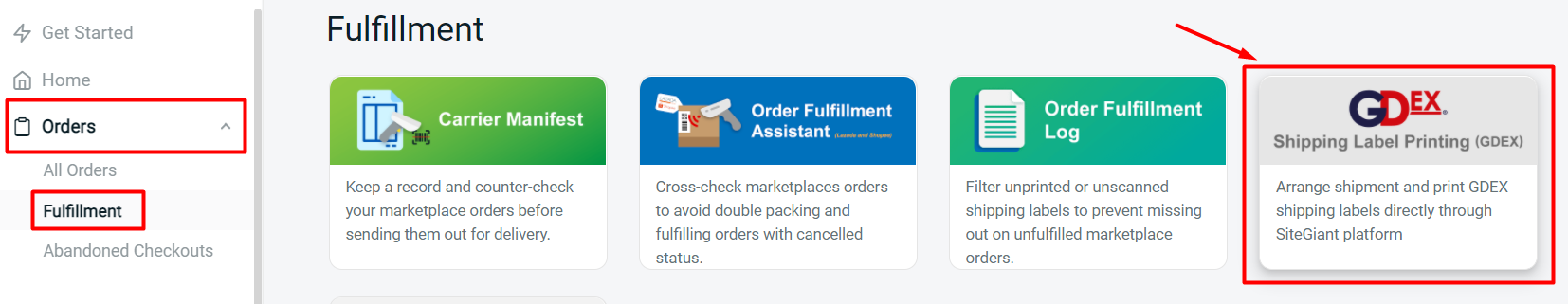
For the first time, kindly link your GDEX account with SiteGiant Lite through User Token integration.
Step 1: Select settings.
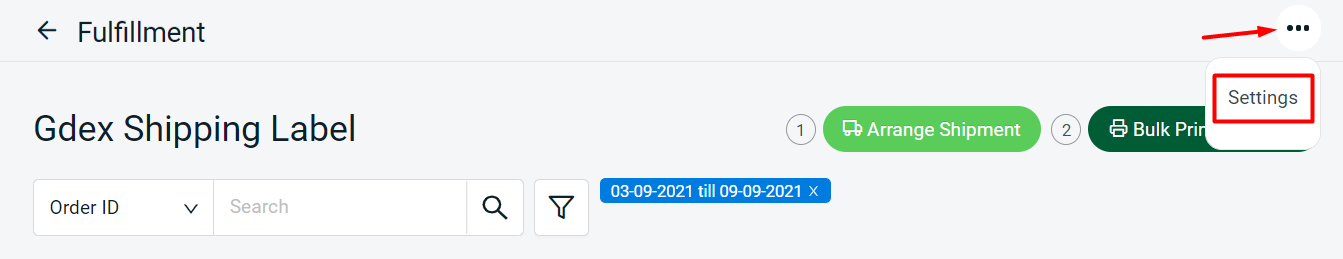
Step 2: Generate and retrieve User Token from GDEX account, then save details in settings.
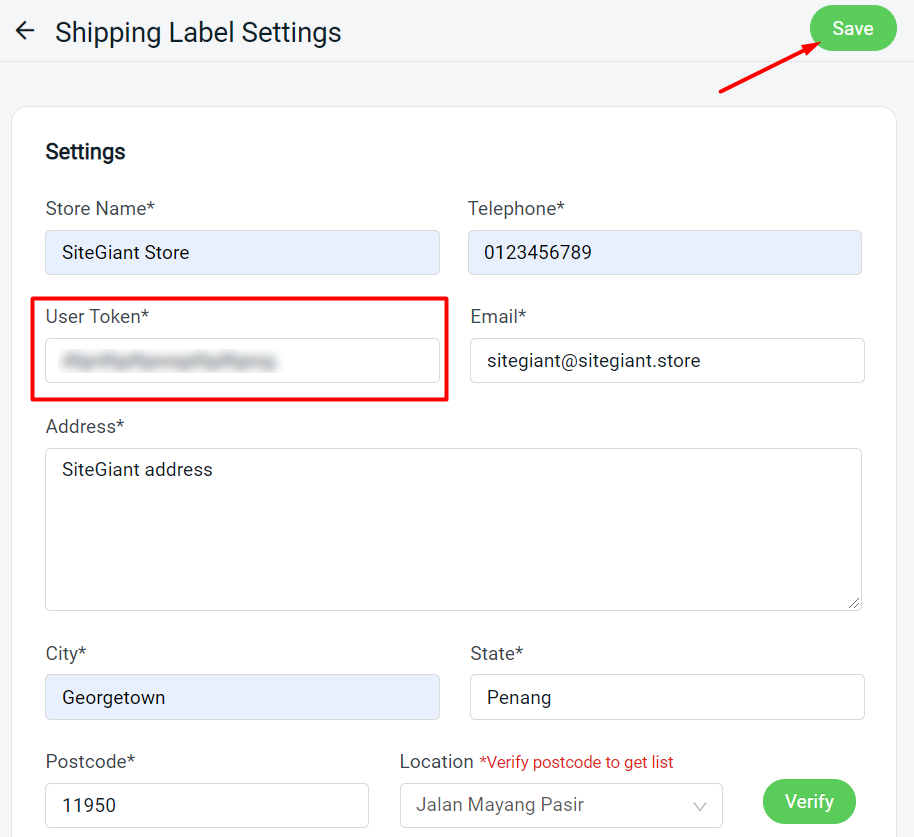
Step 3: You may then process and print your GDEX shipping labels.
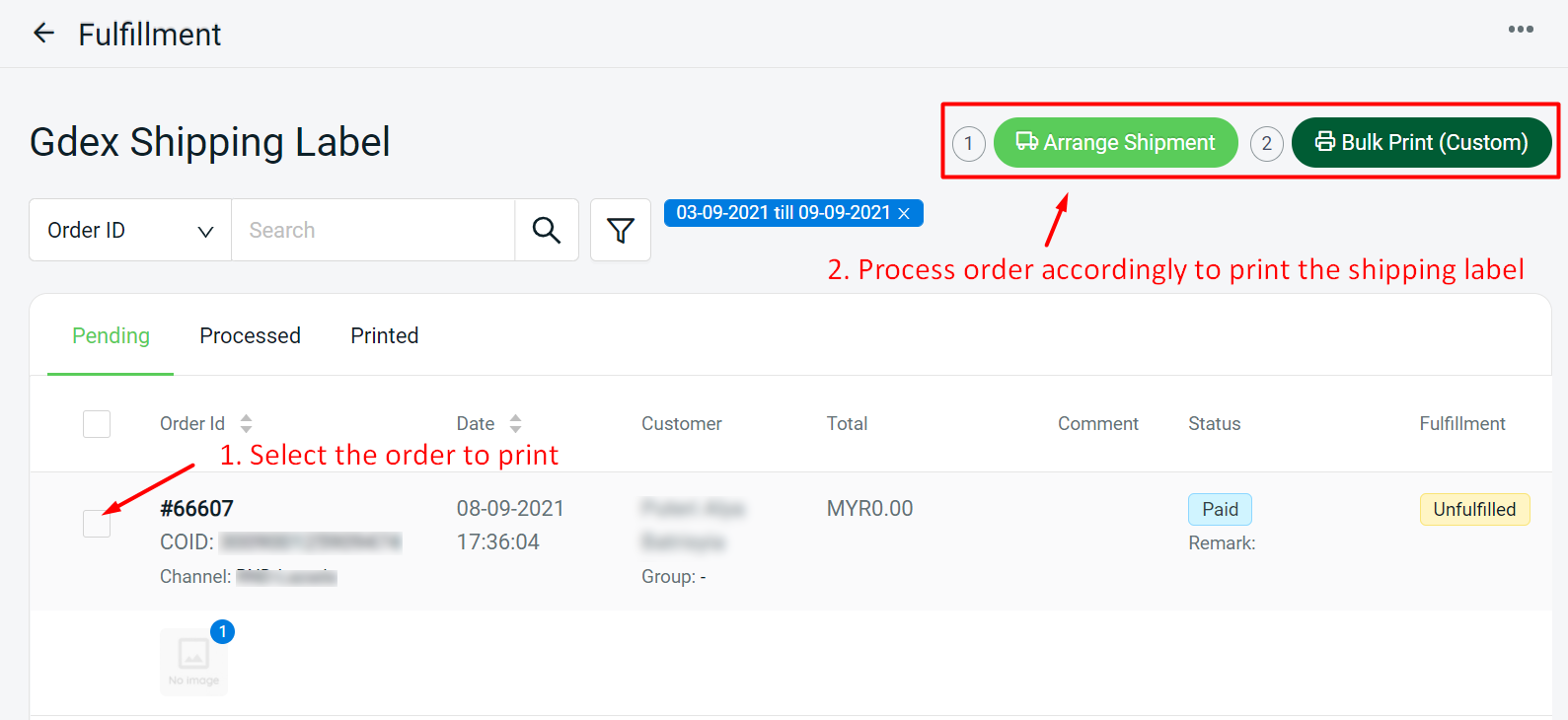
5. SQL Accounting Sync Enhancement
You can now enable syncing of Uppercase data to SQL Accounting system under My Apps > SQL Accounting Sync > Settings > General Settings.
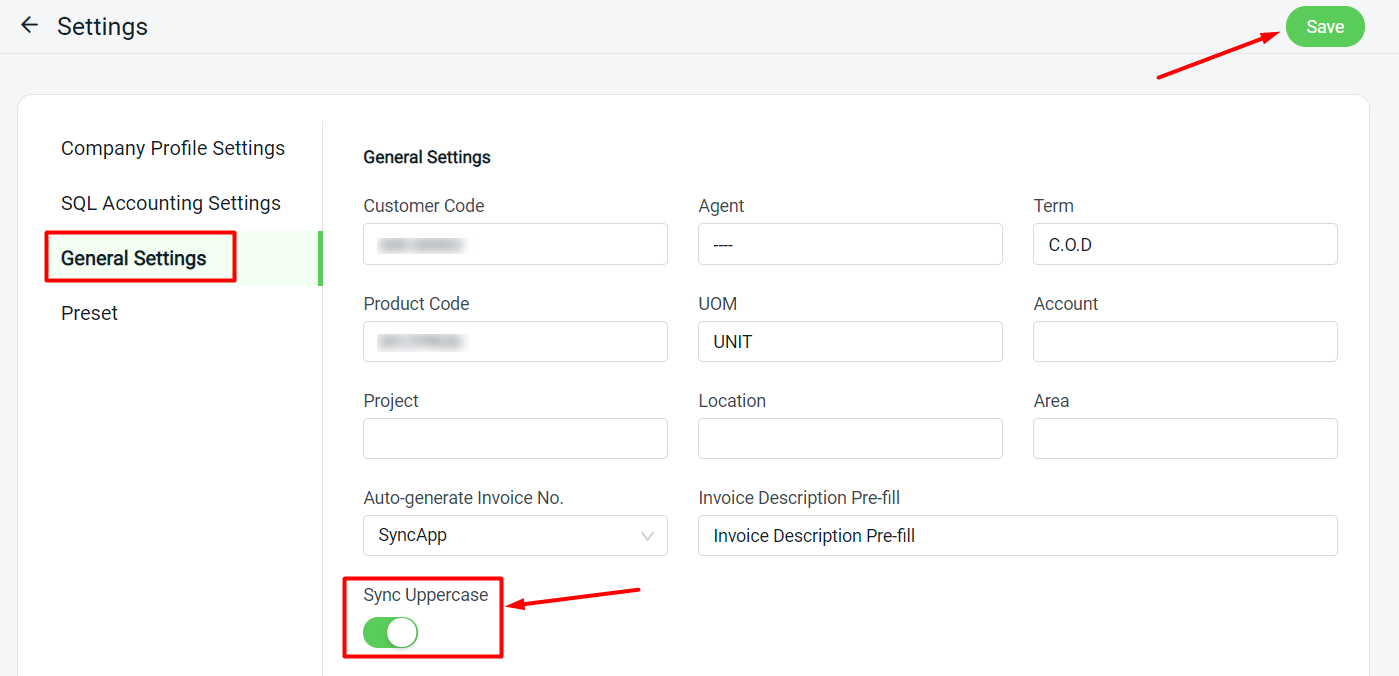
6. Telegram Commerce
**Note: Only available for Starter plan and above
You may now easily take orders through an order form on Telegram.
How to set up Telegram Commerce?
Step 1: Connect your Telegram account under Telegram > Settings by filling in account details.

Fill in telegram account details and save:
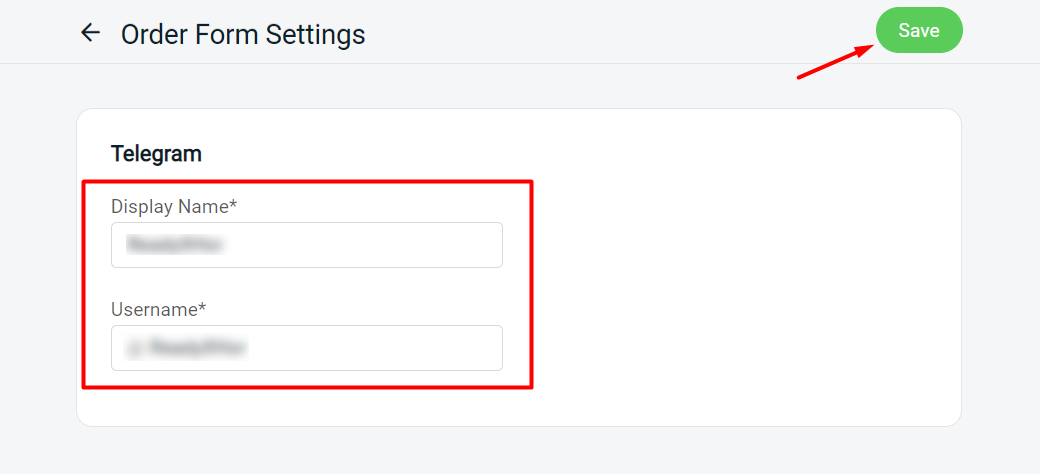
Step 2: Create product order form under Telegram > Add Order Form.
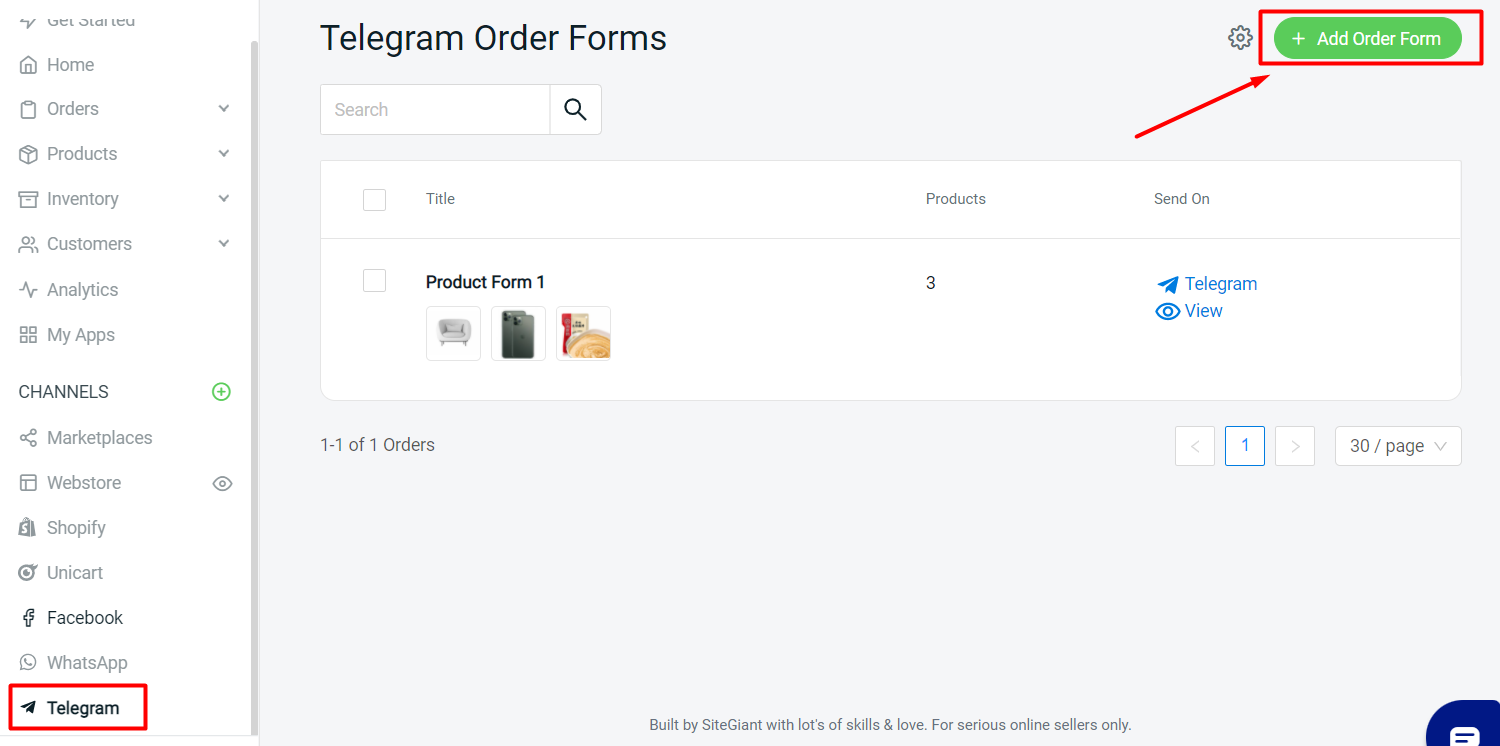
Sample of order form creation:
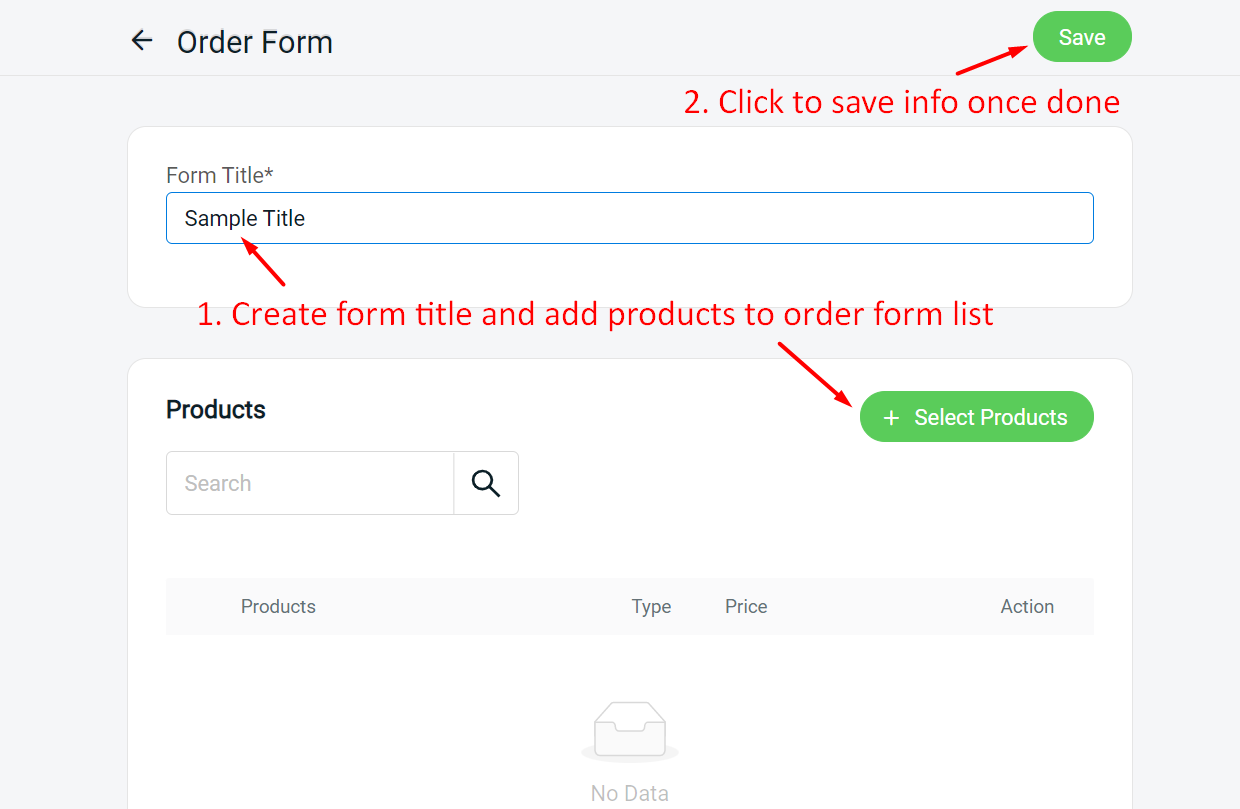
Step 3: Your created order form will be listed. Click on the icon shown to send the order form link.
*Note: Telegram Desktop App installation is required to directly send the order form link.
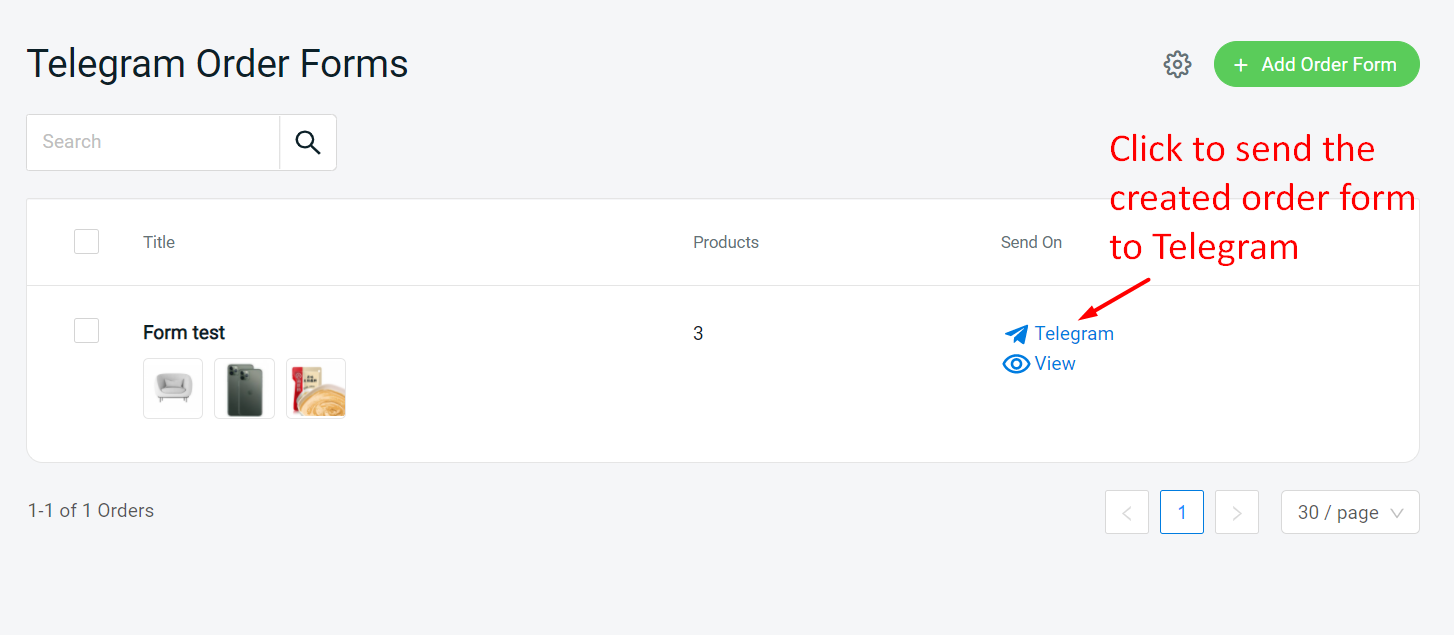
7. Lazada Bulk Edit (beta version)
You may now edit your Lazada product listing details in bulk under Products > Lazada Listing.
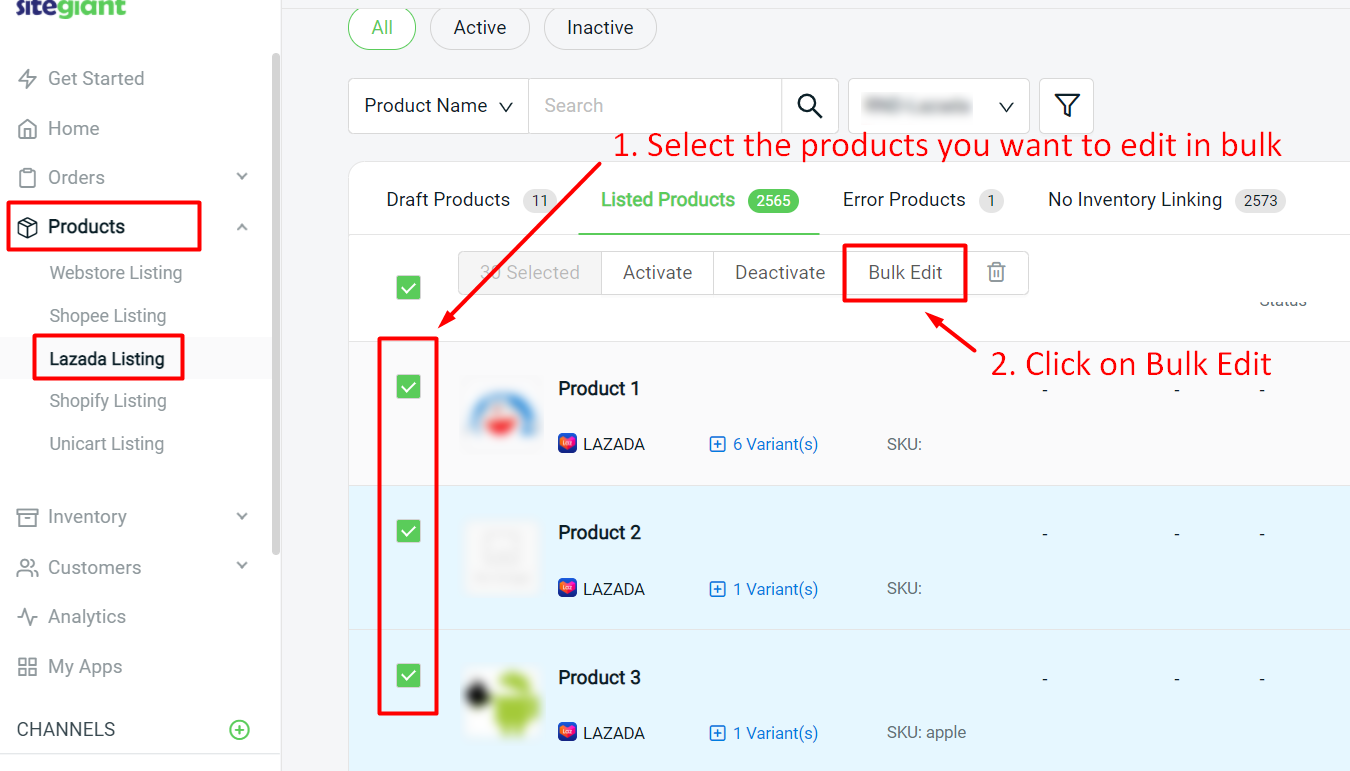
Select and edit the product information accordingly and click update to save details.
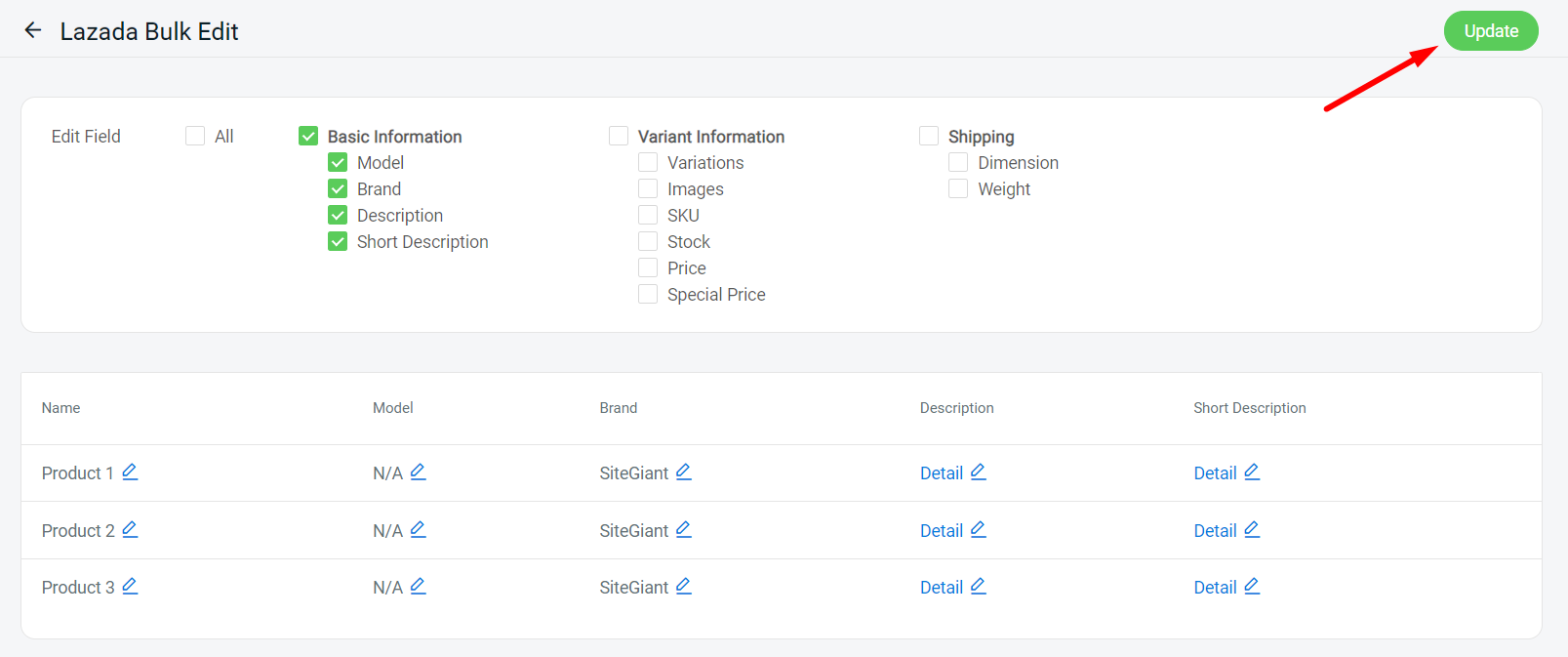
8. SiteGiant MultiChat V2.0.5
New version of MultiChat v2.0.5 is now available. If you are currently using the SiteGiant MultiChat feature, kindly uninstall the existing SiteGiant MultiChat and reinstall the latest MultiChat V2.0.5.
You may download the latest version of MultiChat HERE.