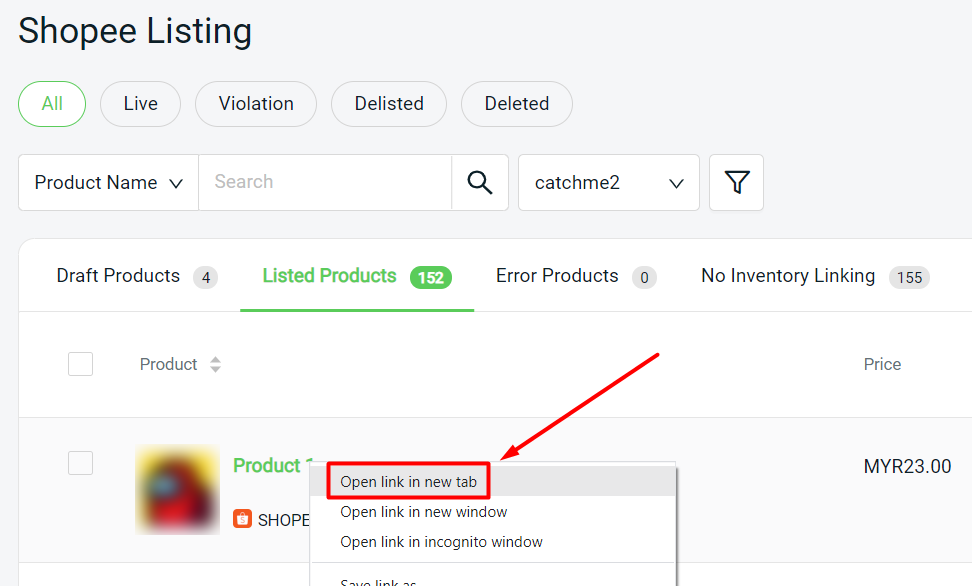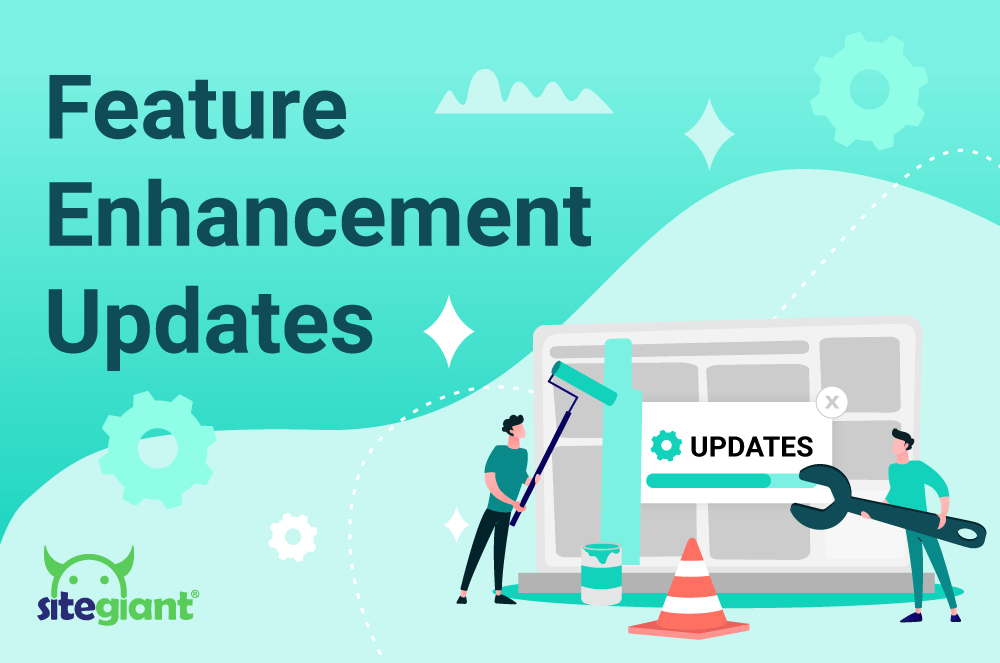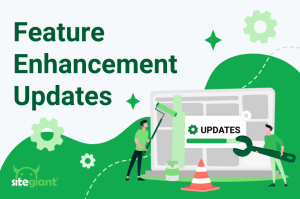Our team is constantly working on improving the platform to provide you with a better and smoother experience.
Let’s have a look at the recent addition of new features as well as enhancements which could be useful in helping you manage your business:
1. iPay88 Payment Integration
iPay88 payment method is now available for your webstore! Easily select the iPay88 payment gateway option and add it under Payments setting to enable it.
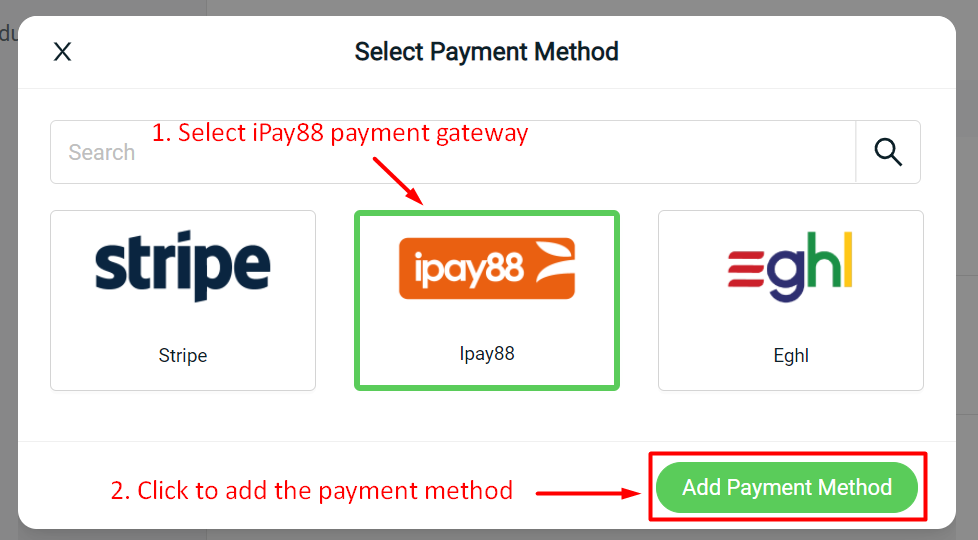
2. eGHL Payment Integration
The eGHL payment method is also available for your webstore! Simply select the eGHL payment gateway and add it to allow your customers to make payments through eGHL.
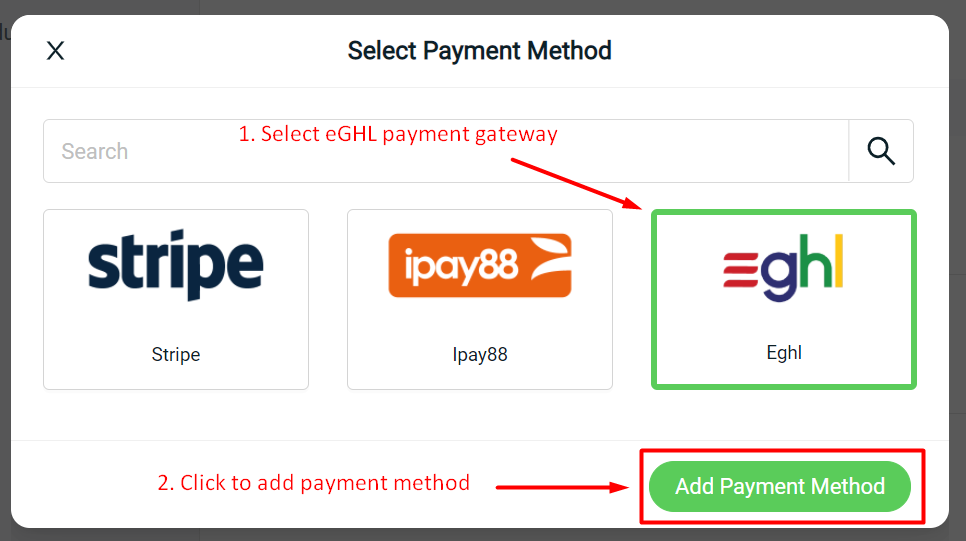
3. Razer Payment Integration
The Razer payment method is also available for your webstore! Simply select the Razer payment gateway and add it to allow your customers to make payments through Razer.
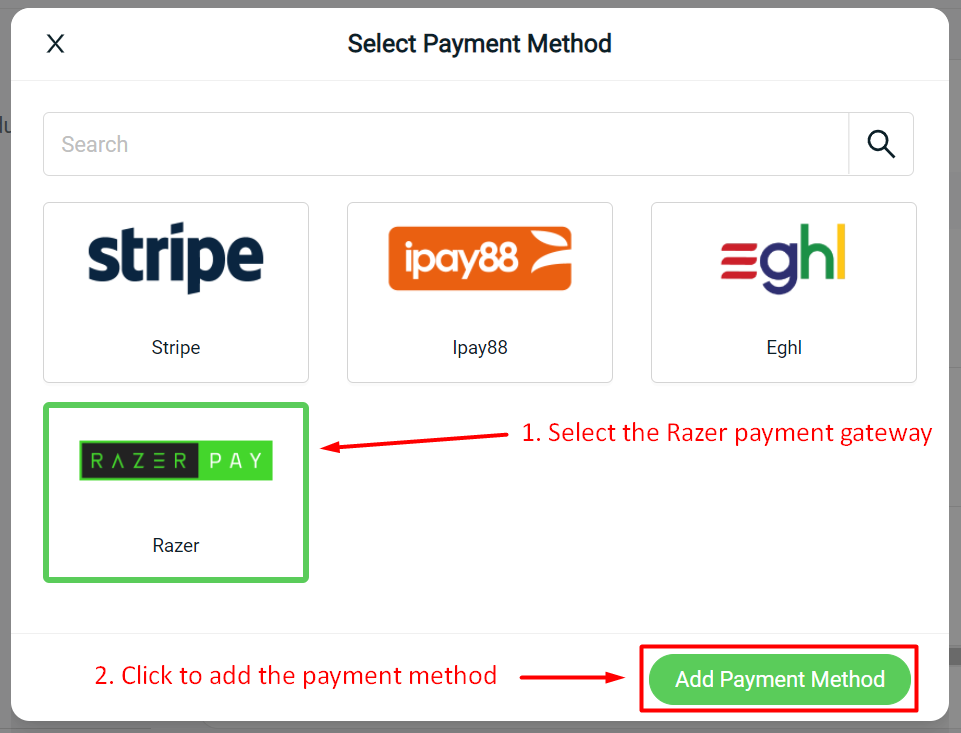
4. Listing Scraper
Conveniently scrape products from the marketplaces such as Shopee and Lazada. You’ll then be able to copy the scraped product details into your own store, without having to manually create the product contents.
For more information, click here – How to use Listing Scraper?
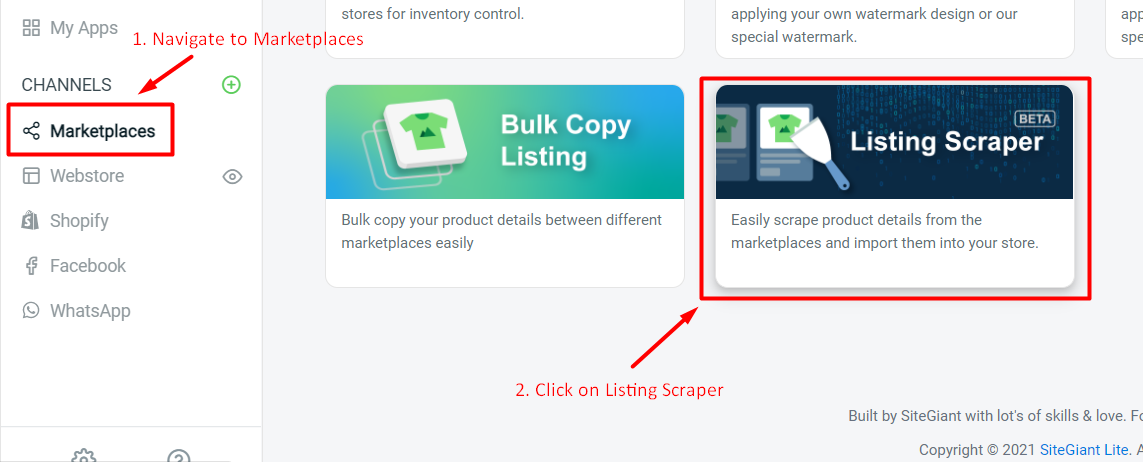
5. Barcode Label App
Generate and print barcode/QR codes for your product SKUs with this app.
For more information, click here – How to use Barcode Label app?
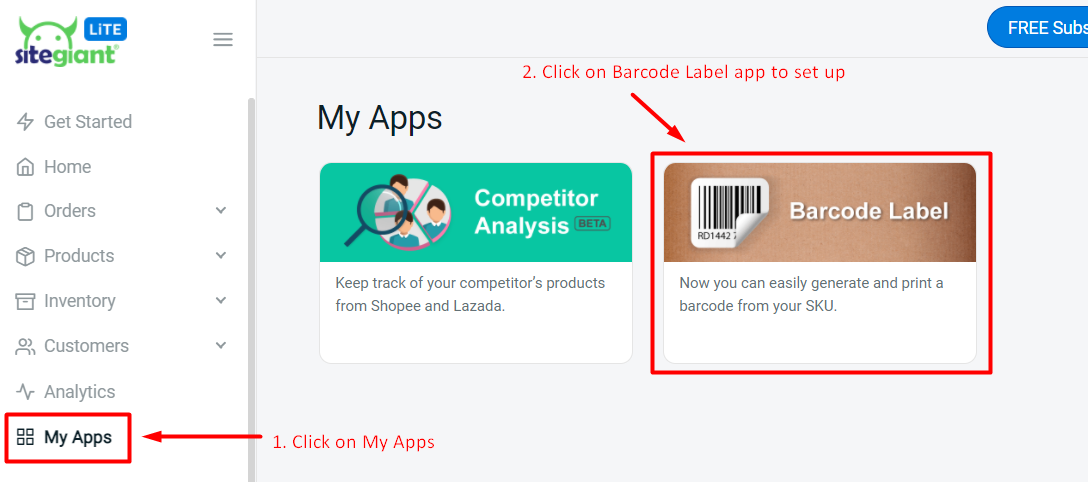
6. Express Fulfillment for Lazada Shipping Label
Looking for a faster way to fulfill your Lazada orders? Enable the express fulfillment feature and quickly pick all your items for packing in one go with a pick list. The items in the pick list will have numbers displayed that correspond to specific orders.
In that way, you’ll be able to pick your items fast and easily match them to your orders for packing.
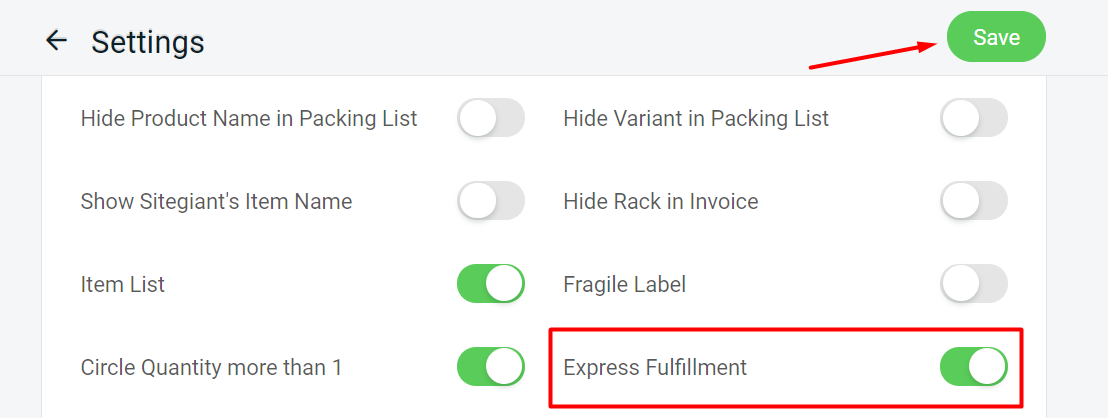
7. New Tab View for Webstore Products
You may now opt to view your webstore product details on a separate tab.
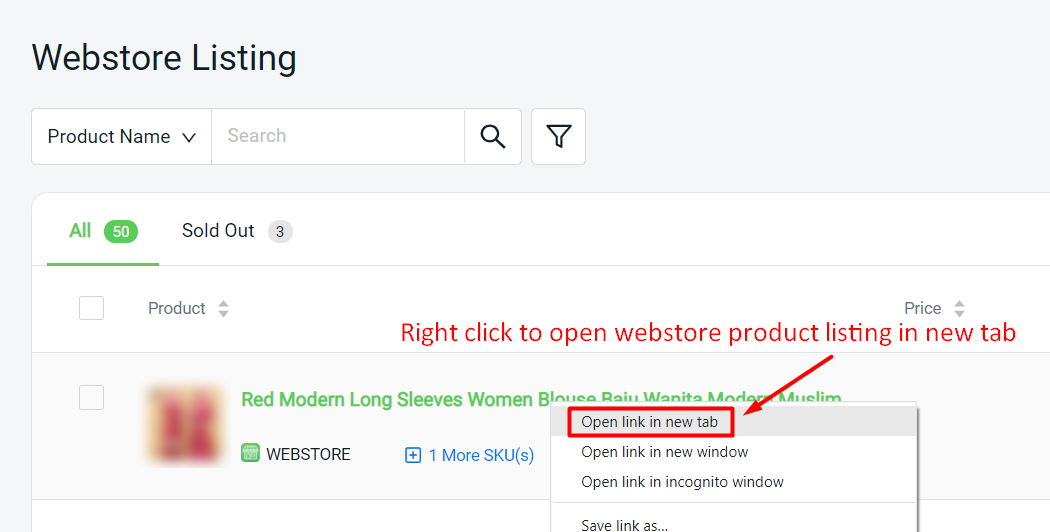
8. Webstore Filter SKU Enhancement
Utilize the SKU Filter in your webstore listing to display results for both parent SKU and variant SKU.
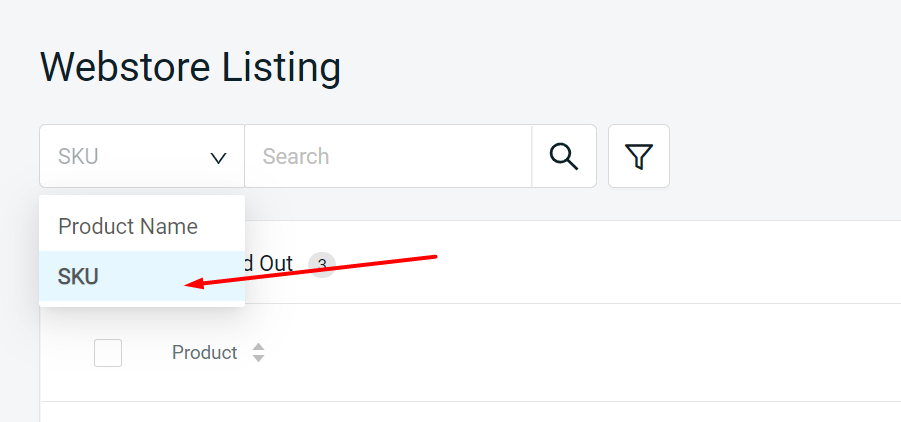
9. New Tab View for Product’s (with variant) Inventory Link
In order to view the inventory that is linked to the product, simply click on the icon (shown below) under the variants section and a new tab will link you to the inventory accordingly.
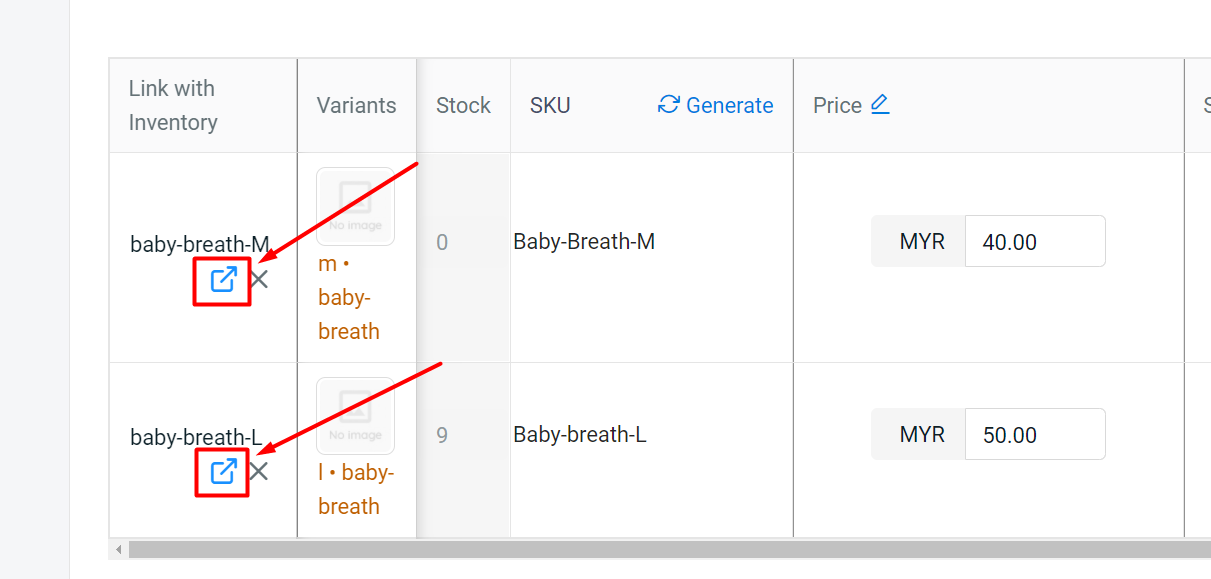
10. New Tab View for Product’s (without variant) Inventory Link
In order to view the inventory that is linked to the product, simply click on the icon (shown below) at the iSKU section and a new tab will link you to the inventory accordingly.
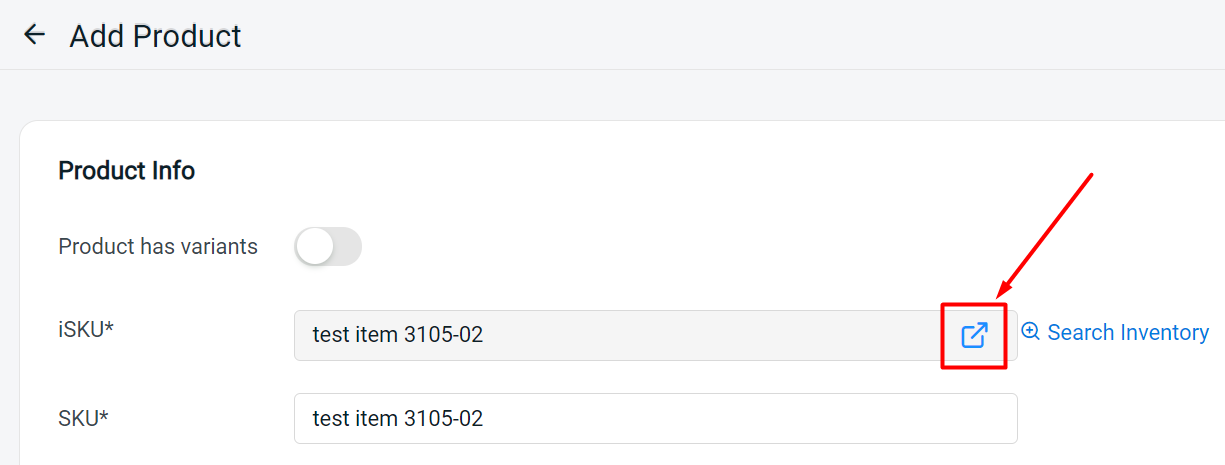
11. Inventory iSKU Filter
The iSKU filter has been moved to the search section of the All Inventory Items page.
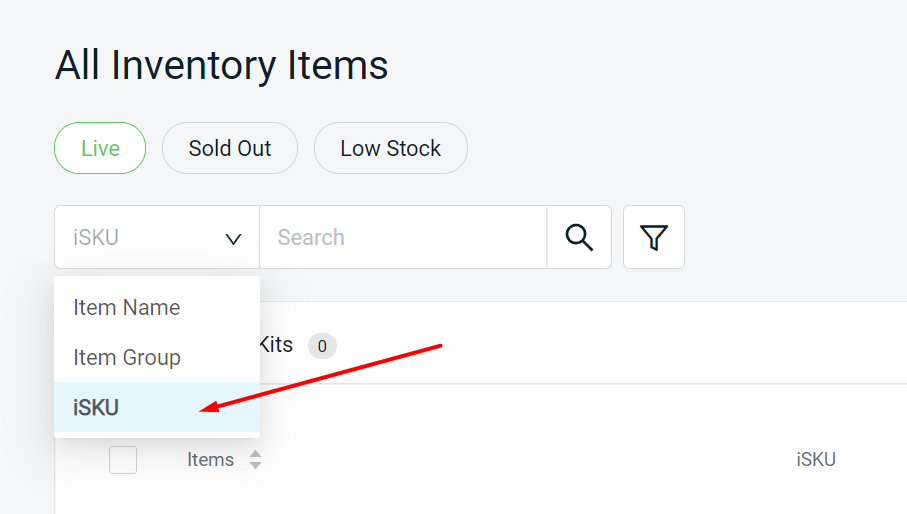
12. Webstore Preferences Setting
You may now adjust your webstore title, meta description, status and warehouse selection under the Preferences setting.
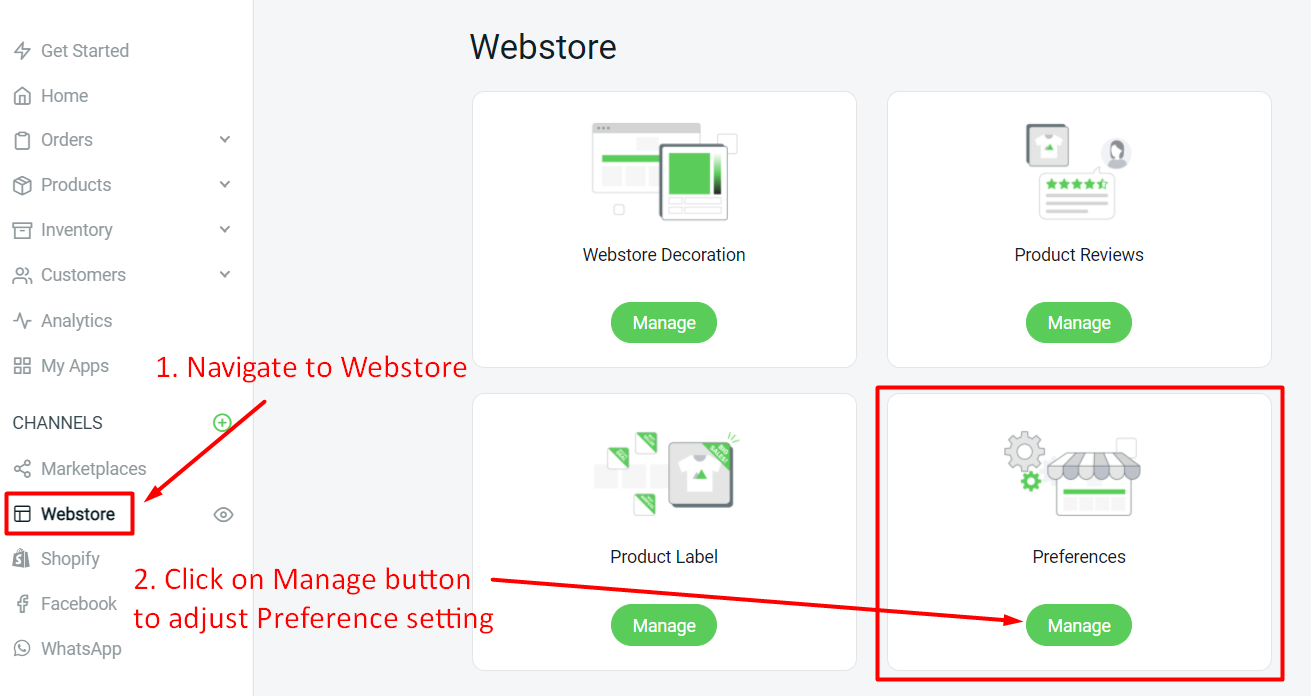
13. Webstore Google Analytics
Insert your Google Analytics Tracking ID to keep track of your webstore visitors’ activities, plus generate analytic reports through Google Analytics.
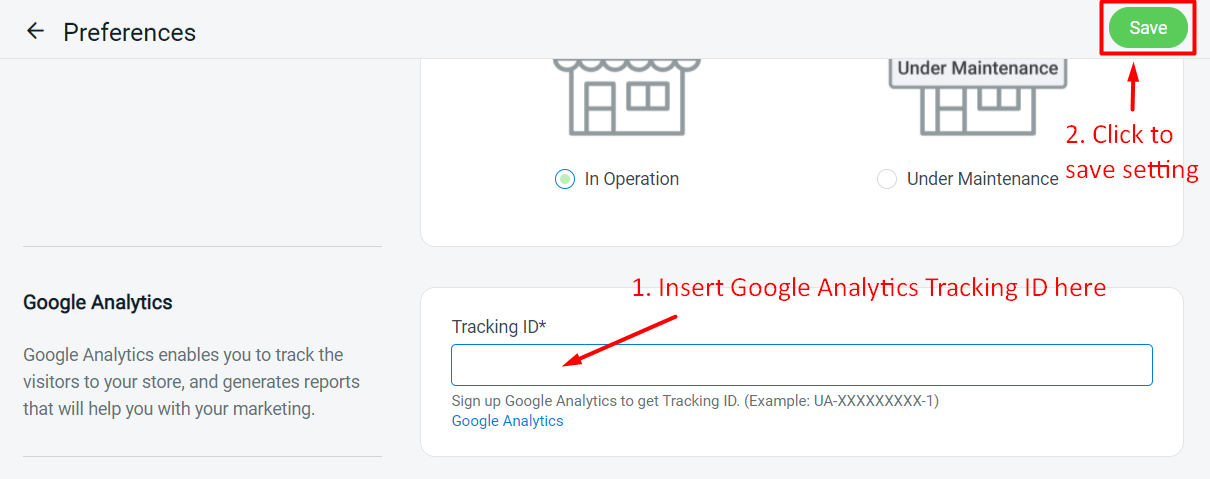
14. Order Fulfillment Assistant Report
You may now export the order fulfillment assistant report in CSV format.
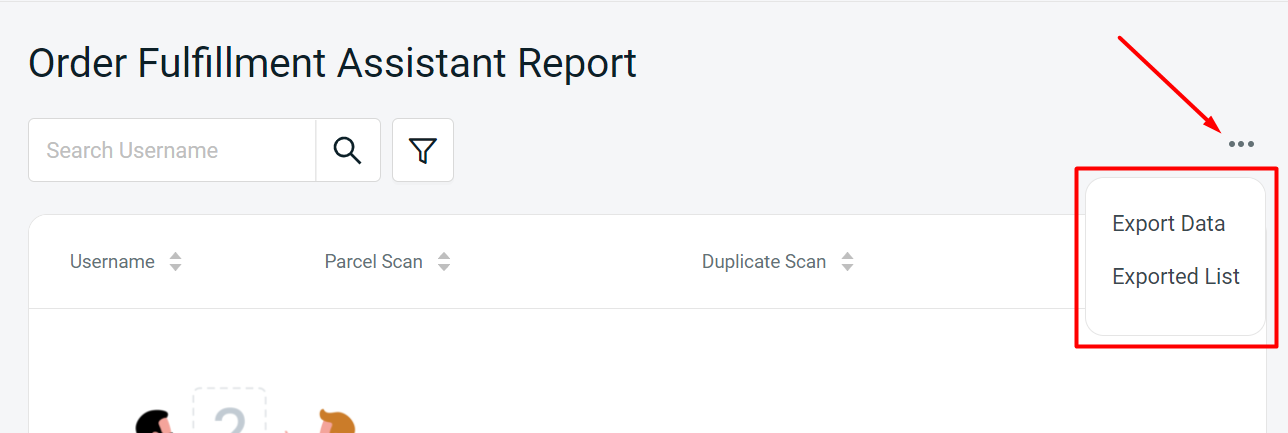
15. Order ID Search in Order Fulfillment Assistant
Order ID now available when setting data source from marketplace and scanning to search for order.
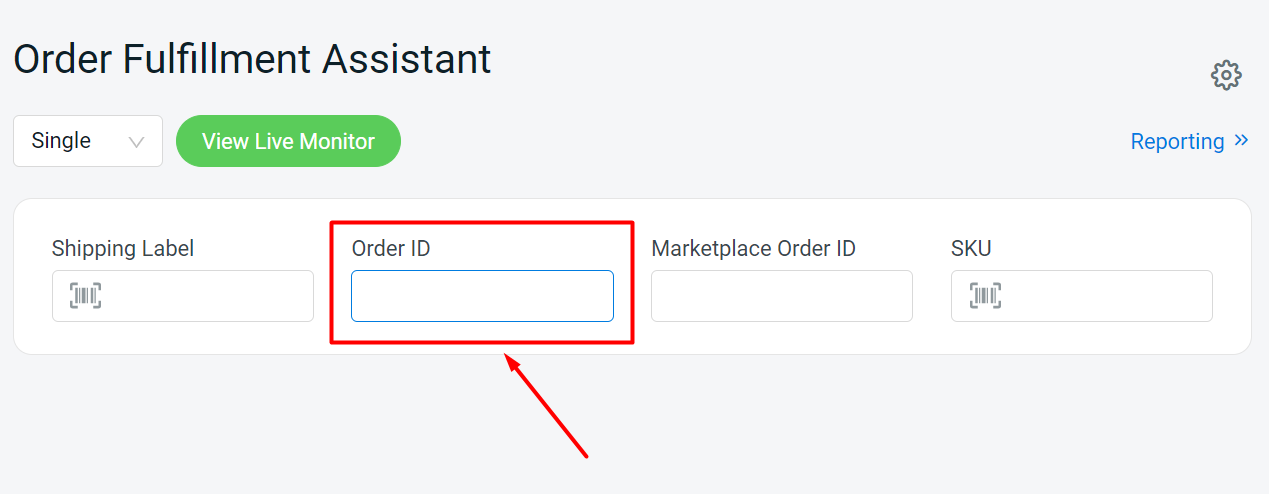
16. Invoice Number Generation for Webstore
You may manually generate the invoice number for your webstore paid orders.
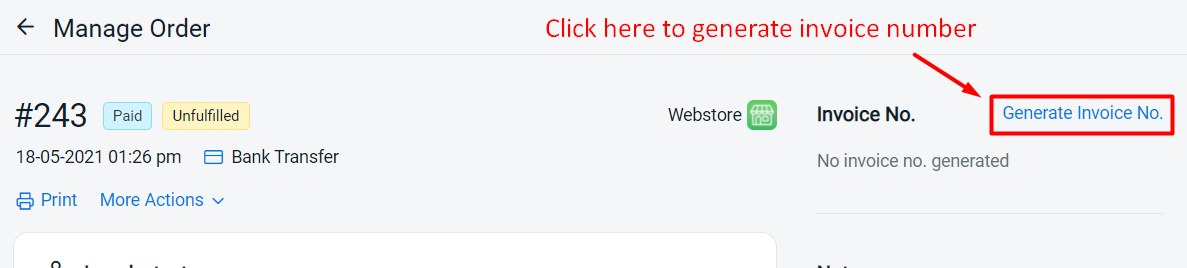
17. New Tab View for Shopee Listing Products
You may now opt to view your shopee listing product details on a separate tab.