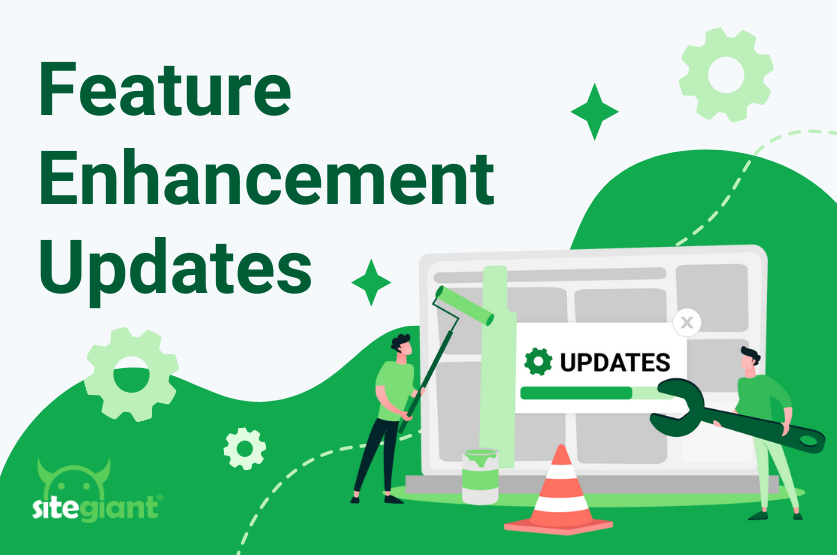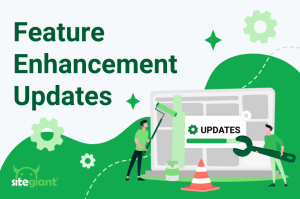Exciting news! We’re delighted to reveal the fresh array of features and enhancements that have bolstered our platform during February and March 2024. Come, let’s delve into them together!
What’s New In February & March 2024
- Customers – Customer Segments and Membership Tier Groups
- Payment Gateways – Curlec, TapPay (Taiwan) and Dragonpay (Philippines)
- Settings – Customer Login with OTP, SiteGiant Wallet and Country Setting
- Apps – Taiwan ECPay E-Invoice, Purchase Link and WhatsApp Share
- Shopping App – Membership App
- Inventory – Unit of Measurement (UOM)
Other Feature Enhancement
- Orders
i. Add manual order with UOM
ii. Bulk update order status function is available now - Order Processing
i. Added “Convert UOM to base quantity” in Item Display setting, Shipping Label, Pick List, and Packing List Template setting for Webstore and Others order
ii. Changes of UOM in Pick List, Shipping Label with Item List and Packing List
iii. Display Carrier Manifest icon for packages that have created Carrier Manifest
iv. City-Link Express and LineClear Express
v. Ninjavan and J&T Express MY now support COD orders for shipment arrangements
vi. Added “Marketplace Platform Discount” setting in custom invoice for Marketplace and Webstore & Others’ order - Smart Fulfillment
i. Assign “Trolley” is available
ii. Added “Convert UOM to base quantity” setting
iii. Bulk assign Picker and Sorter to the selected pick list with status
iv. Able to view a list of items along with their associated pick lists
v. Added a “Scan Rack” setting - Carrier Manifest – Added “Do Not Revert Stock for Cancelled Order from Carrier Manifest” setting
- Order Fulfillment Log – Order Fulfillment Assistance (OFA) records are now added to the Order Fulfillment Log
- Inventory – Newly launched “Batch List”
- Stock Check
i. Added “Display existing Rack and Batch details in the app” setting
ii. Display the “Stock Check Type” in Stock Check Listing
iii. Added “Scan to Count” for Checking & Counting types - Stock Transfer – Able to delete entire internal stock transfer tasks before initiating any transfers
- Picking Zone Report – Able to select items required to replenish from the Picking Zone Report to directly create replenishment tasks
- Purchase Order – Added filter to help merchants easily identify items that have not yet been fully received or fully stocked in
- Webstore builder
i. Enhanced on product display layout, variant style, variant colour and product dimension
ii. Added “Display Refine Search” setting for Collection
iii. Contact Us New Settings
iv. All blocks now include “Device-Specific” padding setting options - Product
i. Newly added “Buyer Promotion Image” in Lazada Listing
ii. Newly added “Lazada Media Center (Video)” in Lazada listing - Customer – Availability to use Excel file for bulk updating loyalty points
- App
i. Product Property – Adding additional price charges feature
ii. Marketplace Order Return Management – Allows merchants to restore items for different orders using the same stock in ID - Quickbook Sync – Added “Purchase Order”
- Account and Staff Management
i. Newly added Permission for “Channel Permissions”
ii. Newly added “Role Set” feature - SiteGiant POS
i. Enhanced Receipt Templates with Customer Information
ii. SiteGiant POS can now be used without an internet connection - Smart Scan App
i. Added “Today Task” for 3 WMS apps on Dashboard
ii. Added “Reports Tab”
iii. Staff Permission for Report module in Mobile App
iv. Added a “Scan Rack” step during the Pick action if the setting is enabled - Shopping App
i. Supports Stripe Global and AtomeSG Payment Methods
ii. Supports Facebook Login
iii. Supports ‘Notify Me’ App
What’s New in February & March 2024?
1. Customers – Customer Segments and Membership Tier Groups
i. Customer Segments
Analyzing customer data is crucial for effective marketing planning. Our meticulously crafted Customer Segments tool is designed precisely for this purpose, empowering you to thoroughly analyze your customer base. It can facilitate the identification of potential customers. By utilising this tool, you gain deeper insights into customer demographics and behavior, enabling you to tailor your marketing strategies accordingly.
*Note: This is Premium App

ii. Membership Tier Groups
Many businesses engage in both retail and wholesale operations. Consequently, when implementing membership systems, they often opt to create distinct programs for retail customers and wholesalers due to variations in purchase volume and pricing.
Exciting news for you! We have launched a membership “tier group” feature to allow you to create different types of membership programs and efficiently manage both retail and wholesale customers, maximizing your sales potential and enhancing customer satisfaction.
*Note: Only available for OMO Pro and above

2. Payment Gateways – Curlec, TapPay (Taiwan) and Dragonpay (Philippines)
You can now sell internationally and accept customer payments through these payment gateways: Curlec, TapPay (Taiwan), and Dragonpay (Philippines).

3. Settings – Customer Login with OTP, SiteGiant Wallet & Country Setting
i. Customer Login with OTP
Some sellers face issues with scammers creating multiple accounts, leading to messy customer data and compromised webstore security.
With the latest enhancement, you are now able to allow customers to sign up for an account with using OTP and optionally use OTP through SMS to login your webstore, fortifying webstore security.

ii. SiteGiant Wallet
We’ve launched the SiteGiant Wallet! Merchants who set up Customer Login with OTP can now top up tokens in the wallet for customers to receive OTP via SMS during webstore registration and login.
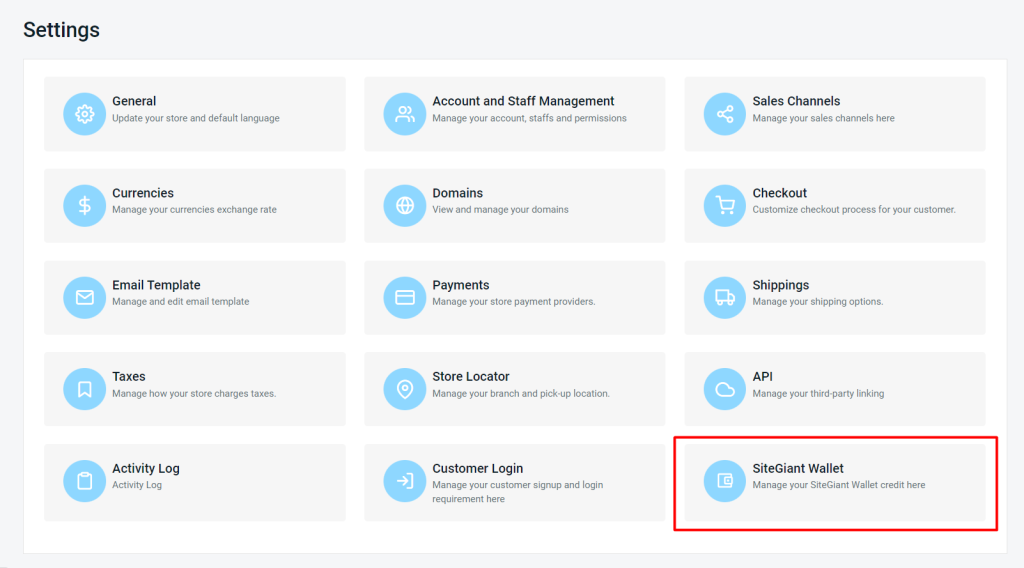
iii. Country Setting
We have good news for you, we’ve launched the “Country” setting and “Default Country” setting for the webstore.
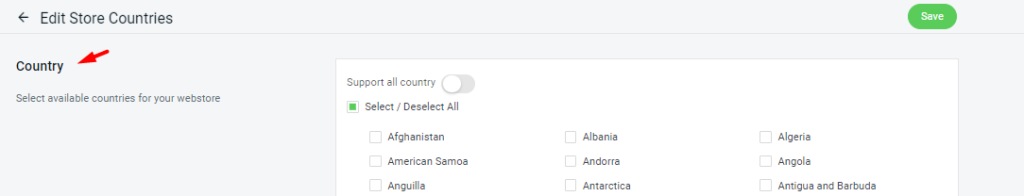

With the enhancements, store owners can set supported countries on the Webstore, streamlining backend settings and improving the customer checkout process by displaying only the supported countries during shipping address entry.

4. Apps – Taiwan ECPay E-Invoice , Purchase link and WhatsApp Share
i. Taiwan ECPay E-Invoice
For those sellers planning to expand their business to Taiwan, great news for you! We’re delighted to inform you that the Taiwan ECPay E-Invoice integration is now accessible. Taiwanese businesses are required to submit each ticket/invoice data to the government (e-invoice / 電子發票). ECPay serves as a middleman, providing a connection bridge. To activate this feature in your webstore checkout or ERP manual order addition, please ensure that the currency setting and billing & shipping addresses are set to Taiwan

ii. Purchase Link App
You can now generate a product purchase link through Purchase Link App for customers to check out quickly. In this way, you can simplify the checkout process and boost conversion rates.
*Note: Only available for ERP Premium Plan and above
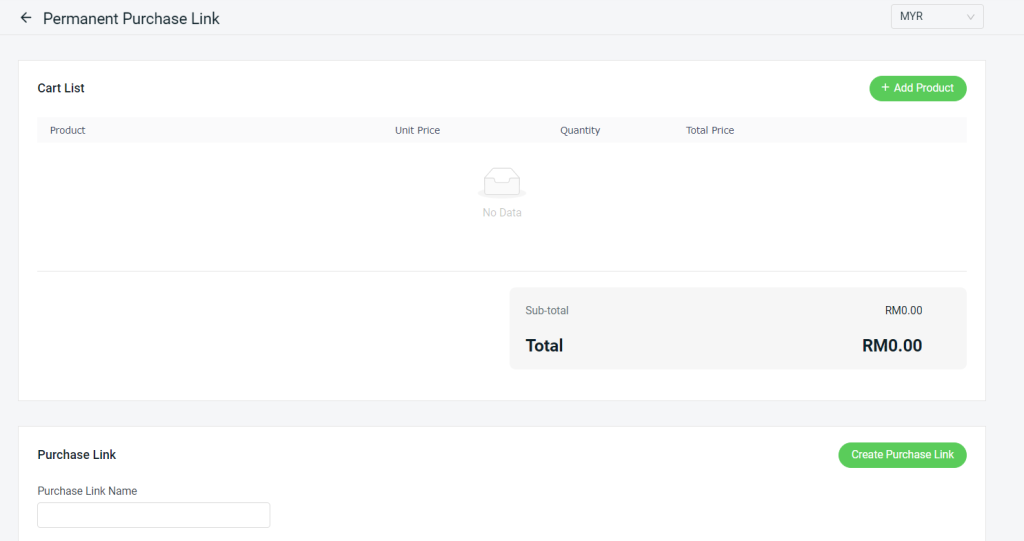
iii. WhatsApp Share App
WhatsApp is the most popular communication app in Malaysia. With the new WhatsApp Share App, you can now enable your customers to effortlessly share your product with their friends, driving more traffic and sales to your online store.

5. Shopping App – Membership App
Introducing the Membership App. This app allows users to effortlessly track their benefits and points, enhancing their experience and incentivizing continued loyalty. With no product, collection, cart, or checkout features, customers can easily access their membership points and details through this streamlined app.
*Note: Only available for OMO Membership and above

6. Inventory – Unit of Measurement (UOM)
The Unit of Measurement (UOM) is now available in inventory item (iSKU). Currently, UOM is primarily utilized in Stock Movement, particularly in Purchase Orders and Stock In App, to assist in receiving in bulk quantities and automatically convert and store base quantities into warehouse racks.
UOM iSKU currently does not support Inventory Linking, which means UOM iSKU cannot be linked with webstore/marketplace listings. Therefore, if you are selling products in UOM (e.g., carton), you will need to create kits with the base iSKU of bulk quantity to establish links with webstore/marketplace listings.
*Note: Only available for SiteGiant WMS
a. Inventory Item
You can now add UOM (Unit of Measurement) conversions to inventory item.
For example, 1 carton of 100Plus equals 24 units.

b. Purchase Order
i. You are now able to add items with UOM such as carton & box while creating Purchase Order.

ii. You are able to perform Receive/Stock In with UOM.

c. Stock In App
To do receiving through app, navigate to Smart Scan App > Stock In App.
i. Able to Receive / Put Away with UOM

ii. Added “Receive All / Put All” to receive or put away with all quantities
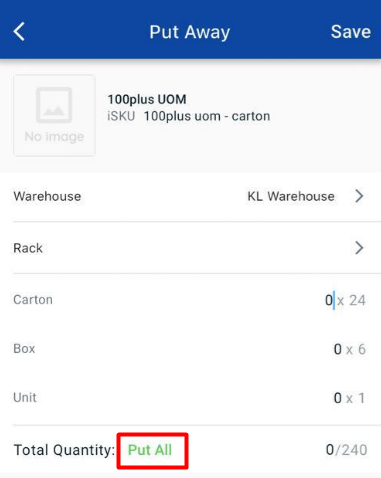
d. Stock In/ Stock Out/ Stock Adjustment
i. Able to adjust stock in UOM

e. External Stock Transfer (Web & App)
i. Able to transfer stock in UOM to another warehouse

Other Feature Enhancement
1. Orders – Implement manual order entry with Unit of Measurement (UOM) and add a bulk update function for webstore order statuses.
i. Add manual order with UOM
You are now able add UOM iSKU while creating a manual order.
*Note: Only available for SiteGiant WMS

ii. Bulk update order status is available now
With our latest enhancement, you can now conveniently select multiple webstore orders and update their statuses.
Note:
It is compulsory to select orders with the same status when updating the order status.
- From Unpaid to Paid, Processed, or Completed
- From Paid to Processed or Completed
- From Processed to Completed

2. Order Processing – Enhanced by adding the ‘Convert UOM to base quantity’ setting, displaying the Carrier Manifest icon for packages, integrating with New City-Link Express and LineClear Express for webstores and others, and adding the ‘Marketplace Platform Discount’ setting to custom invoices.
i. Added “Convert UOM to base quantity” in Item Display setting, Shipping Label, Pick List, and Packing List Template setting for Webstore and Others order.
*Note: Only available for SiteGiant WMS
a. Item Display setting
When this option is turned on, the iSKU will change to the base iSKU, and the quantity will be calculated based on the base quantity.


b. Shipping Label, Pick List, and Packing List Template
If “Convert UOM to base quantity” is turned on, “Item iSKU” must be enabled to display the base iSKU in the Shipping Label.
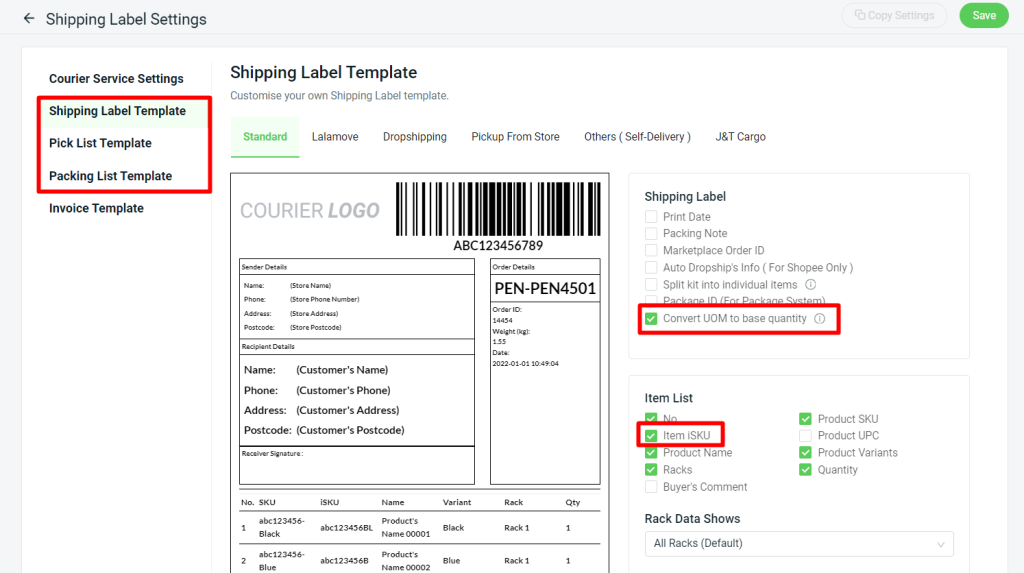
ii. Changes of UOM in Pick List, Shipping Label with Item List and Packing List
*Note: Only available for SiteGiant WMS
System will group multiple UOM iSKUs under a random SKU as one base iSKU in Pick List.

iSKU will be converted to the base iSKU, and quantities will be calculated based on the base quantity in these three templates.

iii. Display Carrier Manifest icon for packages that have created Carrier Manifest
With the latest enhancement, Carrier Manifest icon will be displayed for packages that have had a Carrier Manifest created, enhancing the order fulfillment progress.

iv. City-Link Express and LineClear Express
City-Link Express and LineClear Express integration have been added to Webstore and Others’ orders. With this expansion in courier service integration, setting up your shipping method just got a whole lot more convenient.

v. Ninjavan & J&T Express MY now support COD orders for shipment arrangements.
In the latest enhancement, NinjaVan & J&T MY can support arranging shipment for COD orders, offering customers more flexibility and convenience in their purchasing experience.

As a result, you can enable the Cash On Delivery toggle when arranging for COD orders.

vi. Added “Marketplace Platform Discount” setting to custom invoice for Marketplace and Webstore & Others’ order.

3. Smart Fulfillment – A series of Smart Fulfillment enhancements aimed at improving the fulfillment progress
*Note: Only available for SiteGiant WMS
i. Assign “Trolley” is available
You are now able to assign “Trolley” in Smart Fulfillment App.

ii. Added “Convert UOM to base quantity” setting
Added “Convert UOM to base quantity” setting to Smart Fulfillment, which applies changes across Smart Fulfillment (Web & App), ScanNPrint and Picker Packer Performance.

iii. Bulk assign Picker and Sorter to the selected pick list with status.
You are now able to Bulk Assign Picker and Sorter to the selected pick list with New / In Progress status.

iv. Able to view a list of items along with their associated pick lists.
You are now able to view a list of items with their associated pick lists and perform bulk resolve.


v. Added a “Scan Rack” setting
We’ve added a new “Scan Rack” setting in the app to verify that items are picked from the correct rack.

4. Carrier Manifest – Added “Do Not Revert Stock for Cancelled Order from Carrier Manifest” setting
A new setting “Do Not Revert Stock for Cancelled Order from Carrier Manifest” has been introduced.

Once activated, the stock will not be auto-added back to SiteGiant ERP when an order is cancelled after scanning Carrier Manifest and releasing stock. Instead, the related order will appear on the Marketplace Order Return Management under the “Failed Delivery and Return” tab. Merchants will need to add back stock themselves if they receive the parcel back in the future.

5. Order Fulfillment Log – Order Fulfillment Assistance (OFA) records are now added to the Order Fulfillment Log

6. Inventory – Newly launched “Batch List”
*Note: Only available for SiteGiant WMS
a. From here, you are now able to view a list of all batches assigned to each item.
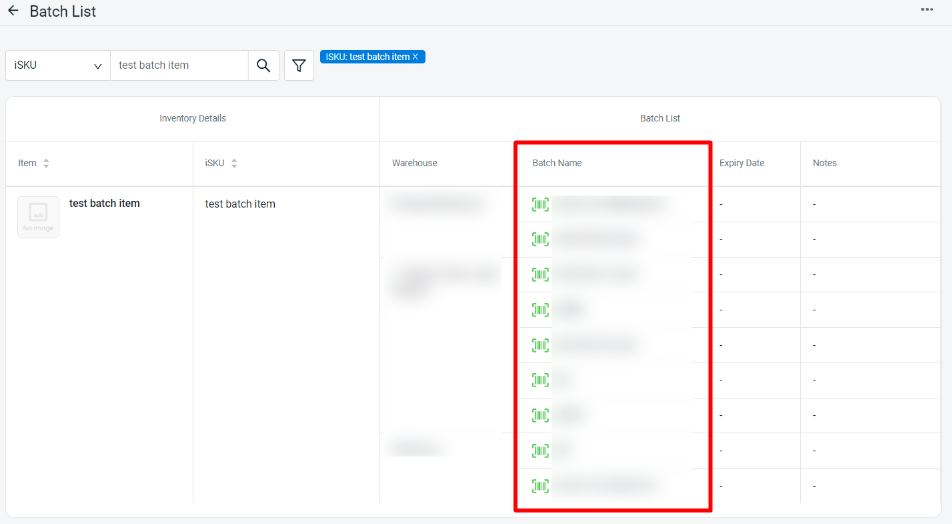
b. You may directly set up batch barcode label settings and print the barcode label.

c. You may bulk update Batch Name, Expiry Date, and Notes via Excel.
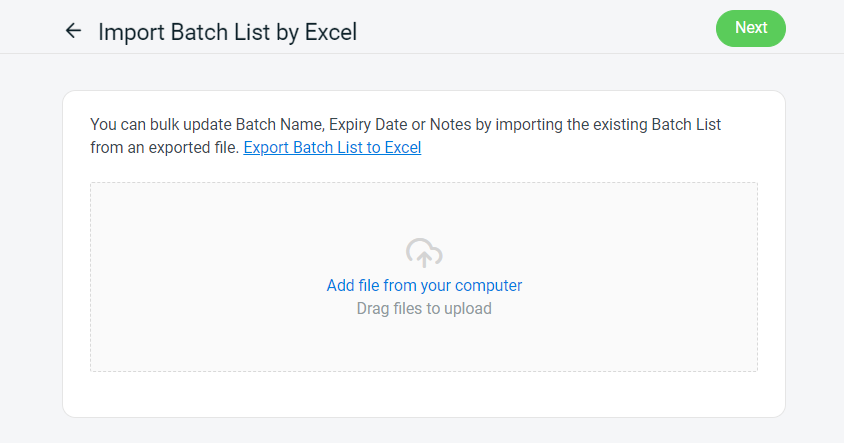
7. Stock Check – Added “Display existing Rack and Batch details in the app” feature, the “Scan to Count” setting and the ability to display the “Stock Check Type” in Stock Check Listing
*Note: Only available for SiteGiant WMS
i. Added “Display existing Rack and Batch details in the app” setting
We’ve added “Display existing Rack and Batch details in the app” setting in Stock Check. (Only available for Checking Type)

When enabled, existing Rack and Batch details will be shown during Scan Rack/Batch in camera & keypad mode.

ii. Display the “Stock Check Type” in Stock Check Listing
With the latest enhancement, “Stock Check Type” will be displayed in Stock Check Listing in Stock Check App.

iii. Added “Scan to Count” for Checking & Counting types
We’ve added a “Scan to Count” button for Checking & Counting types, allowing you to directly add quantities by scanning item barcodes.
- Scan the base iSKU for base quantity
- Scan the UOM iSKU for UOM quantity

8. Stock Transfer – Now able to delete entire internal stock transfer tasks before initiating any transfers
You can now delete entire internal stock transfer tasks before initiating any transfers.

9. Picking Zone Report – Able to select items required to replenish from the Picking Zone Report to directly create replenishment tasks
*Note: Only available for SiteGiant WMS
You can now select items that are required to replenish from the Picking Zone Report to directly create replenishment tasks.

10. Purchase Order – Added filter to help merchants easily identify items that have not yet been fully received or fully stocked in.
We’ve added a filter to help merchants easily identify items that have not yet been fully received or fully stock in to enhance the inventory management.
Not Fully Received: Filters items that have not been received at all or have been partially received only.

Not Fully Stock In: Filters items that have been received but not stocked in yet. (Items that have neither been received nor stock in will not be filtered)

11. Webstore Builder – Enhancements made to the product display page and information page.
i. Enhanced on product display layout, variant style, variant colour and product dimension
a. Product Display Layout
You now have the option to display your products in either Marketplace Style or Webstore Style, based on your preference.

b. Product Variant Style
You now have the option to choose the products variants display style such as Large Radio Button, Radio Button and Dropdown.

c. Product Variant Colour
You may set your preferred selected color for your variants.

d. Product Dimension
You are now have the option to choose whether or not to display the product dimension.
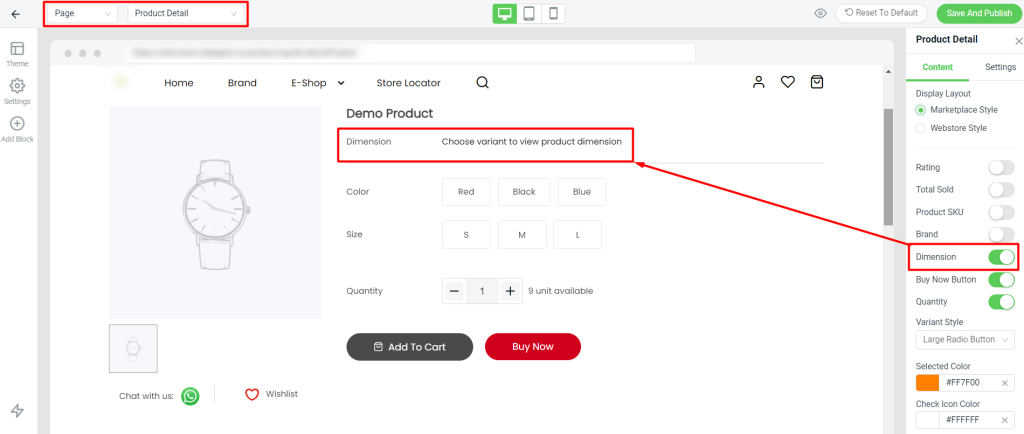
ii. Added “Display Refine Search” setting for Collection
You can now choose whether to display the Refine Search for Collection.
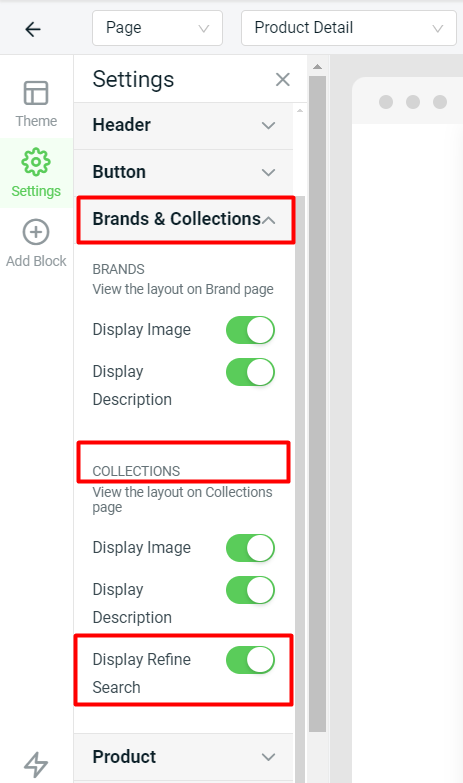
iii. Contact Us New Settings
We have added options for store owners to choose whether to display or hide the store address, phone number, and email on the Contact Us page.

iv. All blocks now include “Device-Specific” padding setting options
All blocks now include “Device-Specific” padding setting options, allowing you to adjust the distance between content and borders for different types of devices, ensuring optimal display effects across various devices.

12. Product – Newly added “Buyer Promotion Image” and “Lazada Media Center (Video)” in Lazada Listing
i. Newly added “Buyer Promotion Image” in Lazada Listing
In the latest enhancement, we have added a new image field – “Buyer Promotion Image” to the Lazada product details page.

This Buyer Promotion Image is generated based on the Lazada Category you have selected.

ii. Newly added “Lazada Media Center (Video)” in lazada listing
The “Lazada Media Center (Video)” feature has been added to Lazada listing. Sync Back Product will retrieve videos that are applied to products from the Lazada Seller Center.
Note:
Please note that it is not able to sync back videos that are not applied to any product listing. Only videos that are uploaded and audited successfully can be applied to Lazada product detail pages.

13. Customer – Availability to use Excel file for bulk updating loyalt points
With the latest enhancement, you can now efficiently update customers’ loyalty points by using an Excel file for bulk updates.
In the excel file, customer details and their current “reward_points” (from A to H columns) are displayed for reference. You can update the “new_reward_points” column to reflect the customers’ updated total points.
*Note: Only available for OMO Essential and above


14. Apps – Enhancements for Product Property App and Marketplace Order Return Management App
i. Product Property – Adding additional price charges feature
With the latest enhancement, the Product Property app is now able to add additional price charges for dropdown, radio, and checkbox input types. This enhancement provides store owners with increased flexibility in product pricing strategies, allowing them to upsell products by offering optional features or customizations at an additional cost.
*Note: This is Premium App

ii. Marketplace Order Return Management – Allows merchants to restore items for different orders using the same stock in record
With the latest enhancement, merchants can now create a “Stock In Draft” and restore items for different orders using the same Stock In ID.


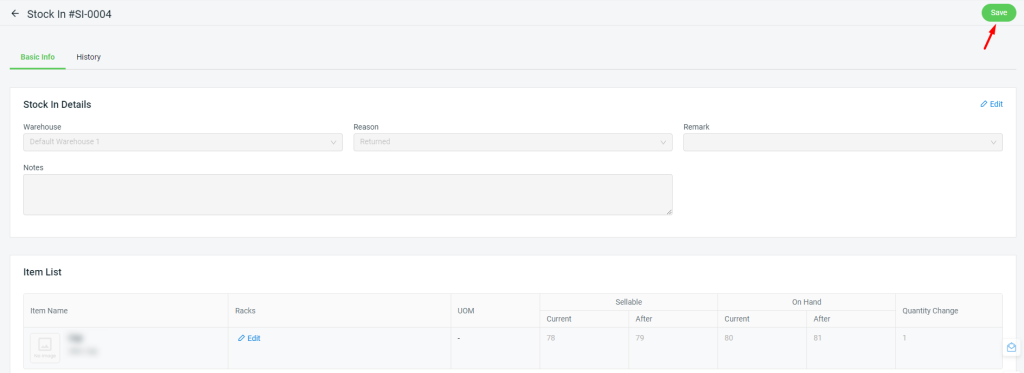
15. Quickbook Sync – Added “Purchase Order”
i. Purchase Orders from Quickbooks can be synced into SiteGiant ERP’s Purchase Order, and proceed with Stock In.
ii. Can generate Bill for the Purchase Order in Quickbooks through the interface of SiteGiant ERP Quickbooks plugin.
*Note: This is Premium App

16. Account and Staff Management – Newly added Permission for “Channel Permissions” and “Role Set” feature
i. Newly added Permission for “Channel Permissions”
We’ve introduced a new Staff Permission Setting called “Channel Permissions”, allowing you to assign specific staff accounts to manage particular sales channels.

ii. Newly added “Role Set” feature
The newly added “Role Set” feature enables you to create a set of permissions based on user roles, such as Picker, Packer, Web Designer, Marketing Team, etc. You can then assign users to these roles.
Hence, if new features or permissions are granted to a user, they can simply add permissions to the role set, and users assigned to the role will automatically receive the correct access.

a. You may apply the role to the staff to gain access.

b. After creating, the role name with Specific Access will be listed to the user.
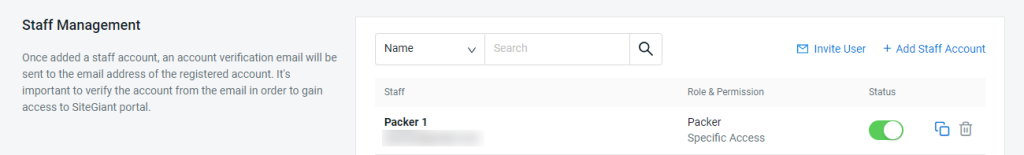
17. SiteGiant POS – Enhanced Receipt Templates with Customer Information and Offline SiteGiant POS
*Note: Please be reminded to update to the latest version (v1.5.12)
i. Enhanced Receipt Templates with Customer Information
With the latest enhancement, SiteGiant POS receipt templates now include fields for Customer Name, Membership ID, Membership Tier, Points Earned, and Points Balance in both the 58mm and 80mm receipt templates.
*Note: Only available for OMO Pro and above

ii. SiteGiant POS can now be used without an internet connection
Offline SiteGiant POS is now available, allowing the use of SiteGiant POS without an internet connection.
Online

Offline

a. Customer selection screen will be unavailable while in Offline Mode.
Merchants cannot select a customer profile; instead, the default customer will be used. Merchants can manually link a customer by entering their phone number, email, or member ID.
When syncing offline orders to SiteGiant ERP, system will link the information to the customer account in SiteGiant ERP. If the information is not found, it will link to the default customer account.

b. All discounts from OMO packages are not available in Offline POS.
Vouchers, bundle deals, wholesale options, loyalty points, and store credits will be unavailable during Offline Mode. Only Order-level discounts and Product-level discounts can be applied.
i. Order-level discounts


ii. Product-level discounts

c. Any orders made in Offline Mode can be viewed in the Offline Orders Screen and will be synced to SiteGiant ERP once back Online.

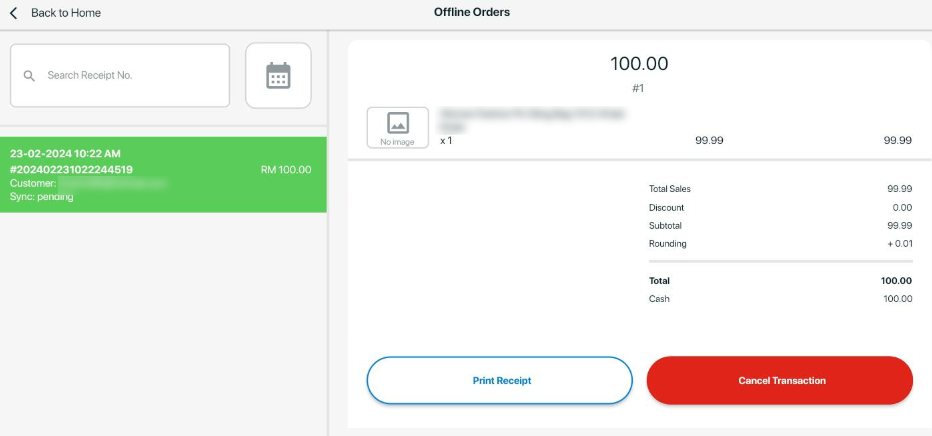
18. Smart Scan App – Added “Today Task” for 3 WMS apps on Dashboard, Scan Rack” step, Reports tab and Staff Permission for Report module in Mobile App
*Note:
i. Only available for SiteGiant WMS
ii. Please be reminded to update to the latest version (v2.1.69)
i. Added “Today Task” for 3 WMS apps on Dashboard
It will show tasks created today to notify users that there are tasks assigned. Upon clicking, it will redirect you to the particular app.

ii. Added Reports tab
The Package and Inventory Dashboard has been moved to the Reports tab. Besides that, Sales Reports with daily, weekly, monthly, and Today Sales Platform are added in the Reports tab.

iii. Staff Permission for Report module in Mobile App
The previous Dashboard App permission has been renamed to Package & Inventory Report App. Sales Report App permission has been added to access Sales Report & Today Sales Platform.

iv. Added a “Scan Rack” step during the Pick action if the setting is enabled.
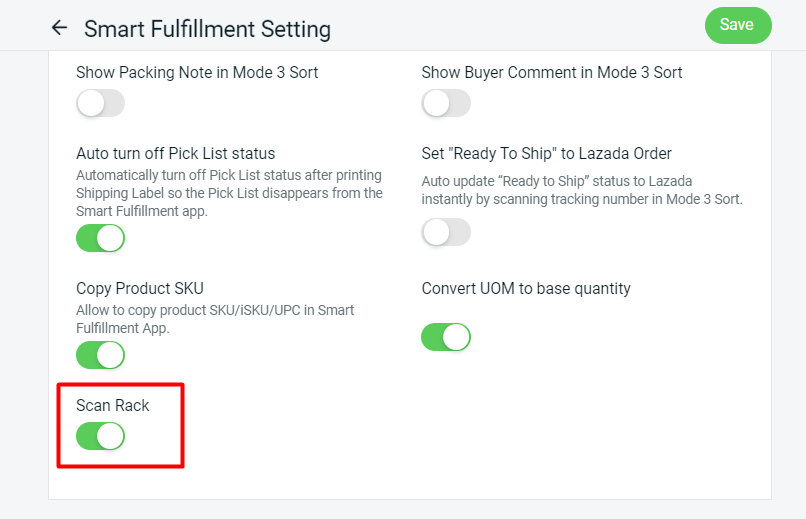
19. Shopping App – supports new payment gateways such as Stripe Global and AtomeSG Payment Methods, as well as Facebook Login and the Notify Me App
*Note:
i. Please be reminded to update to the latest version (v1.0.40)
ii. Only available for OMO Membership plan and above
i. Supports Stripe Global and AtomeSG Payment Methods
Stripe Global and AtomeSG payment gateways are now supported in Shopping App.

ii. Supports Facebook Login
You are now able to set up Facebook Login for your Shopping App.


iii. Supports Notify Me App
The Notify Me app is now supported in the Shopping App.