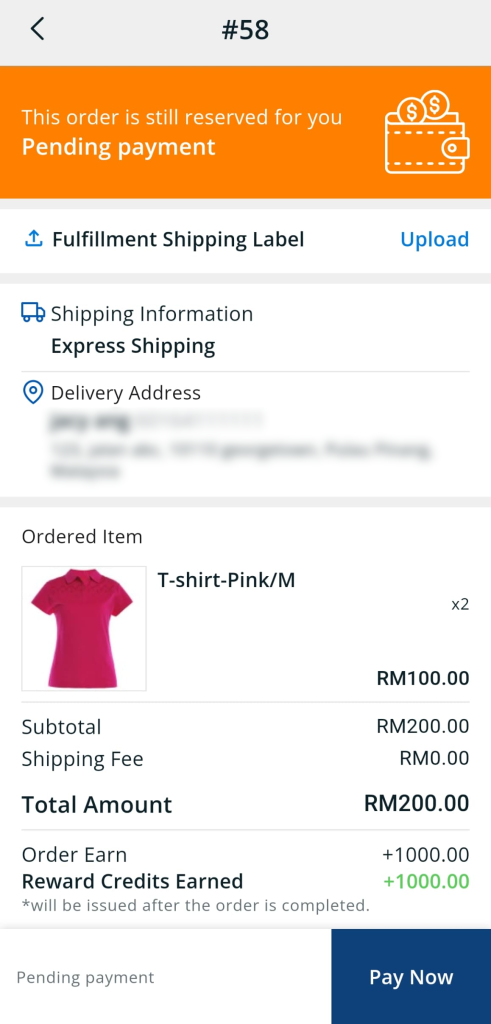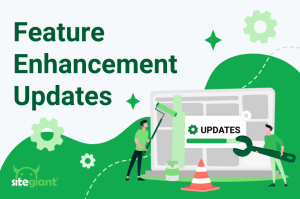We’re thrilled to announce the latest feature enhancements and updates to our platform, implemented in August and September 2024. Let’s delve into these enhancements in detail.
What’s New In August & September 2024
- Sales Channels – Magento and 168 Live
- Orders – Order Estimated Profit
- Order Processing – Shippit SG Integration
- Inventory Item – Item Serial Number
- Payment Methods – Free Checkout
- Marketing Centre – Points Redemption Products and Landing Page
- App – RFM Report and Product Subscription
Other Feature Enhancement
- Orders Listing
i. You can now update the order’s ‘Status’, ‘Remark’, and ‘Notify Customers’ while adding fulfillment
ii. Bulk ‘Print Packing Note’ setting is now available
iii. Newly added ‘Export Order Type’ setting - Order Processing
i. Bulk order selection to create a carrier manifest is now available
ii. Lalamove integration is now available for Taiwan and Philippines
iii. Newly added ‘Shopee Pickup Operating Hour’ setting
iv. Latest COD handling process flow for J&T Express MY and NinjaVan - Smart Fulfillment – Supports Lazada Choice Order
- Stock Transfer – Enhancements on External Stock Transfer
- Smart Scan App – Purchase order feature is now available
- Product Listing
i. Supports for Shopee Main Account and Global Product
ii. Variant-Based Dimension & Weight field is now available for Shopee listing
iii. Newly added ‘Private’ publish status for webstore listing - Master SKU – Easily delete associated products from the Master SKU listing
- Fulfillment Uploader – Newly added ‘Show for Unpaid Order’ setting
- SQL Sync – Supports Syncs Sales Orders and Sales Invoices from SQL Accounting Software to SiteGiant
- POS System – Displays all matching products by UPC or iSKU
- Shopping App
i. Supports Wallet Top-Up
ii. Enhancements for Add-On Deals
iii. Support Malaysia e-Invoice
iv. Support Uploading Fulfillment Shipping Label for unpaid order
What’s New in August & September 2024?
1. Sales Channels – Magento & 168 Live
Exciting news! SiteGiant now supports Magento and 168 Live integrations! Effortlessly connect these platforms to streamline your selling process.
*Note:
i. Magento integration is only available for ERP Ultimate Plan and above
ii. 168 Live integration is only available for ERP Value Plus and above
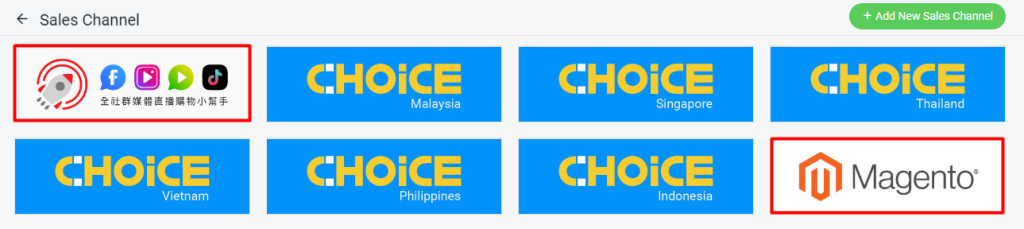
2. Orders – Order Estimated Profit
We are excited to announce the addition of the “Order Estimated Profit” feature in the order listing. This enhancement empowers you to effortlessly track the estimated profit for each order.
*Note: Only available for ERP Value Plus and above
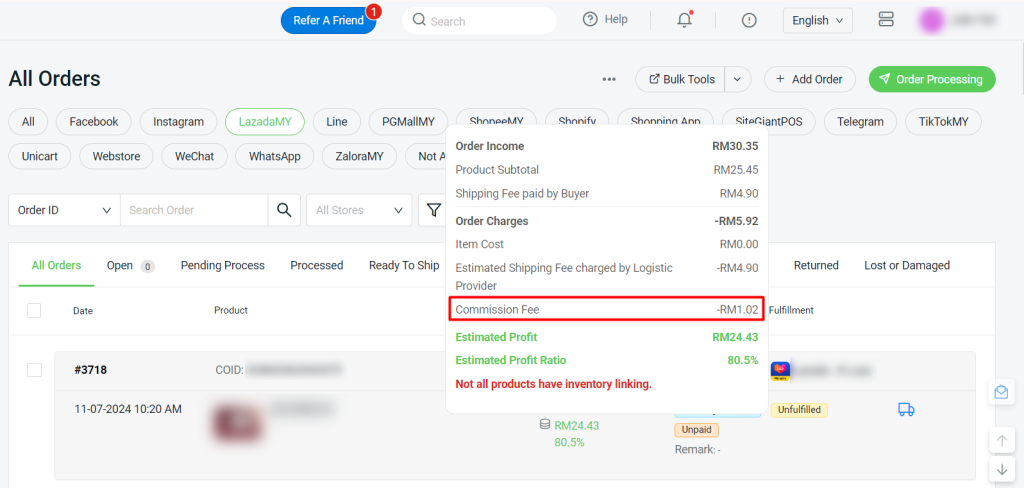
Remark:
i. You can add the commission rates for Lazada, TikTok, Zalora, PGMall, SenHeng, Qoo10, and Shopify in the Sales Channels.
ii. Please note that Shopee is excluded because the commission fee is provided directly via the API.
iii. Commission Fee Calculation
Commission Fee = (Product Subtotal – Discounts) x Commission Rate
3. Order Processing – Shippit SG Integration
Shippit SG courier service integration is now supported. This enhancement provides you with a broader range of shipping options, allowing you to efficiently streamline your shipping process.
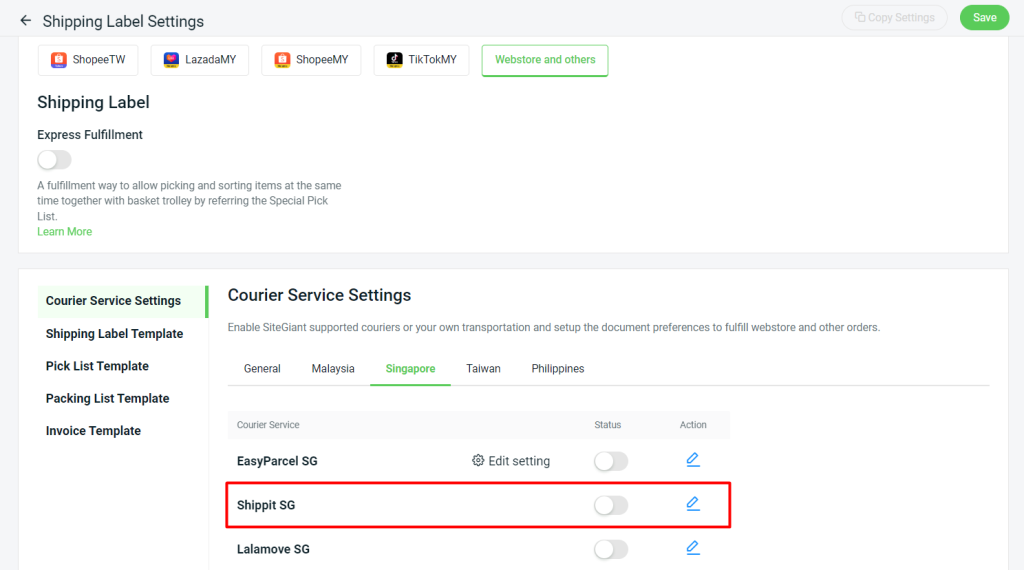
4. Inventory Item – Item Serial Number
You can now store serial numbers for each inventory item within our system. This enhancement not only improves inventory management but also enhances the traceability of your products.
*Note:
i. Only available for WMS plan and above
ii. Please be reminded to update Smart Scan App to the latest version (v2.1.98)
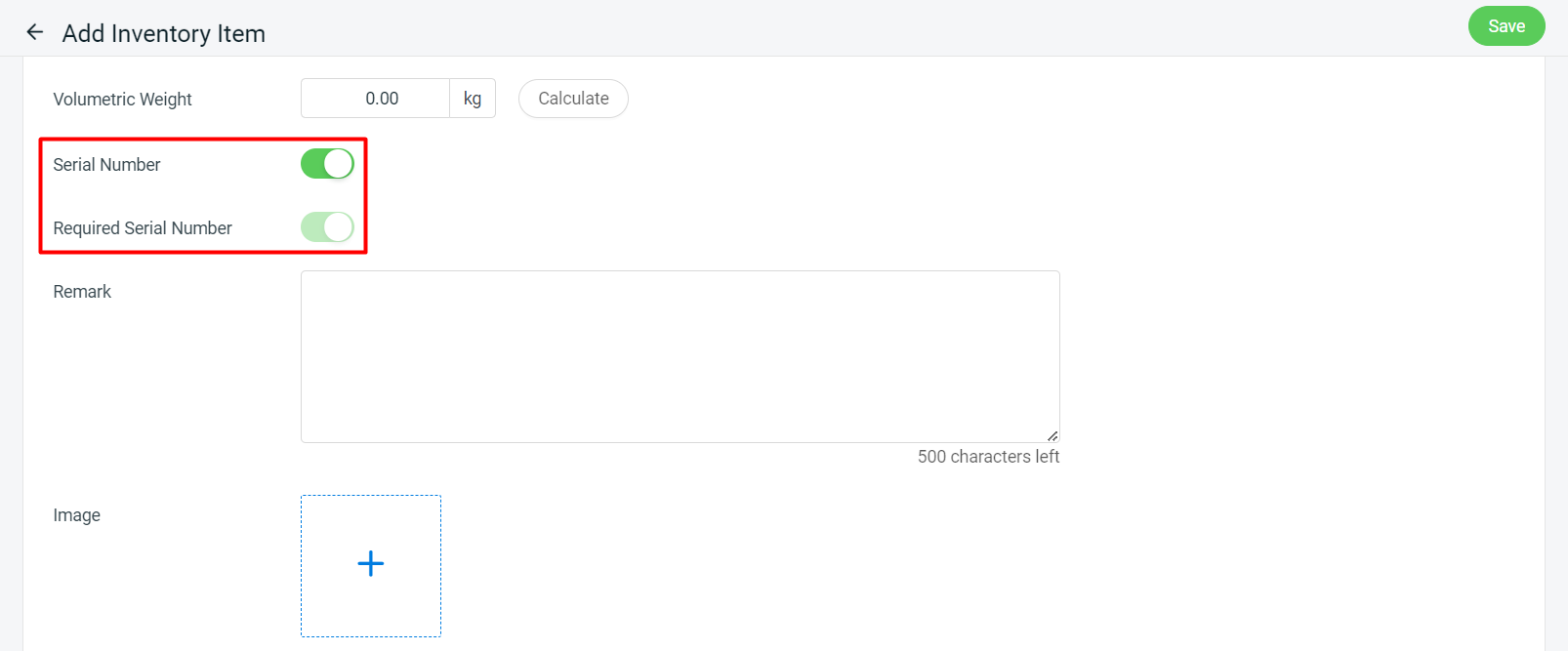
a. The Serial Number tab consists of the Pending List, Available List and History. From this tab, you can add or import item serial numbers, view available serial numbers and track the source-in and source-out history of each serial number.

b. Serial Numbers can be added or removed when updating stock through following functions:
i. Item’s Serial Number tab
ii. Stock In/Out/Adjustment (web & app)
iii. Stock Transfer – External (web & app)
iv. Marketplace Order Return Management (web & app)
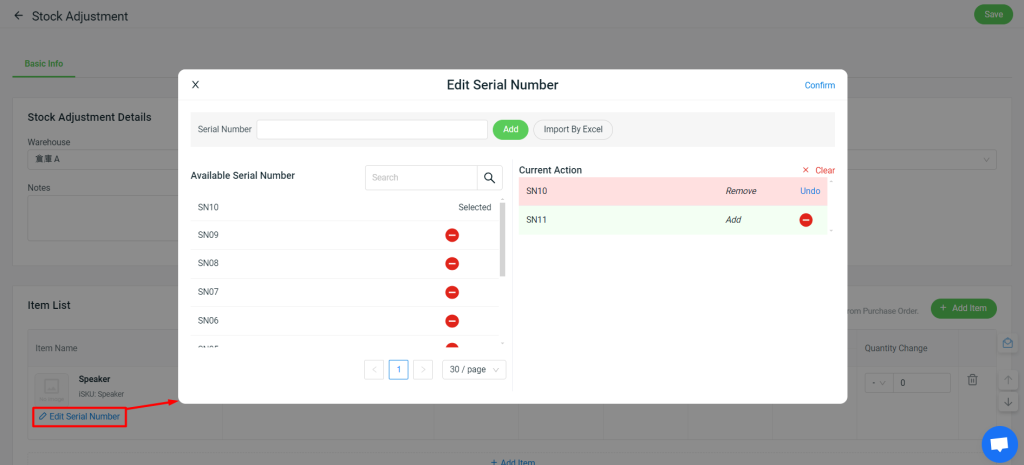
c. “Available Serial Number” can be consumed through the following functions:
i. Order Details
ii. Order Fulfillment Assistant (web & app) – with Insert Serial Number setting
iii. ScanNPrint – with Insert Serial Number setting
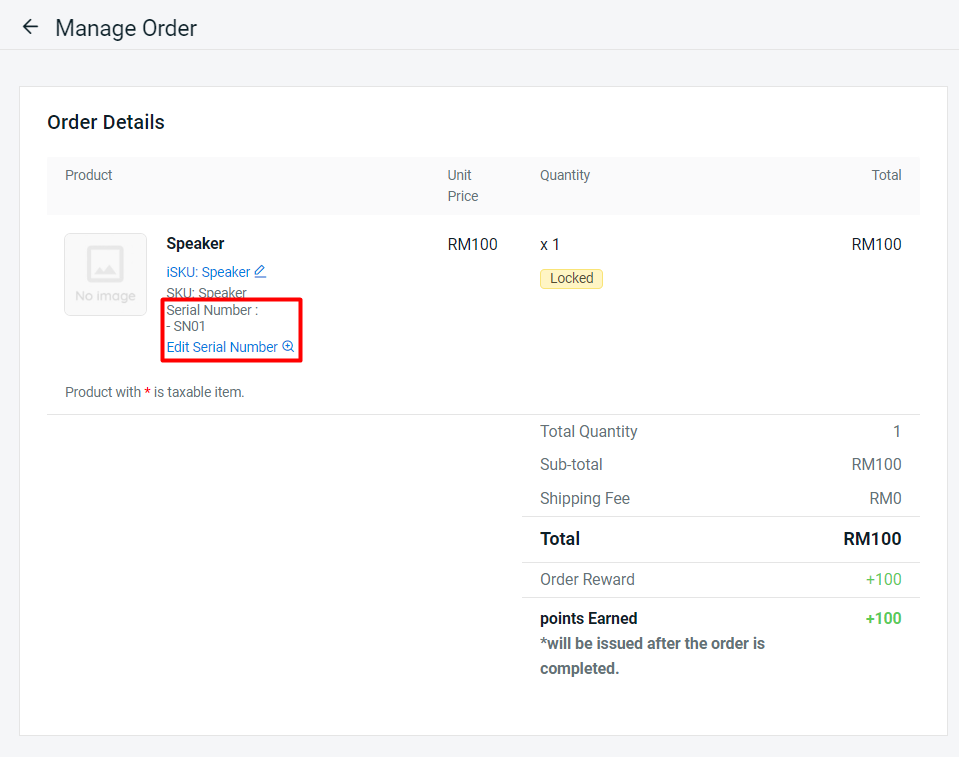
5. Payment Methods – Free Checkout
Introducing the new “Free Checkout” payment method, which is available when the total payment is zero, allowing customers to place orders with no payment required. The “Free Checkout” payment method is also supported in the Shopping App.
*Note:
i. Shopping App is only available for OMO Business and above
ii. Please be reminded to update Shopping App to the latest version (v1.0.52)
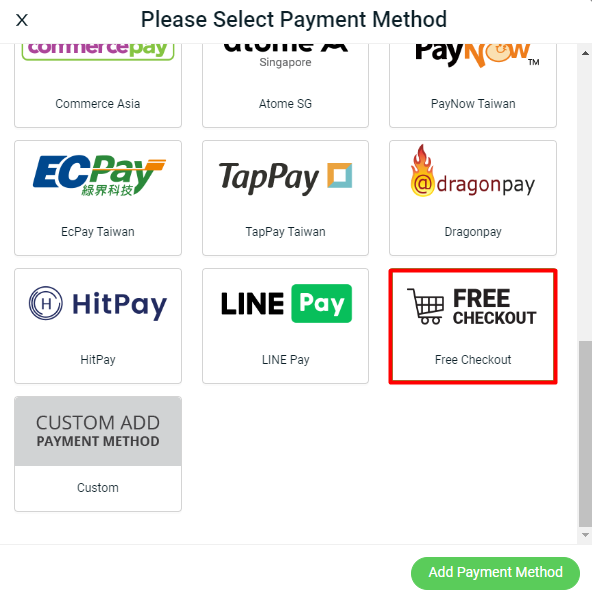
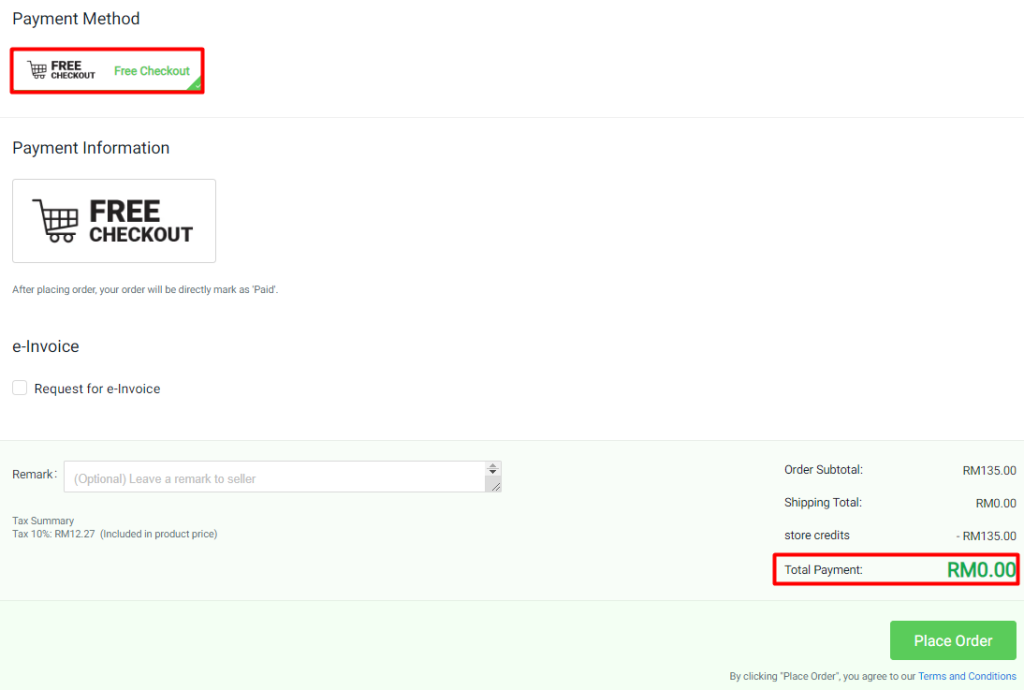
6. Marketing Centre – Points Redemption Products and Landing Pages
i. Points Redemption Products
We are thrilled to announce the launch of the new “Point Redemption Products” marketing tools, which allows you to offer products that can be redeemed with points, giving your customers even more reasons to shop with you.
Customize the redemption options to suit your strategy—choose from Points + Price, Full Points, or a combination of both.
*Note: Only available for OMO Pro and above
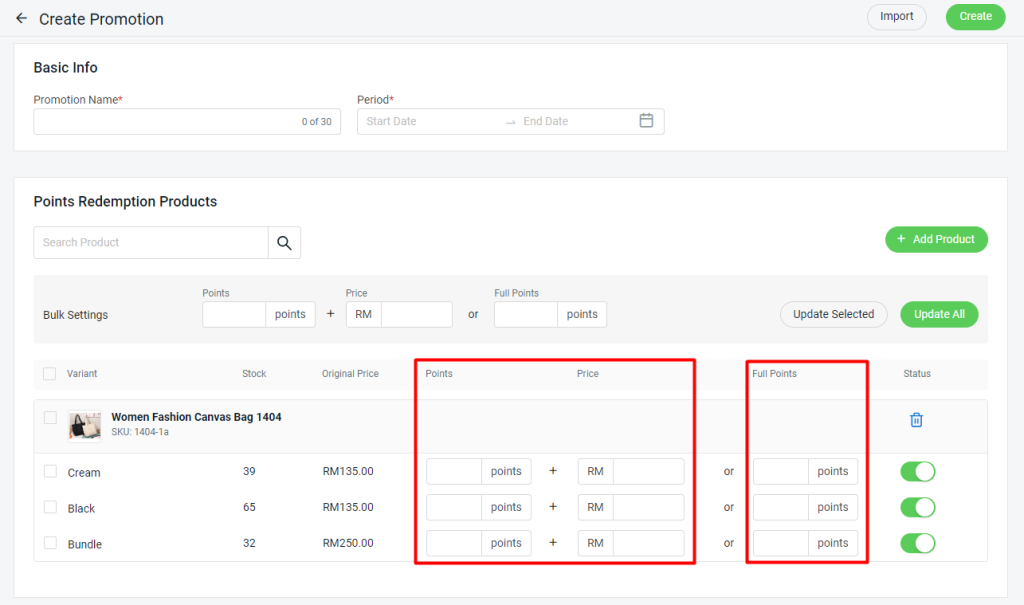
a. Webstore Builder
A new “Points Redemption Product” block has been added to your webstore builder, enabling you to showcase a selection of Point Redemption Products directly on your homepage.
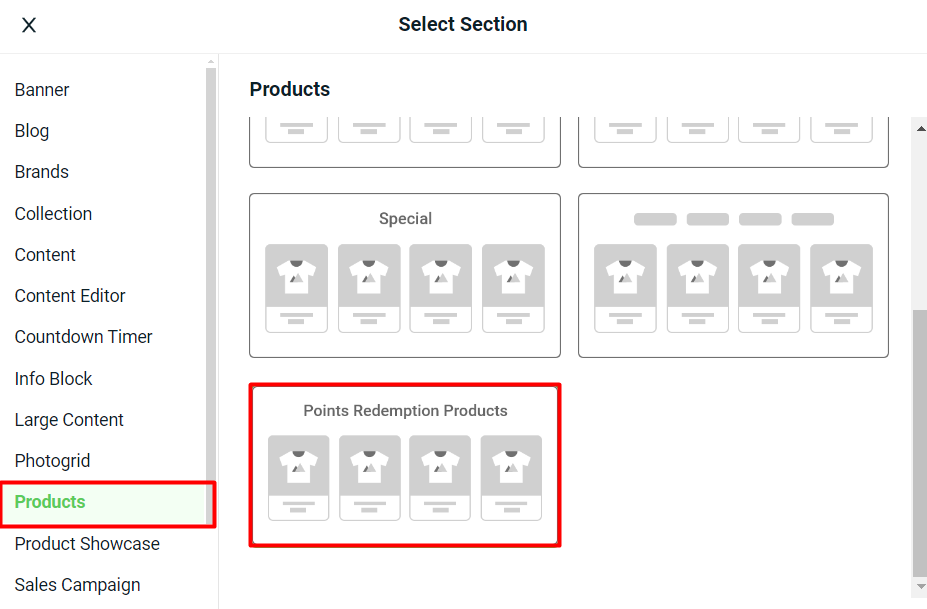
b. Menu Management
The “Points Redemption Product” option is now available in Menu Management, making it easy for you to lead customers to the Points Redemption Products page.
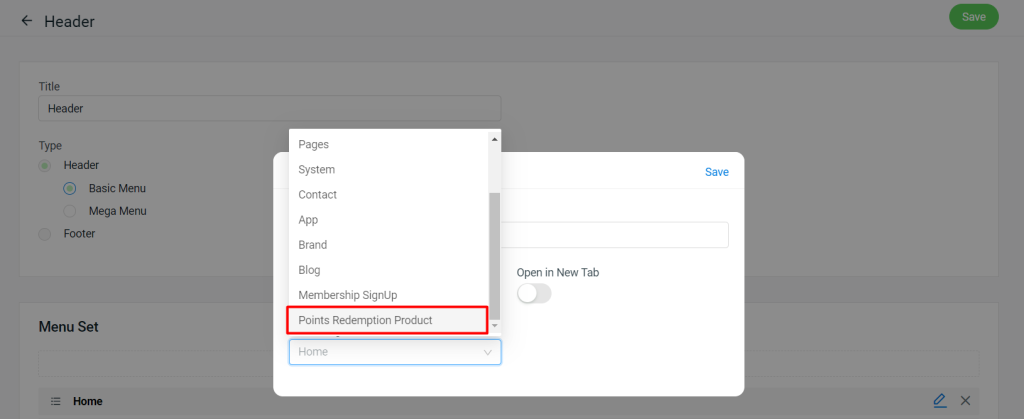
c. Product Page
Redemption information is prominently displayed on the product page, allowing customers to see how many points are needed to redeem the product.
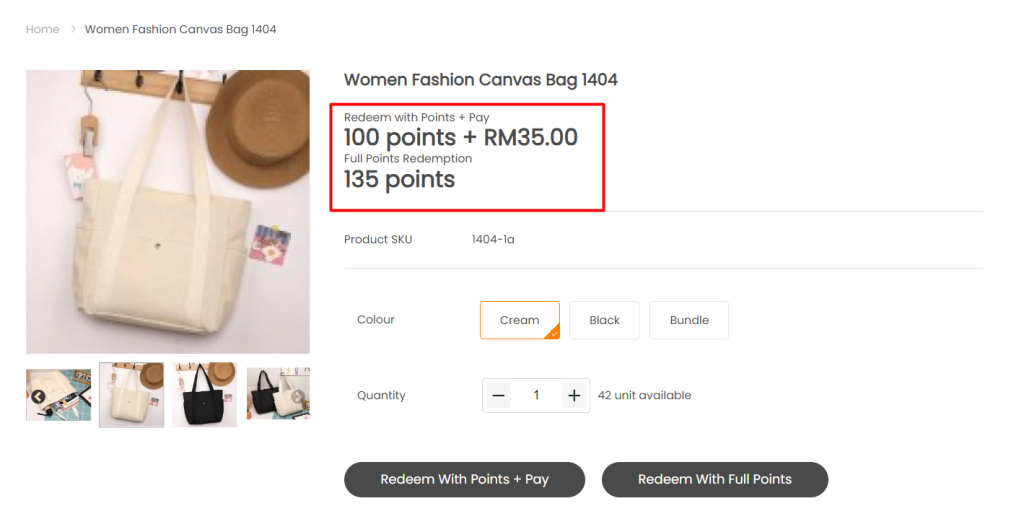
Customer Checkout
1. Customers can select the redemption option provided by the seller on the product page and click the “Redeem” button to proceed with checkout.
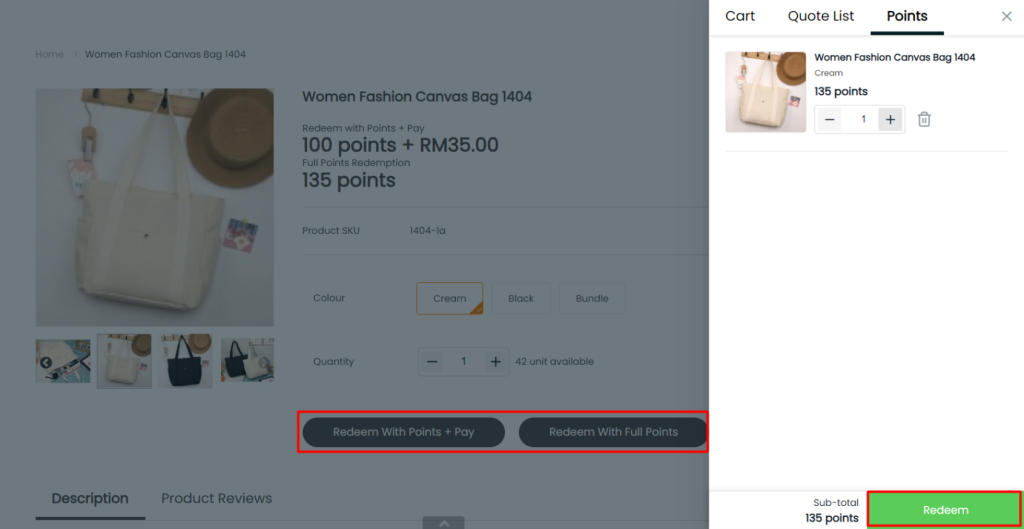
2. During checkout, if a customer uses full points to redeem, the “Free Checkout – Point Redemption Checkout” will be displayed.
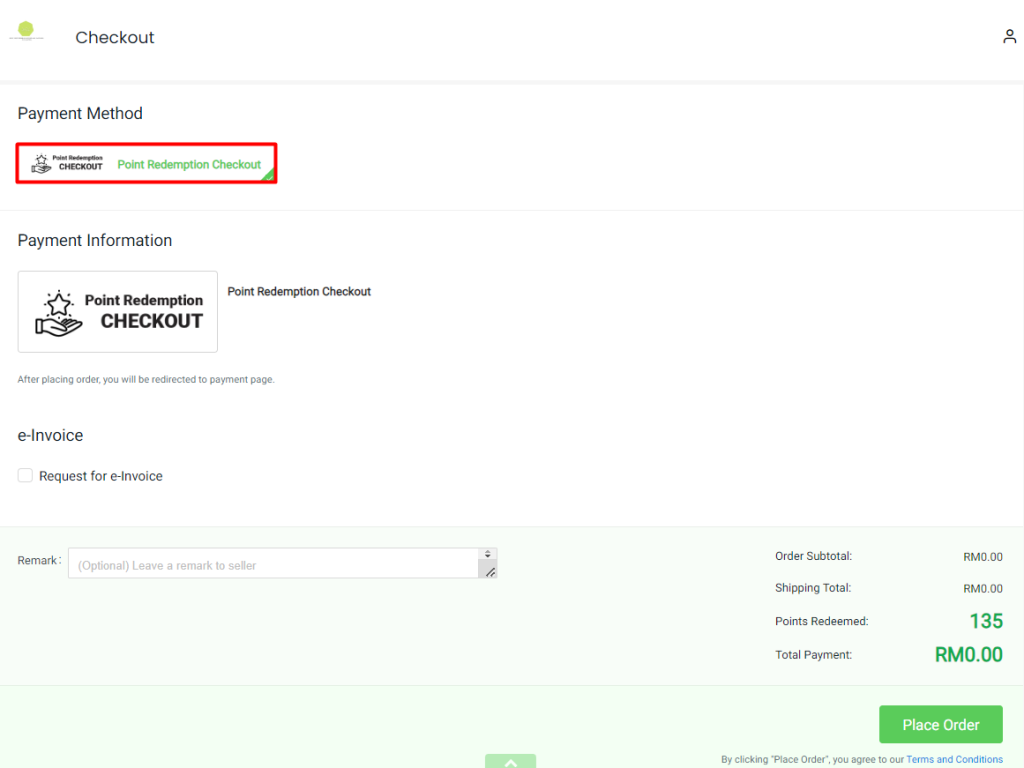
3. Orders placed using Free Checkout will be updated to “Pending Process” status.
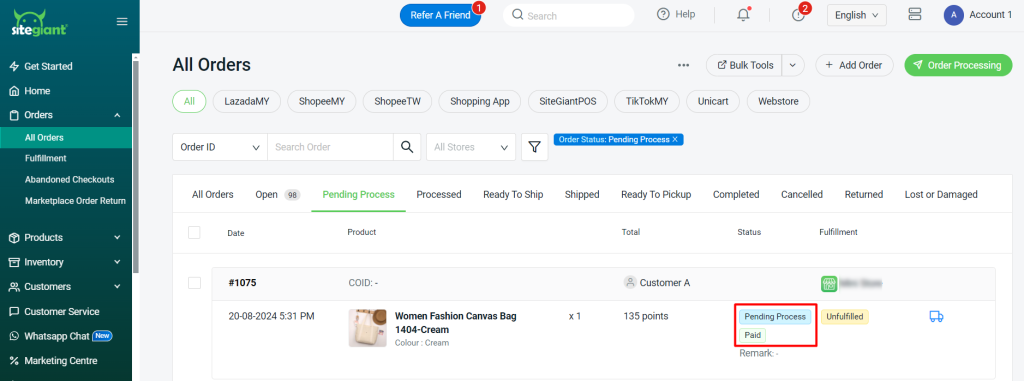
ii. Landing Page
Many sellers recognize that a landing page is crucial for effectively promoting specific products. By showcasing a product’s story and details, you can enhance customer confidence and drive conversions with compelling calls to action.
Exciting news! You can now create a landing page that allows you to promote your featured product in a visually appealing and organized way.
*Note: Only available for ERP Value Plus and above
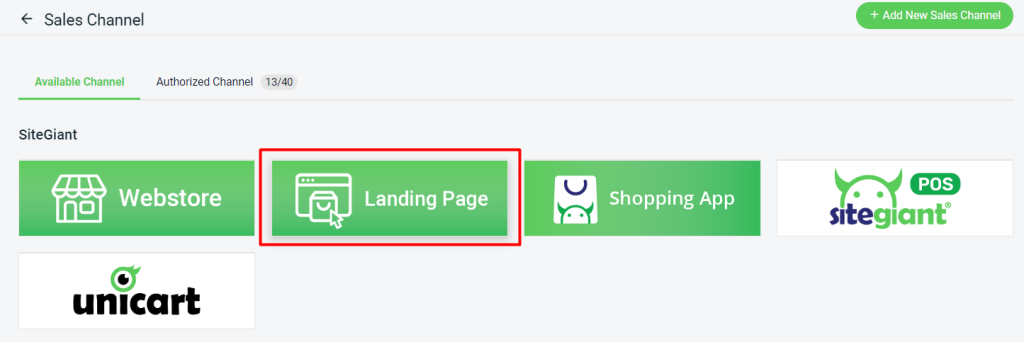

Landing Page Report
You can access the landing page report to monitor your total sales, track orders, and identify your top 100 best-selling items.
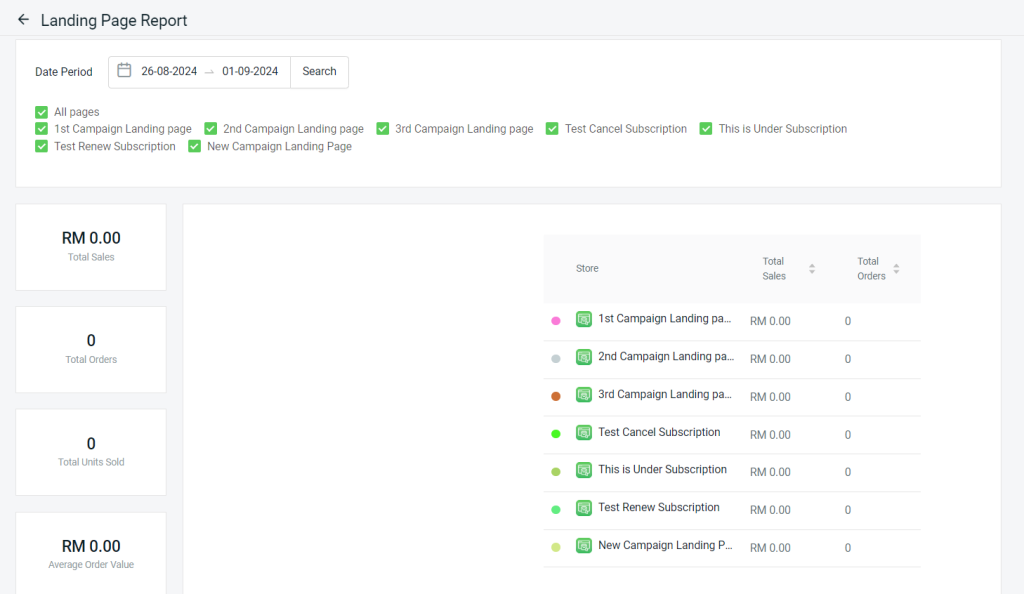
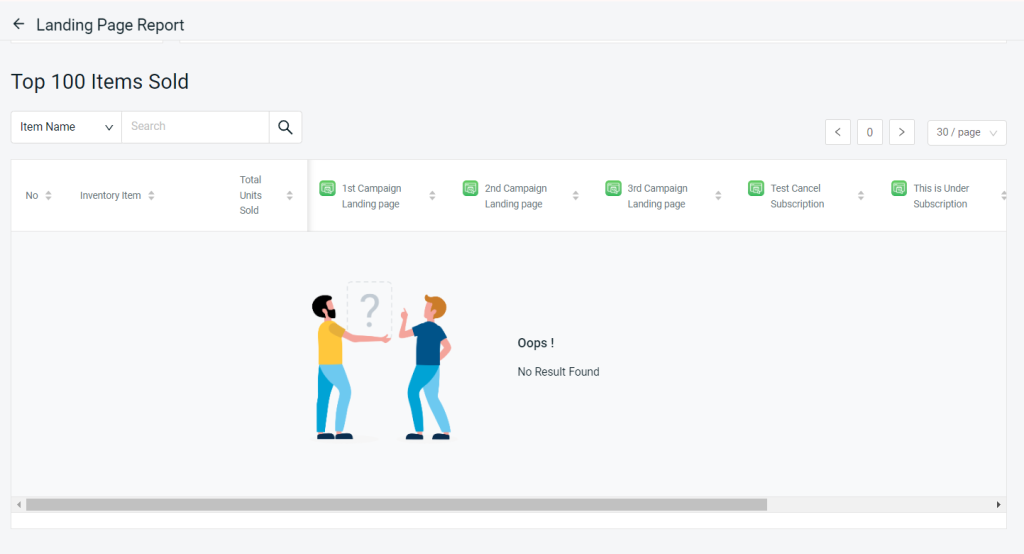
7. App – RFM Report & Product Subscription
i. RFM Report
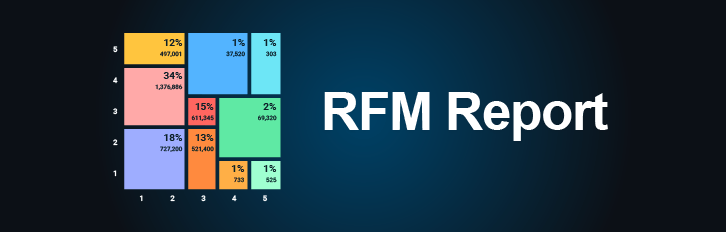
Analyzing customer behavior is crucial before planning and implementing your marketing strategy. We’re excited to announce the launch of the RFM Report! This feature allows you to evaluate customer behavior based on the recency, frequency, and monetary value of their purchases, helping you identify valuable and engaged customers.
*Note: This is an Add-On App

ii. Product Subscription

We’re excited to introduce our new Product Subscription feature! You can now easily set up subscriptions for your selected products, allowing customers to make a one-time purchase while our system automatically generates fixed-price orders on flexible cycles.
The Product Subscription feature is also supported in the Shopping App, allowing customers to easily subscribe to their favorite products directly through the app.
*Note:
i. This is Add-On App
ii. Shopping App only available for OMO Business and above
iii. Please be reminded to update Shopping App to the latest version (v1.0.50)
Customer’s perspective on Webstore
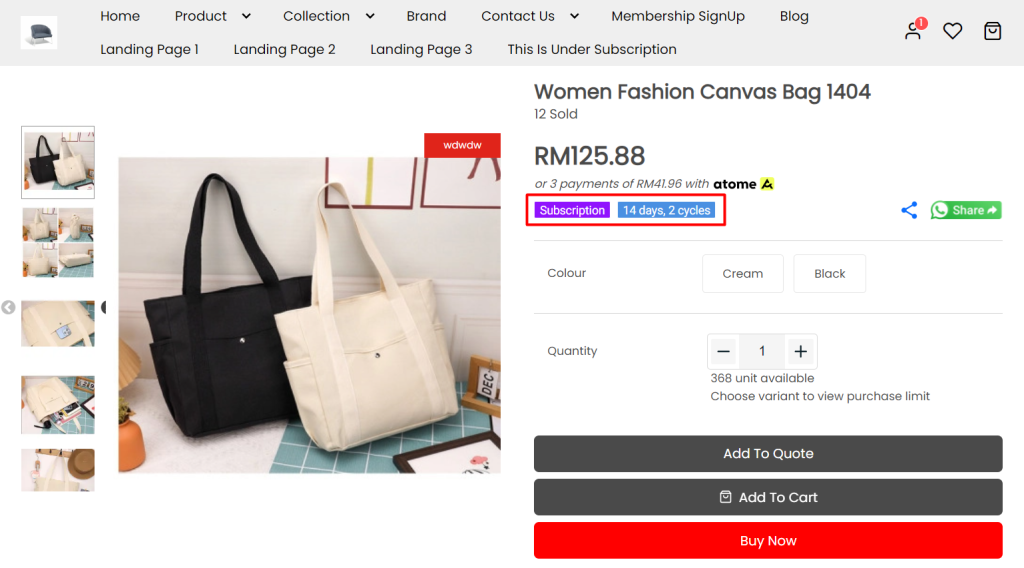
a. Product listing
You can configure the details of the product subscription at the Subscription tab.
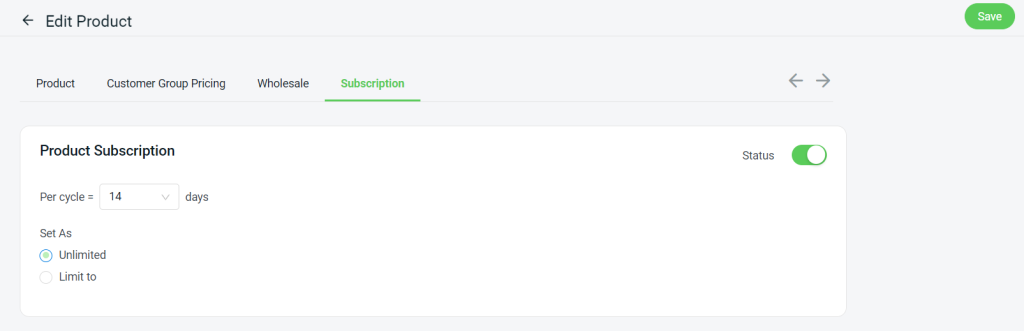
b. Subscription List
Products subscribed by customers will be added to the Subscription List.
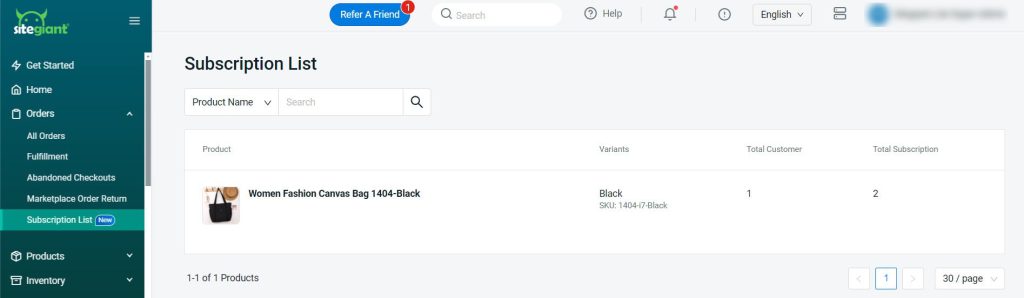
Click on “View” to view and manage the subscription by your customer.
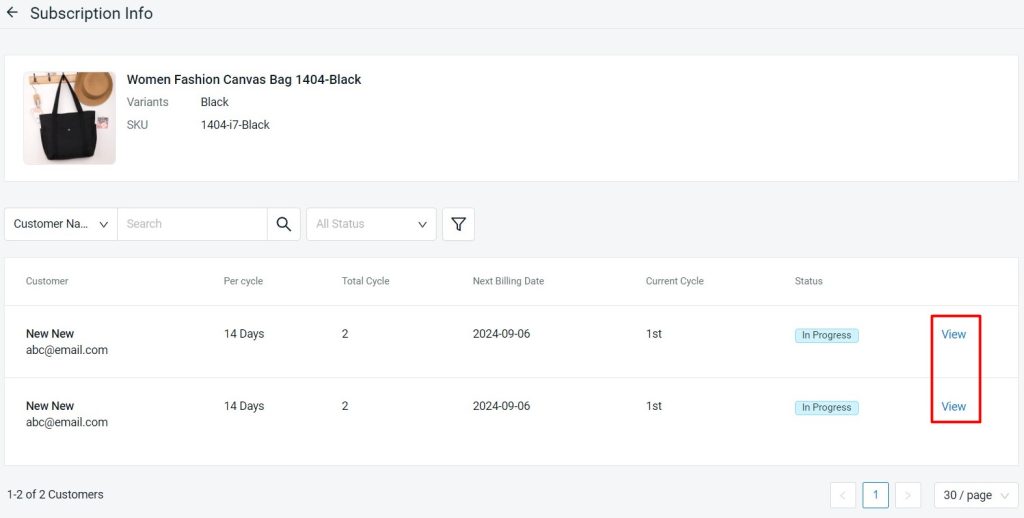
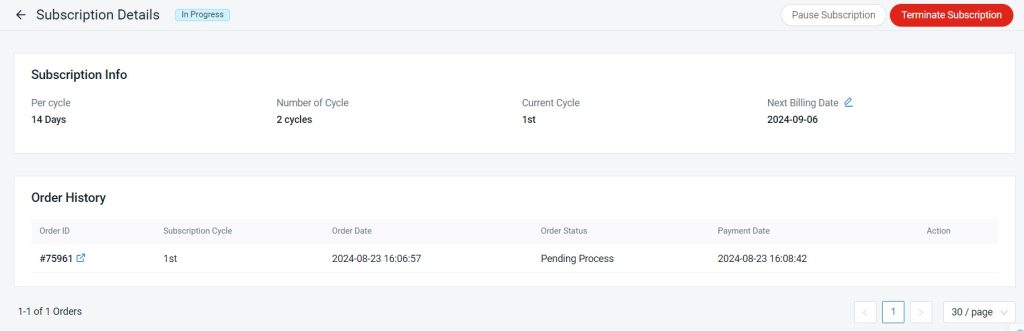
c. Subscription New Cycle Payment Link
You can configure an email with a payment link to be sent to the customer when the new subscription cycle is ready, enabling them to complete their order seamlessly.
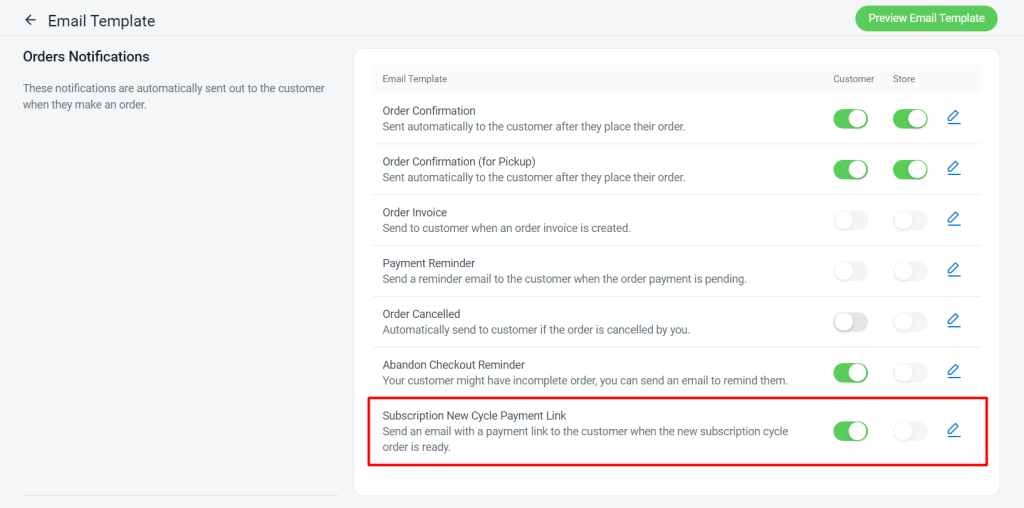
Other Feature Enhancement
1. Order Listing – Enhancements to Improve the Order Fulfillment process
i. You can now set the order’s “Status”, “Remark”, and “Notify Customers” while adding Fulfillment in order listing.
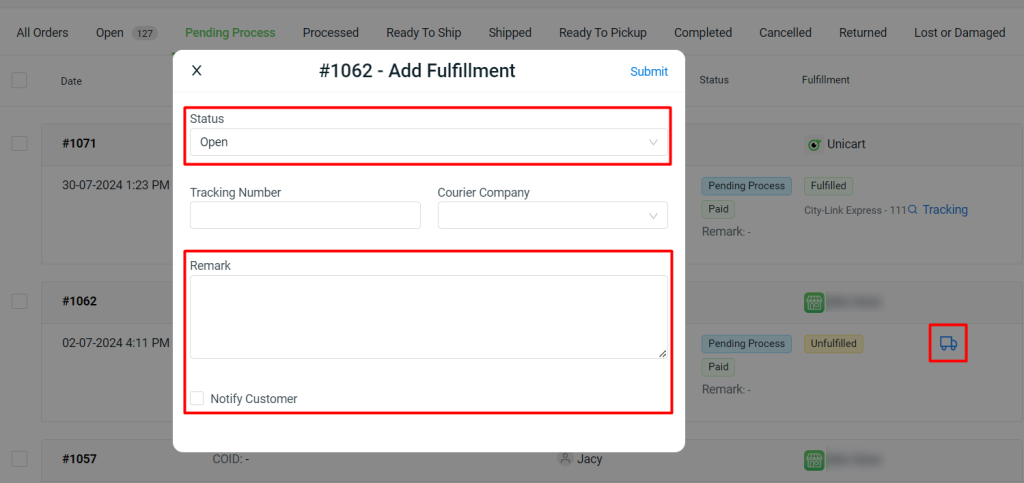
ii. Bulk “Print Packing Note” setting is now available, allowing you to easily print packing notes in bulk to streamline your order fulfillment.
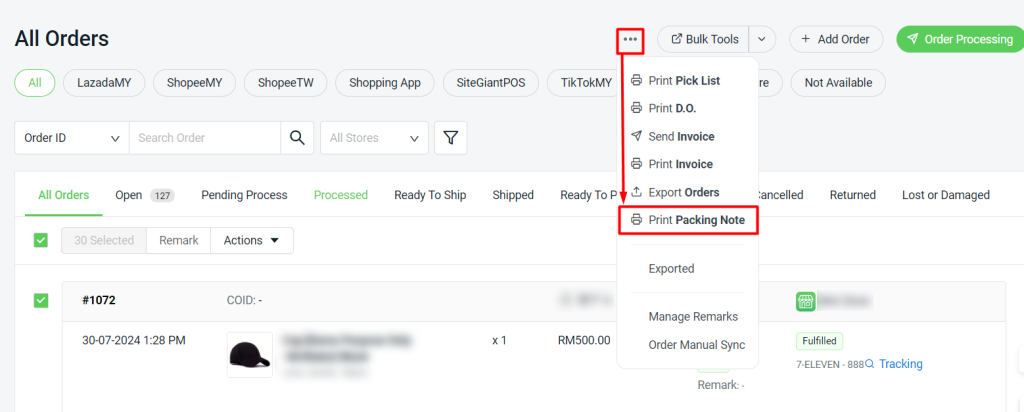
iii. Newly added “Export Order Type” setting
With the latest enhancements, you can now select your preferred export order type: either “Order Info” or “Order Info with Products” to suit your fulfillment requirements.
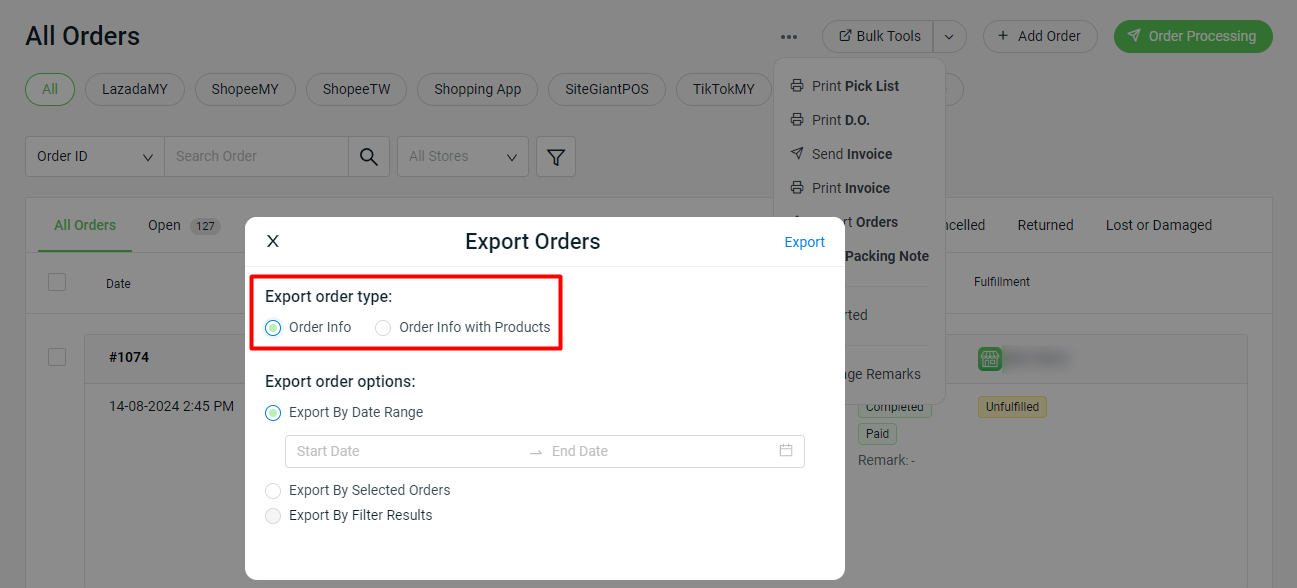
2. Order Processing – Optimise the management of your marketplace and webstore orders.
i. Effortlessly Generate Carrier Manifests from Multiple Orders
You can now select multiple orders in Order Processing and add them to an existing Create Manifest to improve efficiency.
*Note: The packages can be added only to the Carrier Manifest created today.
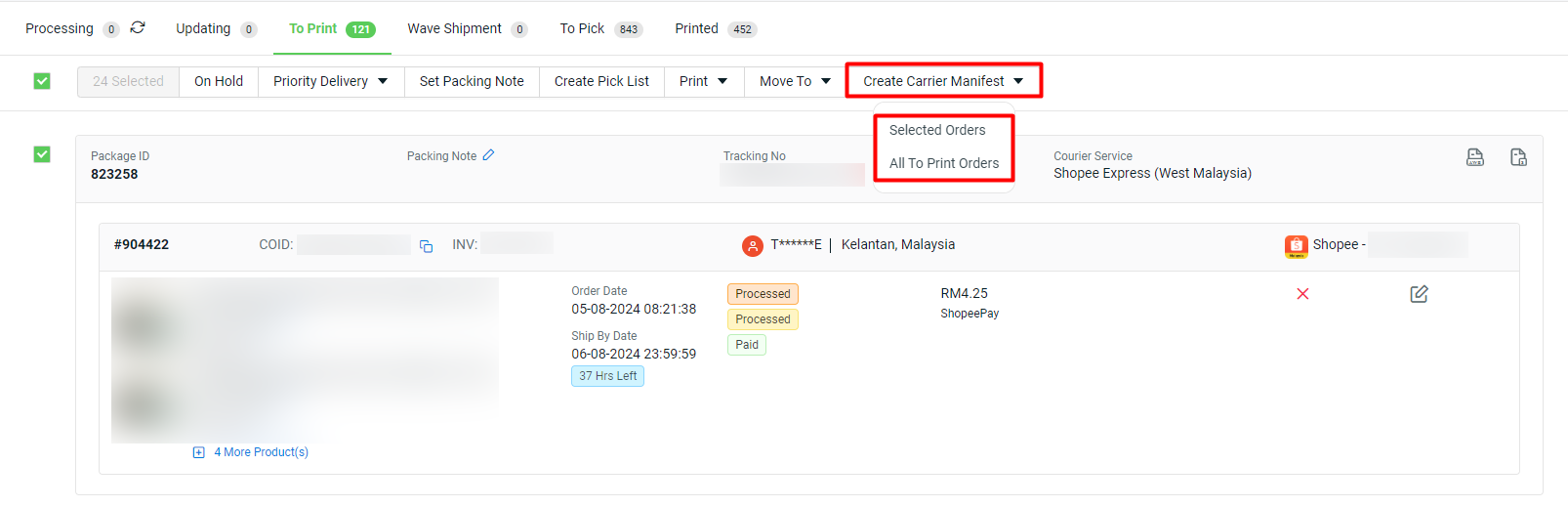
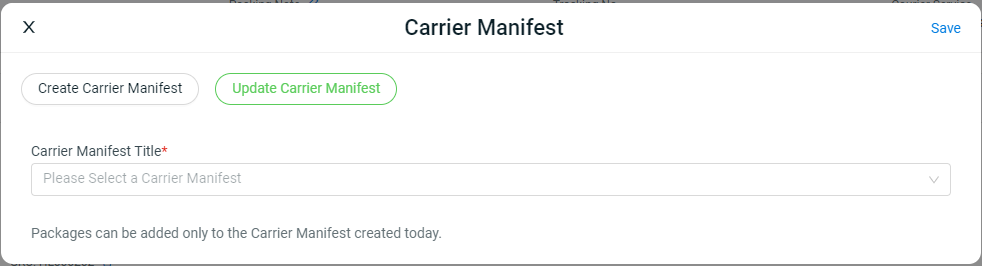
ii. Lalamove integration is now available for Taiwan and Philippines
Lalamove integration is now available for Taiwan and the Philippines, empowering you to expand your business and enhance your delivery capabilities in these markets.
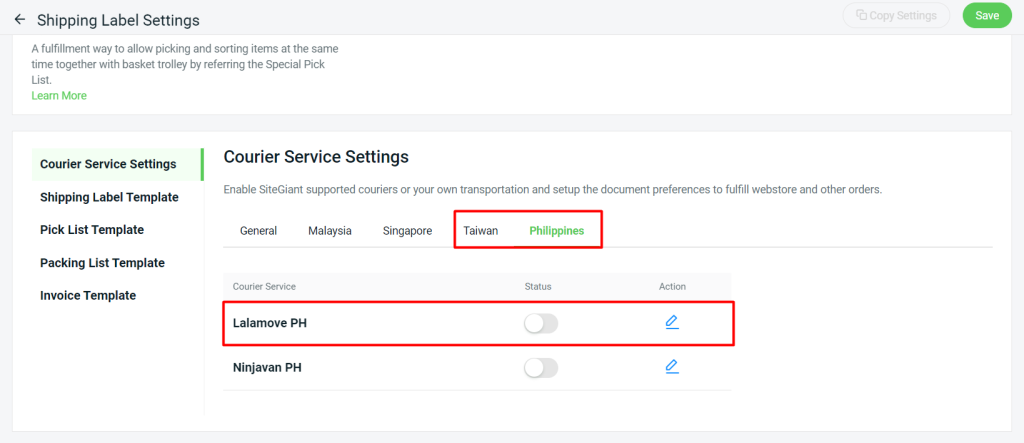
iii. Newly added “Shopee Pickup Operating Hour” setting
You can now set your Shopee Pickup Operating Hour, allowing shipments to be arranged for courier pickup within a specified time range. A minimum of 4 hours is recommended. This feature is available for merchants using the Pickup option.
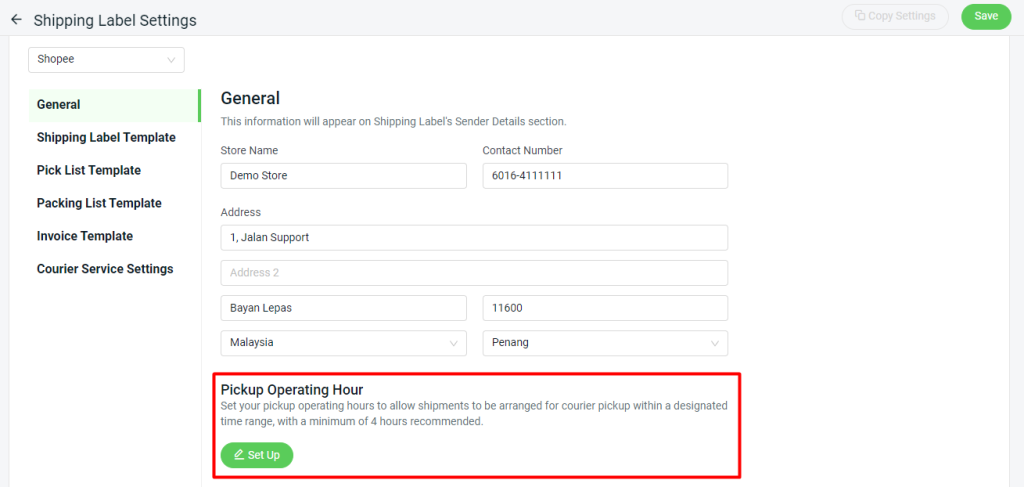
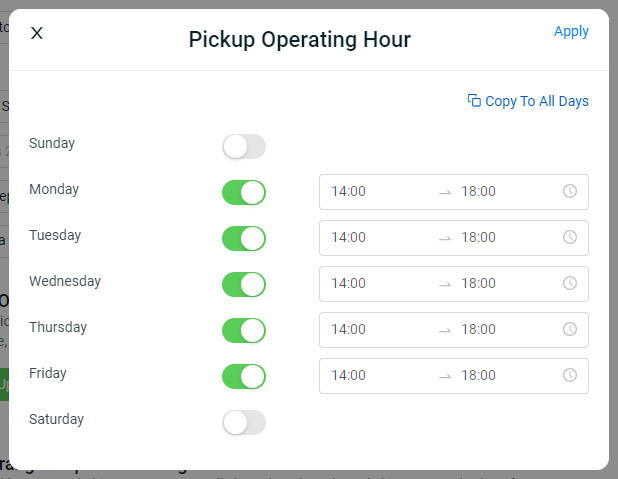
iv. Latest COD handling process flow for J&T Express MY and NinjaVan
We are pleased to inform you about the latest enhancements to the Cash On Delivery (COD) handling process for J&T Express MY and NinjaVan (MY/SG/PH) for webstore and other orders. These enhancements are designed to streamline your order processing and ensure the accuracy of COD transactions.
The COD amount will now be taken from the order total. When arranging shipments, the system will display the COD amount for the selected orders, allowing merchants to confirm it.
For J&T Express MY:
Malaysia Ringgit (MYR) is set as the default currency. System will automatically convert the COD Amount based on your currency settings.
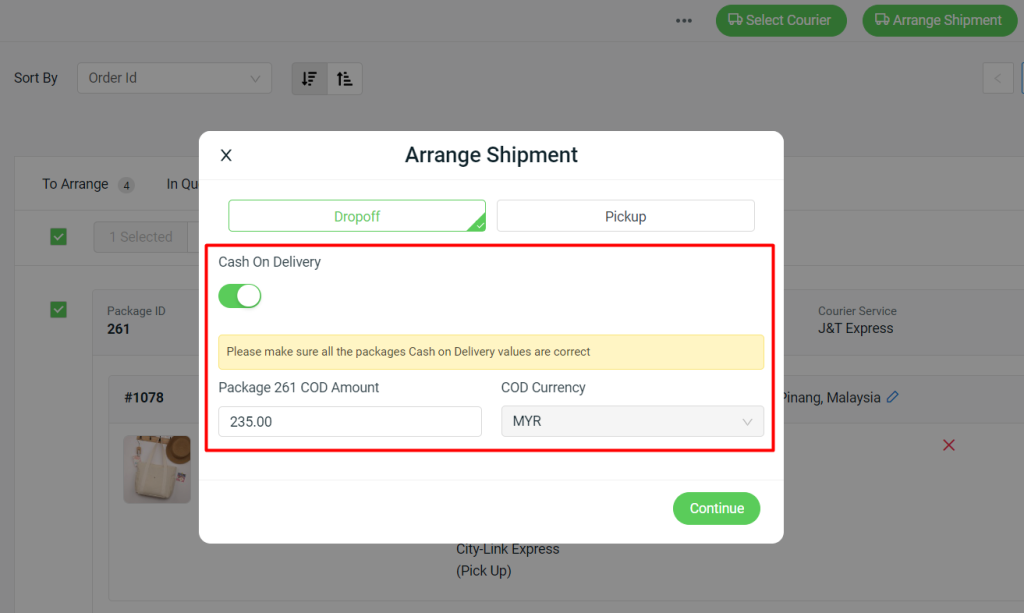
For NinjaVan (MY/SG/PH):
The COD amount and currency code will be retrieved from the data when the order is checkout. The currency is selectable, but NinjaVan only supports the receiver country’s currency. For example, if a parcel is shipped from Singapore to Malaysia, the currency must be set to “MYR”, otherwise, an error will occur.
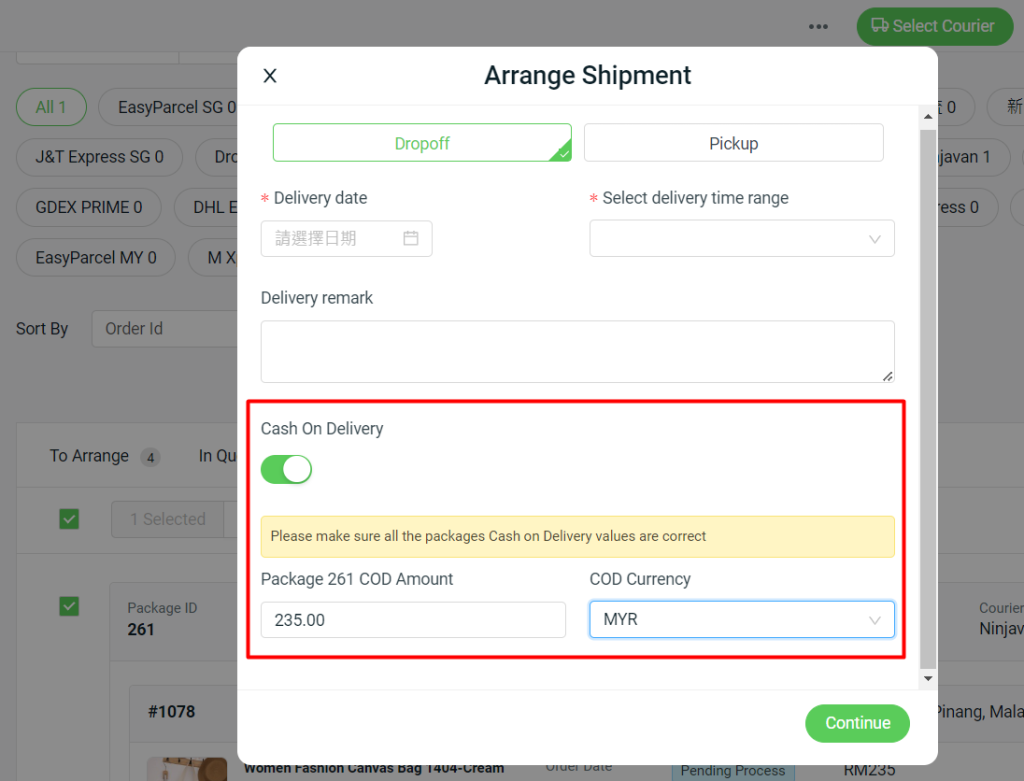
3. Smart Fulfillment – Support Lazada Choice Order
With the latest enhancements, Smart Fulfillment now supports Lazada Choice orders, empowering you to manage and fulfill them seamlessly.
*Note: Only available in SiteGiant WMS and above
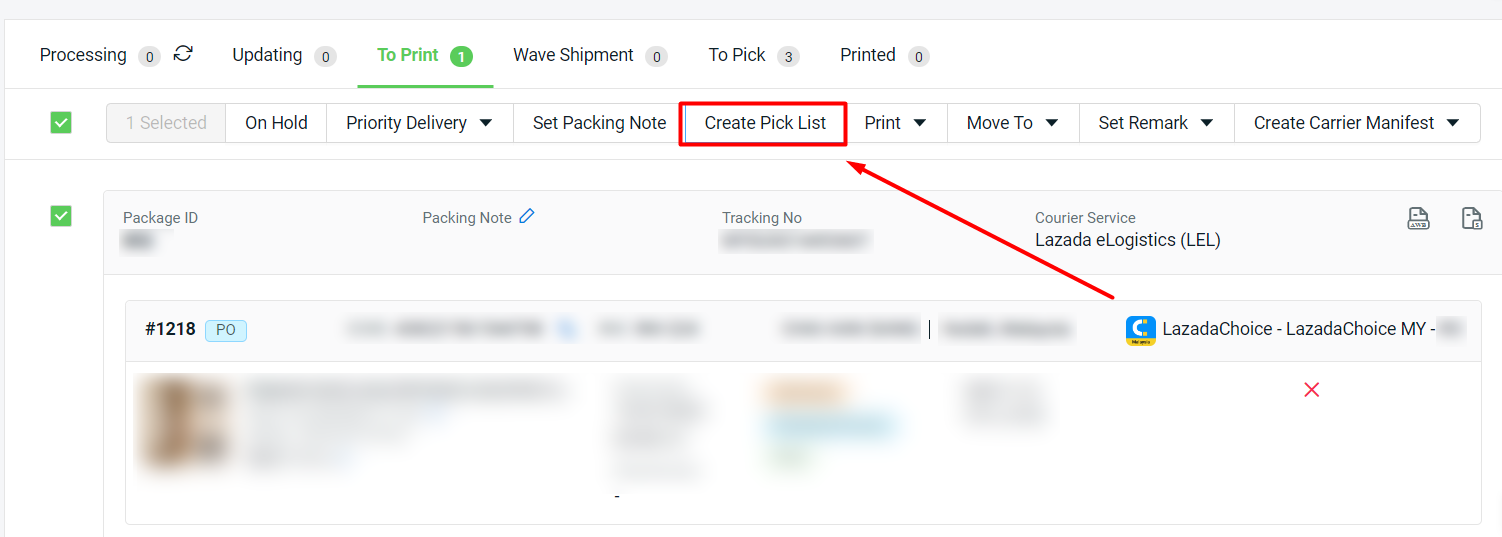
4. Stock Transfer – Enhancements on External Stock Transfer.
i. When creating an external transfer task, stock will no longer be automatically deducted from Warehouse A. Warehouse A user is required to perform Stock Out action to deduct stock from Warehouse A.
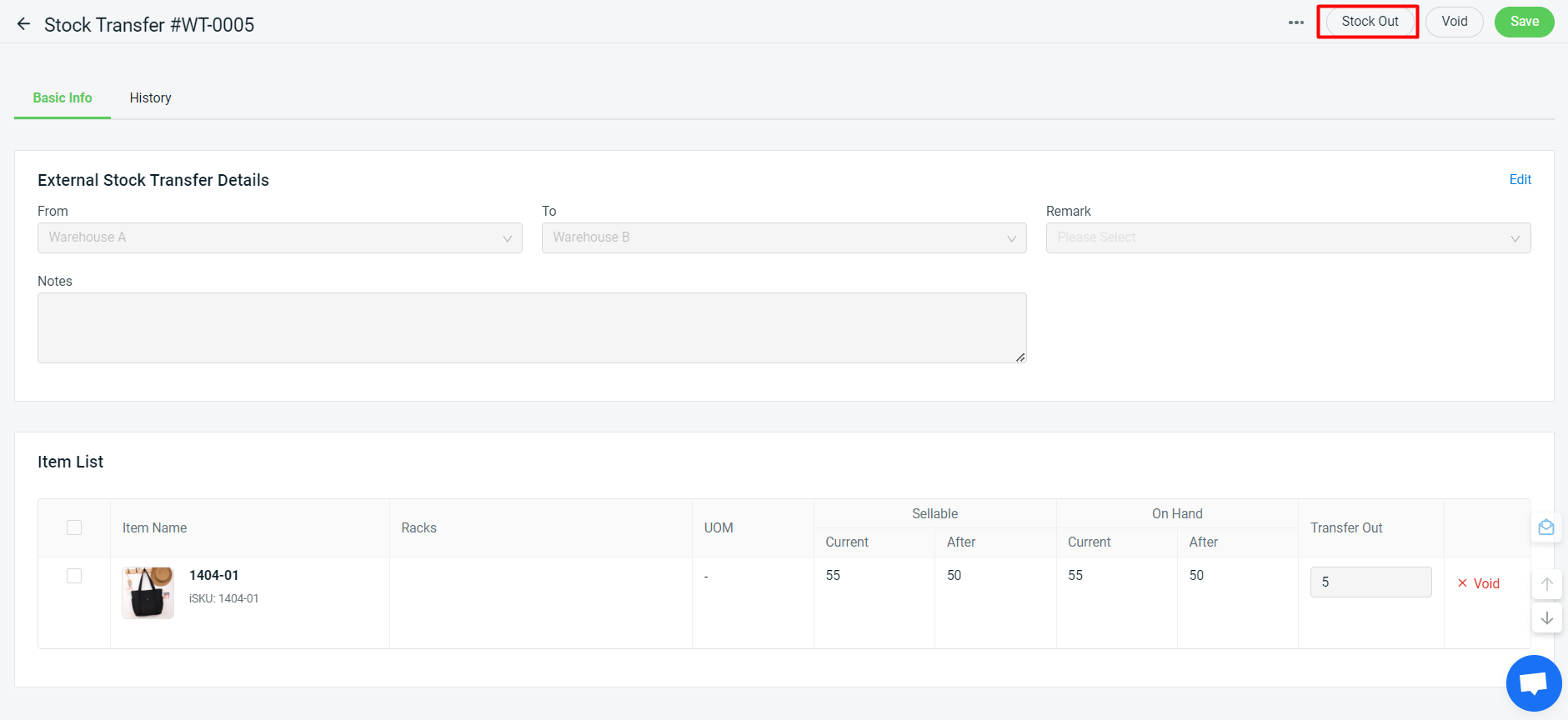
ii. Users in Warehouse A can now perform the Stock Out action by picking items from Warehouse A using the Smart Scan App before transferring them to Warehouse B.
*Note:
i. Only available for WMS plan and above
ii. Please be reminded to update Smart Scan App to the latest version (v2.1.98)
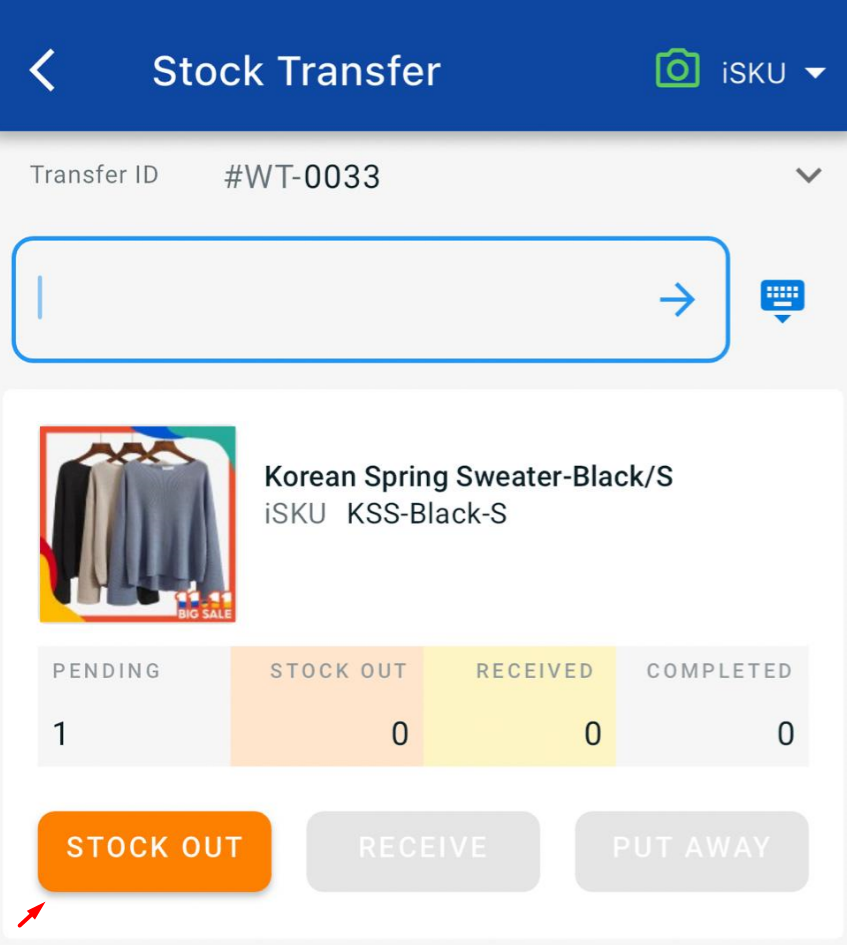
5. Smart Scan App – Purchase order feature is now available.
You can now create a Purchase Order (PO) in the app to directly stock in items when they are sent by the supplier, even if they are not listed in the existing Purchase Order.
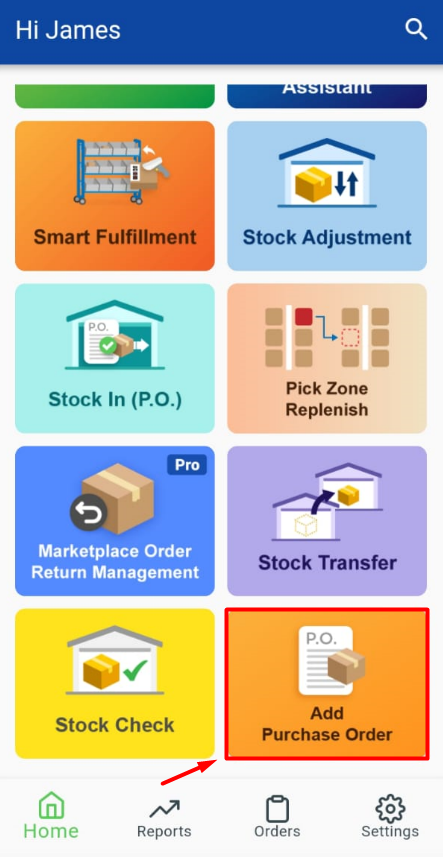
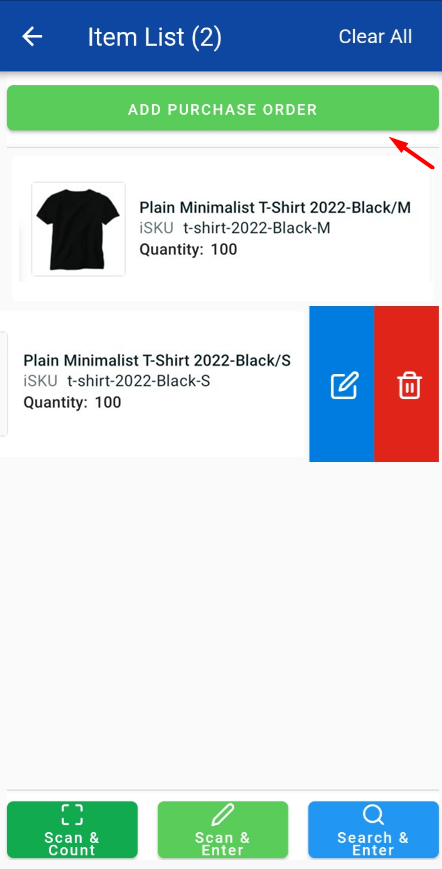
6. Product listings – Elevate your Shopee & Webstore product management.
i. Support for Shopee Main Account and Global Product
You can now integrate your Shopee main account with SiteGiant, enabling the authorization of multiple Shopee shop accounts simultaneously.
*Note: Only available for WMS plan
a. You can select any Shopee region, as the system will automatically determine the region through the Shopee API.


b. Global Shop accounts authorized under the main account may have limited features. These limitations may include the inability to create new products, restrictions in editing certain fields of the Shopee product listing, and limitations on which products can be edited.
ii. Variant-Based Dimension & Weight field is now available for Shopee listing
With the latest enhancements, you can now enter dimensions and weights for each product variant.
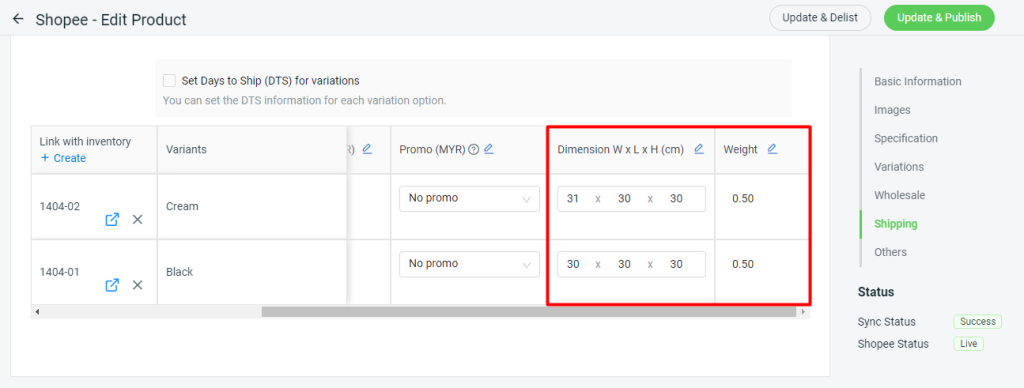
iii. Newly added ‘Private’ publish status for Webstore listing
With the latest enhancements, you can now set a product to “Private” status. When a product is set to “Private”, it will be hidden from the webstore, and customers will only be able to access the product detail page via a direct URL.
Remark: The Smart Salesman App supports products with “Private” status. This means that even if the product is set to “Private”, merchants can still add it to the cart via the Smart Salesman App.
*Note:
i. Smart Salesman App is only available for OMO Pro and above
ii. Please be reminded to update Smart Salesman App to the latest version (v1.0.28)
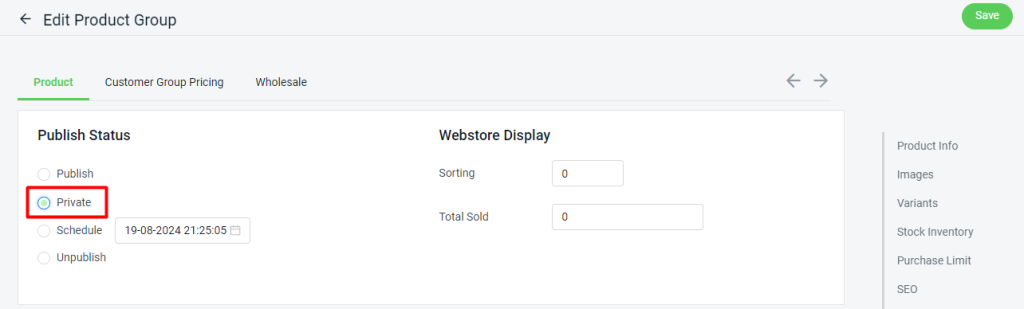
7. Master SKU – Easily delete associated products from the Master SKU listing.
You can now easily delete Master SKU and remove its associated products from the Master SKU listing.
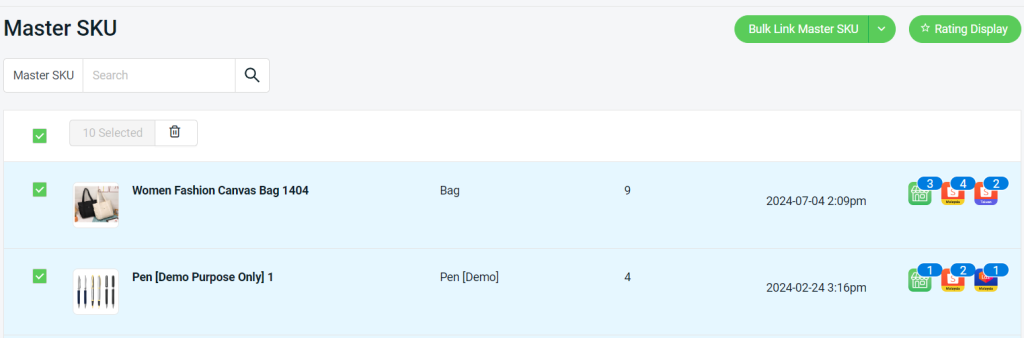
8. Fulfillment Uploader – ‘Show for Unpaid Order’ setting is now available.
In the fulfillment uploader, you can now enable the “Show for Unpaid Orders” setting, making it easy for dropshippers to upload shipping labels for unpaid orders.
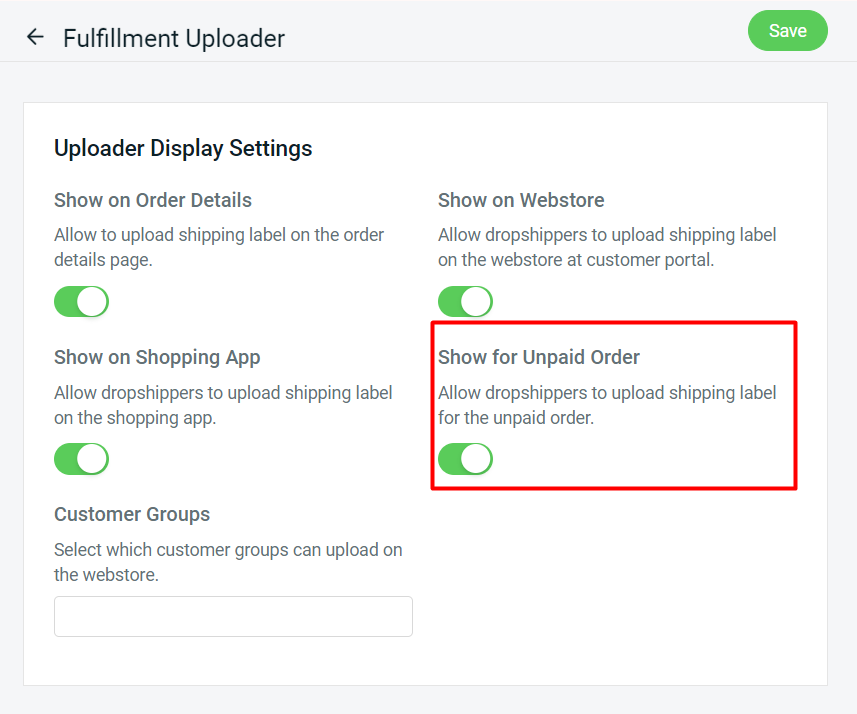
9. SQL Sync – Supports sync Sales Orders & Sales Invoices.
SQL Sync now supports Sync Sales Order & Sales Invoices from SQL Accounting Software to SiteGiant ERP.
*Note:
i. This is Add-On App with Premium
ii. Please be reminded to update to the latest version (v1.0.9)
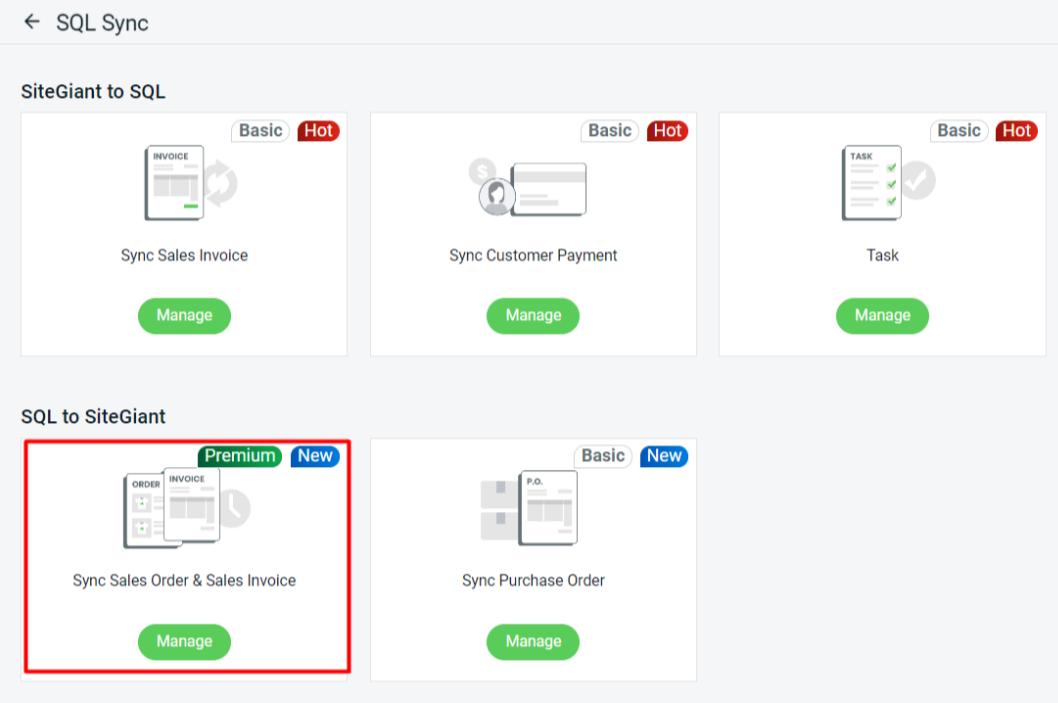
10. POS System – Displays all matching products by UPC or iSKU.
If a UPC/iSKU is linked to multiple products:
All matching products will be displayed, and the user can select which one to add to the cart.
If a UPC/iSKU is linked to a single item:
The item will be directly added to the cart.
*Note: Please be reminded to update SiteGiant POS to the latest version (v1.5.34)
Example of UPC/iSKU link to multiple product
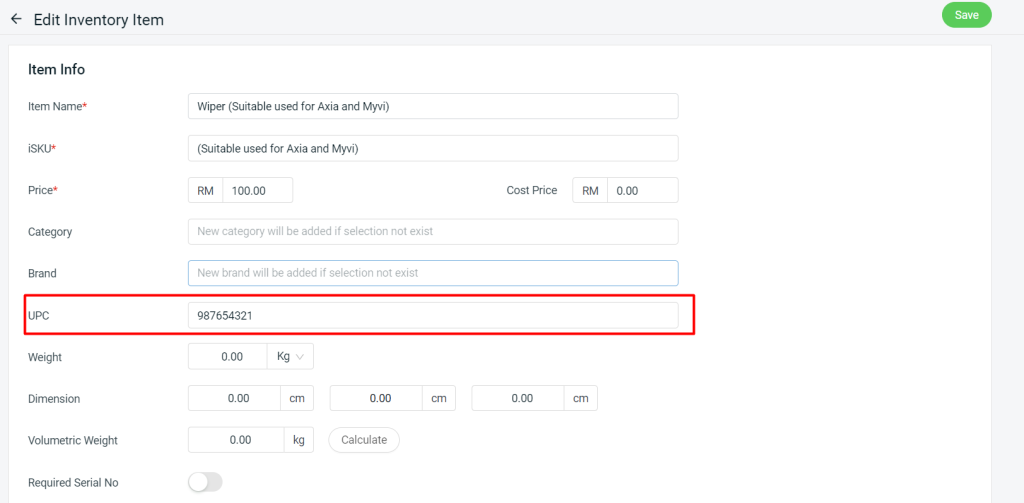
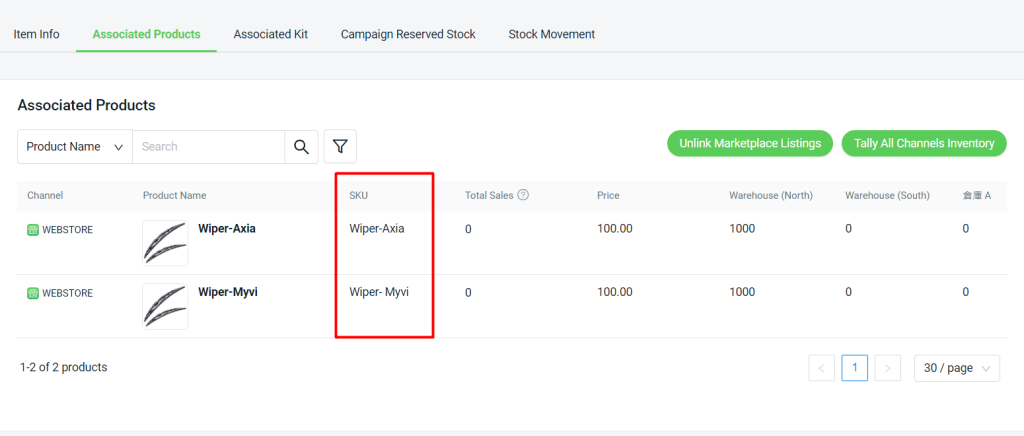
When a UPC/iSKU is searched in SiteGiant POS, all matching products are displayed.

11. Shopping App – Enhancements on Wallet Top-Ups, Add-On Deals, Malaysia e-Invoice and Fulfillment Shipping Label Uploads.
*Note:
i. Only available for OMO Business and above
ii. Please be reminded to update Shopping App to the latest version (v1.0.52)
i. Enable your customers to easily top up their wallet in the Shopping App.
Customers can now effortlessly top up their wallets through the Shopping App, enhancing their shopping experience.
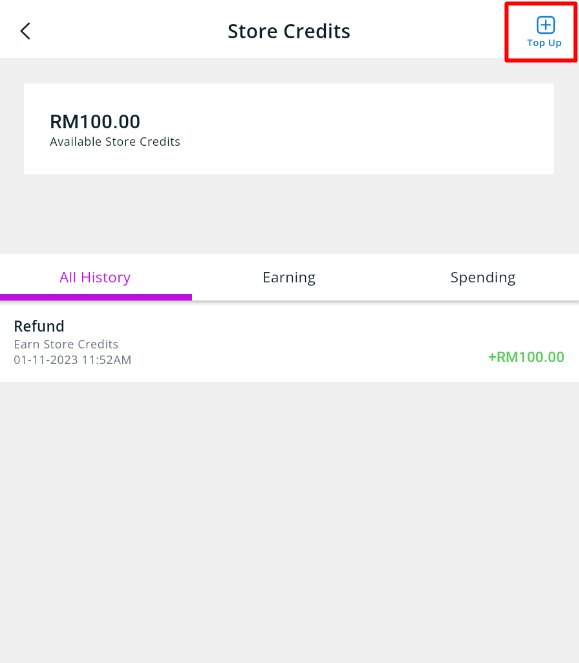
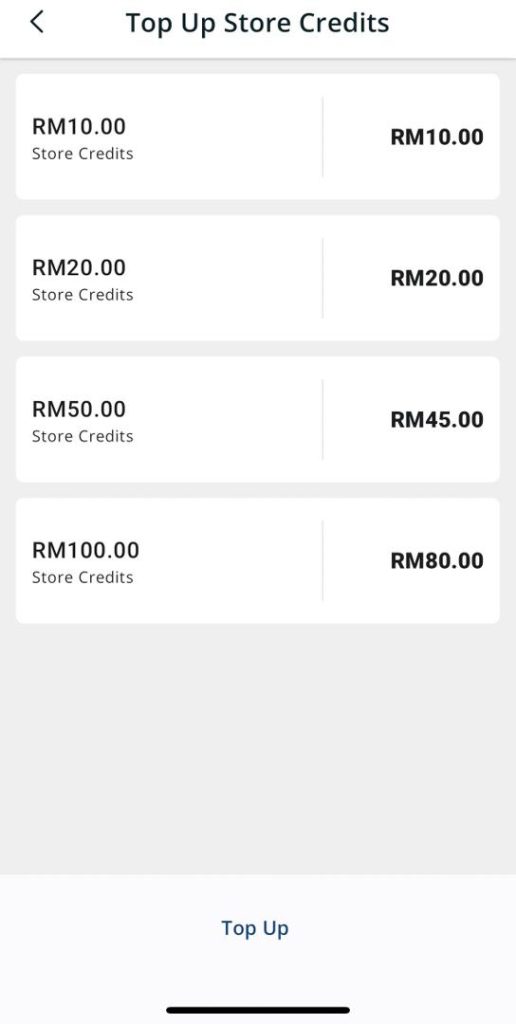
ii. Enhancement for Add-On Deals
The system will now automatically add the free gift tab to the cart if the product price meets the minimum amount required to qualify for the add-on free gift.
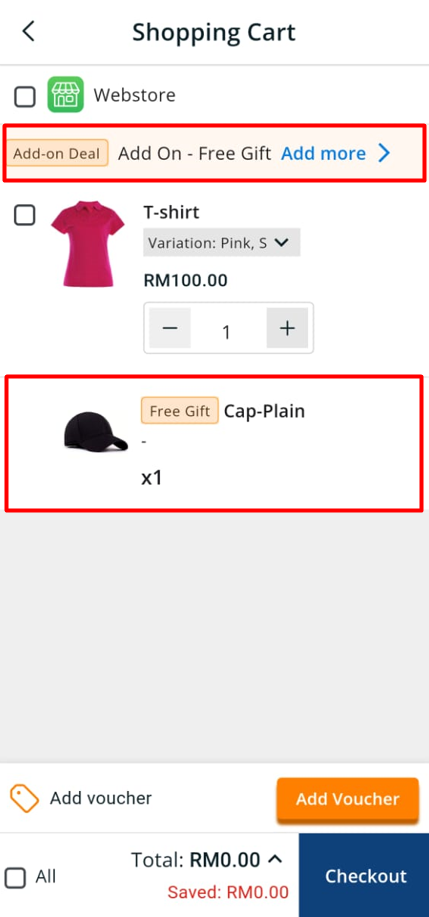
iii. Support Malaysia e-Invoice
Customers can now choose to either “download e-invoice” or “send e-invoice to email” once the order is completed.
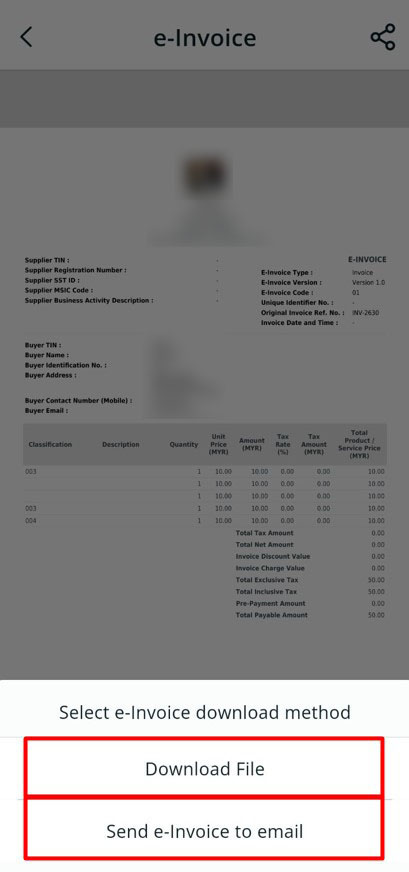
iv. Fulfillment Shipping Label
Dropshippers can now upload their shipping labels even if the order is in an unpaid status.