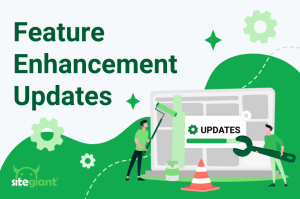TikTok is no longer just a platform for viral dances and trending challenges—it has evolved into a thriving marketplace with millions of active buyers. TikTok Shop Singapore presents a golden opportunity for sellers to harness the power of short-form videos to drive sales.
This blog will show you how to set up your shop on a fast-growing e-commerce platform.
1. Sign up for an account
Here are 2 ways you can create an account:
1.1 Create through Landing Page
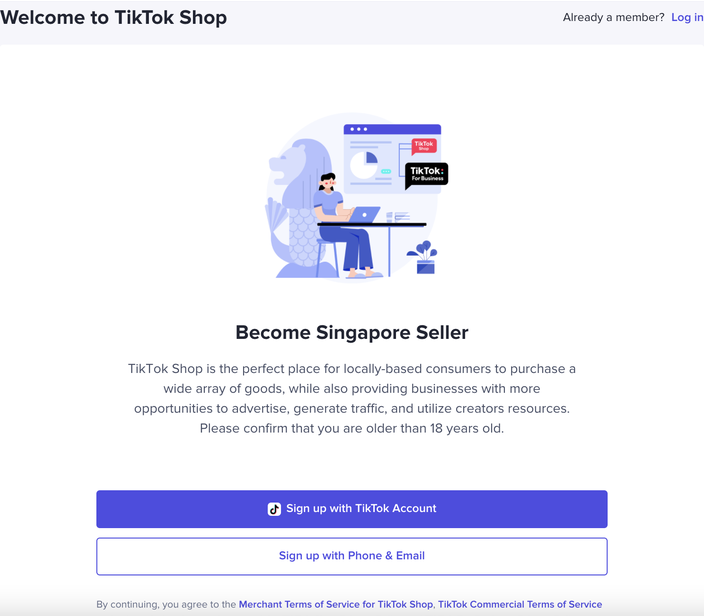
Visit the SG TikTok Shop Seller Center to register your account using the Singapore-specific URL. Your account will then be verified for use in Singapore.
1.2 Create with Phone Number or Email
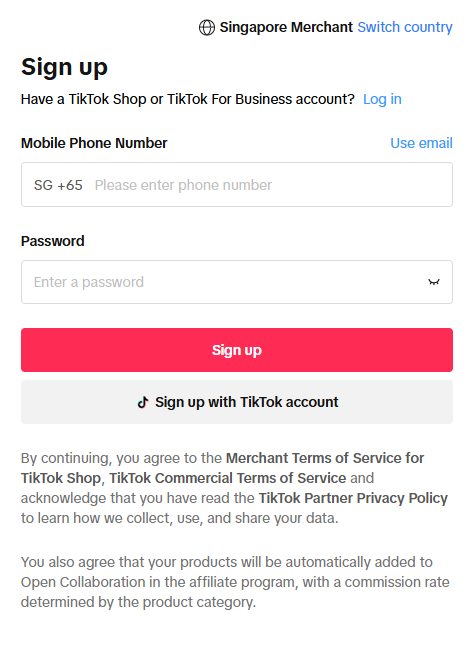
To secure your account, TikTok must verify your phone number or email. You can update your details later, but each phone number or email can only be used for one TikTok Shop account. To create another, you’ll need different information.
2. Set up your Store
Here are a few steps to set up your store:
Step 1: Verify qualification
- Choose your business type, store name, occupation, and product you sell. All sellers must verify their information, and TikTok will protect it.
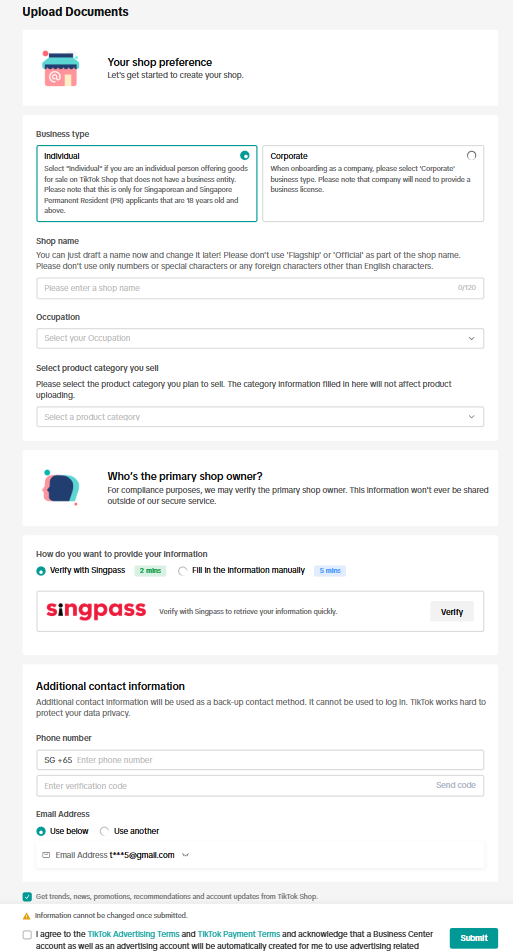
Individuals can verify with Singpass or manually enter their information.

Corporates will need to provide ACRA BizFile information.
If you’re an individual and choose to verify with Singpass, follow the instructions below:
1. Click “Verify” to choose Singpass verification.
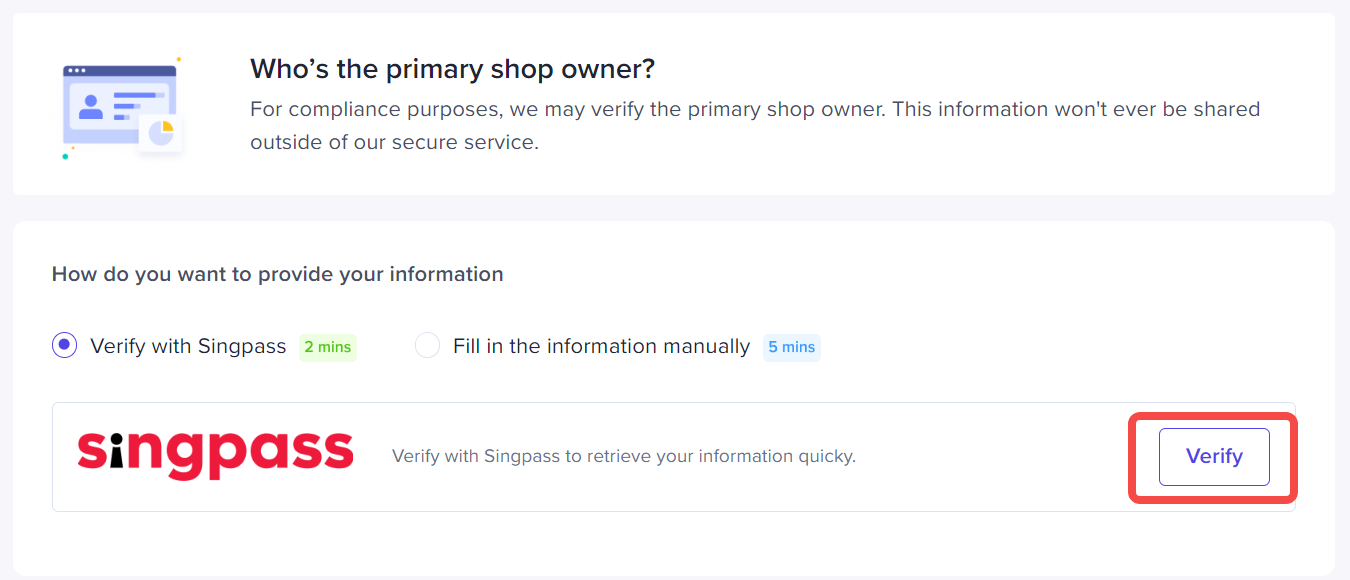
2. Click “Login” to access Singpass.
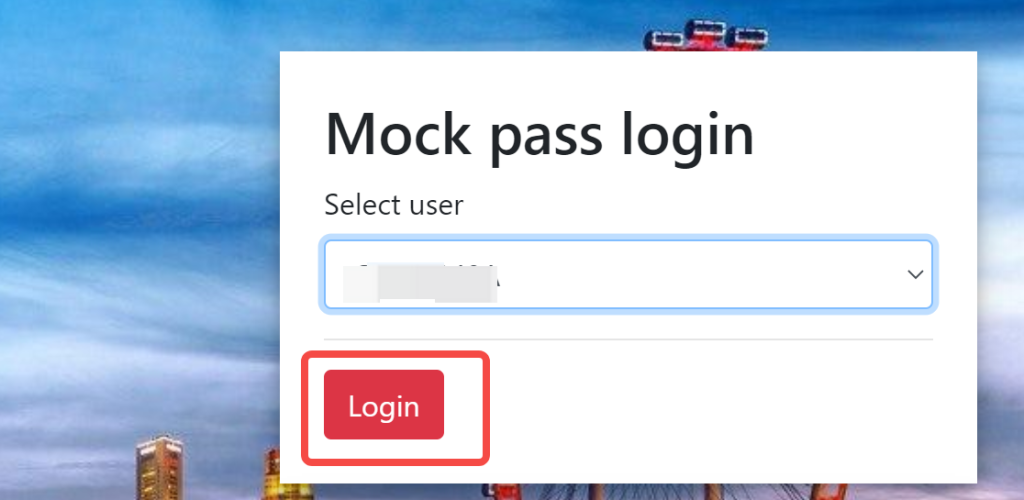
3. Click “I Agree” to confirm Singpass authorization.
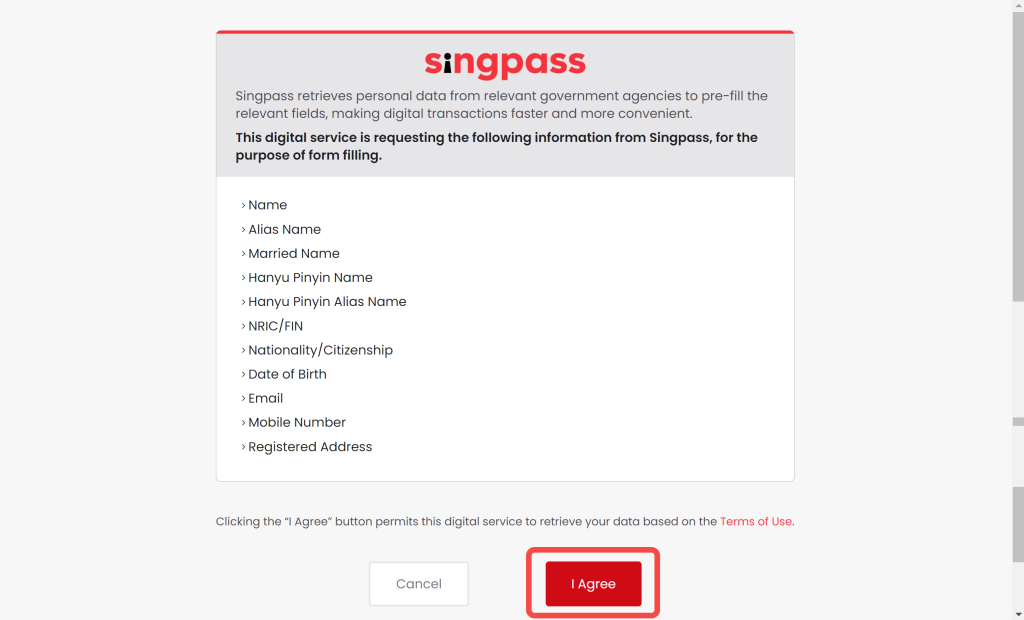
4. Click “Use another” to change your email or phone number.
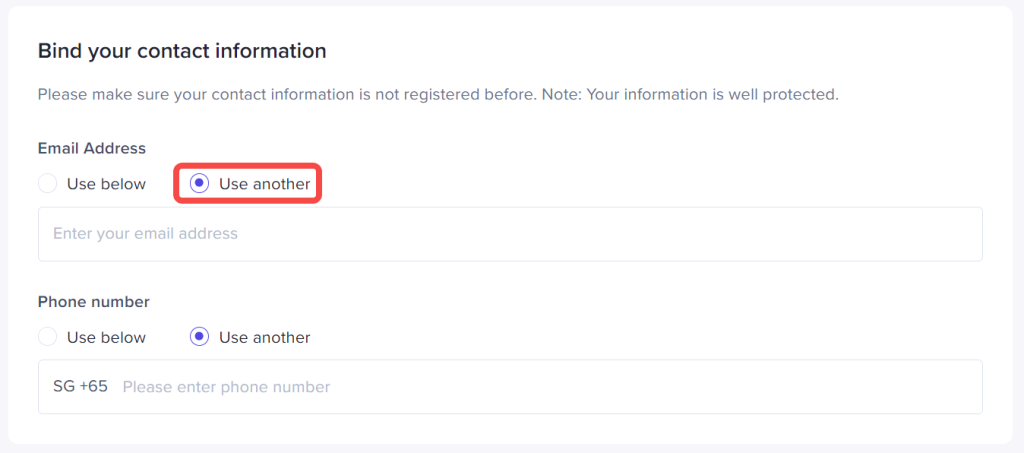
If you choose manual entry, provide an NRIC-PR or NRIC-Citizen with the required information.
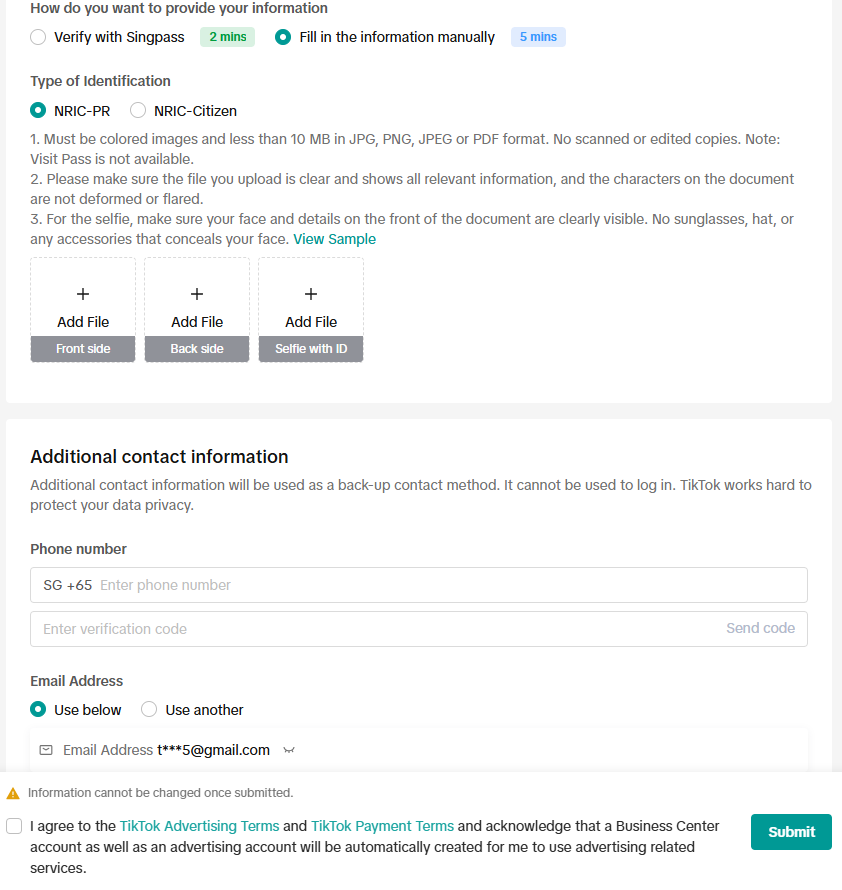
* Once submitted, your information can’t be changed. Ensure everything is correct, as your shop name will be shown publicly.
Step 2: Upload 1 product
- Click “Upload now” to upload a product to TikTok Shop.
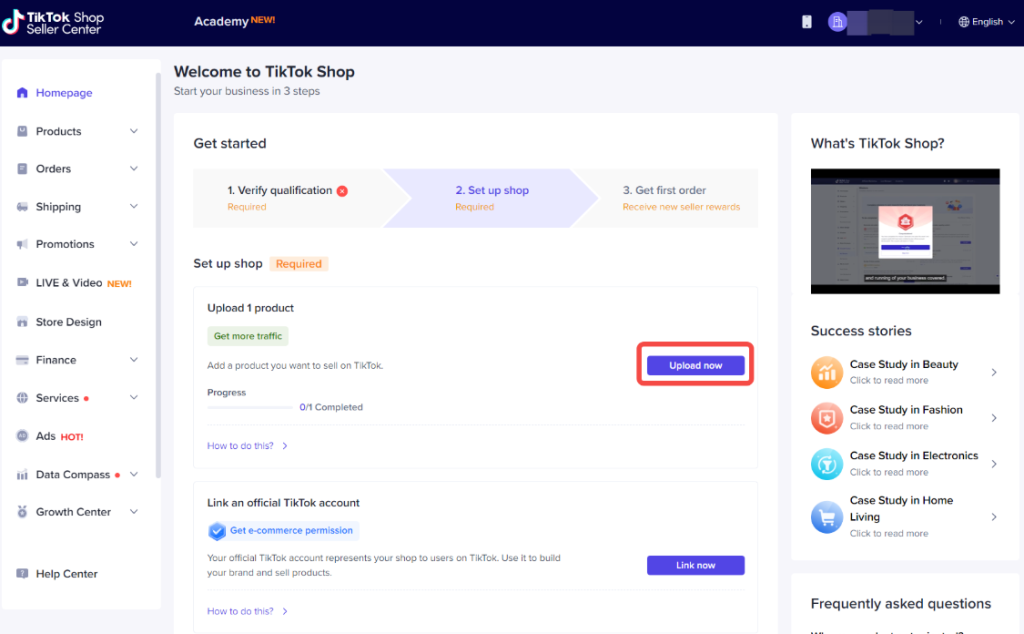
* Products won’t appear until document verification is complete.
- For your first product, enter your warehouse address and phone number. You can use the same address for returns or a different one.
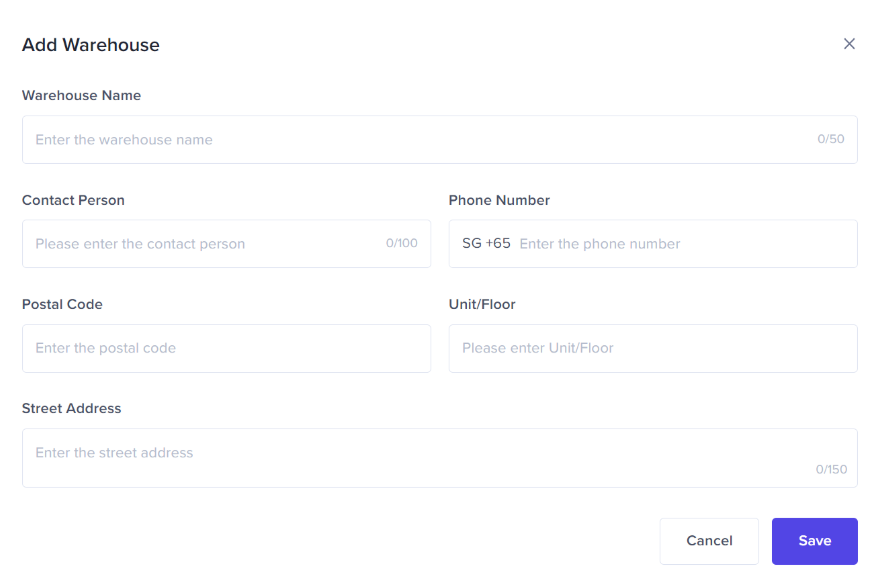
Step 3: Link an official TikTok account
Click “Link now” to connect your TikTok account only after document verification.
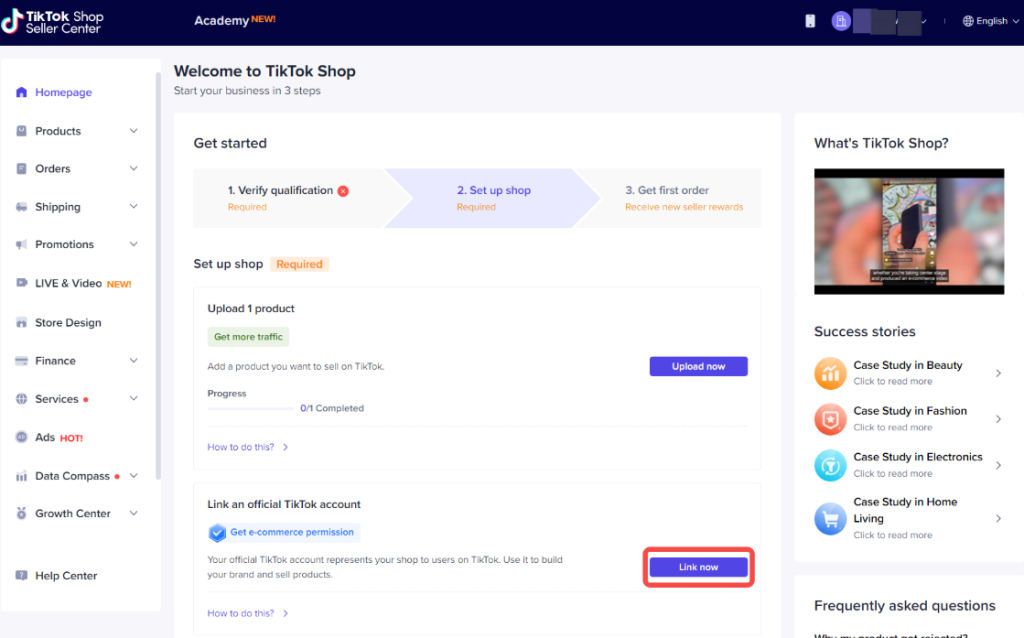
Your store is ready—start selling on TikTok Shop and receive your first order!
Are you looking for tools to manage your TikTok Shop?
Efficiently managing your TikTok Shop is crucial for turning followers into loyal customers. SiteGiant TikTok Shop Sync is the perfect tool to streamline this process and boost your sales.
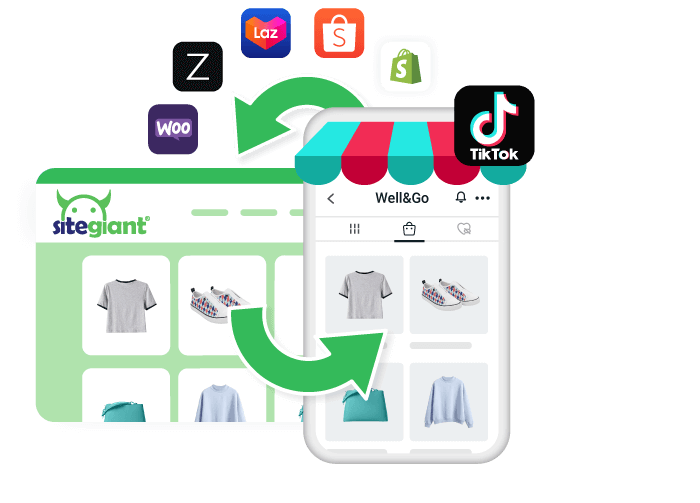
With SiteGiant TikTok Shop Sync, you can:
- Simplify product management by updating listings across multiple TikTok Shops from a single, centralized platform.
- Streamline order fulfillment by handling bulk orders from various TikTok Shops and other marketplaces through one unified interface.
- Maintain real-time inventory synchronization across all your TikTok Shops and sales channels for seamless operations.
Manage your TikTok Shop with SiteGiant TikTok Shop Sync today!
Image Credits and References: TikTok Seller Center