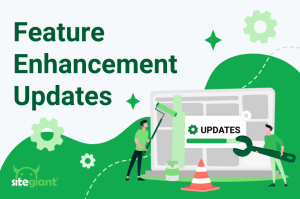We have done research on why marketplace sellers wish to have multiple stores in a marketplace. Here are some of the reasons:
1) Boost sales
Buyers who are price sensitive will usually compare a product from one store to another store. By having more stores that sell similar products in a marketplace, you will probably have a higher chance to capture customer purchases.
2) Greater control of market share
Having multiple stores in a marketplace will help to defend your product’s market share. Your competitors will have a hard time competing with you in the marketplace when you have more stores.
3) Pricing strategy
Some sellers use multiple stores to create a psychological pricing effect. For example, a seller might set 3 stores selling at a higher price and 1 store selling at a lower price. Hence, this will attract buyers to purchase the lower-priced product and the store is still owned by the same seller.
However, owning multiple stores in a marketplace also has some challenges.
1) Monitor your stock movement manually
Without a system, you will have to closely update your latest inventory in the marketplace. Imagine if you have multiple stores in a marketplace, it can be a nightmare for you to control your inventory.
2) Overselling
When one of your stores is out of stock but the other stores still stated the product is available. This will result in overselling.
3) Restock Issues
You will have to login multiple times to each of your stores to add new stocks figure each time you restock. As a result, this will increase your workload.
So, how can we solve these problems?
The answer is to use SiteGiant Multistore Sync.

How does SiteGiant Multistore Sync benefit sellers like you?
SiteGiant Multistore Sync allows you to merge your stores from marketplaces into one Central Hub. So you can manage all your stores’ inventories under 1 platform easily!
For example:
You have 3 Shopee stores. When a customer purchases 3 units from your Shopee Store A, your product quantity in Store B and Store C will also be deducted 3 units as well.
Here are some of the steps to start using SiteGiant.
1) Chat with our eCommerce consultant to get advice before subscribing to any of our SiteGiant’s plans.
2) Log in to your Shopee stores by using SiteGiant’s platform.
3) We shall assist you to migrate 1 of your Shopee store products to SiteGiant so that you won’t have to create your product listing from scratch.
Note: Make sure the SKU numbers are similar among other stores
4) Your stores are now connected to each other. When there is a purchase, your stock will be automatically deducted!
It’s not over yet!! You can also use SiteGiant to
1) One-time product uploading in SiteGiant and push them to marketplaces.
2) One page to change product price for Shopee & Lazada stores.
3) Manage all Shopee & Lazada store Live Chat in SiteGiant.