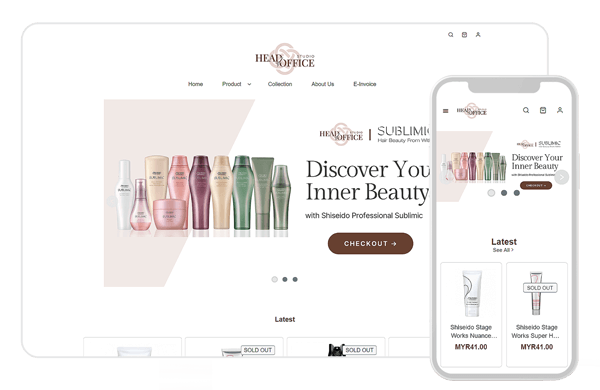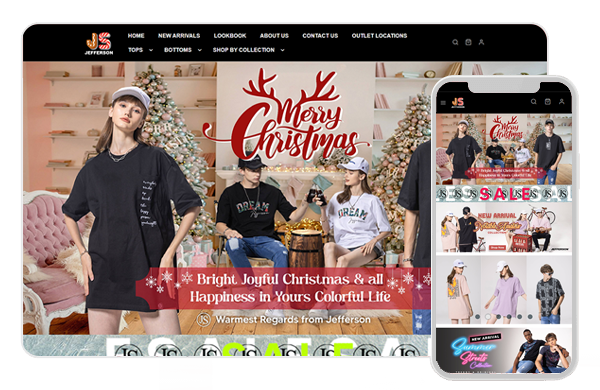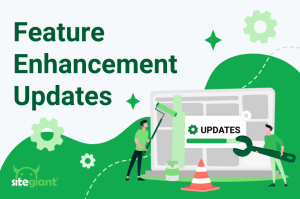Customer shopping behaviour has changed dramatically over the years, especially after the Covid-19 pandemic. Customers today rely more on shopping online instead of visiting brick-and-mortar stores. You probably noticed that the online market is becoming more competitive these days.
Hence, building a professional webstore is a good start to be one of the outstanding and memorable brands online. It’s not hard, we promise! You won’t have to be any IT expert to build one yourself!
Here are 6 steps to build a professional webstore:
Step 1: Purchase a domain name
Step 2: Utilise a webstore builder to set up your webstore
Step 3: Select webstore theme
Step 4: Insert products and content
Step 5: Set up shipping settings
Step 6: Set up payment options
Tips to start promoting your webstore
Step 1: Purchase a domain name
A domain name is a URL address that identifies your webstore on the internet. Why do you need a domain name? It is an identity that establishes your brand and consequently, build your customers’ trust in your business
You’ll want to keep your domain name simple so that it is easy to remember and search for.
Step 2: Utilise a webstore builder to set up your webstore
After purchasing your domain name, you may proceed to build your webstore. You can easily do this with a webstore builder. SiteGiant webstore builder comes with pre-set content blocks that are simple to use, even for those who do not have any coding or designing knowledge.
Step 3: Select webstore theme
A webstore theme determines the look of your business webstore. SiteGiant has over 30 customisable designer themes which are visually appealing and mobile-friendly. Choose one that best suits your business nature.
Not sure of which theme to pick? Check out SiteGiant’s merchants’ webstores for some ideas:
Step 4: Insert products and content
Next, you’ll want to sell products on your webstore.To do that, you’ll need to add your products to the webstore and make sure to include:
- Product name
- Detailed product description
- Product images
- Pricing
- Product category
Your webstore will need other contents as well such your business contact, about your business page and some recommended products.
All these details are important as your customers rely on these information to decide whether to purchase your product. So, make them as precise as possible and easy to understand to improve your webstore’s conversion rate.
Step 5: Set up shipping settings
Shipping out your customers’ orders on time and in perfect condition is crucial to gain their trust and good reviews. Consider offering different shipping options to allow your shipments to be safely delivered to your customers in different areas!
Numerous courier services such as J&T Express, Ninja Van, PosLaju, Shippop, and EasyParcel can be integrated with SiteGiant for order delivery.
Step 6: Set up payment options
In order to turn your webstore visitors into buyers, you’ll need payment methods set up in your webstore! Offer different payment options, such as credit cards, e-wallets, cash-on-delivery, and PayPal for your customers to use. This will help improve the shopping experience and provide convenience for your customers.
If you are not sure how to choose the best payment gateway, you may refer to this Malaysia payment gateway comparison guide.

Now your webstore is all set! What’s next?
Is time to grow your webstore traffic and attract more site visitors. Here are some tips to start promoting your webstore.
Tip 1: Webstore SEO
SiteGiant’s webstore has a built-in SEO base, ensuring that search engines can easily crawl and understand your content for better visibility. You may also create blog articles that are optimized for SEO by adding meta tags, alt tags, and related links. This will further help your webstore to rank higher in search engine result pages and drive more traffic to your webstore!
Tip 2: Marketing tools
Marketing strategies are great not only for retaining your existing customers but also for acquiring new customers! You can encourage customers to shop in your webstore by utilising over 10 marketing tools available in SiteGiant.
Some of the marketing features that you may use are:
- Vouchers
- Discount prices
- Bundle deals
- Product reviews and ratings
Who doesn’t love a good deal, right?
Though, let’s not forget that the best marketers of your business are your loyal customers. They are essential for sustaining your business. So, be sure to offer them some amazing deals and their recommendation to family and friends will definitely help your business revenue growth over time.
Tip 3: Social media sharing
Many customers are also browsing social media such as Facebook, Instagram, and WhatsApp. You can bring your business to them by promoting your business on these social media platforms. Include links of your webstore or products in your social media posts. This is another way to drive more visitors to your webstore.
Have you taken note of everything so far?
With all the guidelines above, we hope you will have a stunning and professional webstore to make more sales in the year 2023!
SiteGiant also works together with certified partners to help merchants like yourself build eCommerce webstores. If your hands are full and are in need of some assistance to create a webstore, feel free to reach out to us here!