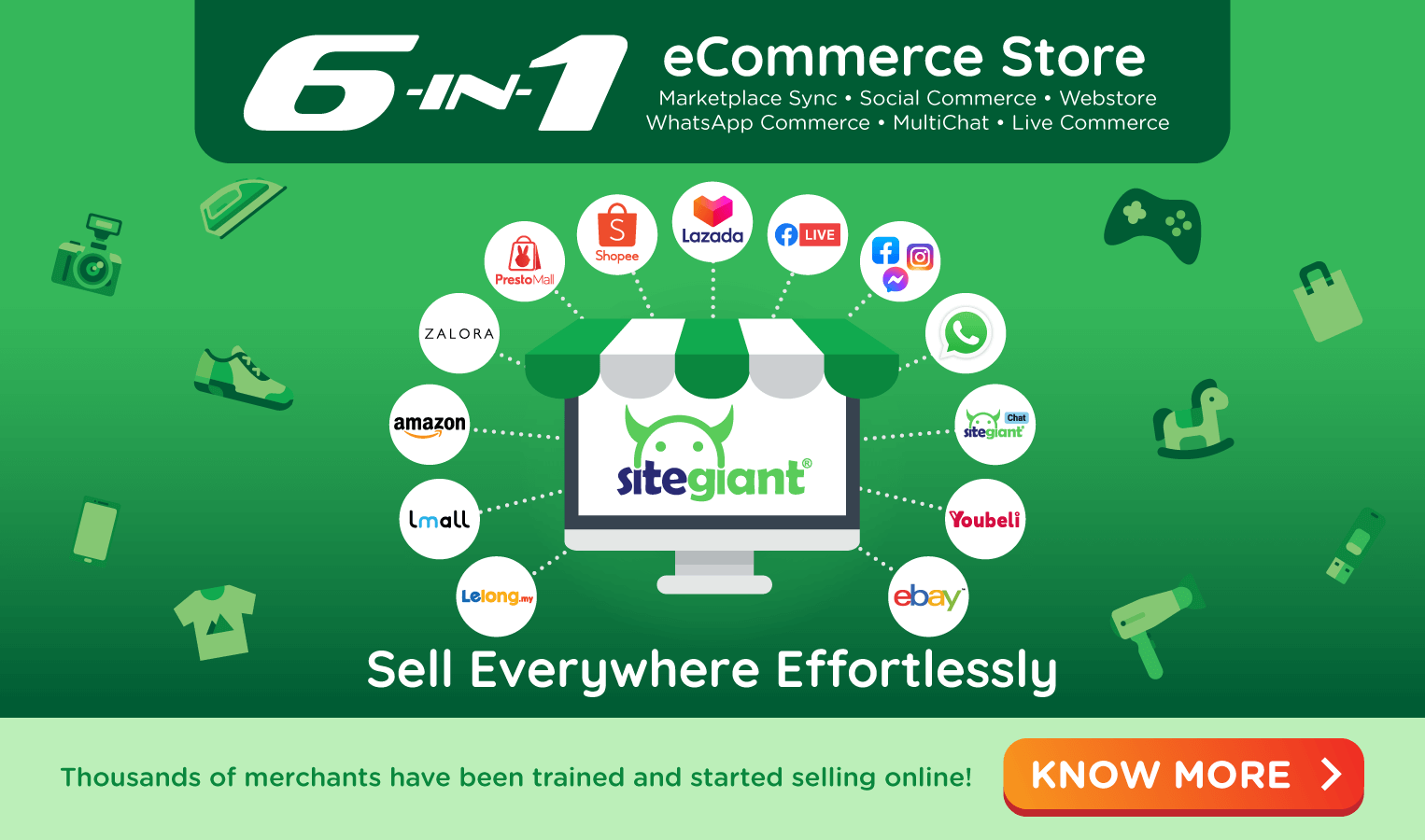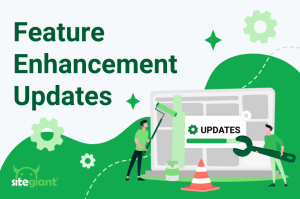The Covid-19 pandemic has accelerated the growth of the eCommerce industry in Malaysia. More businesses began to realise the importance of diversifying their revenue channel by venturing into the eCommerce industry.
To start selling online in Malaysia, a business can consider selling on marketplaces (Lazada, Shopee, eBay and so on), webstore, Facebook and so on. In this article, we would like to share on how you can register for a Lazada seller account in Malaysia.
To become a Lazada seller in Malaysia, there are four simple steps to follow.
Step 1: Register for a Lazada seller account
a. Click HERE to access the Lazada Seller Center and click on “Become a seller” to sign up for an account.
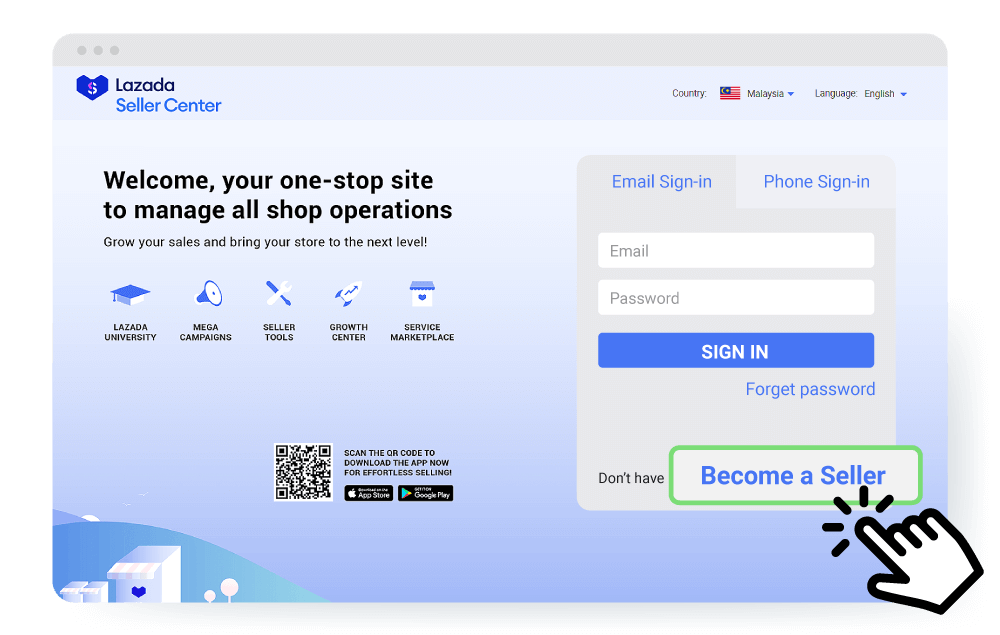
b. Click on “Sign up as a Lazada Seller”.
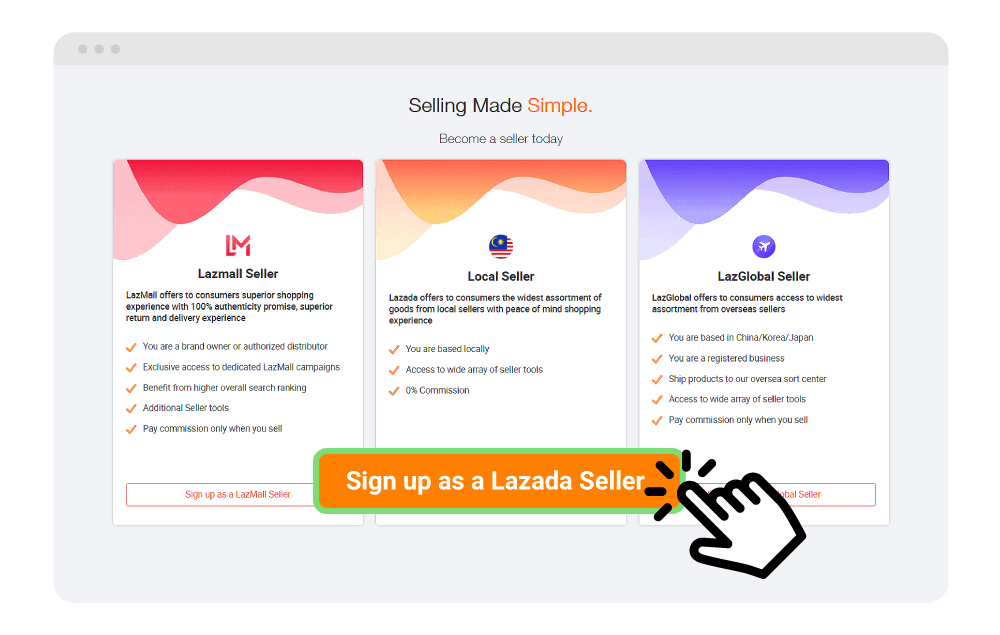
c. Fill in your individual or corporate information.
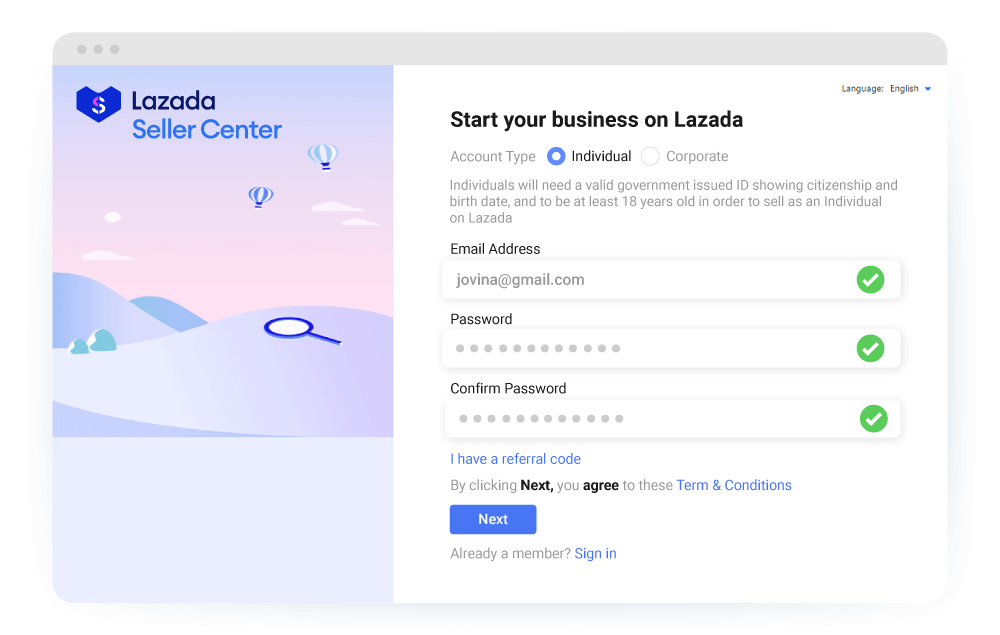
*Additional information on the Lazada Seller Accounts.
There are two types of accounts available such as an individual or a corporate account. Below are the documents needed for verification.
Type of sellers | Individual seller | Business seller |
Documents needed for verification | 1. Business Registration Certificate (SSM) 2. List of Directors (SSM) 3. Bank Statement 4. SST Letter (If applicable) | 1. List of Directors (SSM) 2. Business Owner Identification (NRIC) 3. Bank Statement 4. SST Letter (If applicable) |
Note: These documents are needed when you receive your first Lazada order.
d. Insert your Mobile Number and slide to verify you are not a robot.
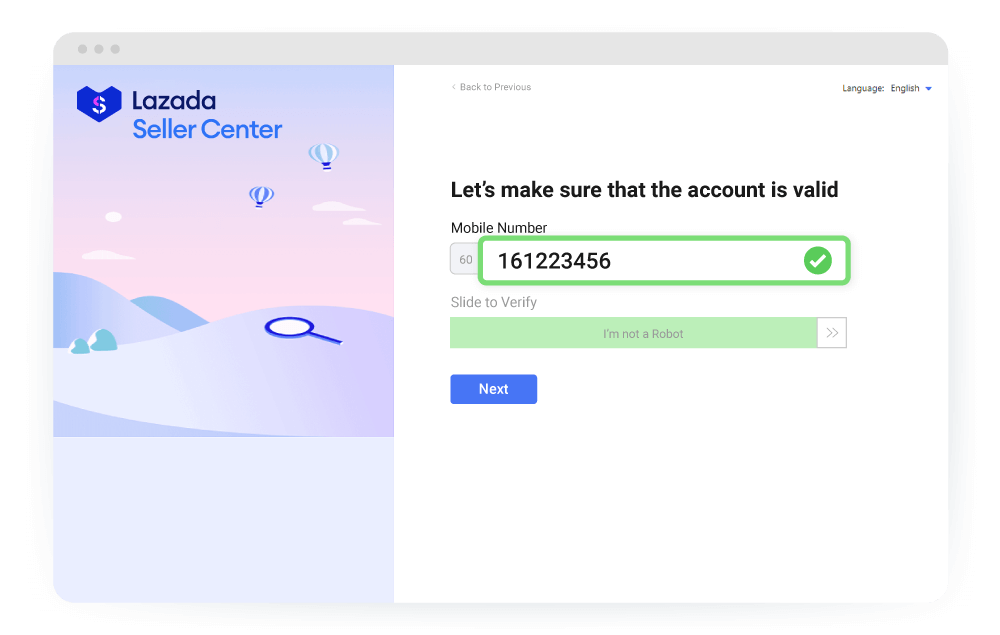
e. Key in the verification code you have received from your mobile phone.
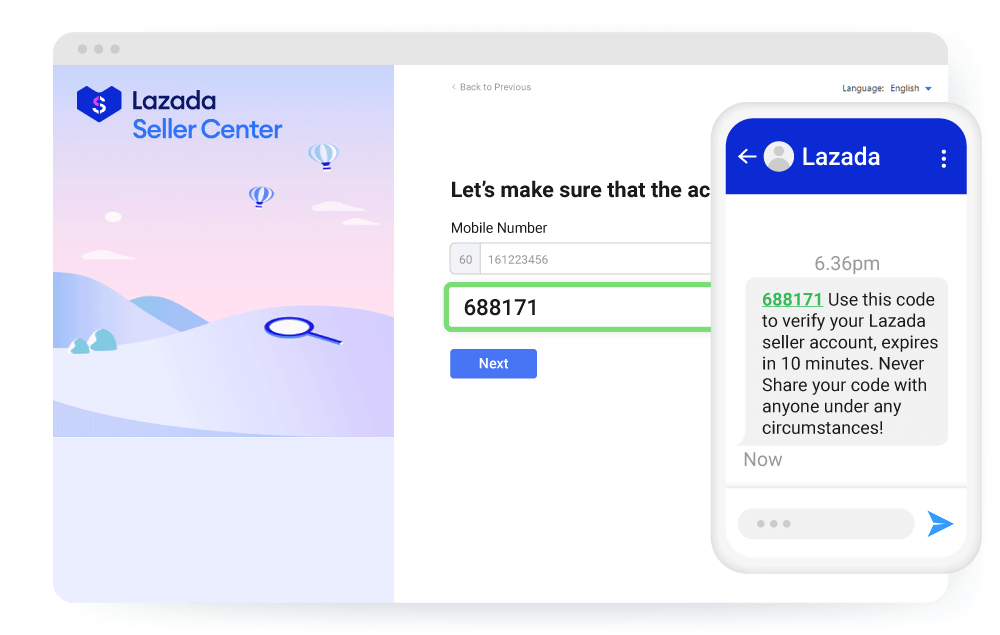
f. Then, wait for the verification email from Lazada. Click on the link provided in the email to activate your Lazada Seller Center account.
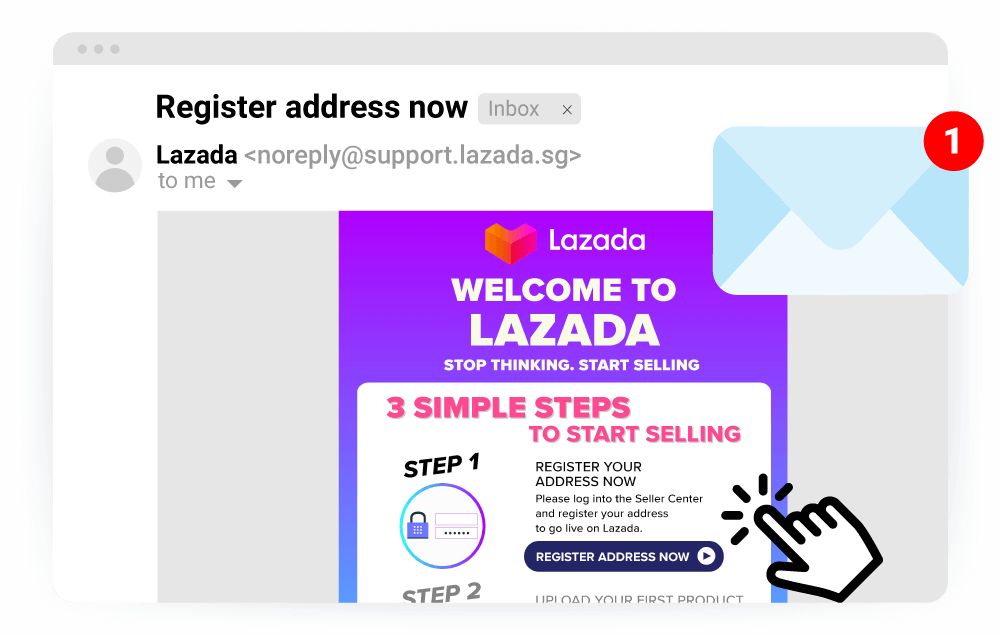
Step 2: Update your seller account information
a. Navigate to “My Account” then select “Profile”.
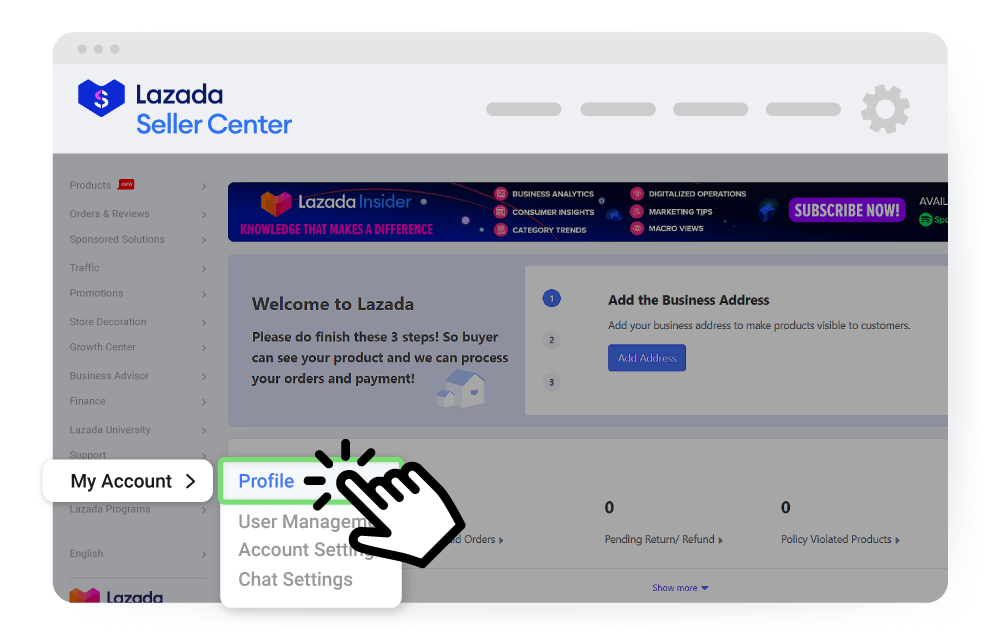
b. Over here, you can update your store name, business information, bank account and so on.
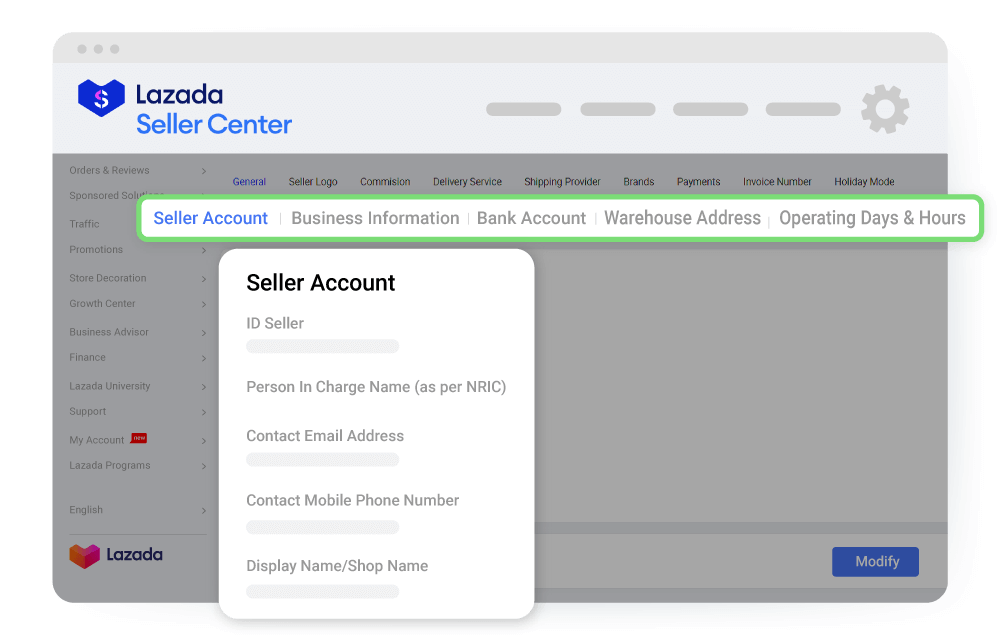
Step 3: Add a product to your Lazada Store
a. Click on “Products” and then select “Manage Product”.
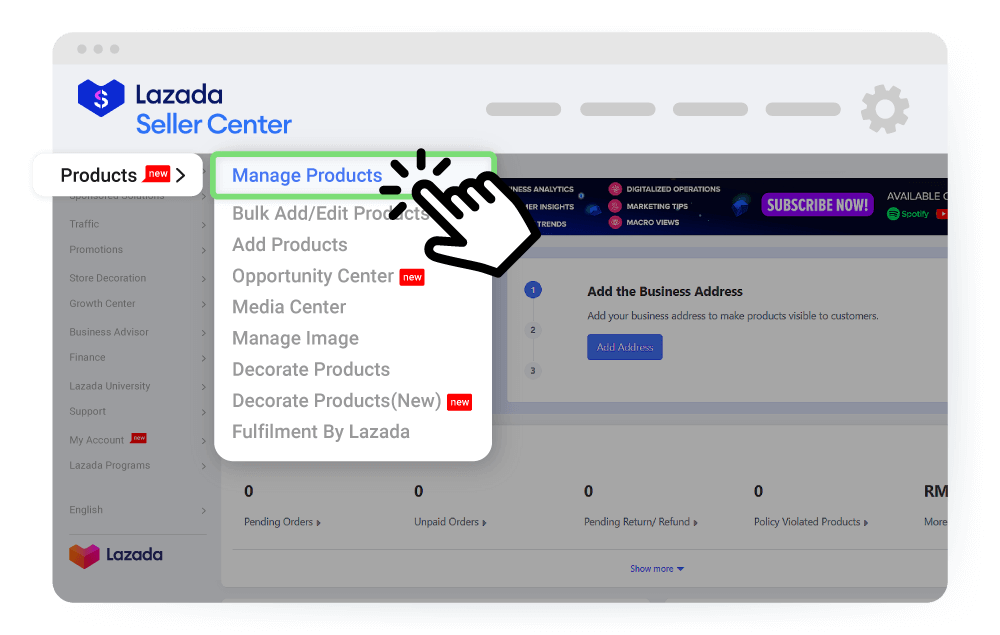
b. Select “Add New Product”.
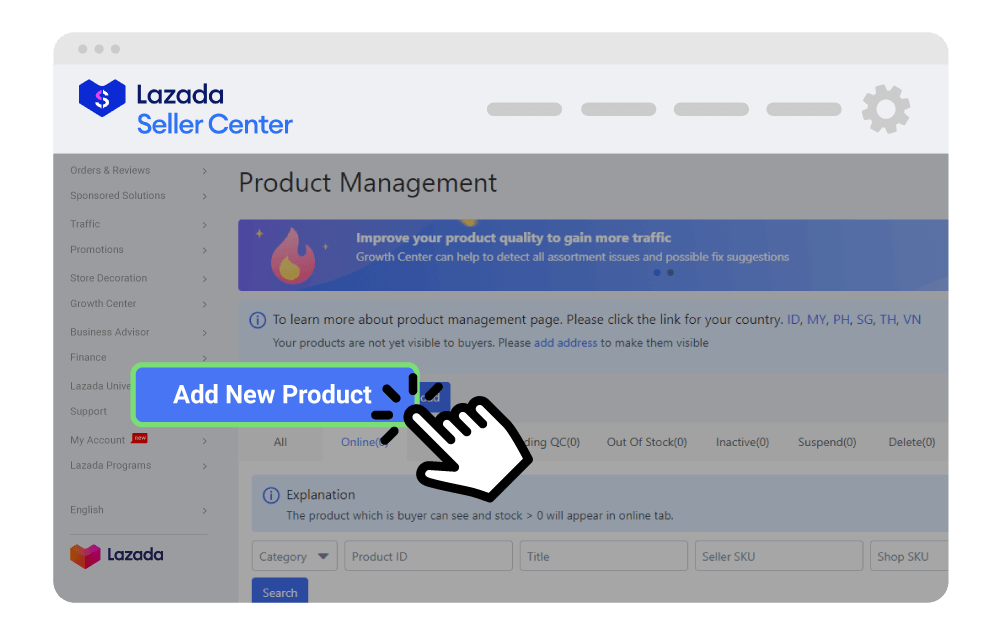
c. Add product images, product name and category.
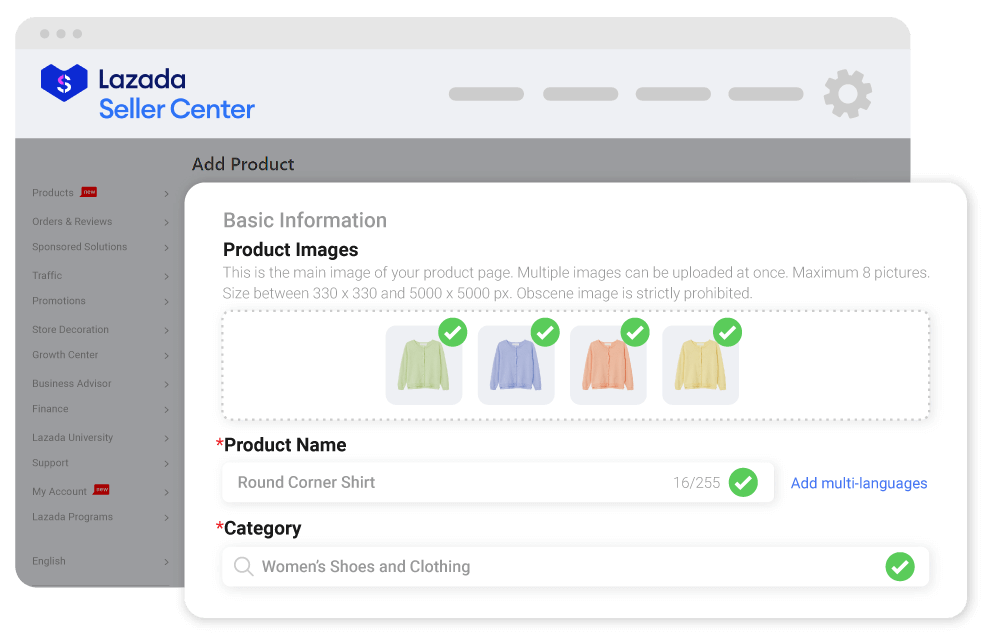
d. Add your brand name under specification.
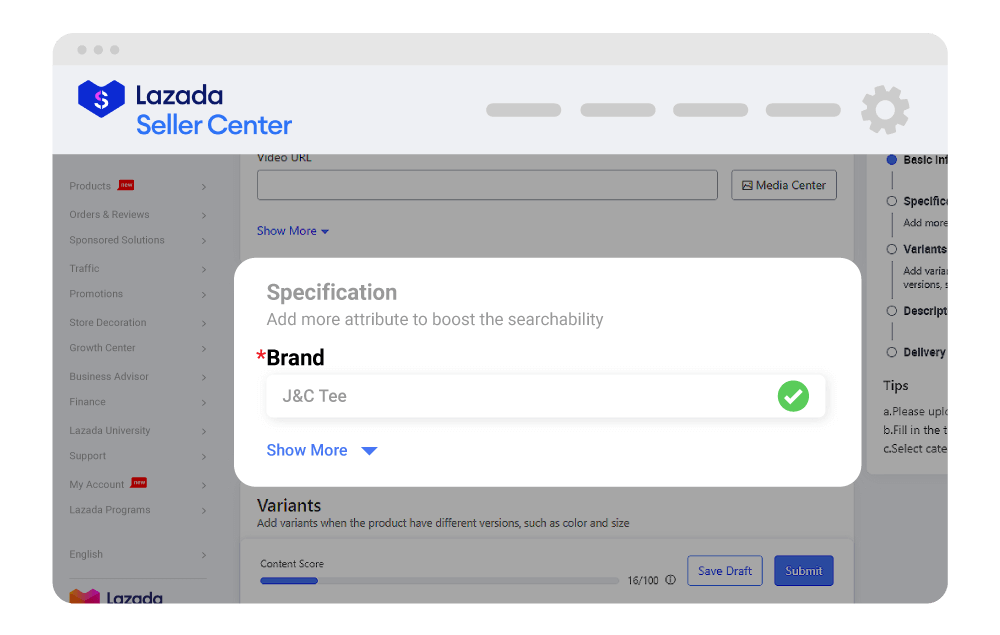
e. Fill in your variants information.
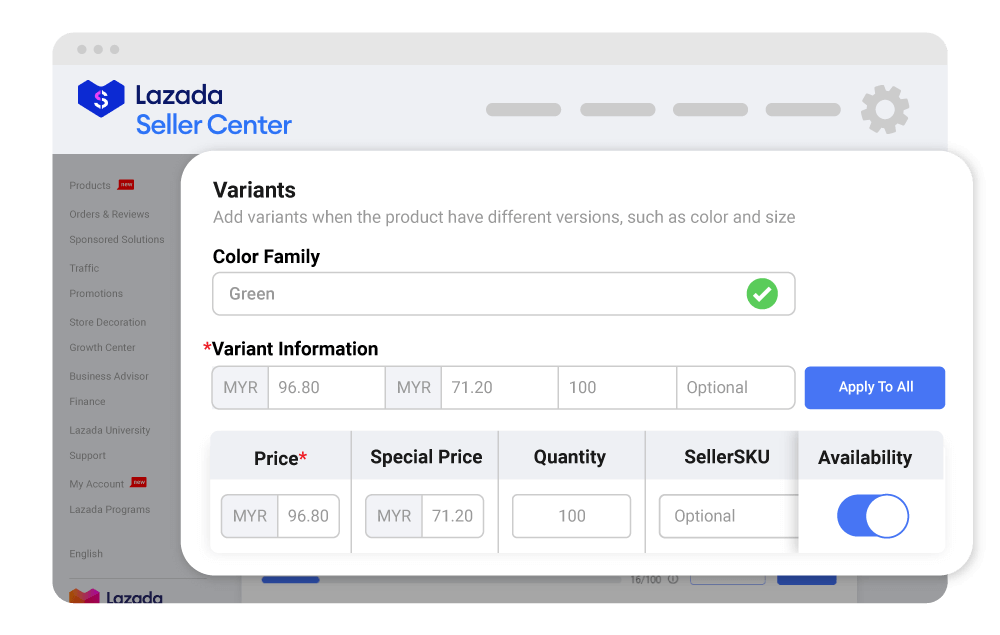
f. Fill in your product description.
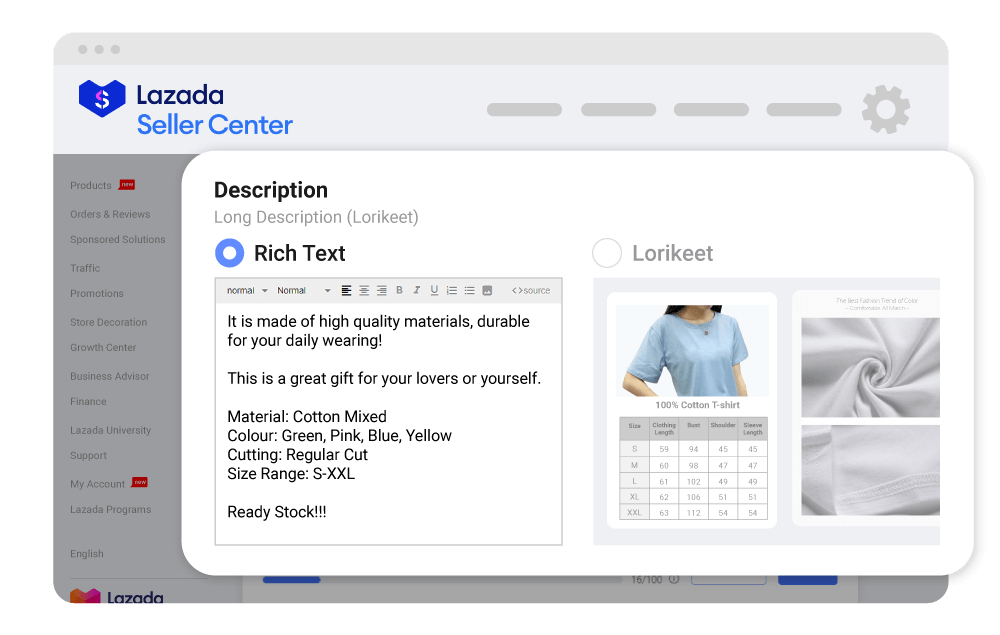
g. Insert your delivery and warranty information.
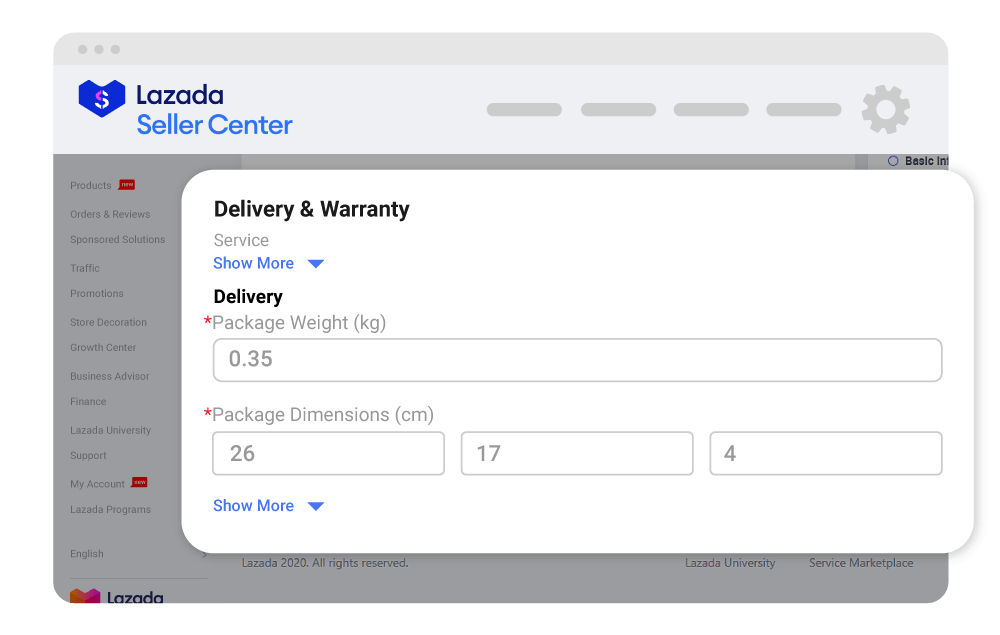
h. Click “Submit” to publish your product.
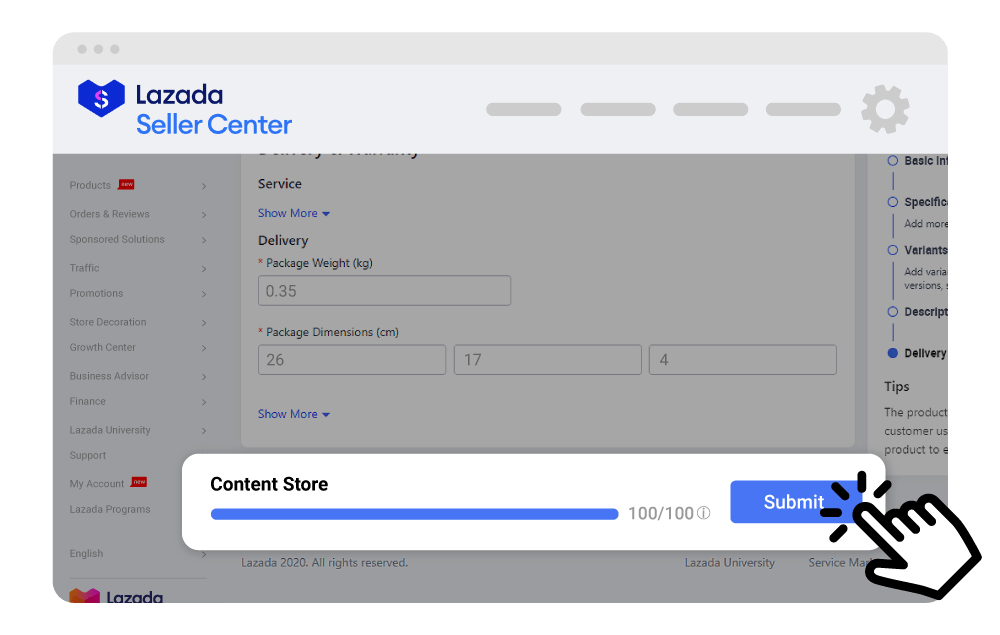
Step 4: Build your Lazada Store Front
a. Head over to “Store Decoration”.
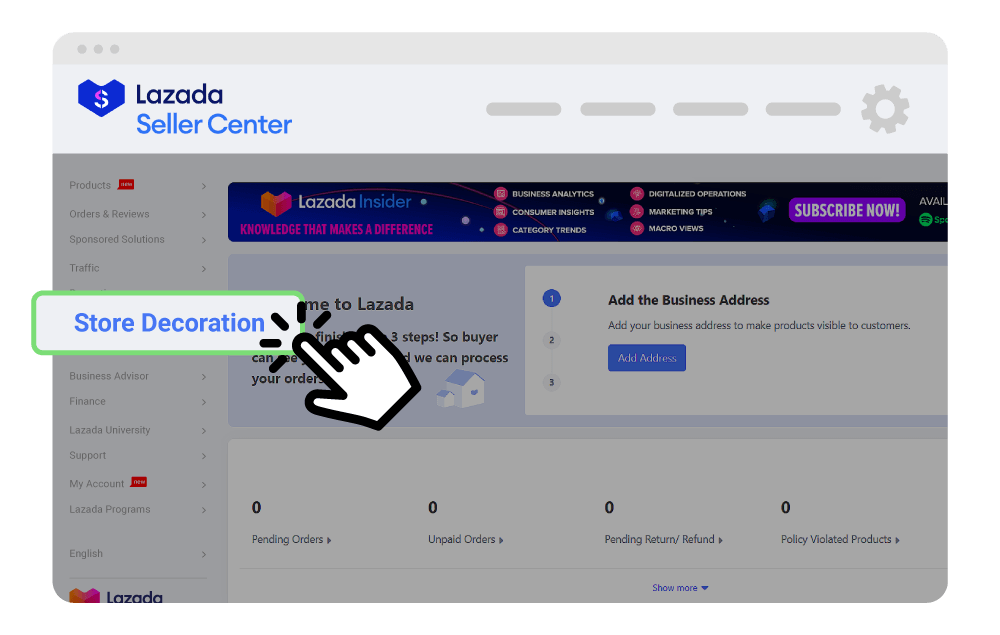
b. Over here, you can build your Lazada store and customize your page.
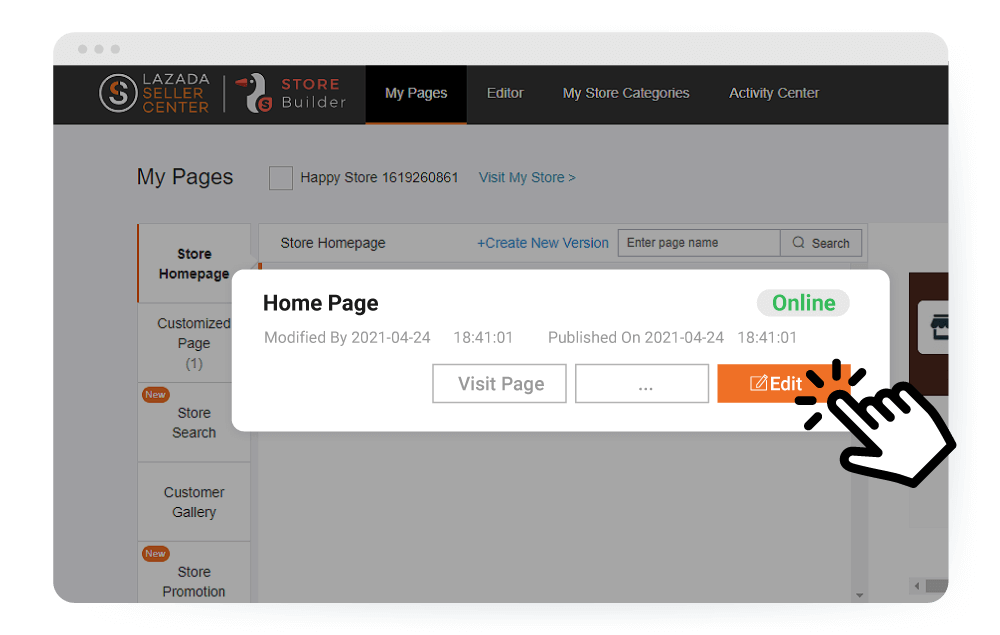
*Note: Here’s a checklist of things to complete before your seller center account is made live:
1. Uploaded at least 3 products in your seller center.
2. Products have passed the quality check (QC).
3. Uploaded 1 mandatory document for pre-live document verification.
4. Courier account creation is successfully done.
That’s it! Once your products have undergone a quality check (QC) and gotten a green tick, your products will then be displayed live and ready for purchase.
Now you have an idea on how to register for a Lazada seller account in Malaysia. As there are multiple ways to start selling online, are you looking for an eCommerce service platform that would enable you to sell on multiple online channels?
SiteGiant provides everything you need to sell online. With SiteGiant 6-in-1 eCommerce solution, you can sell on various online channels (Lazada, Shopee, Zalora, eBay, Amazon, Facebook, Instagram, WhatsApp, eCommerce webstore and many more) effortlessly. Chat with our friendly eCommerce consultants for more information.