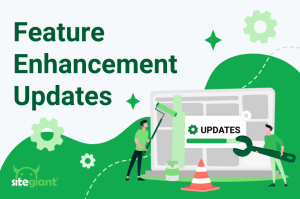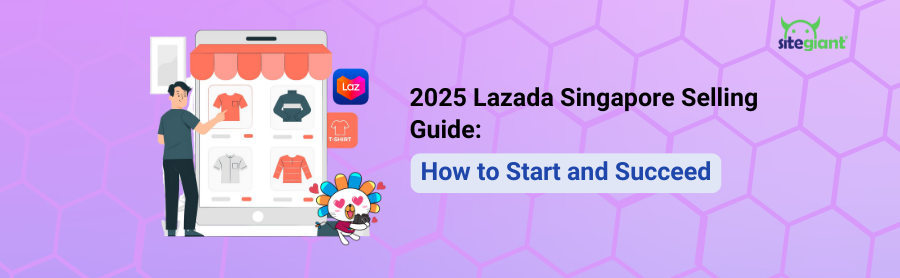
Are you thinking about starting an online business in 2025? Lazada Singapore is the perfect platform to showcase your products, reach more customers, and grow your sales. With its easy-to-use tools, large customer base, and reliable delivery system, Lazada makes succeeding in e-commerce simple.
This blog will show you everything you need to know, from setting up your store to boosting sales so that you can succeed as a Lazada seller.
- Things to Know Before Starting on Lazada
- Register as a Lazada Seller
- Register as a LazMall Seller
- Register as a RedMart Seller
1. Things to Know Before Starting on Lazada

The first step to selling on Lazada is registering as a seller on their platform. Lazada offers different seller types to cater to various needs: you can register as a Lazada Seller for general products, a LazMall Seller for premium and branded goods, or a RedMart Seller if you’re focusing on groceries and fresh produce. Before starting the registration process, it’s important to ensure you have all the required documents ready. For instance, this includes identification documents for individuals or, in the case of businesses, ACRA registration.
2. Register As A Lazada Seller
Here is the step to register as a Lazada seller:
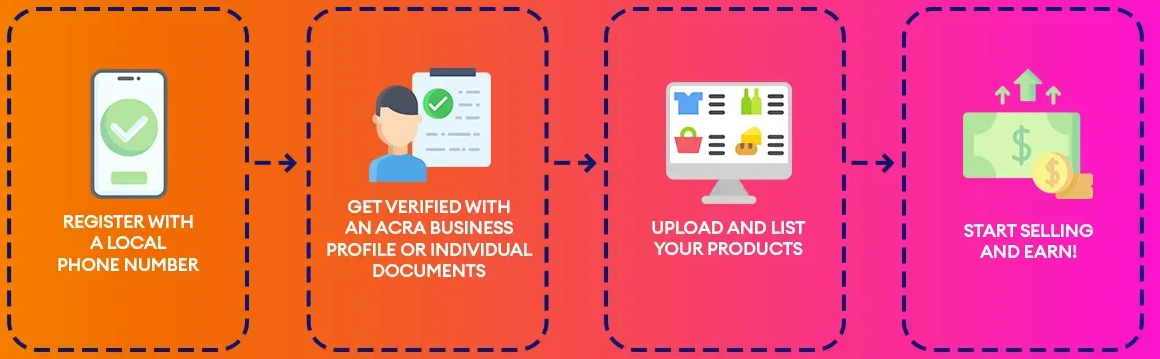
Step 1: Register with a Local Phone Number
Start by registering on Lazada’s seller platform using your local phone number. This ensures that your account is properly verified.
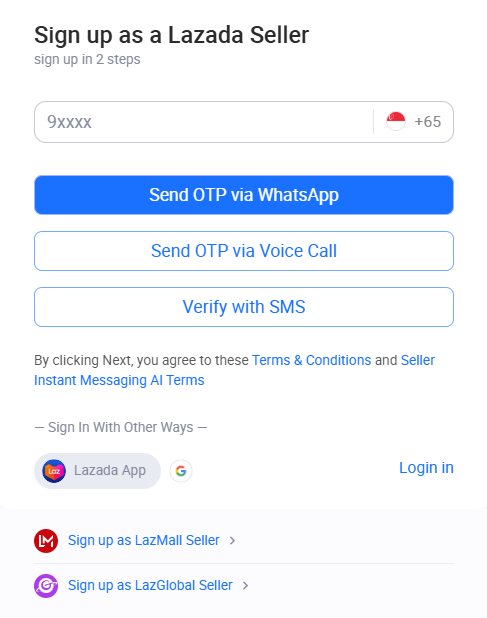
Step 2: Fill In Email and Address
Start by providing your email address, then include your shop details, such as your store name and business address, to complete this step seamlessly.
Step 3: Submit ID and Bank Account
Upload your valid ID and provide your bank account details for payment processing.
Step 4: Upload Products and Start Selling
Add your products to your store by uploading images, descriptions, and pricing. Once your store is set up, you can start selling on Lazada!
3. Register As A LazMall Seller
Here is the step to register as a LazMall seller:
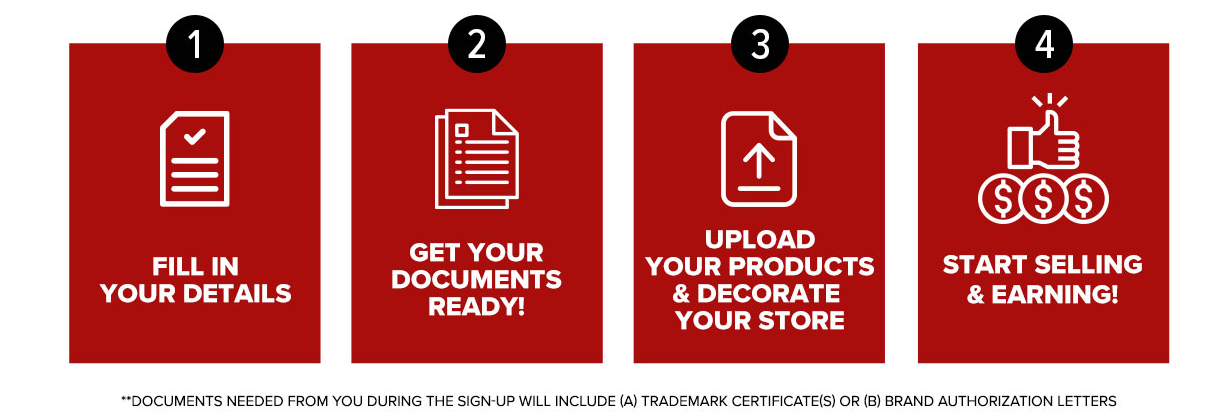
Step 1: Fill in Your Details
During the sign-up process, make sure to provide all the essential details, including your name, email, shop name, and phone number, to ensure everything goes smoothly.
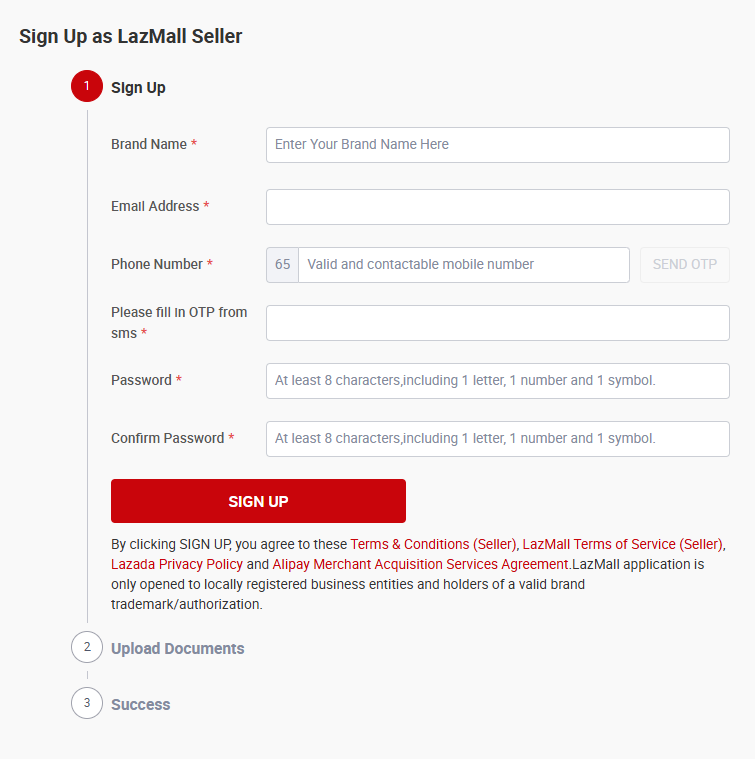
Step 2: Get Your Documents Ready
To get started, make sure to prepare the necessary documents, such as:
- Authorization letters if you are a distributor or retailer of branded products.
- Proof of business registration.
Step 3: Upload Products & Decorate Your Store
List your products with high-quality images, product watermarks, and detailed descriptions. Customize your store by adding branding elements to make it appealing to customers.
Step 4: Start Selling & Earning
Once your store is live, start promoting your products, managing orders, and earning through sales on LazMall.
4. Register As RedMart Seller
Here is the step to register as a RedMart seller:

1. Create a Seller Account
- Sign up for free on the RedMart seller platform.
- Input your warehouse address for product collection purposes.
- Provide your bank information for payment processing.
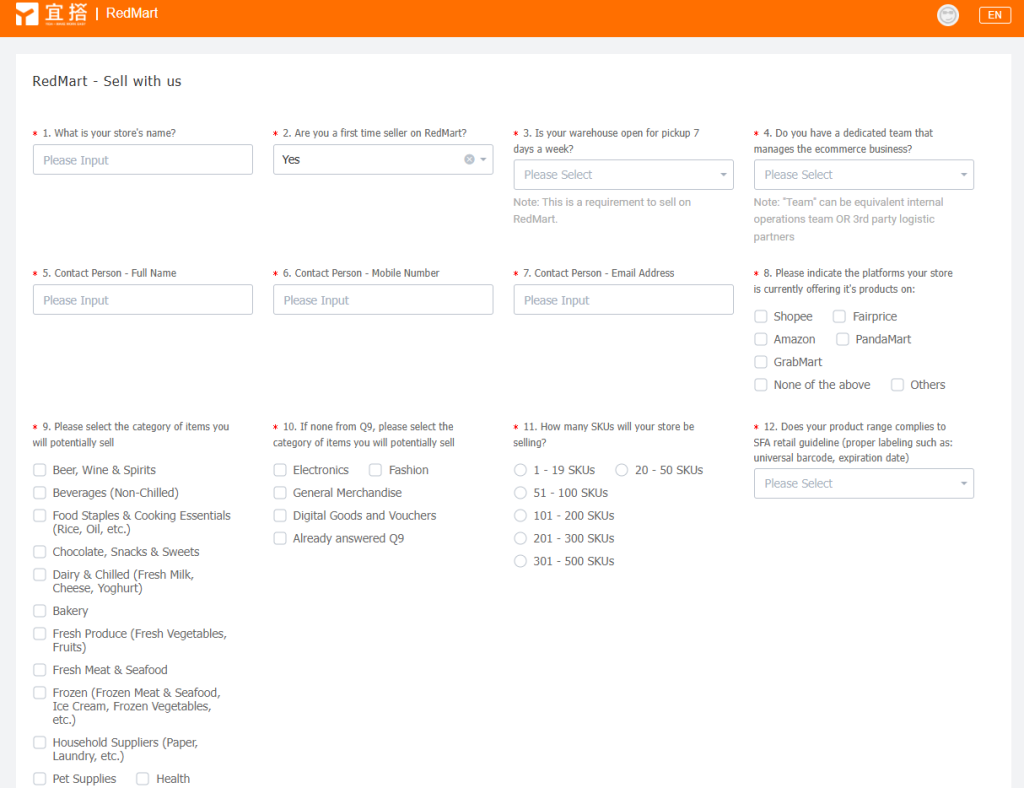
2. Add Products
- Add your products with assistance from the Lazada merchandising support team.
- Have your product dimensions measured, and images processed at the Lazada fulfillment center.
3. Manage Your Store
- You can view and manage your store’s performance anytime through the Partner Portal.
- Use promotional tools to enhance your store, products, and overall performance.
- Participate in various campaigns to boost your sales.
4. Prepare Products for Collection
- RedMart collects products from sellers, consolidates them, and then ships them to customers.
- RedMart offers several collection methods: drop-off points, fulfillment by RedMart, or fulfillment through Third-Party Logistics Partners.
5. Receive Payments
- You can view your account statement anytime on the Partner Portal.
- Payments will be automatically credited to your bank account monthly.
Struggling to Sell Across Multiple Marketplaces?
With SiteGiant Marketplace Sync, you can:

- Easily manage and update all product listings on Lazada stores, along with other eCommerce platforms using one interface.
- Effortlessly fulfill bulk orders from multiple Lazada stores and other marketplaces, all on one platform.
- Stay updated on data from multiple stores, analyze sales reports, and gain insights to strengthen your business strategies.
- Seamlessly unify inventory in real-time across multiple Lazada stores to prevent overselling.
Grow your business across multiple sales channels today!
Image Credits and References: Lazada Seller Center