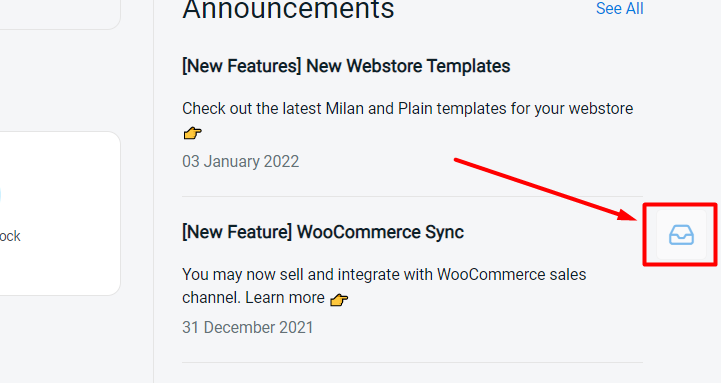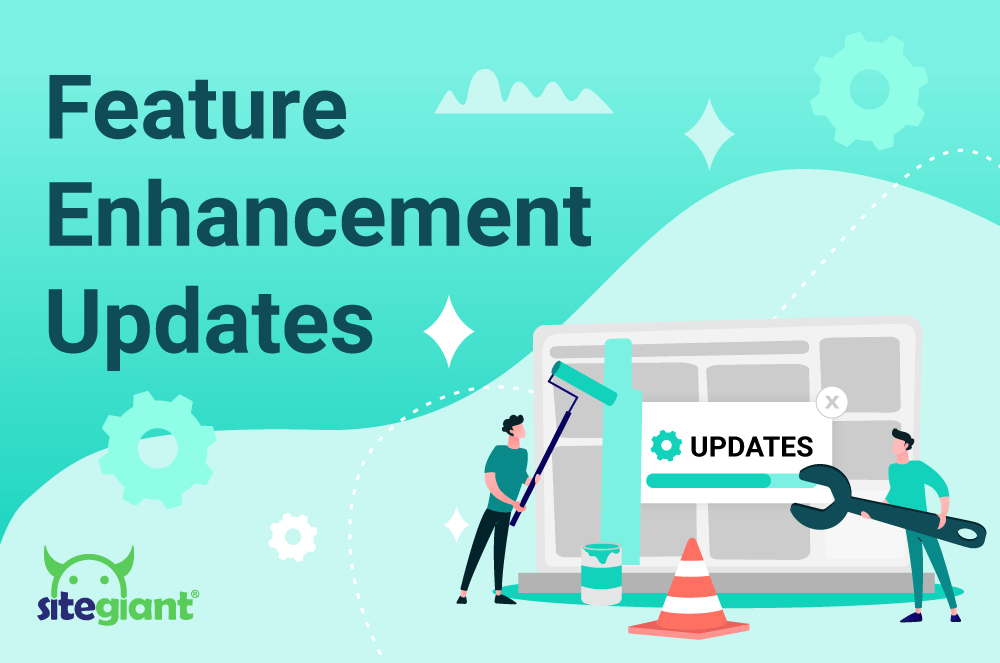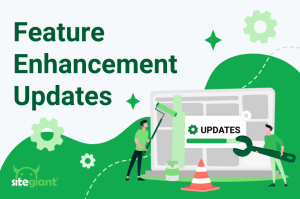Have you been staying updated on the things our team has built in January?
Last month, our team launched some exciting features and enhancements on SiteGiant ERP to help your business grow.
Continue reading to find out more.
1. Webstore Enhancement
a. Transparent header layout
A new transparent header option has been added under Channels > Webstore > Webstore Builder > Settings.

b. View pages in webstore builder based on menu list
You may now easily navigate to the respective pages through the menu list as shown:
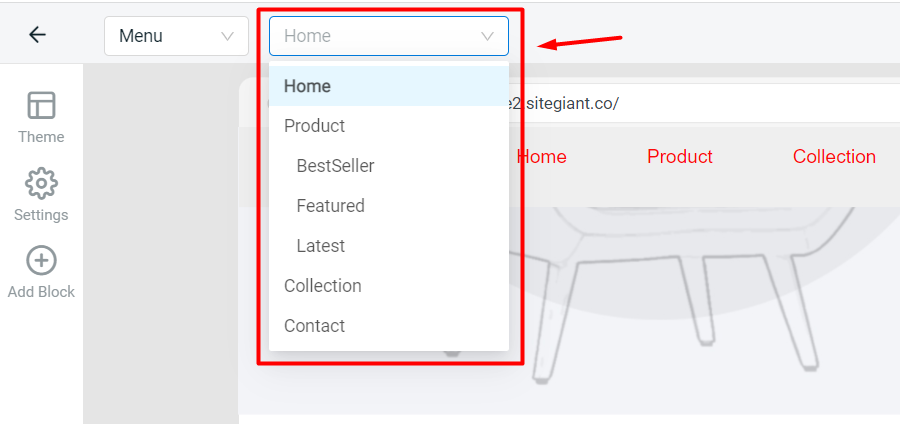
c. New section blocks
Brands, collections and large content options have been added under Webstore Builder > Add Block.
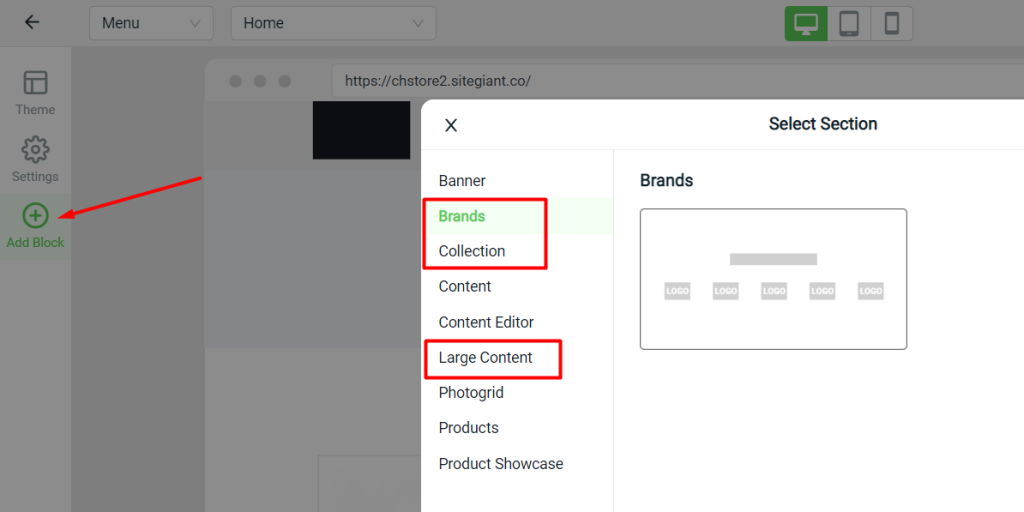
d. Shipping options
You may now enable Ninjavan, City-Link Express and GDex shipping for your customers as well under Settings > Shipping > Add Shipping Zones > Add Shipping Method and Rates.
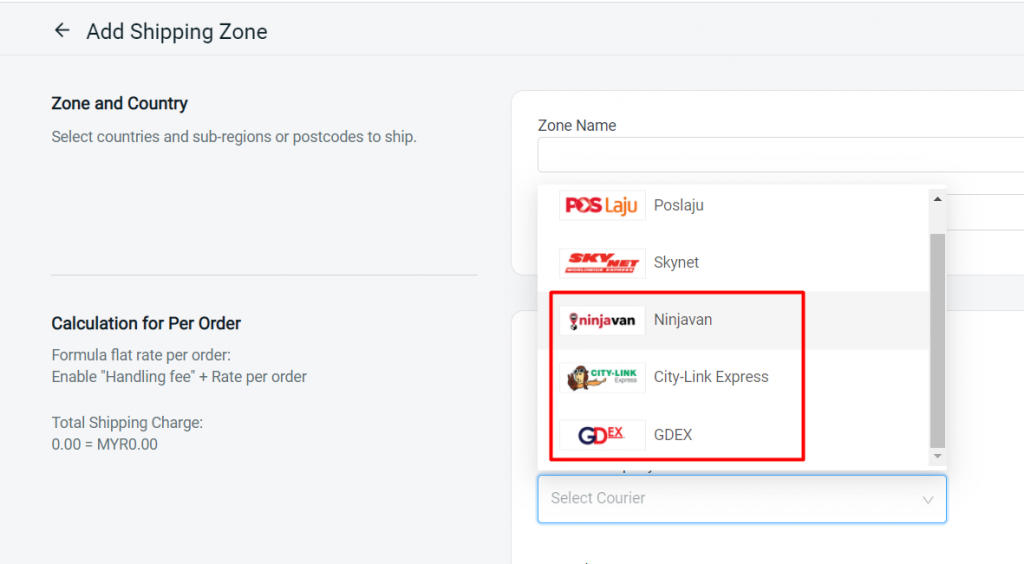
2. Order Picker, Order Packer and Picker & Packer Admin App
**Note: This feature is only available for Premium Plus plan and above.
You may now utilize the order picker, order packer and picker & packer admin app to monitor the picking and packing process under Orders > Fulfillment.
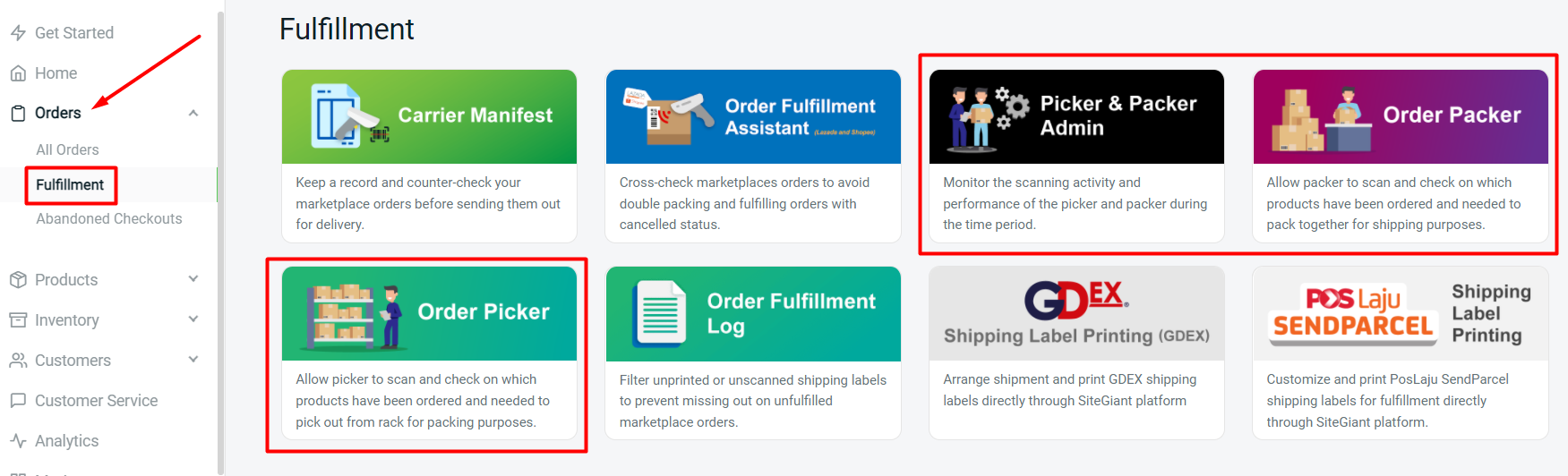
You may access the order packer or order picker tools based on your own account or staff account accordingly.
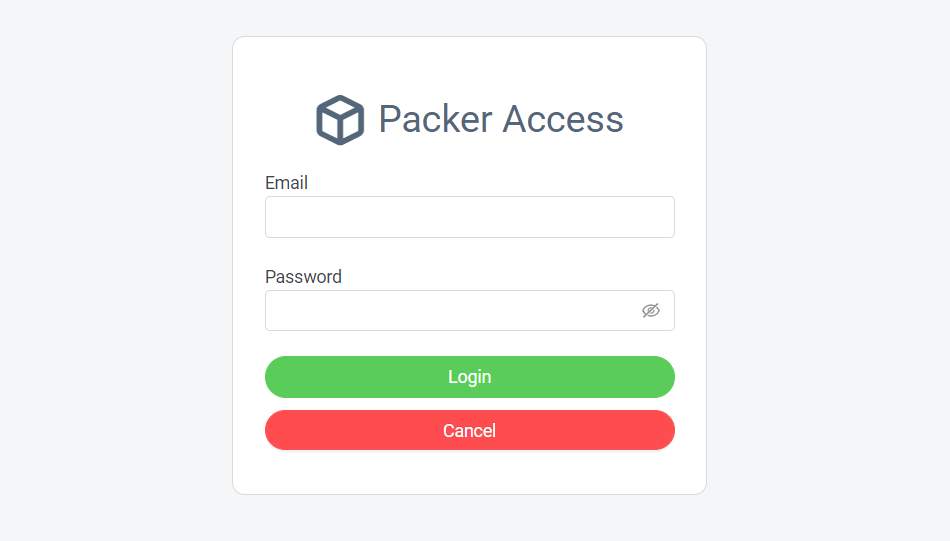
3. Shopee SG Sync
**Note: This feature is only available for Value Plus plan and above.
You may start selling and integrating your Shopee SG channels with SiteGiant under Settings > Sales Channels > Add New Sales Channels.
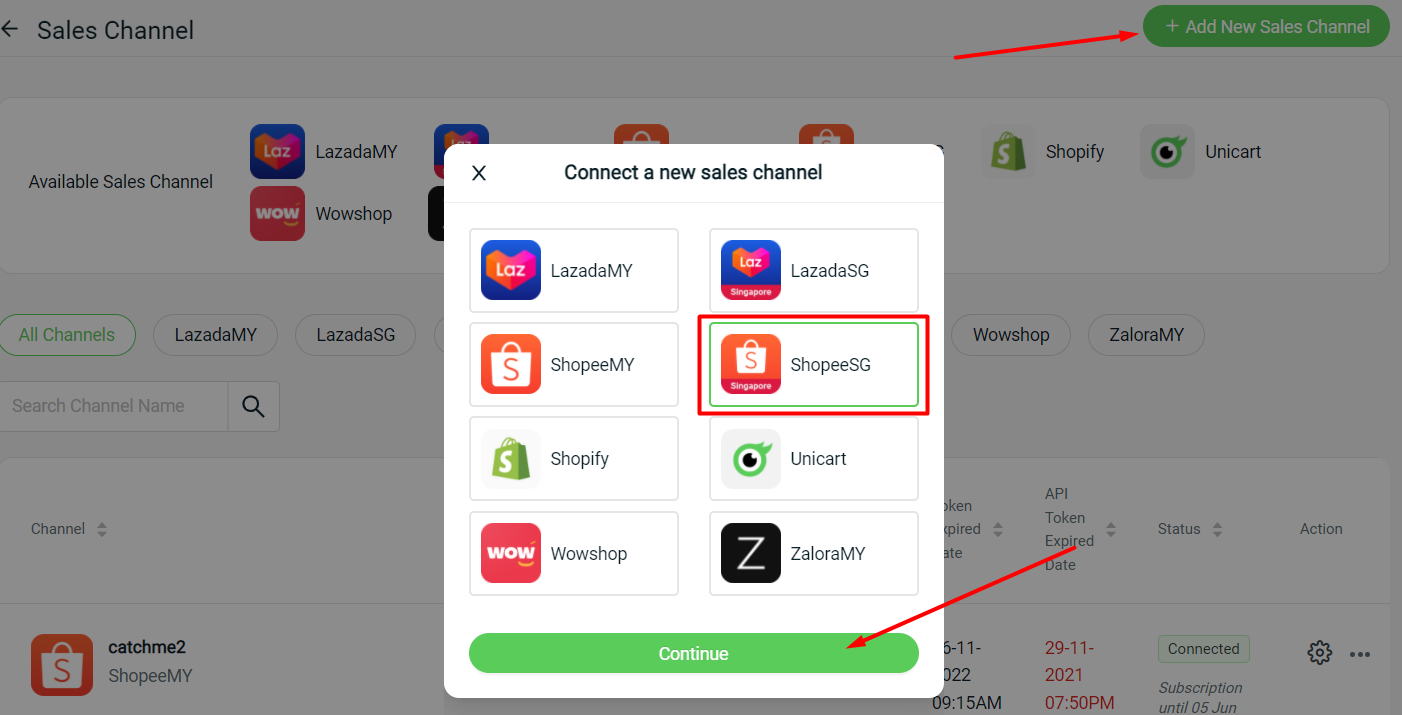
4. Lazada SG Sync
**Note: This feature is only available for Value Plus plan and above.
You may start selling and integrating your Lazada SG channels with SiteGiant under Settings > Sales Channels > Add New Sales Channels.
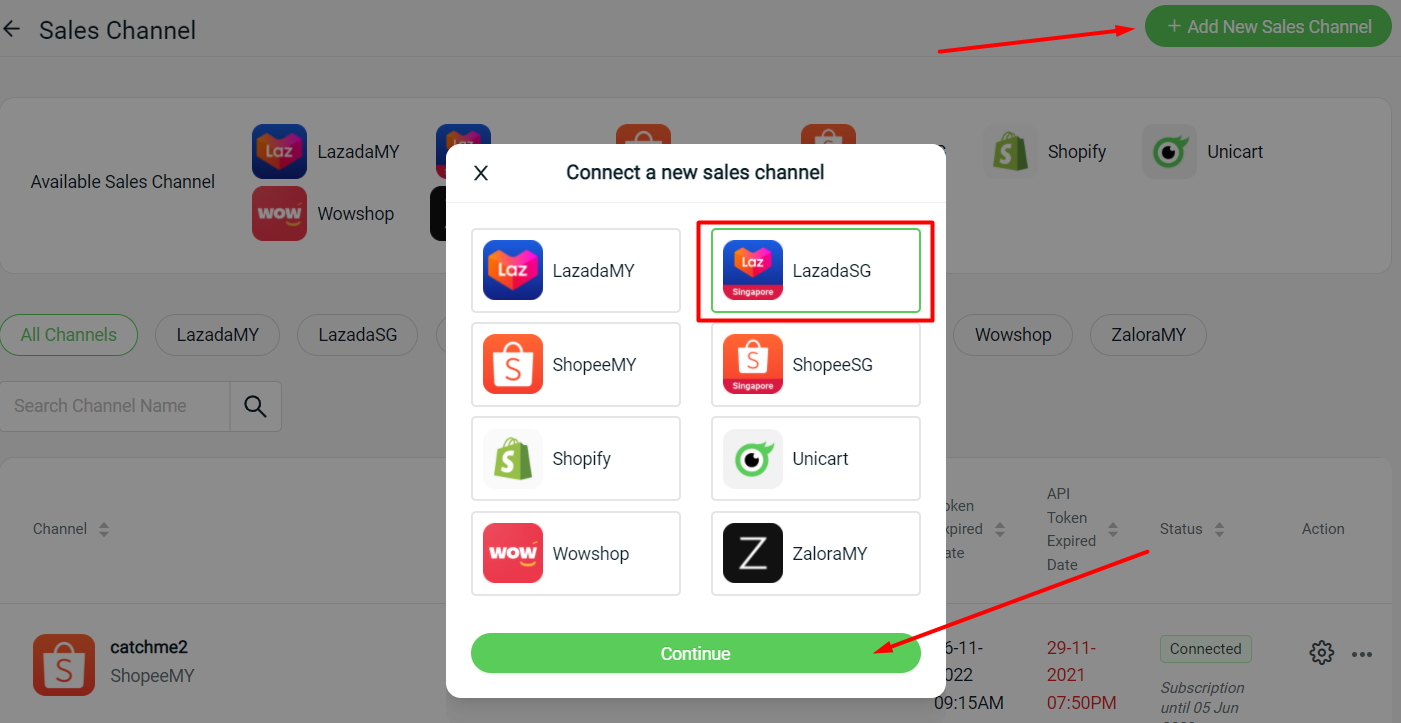
5. Age Verifier App
**Note: This feature is only available for Starter plan and above.
You may now notify and prevent underaged viewers from viewing your webstore under My Apps > Age Verifier.
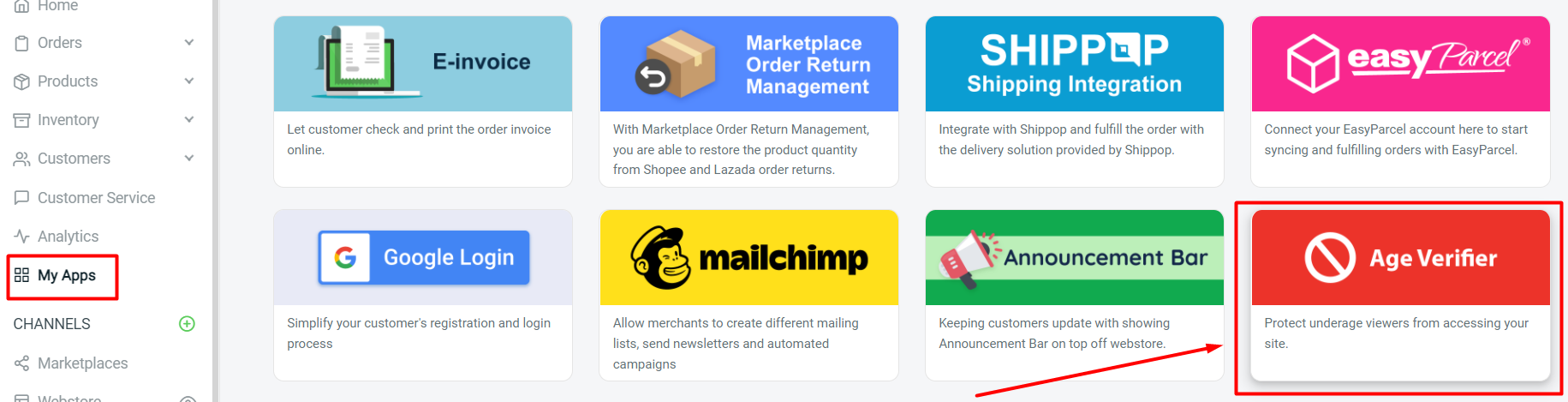
6. Password Protected Access App
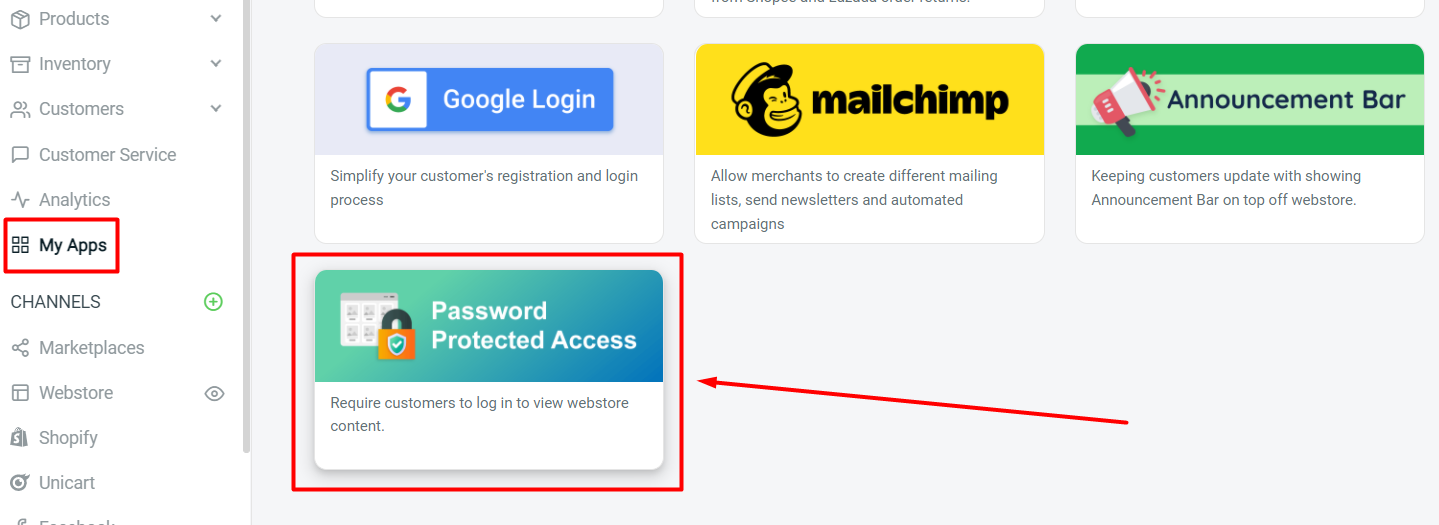
7. Lazada Bulk Edit
You may now bulk edit your Lazada product details under Products > Lazada Listing > Select products > Bulk Edit.
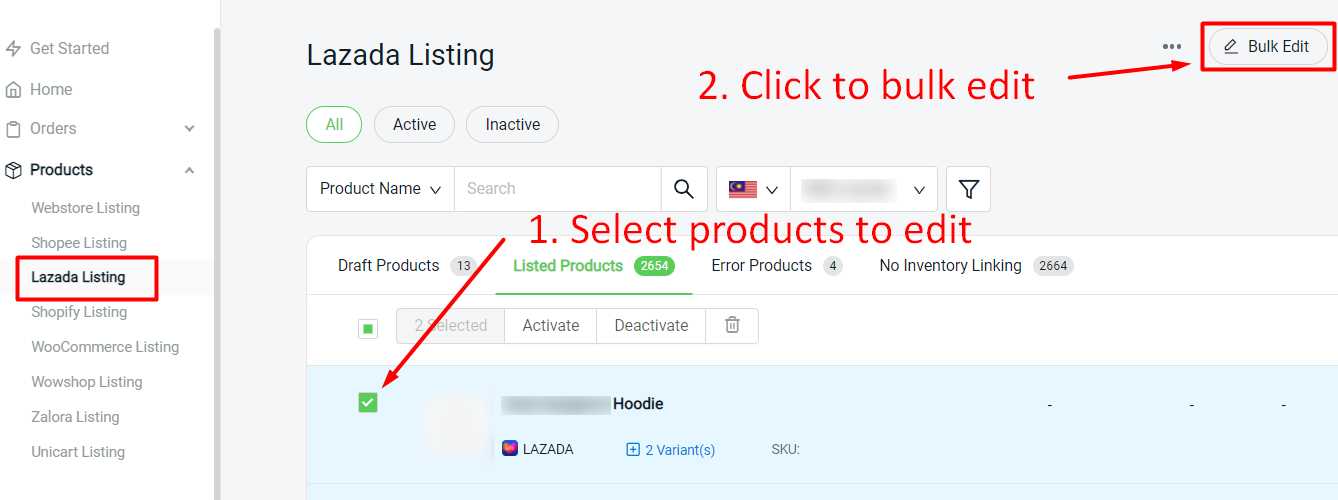
8. Inventory Batch Edit
You may now use the Batch Edit to import/export inventory details and import stock amount under Inventory > All Inventory Items > Batch Edit.
Note:
‘Import Stock Adjustment’ function has been moved over to this Batch Edit section.
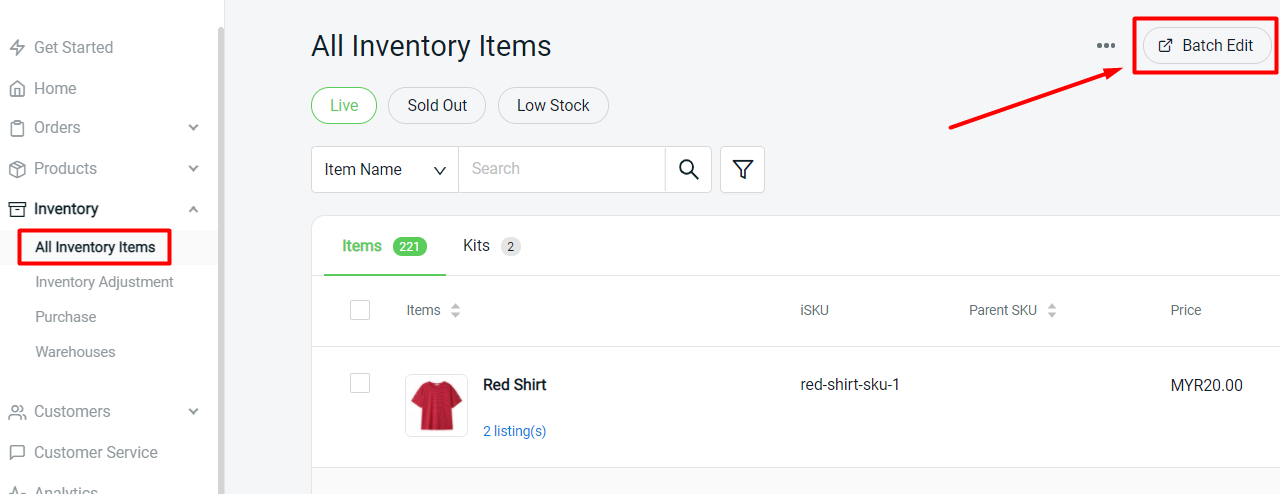
9. Atome Payment Gateway
You may now activate and enable your customers to checkout on your webstore through Atome payment gateway under Settings > Payment > Add Payment Method.
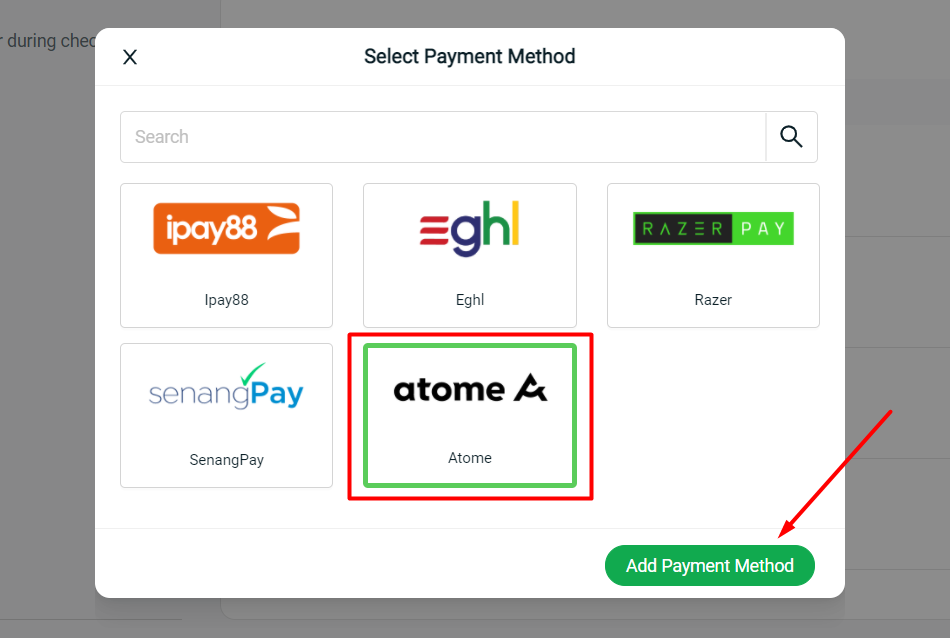
10. Order Processing Enhancement
You may now enable auto-arrangement of shipments based on your schedule under your Orders > All Orders > Order Processing > Shipping Label Settings.
Note:
Kindly set the auto-arrange shipment details and save in shipping label settings.
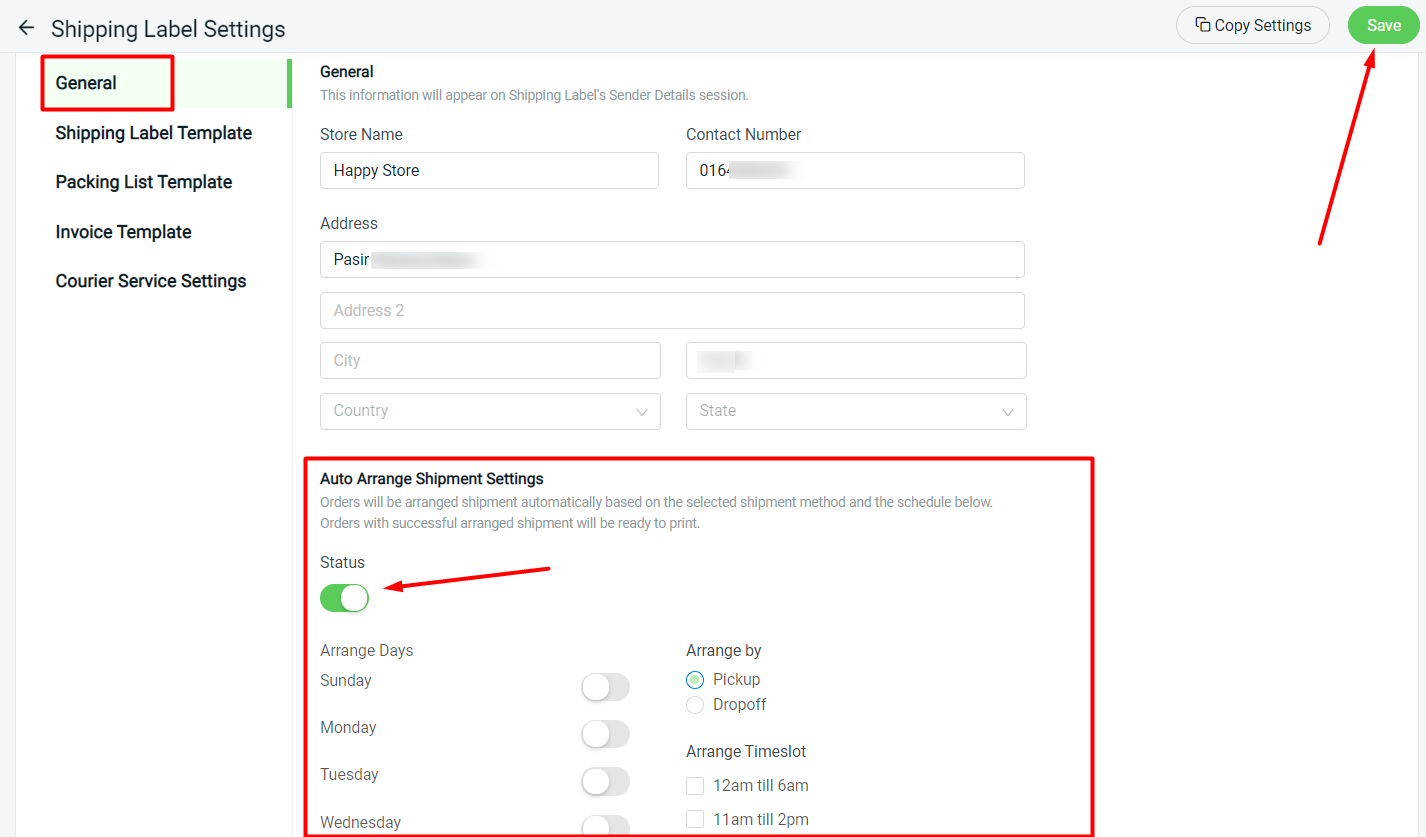
11. WooCommerce Sync
**Note: This feature is only available for Value plan and above.
You may start selling and integrating your WooCommerce channel with SiteGiant under Settings > Sales Channels > Add New Sales Channels.
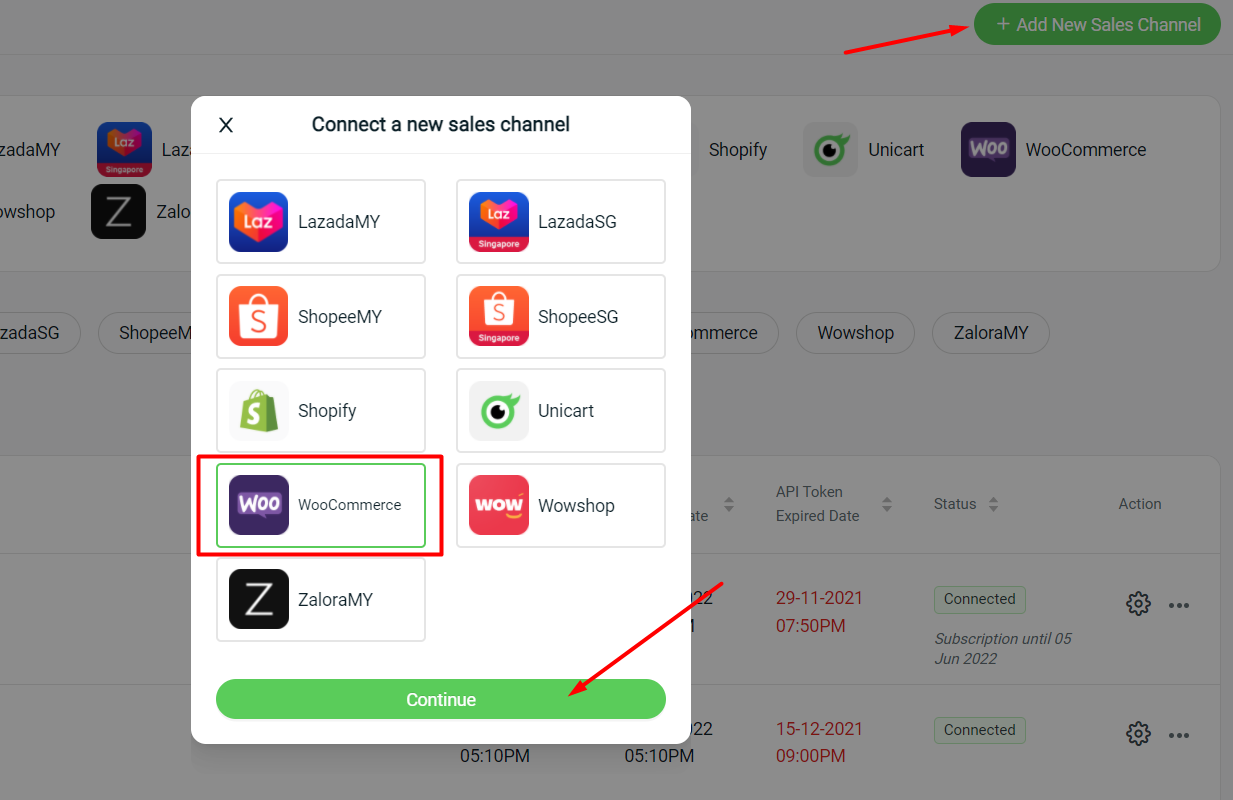
For more details on WooCommerce sync integration, READ HERE.
12. New Webstore Templates
Check out the new Milan and Plain templates for your webstore design under Webstore > Themes.
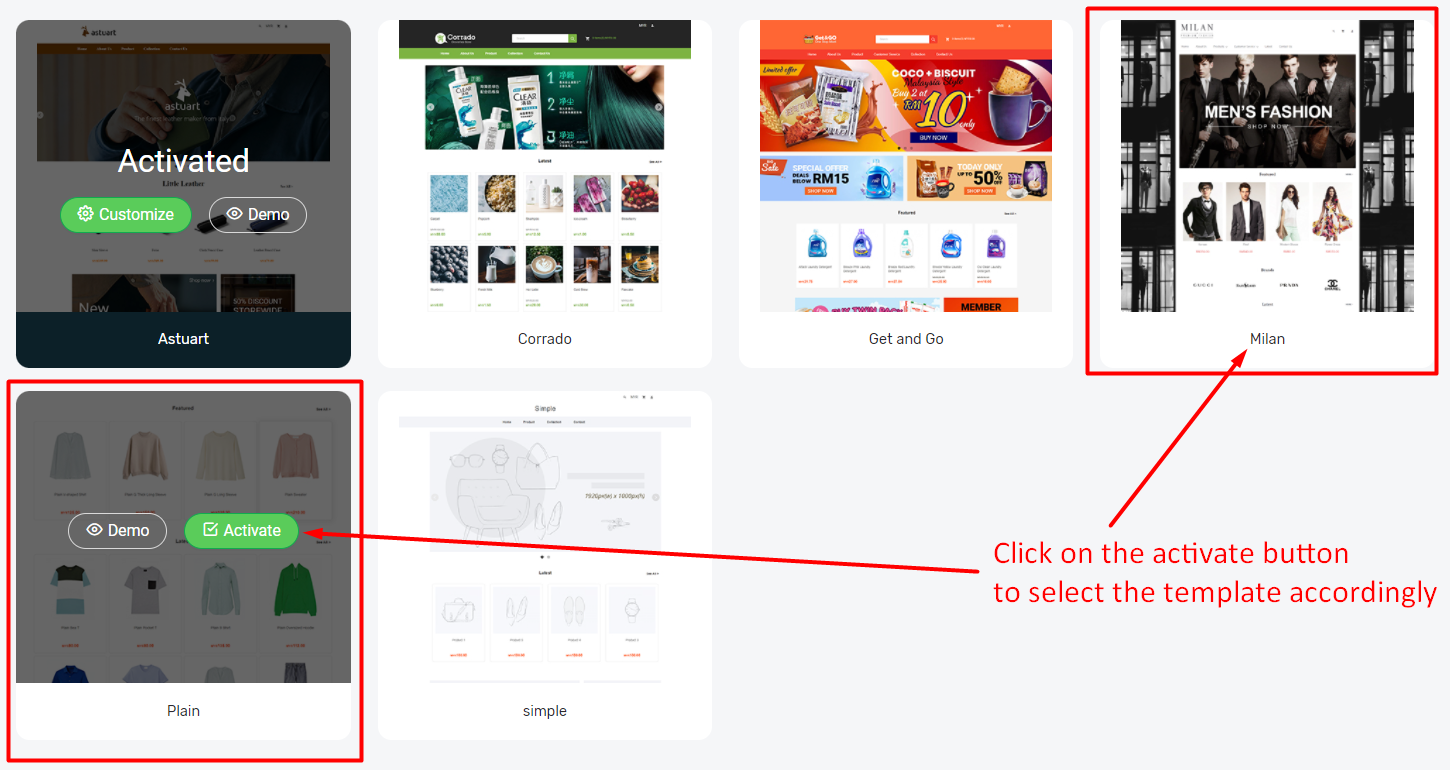
13. Cookies Policy Banner App
**Note: This feature is only available for Starter plan and above.
You may now inform and get your webstore visitors’ consent to use cookies under My Apps > Cookies Policy Banner.
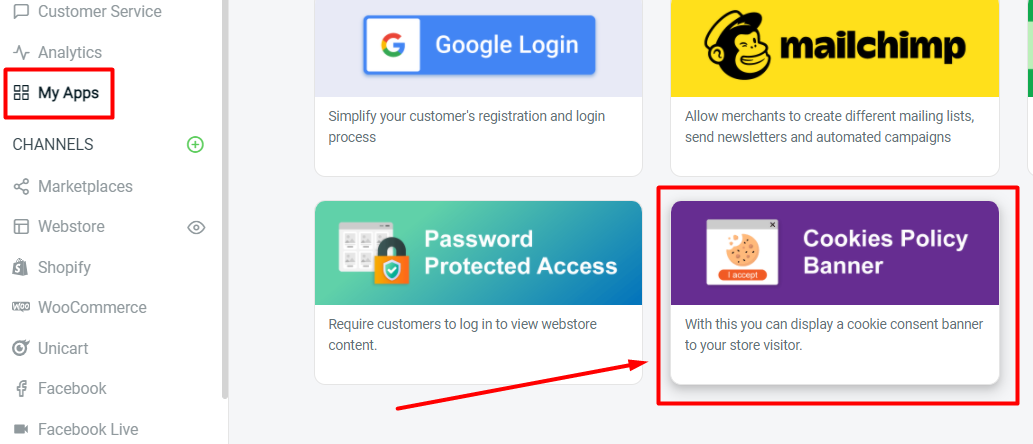
Set up the display banner message and design accordingly, then save:
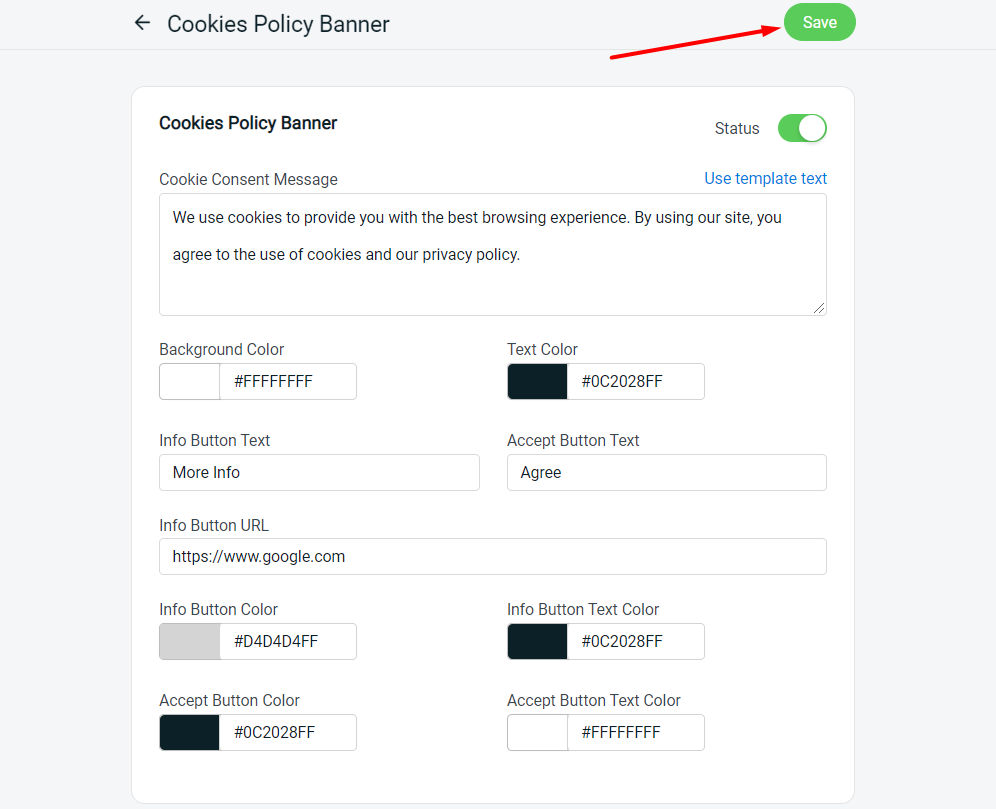
14. Kiple Payment Gateway
You may now enable your customers to checkout on your webstore through Kiple payment gateway under Settings > Payment > Add Payment Method.
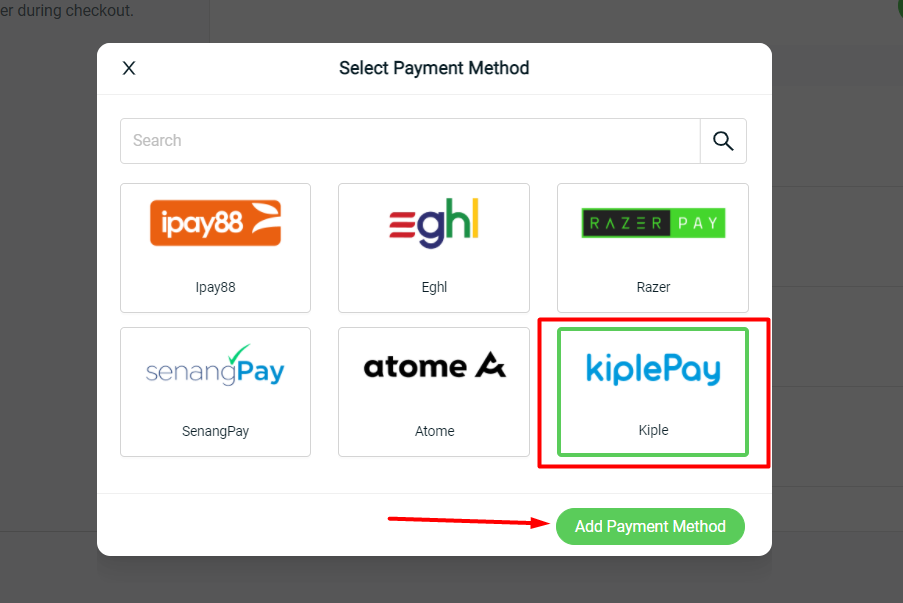
15. Feedback Form
You may now provide your feedback by clicking on the feedback form icon as shown, located on the right corner of your platform home section.