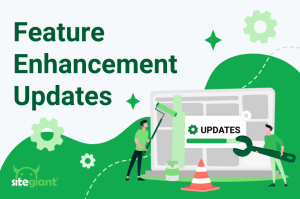Starting an online business has never been easier, and Shopee Singapore is a top platform to reach millions of customers. Whether experienced or just beginning, Shopee offers excellent opportunities to grow your brand, connect with buyers, and succeed in e-commerce.
This blog will show you how to start and succeed on Shopee Singapore.
Step 1: Create A Shopee Seller Account
You can create a Shopee seller account through the Shopee website’s Start Selling page, the Shopee Seller Centre, or the official Shopee App. The app is available for download on the App Store for iOS users, Google Play for Android users, and AppGallery for Huawei users.
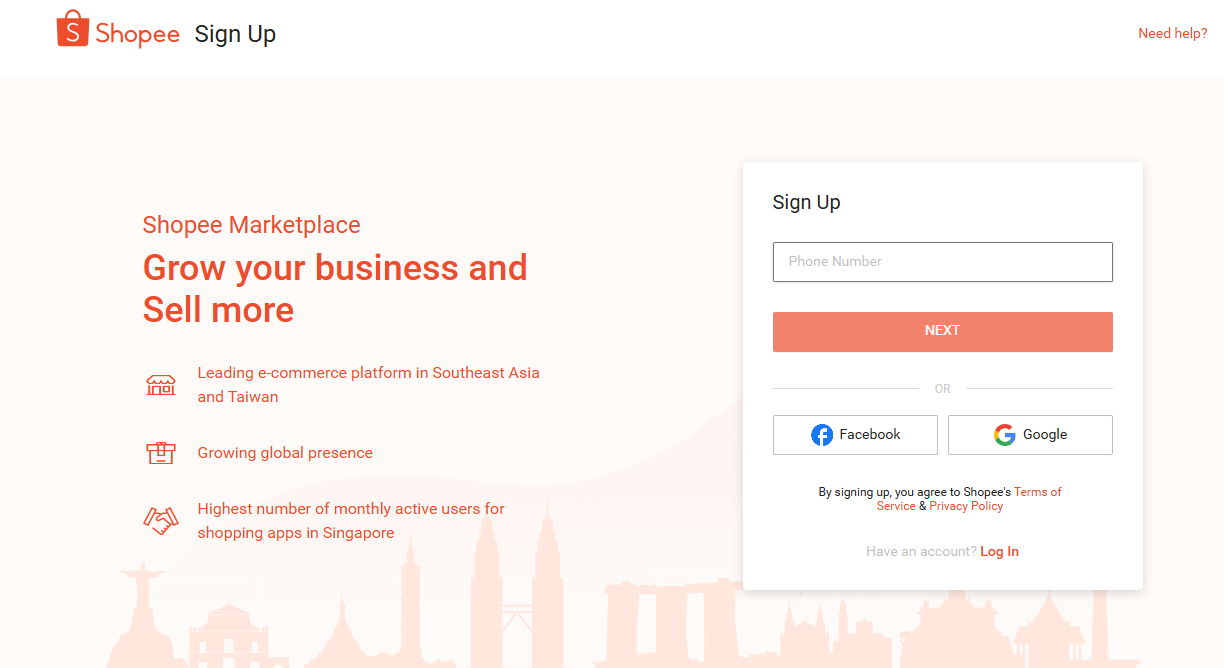
Step 2: List Your Products
Before selling on Shopee, verify your phone number and product listings comply with Shopee’s Prohibited and Restricted Items Policy.
You can start by navigating the Add New Product page through the Seller Centre sidebar menu and completing the Basic Information section.
2.1 Basic Information
- Product Images (Cover photo is required)
- Product Video
- Product Name (required)
- Category (required)
- Product Description (required)
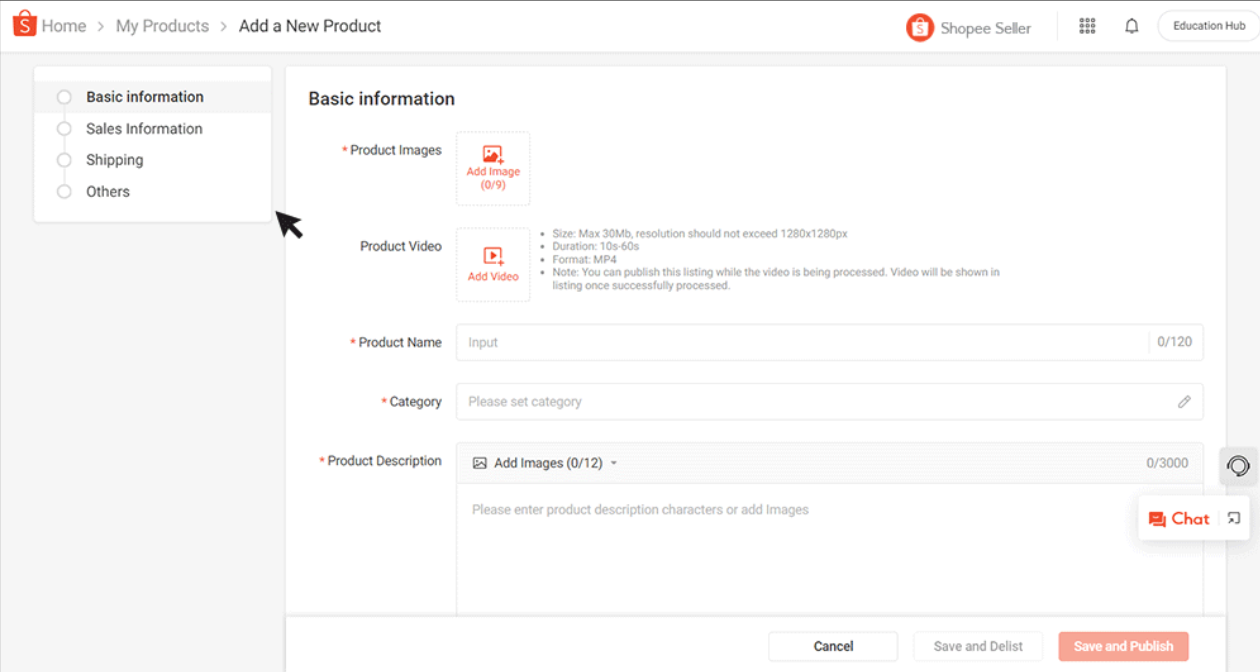
2.2 Specification
In the Specification section, fill in the required product attributes, like Brand or Material, to help shoppers understand your product. You must complete attributes marked with an asterisk (*) to upload your listing successfully.
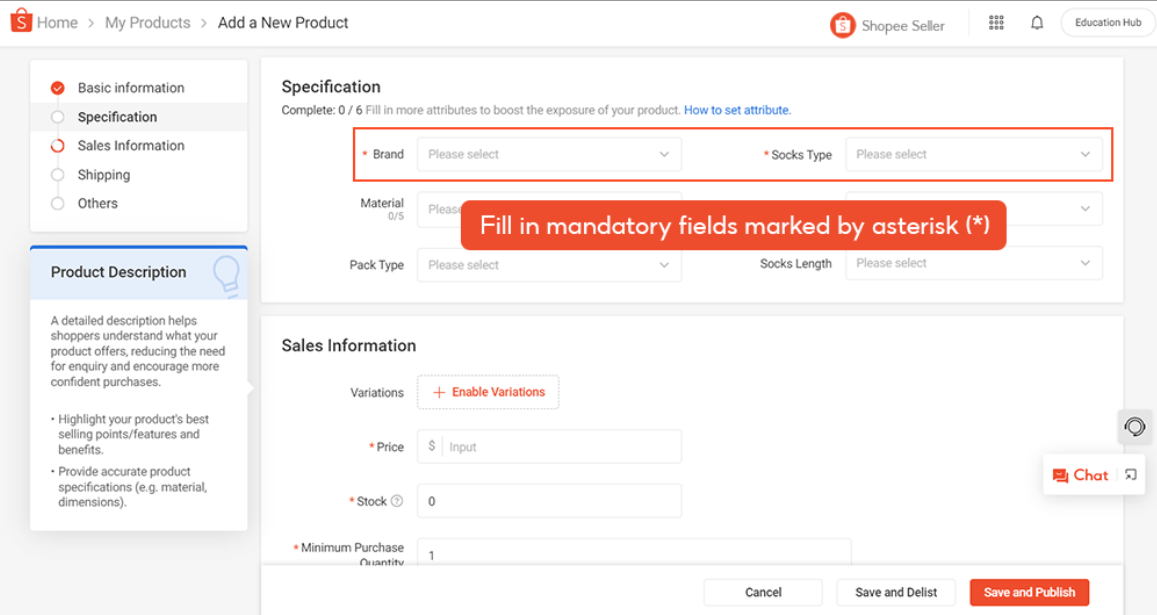
2.3 Sales Information
The Sales Information section includes the following elements:
- Variations (optional)
- Price (required)
- Stock (required)
- Wholesale (optional)
- Size Chart (optional)
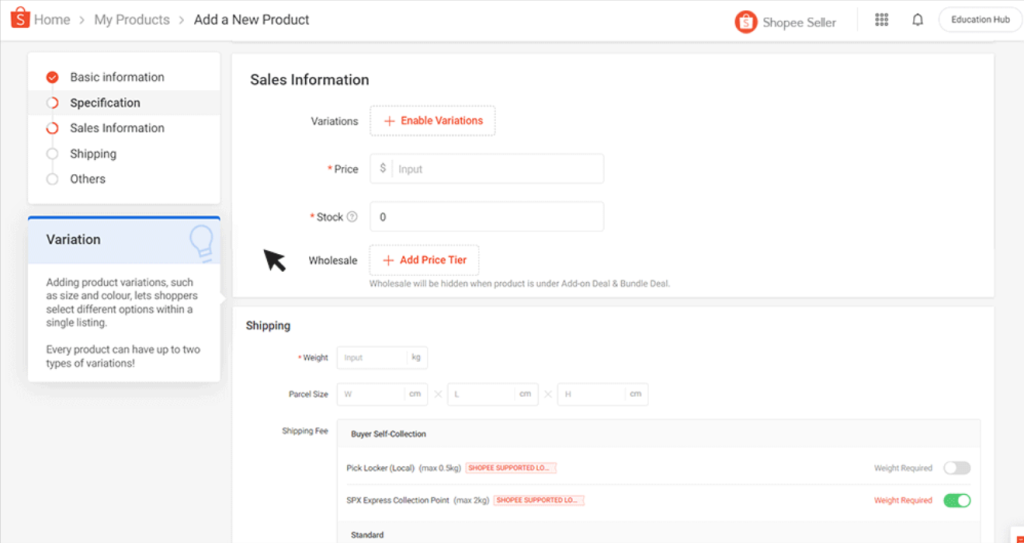
2.4 Shipping Information
The Shipping section consists of three components:
- Weight (kg) (required)
- Parcel Size (optional)
- Shipping Fee (required)
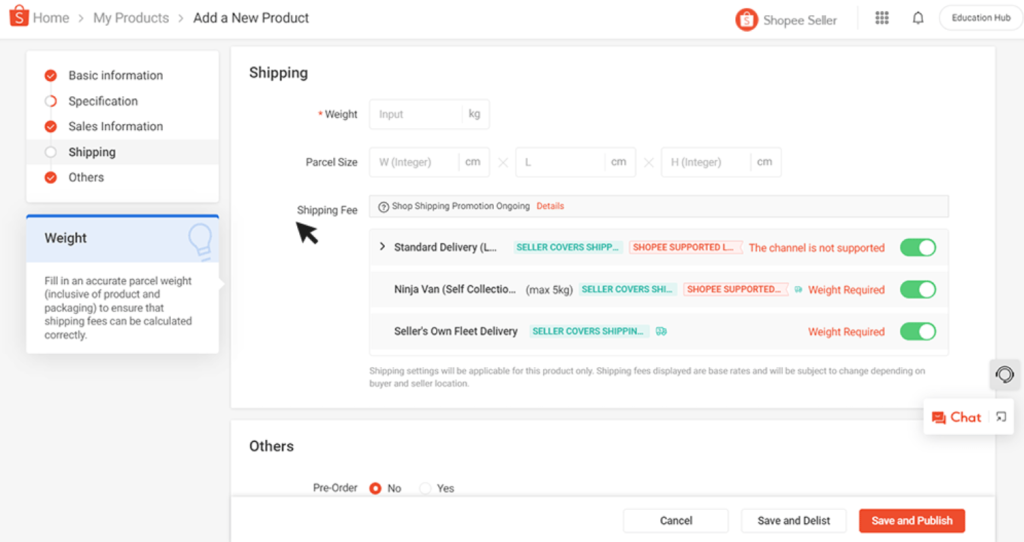
2.5 Other Information
In the Others section, specify if your product is a Pre-Order and provide additional details, such as its condition. Then, click Save and Publish to upload your product listing.
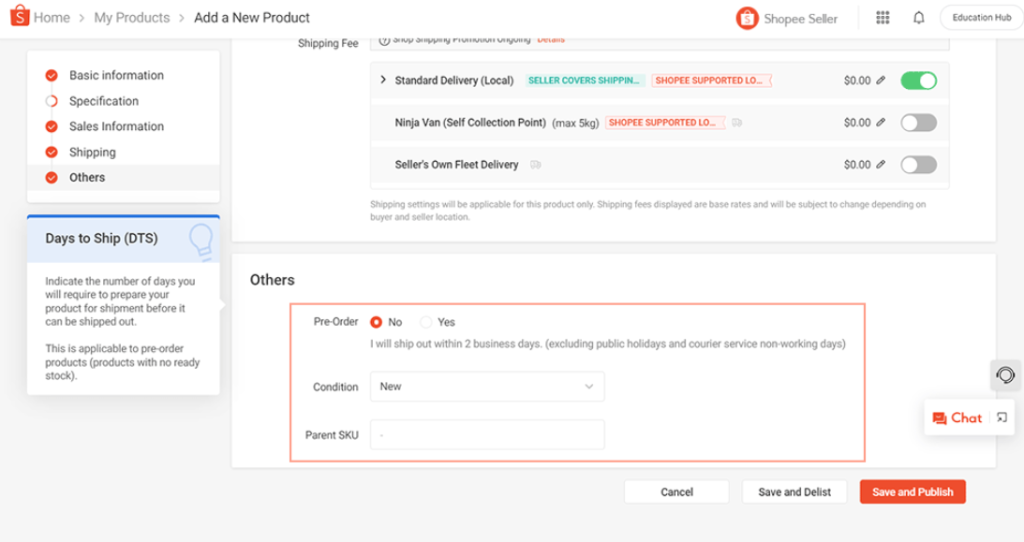
Step 3: Add Your Bank Account Details
Enter your bank account details to withdraw sales income. Payments from buyers will be added to your Seller Balance after an order is completed.
Add your bank account details in the Shopee App or Seller Centre to withdraw your income.
3.1 Shopee App
Add your bank account details in the Seller Balance Settings on the Shopee App.
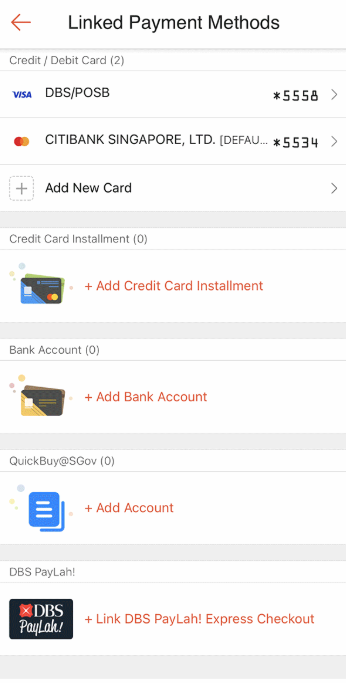
* You can set a new default bank account in the Seller Balance Settings on the Shopee App.
3.2 Seller Centre
You can add your bank account on the My Balance page in the Seller Centre sidebar.
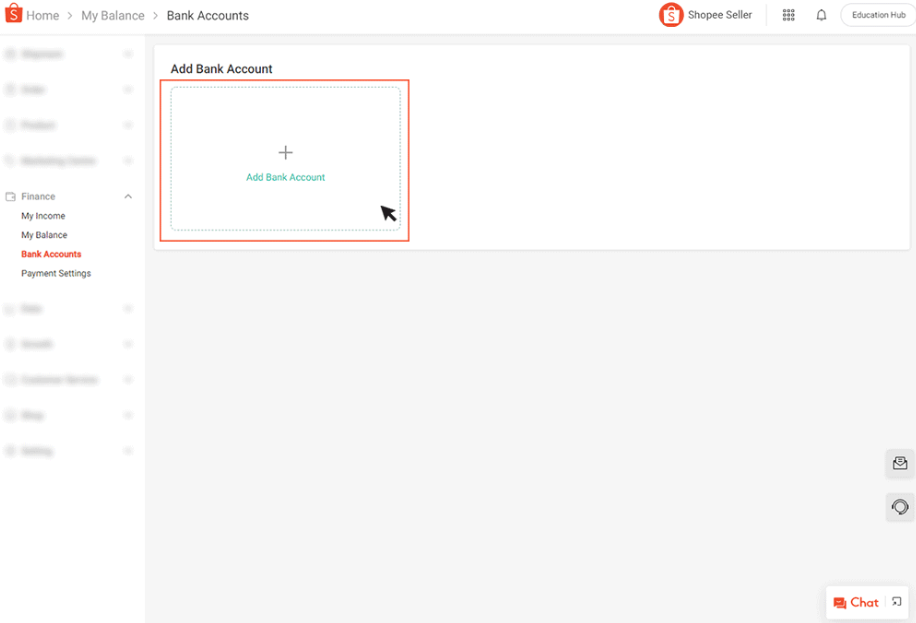
* You can change your default bank account in the Bank Accounts page on Seller Centre.
If you no longer want to use your current bank account for withdrawals, you can delete it in the Shopee App or Seller Centre
Explore More Tools To Boost Your Marketing On Shopee Singapore!
SiteGiant ERP offers powerful marketing tools to boost sales and improve the click-through rate in your Shopee store. There are the features of SiteGiant ERP:

- Shopee AutoBoost. Automatically boost your products on Shopee every 4 hours to improve your search ranking in Shopee.
- Product Watermark. Make your product stand out from the competitors on Shopee and other marketplaces
- Marketplace Free Gift. To boost your customer’s average order value, offer marketplace gifts based on the purchase price, quantity, or specific products.
Grow your business with SiteGiant ERP today!
Image Credits and References: Shopee Seller Center