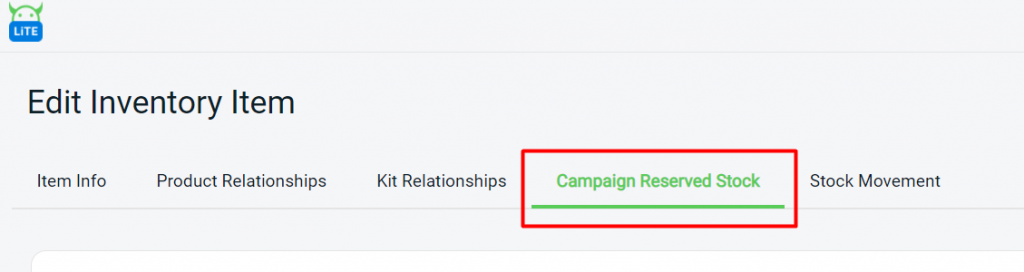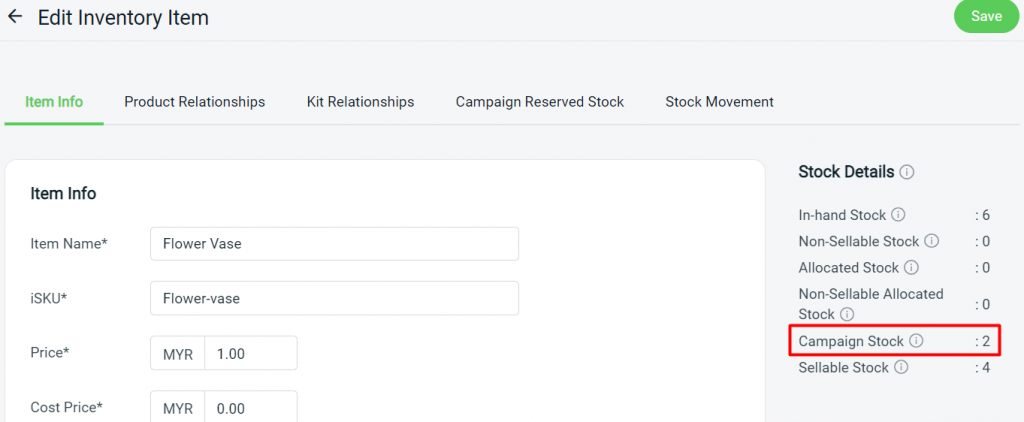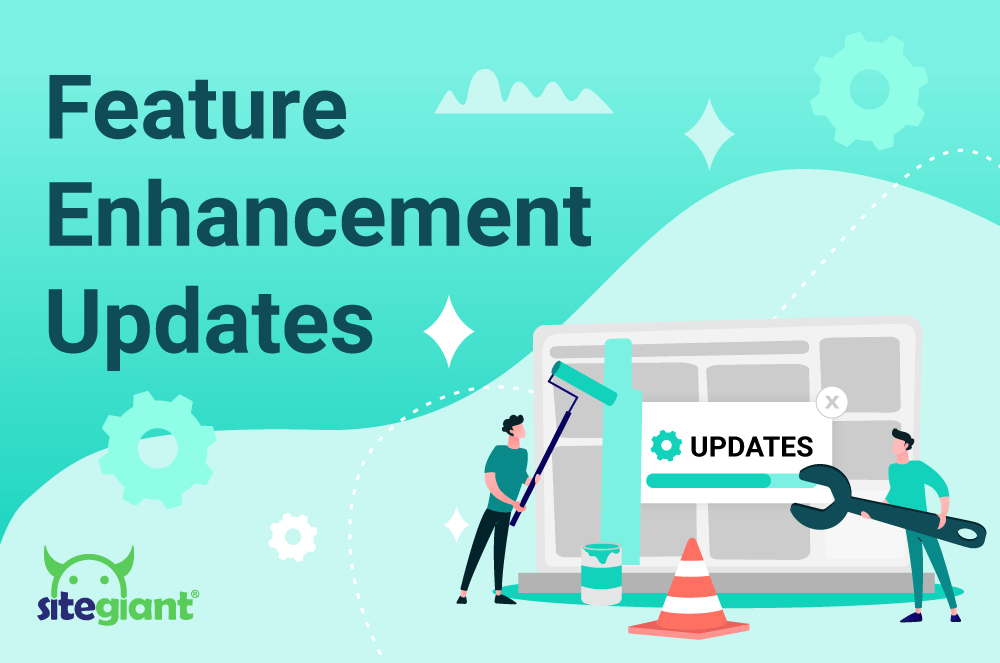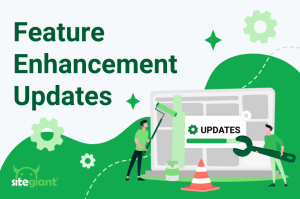It is time for SiteGiant Lite new feature updates. Here are some of the latest feature enhancements in August on SiteGiant Lite.
1. Unicart Integration
You can now sync and manage all your orders received through Unicart in SiteGiant Lite.
Add your Unicart sales channel under Sales Channel > Add New Sales Channel.
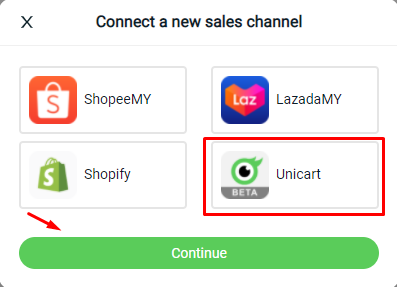
2. Bulk Copy Listing Enhancement
a) Good news to Shopify users! You may now sync your Shopify product listings over to other Shopify stores or your own webstore.
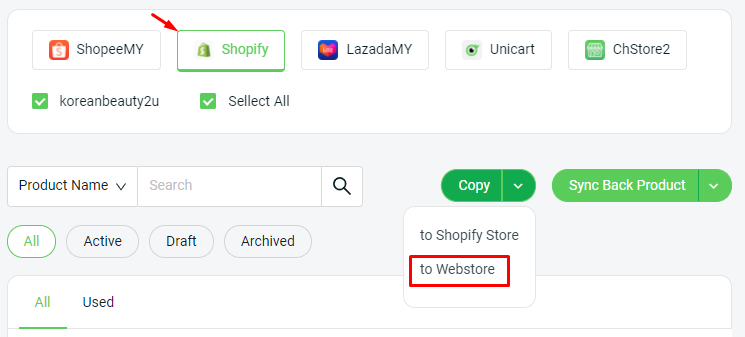
b) Unicart users may now sync Unicart product listings over to other Unicart stores or own webstore and vice versa.
i) Bulk copy from Unicart listing:
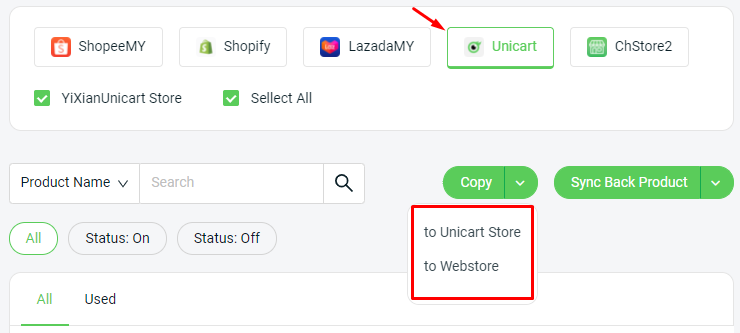
ii) Bulk copy from Webstore listing:
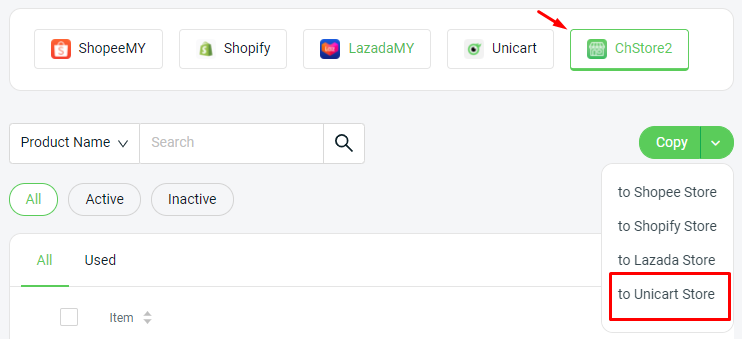
3. Shopee & Lazada Product Watermark Enhancement
You can now opt to delete your original image from your Shopee or Lazada product watermark.
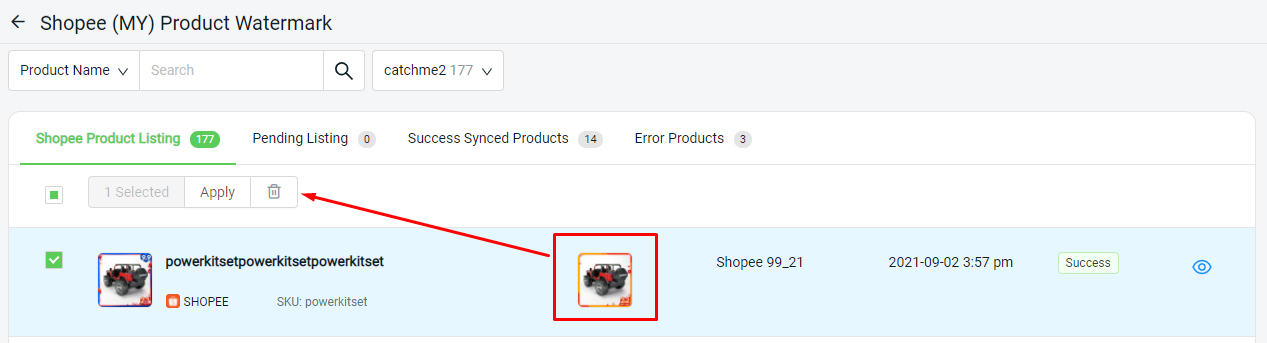
4. Webstore Product Listing Enhancement
You may import or export your webstore products in excel format (.xlsx).
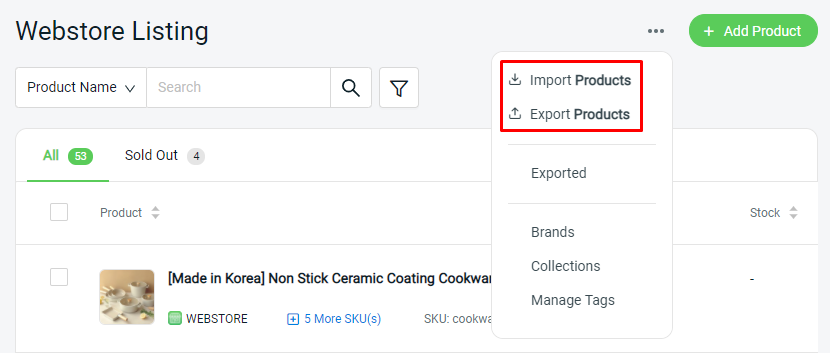
5. Analytics Report Enhancement
You may now export your Marketplace Channel Report, Order Report, Inventory Performance Report, Inventory Purchased Report and Dead Stock Report in excel format (.xlsx).
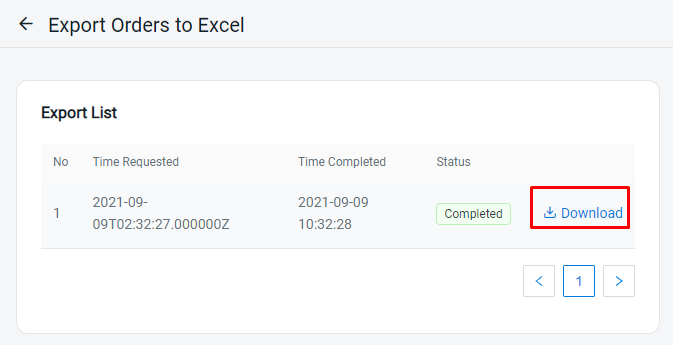
6. New version of SiteGiant MultiChat
Latest version of MultiChat is now available. Download and reinstall the latest MultiChat v2.0.4 from HERE.
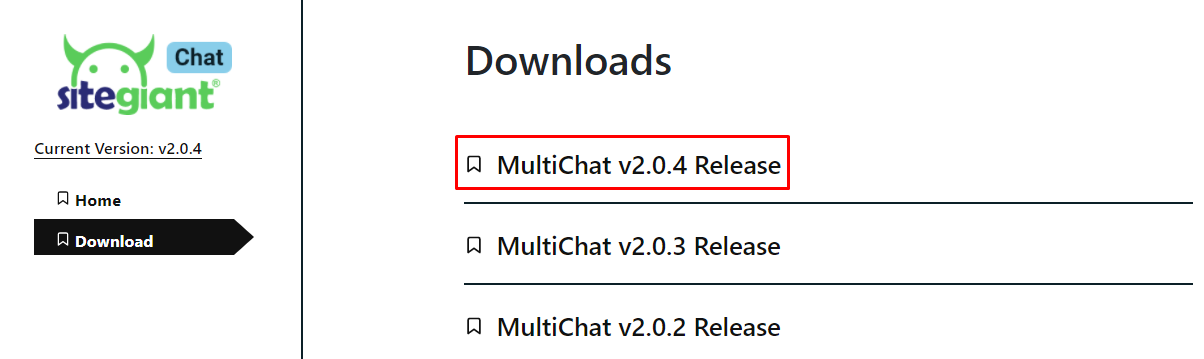
7. Order Fulfillment Assistant enhancement
You can now key in your product’s serial number when using the Order Fulfillment Assistant for record purposes.
Note: This Serial Number option is only available for SiteGiant Lite Premium Plan and above.
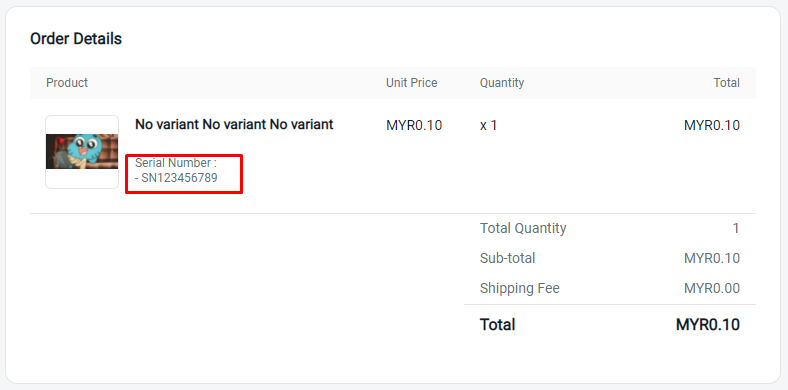
8. Warning Notification Display
You can now stay updated on any urgent or important details that may need your attention through the warning notification displayed at the top of your homepage.
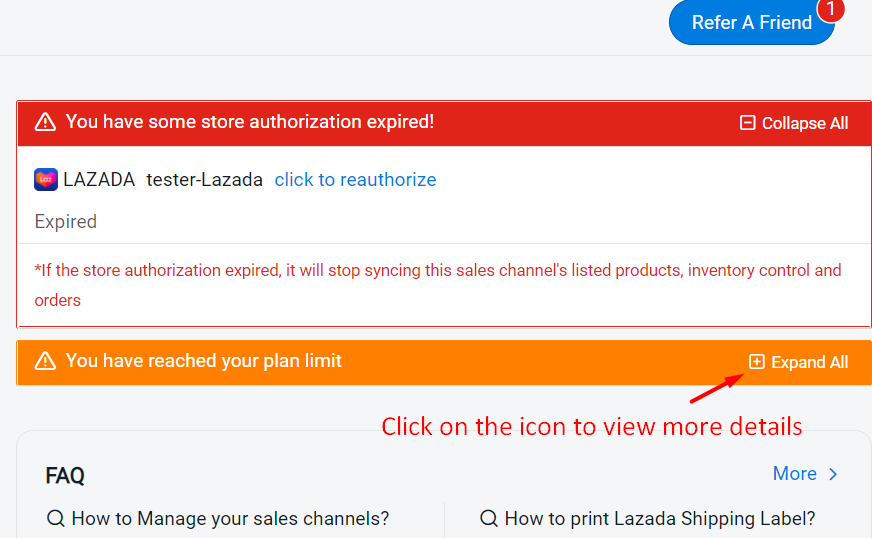
9. Campaign Reserved Stock
If you have set a reserved amount of stock for sale in Shopee, you may now enable the Shopee Campaign Reserve Stock feature.
Note: This feature is only available for Shopee.
a) Firstly, enable the setting through Settings > Sales Channel >setting icon> Reserve Campaign Stock sync to reserve the stock for your inventory calculation in SiteGiant.
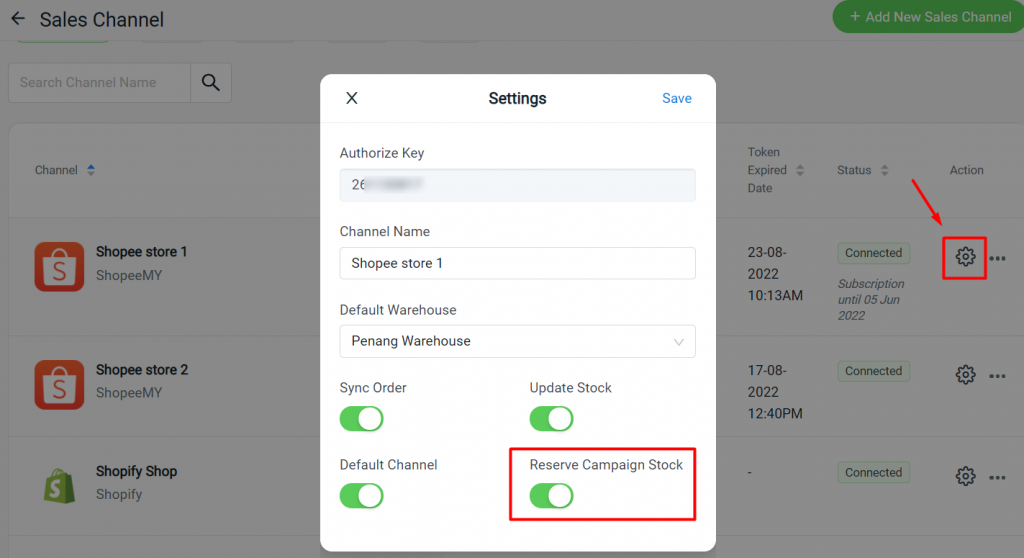
b) The reserved stock amount will sync over from Shopee into SiteGiant and you’ll be able to view it under your inventory listing in the following tabs shown below.