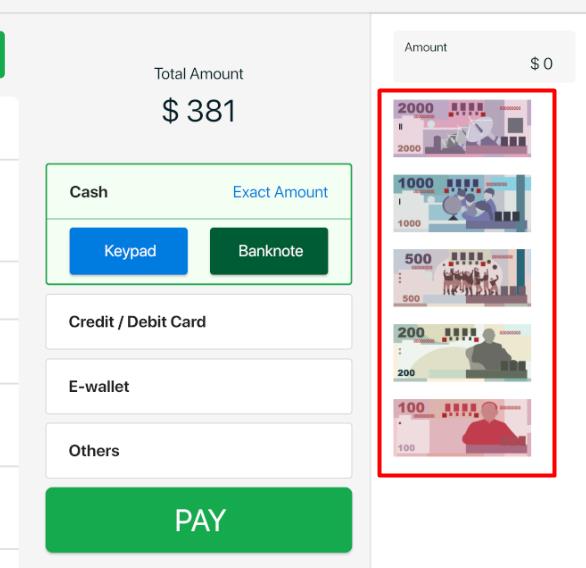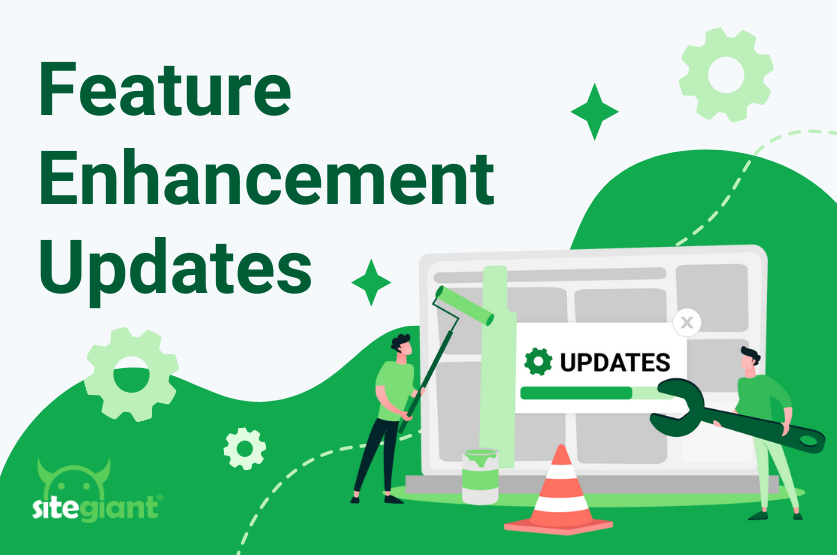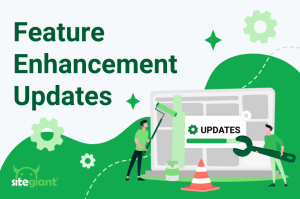We are delighted to inform you about the recent feature enhancements and updates to our platform, carried out during June and July 2024. Join us as we explore these advancements in detail.
What’s New In June & July 2024
- Sales Channels – Lazada Choice
- Orders – Order Status and Payment Status
- Customers – Customer Wallet
- Apps – Malaysia e-Invoice and Stock Value Report
- SiteGiant POS – GTO Report
Other Feature Enhancement
- Orders – Split webstore order function is now available
- Order Processing – Supports Lazada Choice PO orders
- Order Fulfillment Assistance – Newly added ‘Convert UOM to Base Quantity’ setting
- Wave Shipment – ‘Picker Sorter Absence’ setting is now available
- Smart Fulfillment
i. Newly added ‘Scan Multiple Racks’ option in the Scan Rack Setting
ii. New Manual Fulfill Picking Quantity for Mode 1 and 3 - Fulfillment Center Financial Report
i. Added ‘Additional Charge’
ii. Added ‘Additional Charge List’ and ‘Additional Charge Log’
iii. Added ‘Volumetric Rate’
iv. New Calculation of Volumetric Storage Fee - Carrier Manifest – New ‘Export Detail’ and ‘Export’ setting added
- Product
i. Copy listing between different SiteGiant POS channels is now available
ii. Supports TikTok Multiple Warehouses - Inventory – Total sales data in associated products is now available for Webstore, Facebook, and SiteGiant POS
- Settings – Newly added ‘Signature’ field setting for all document templates
- Activity Log – Newly added ‘Marketplace Product Pricing Log’ to log changes in product pricing
- Purchase Order – Easily filter your restock list by using rack group
- Webstore – New ‘Product Sold Out Display Setting’ added
- Customers – Display the latest 3 selling prices of a product from past transactions
- Apps – Introducing SQL Sync (Purchase Order)
- SiteGiant POS – Enhancements for Multi-Currency Bank Notes
What’s New in June & July 2024?
1. Sales Channels – Lazada Choice
We are excited to introduce our new sales channel – Lazada Choice. CHOICE is Lazada’s newly launched platform channel which aims to bring the best value products of the world to Southeast Asian consumers. This platform is available in Malaysia, Singapore, Thailand, Philippines, Vietnam, and Indonesia.
*Note: Only available for ERP Premium and above

2. Orders – Order Status & Payment Status
We now have separate order and payment statuses. Each order now includes its own order status, payment status, and fulfillment status which helps you track and manage orders more effectively and ensure timely fulfillment. The latest order and payment status will also be applied to the Shopping App and Smart Salesman App.
*Note:
i. Please be reminded to update the Shopping App and Smart Salesman App to the latest version.
– Shopping App (v1.0.47)
– Smart Salesman App (v1.0.26)
Order status:
Open, Pending Process, Processed, Ready To Ship, Shipped, Ready To Pickup, Completed, Cancelled, Returned, Lost or Damaged
Payment status:
Unpaid, Paid, Refunded
Here are the details for the 2 new Order statuses:
i. Open:
- All unpaid orders will be in the “Open” status.
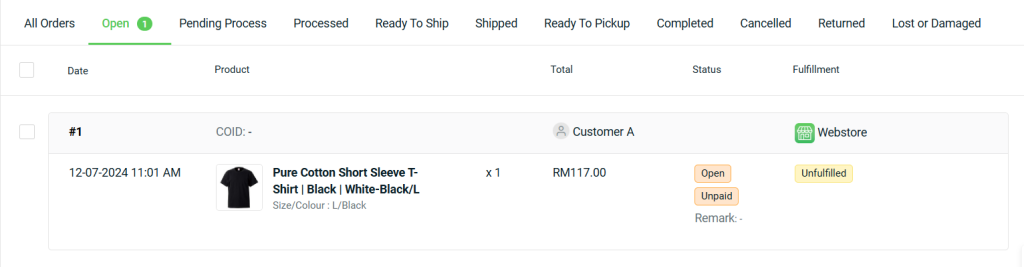
ii. Pending Process:
- All paid orders will be in the “Pending Process” status.
- Orders in “Open” status can be manually updated to “Pending Process”.
- Orders without received payment, such as Cash On Delivery (COD) orders, can be marked as “Pending Process” with an “Unpaid” payment status.
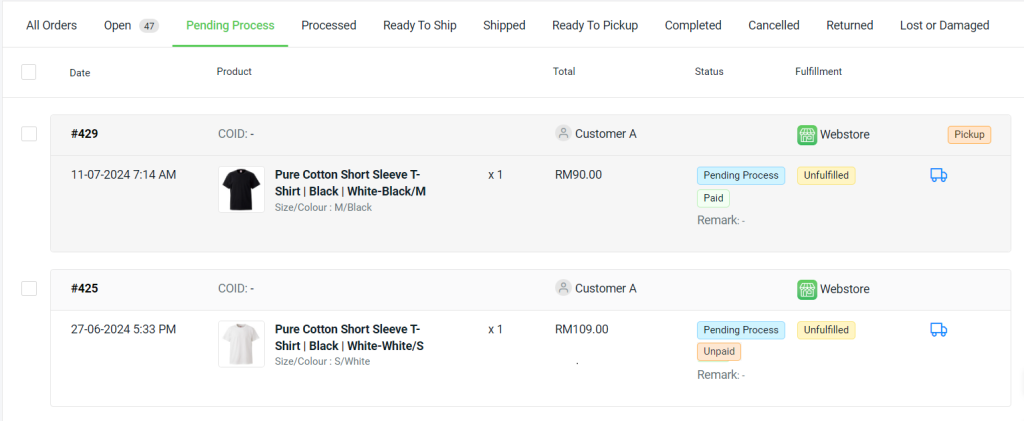
3. Customers – Customer Wallet
We’re excited to introduce the new “Customer Wallet” feature under the store credits section. This feature allows customers to top up store credits through webstore and shopping app, making it easy to use these credits for future purchases at your store.
*Note:
i. Only available for OMO Business and above
ii. Please be reminded to update the Shopping App to the latest version (v1.0.48)

You can create top-up amount options for customers and set top-up discounts to encourage them to top up more.

Remark:
- All top-up activities made by the customers will be created as a new order.
- Wallet top-up orders will change to “Completed ” status once the order is paid. All completed orders of wallet top-ups will be credited as customer store credits.
Customer View
i. Customers can perform top-ups by logging into their webstore account.


ii. Customers can proceed top-ups at the checkout page and will receive credits upon payment confirmation by the seller.

4. Apps – Malaysia E-invoice and Stock Value Report
i. Malaysia e-Invoice
Starting in August 2024, Malaysia will implement e-Invoicing in phases. We’re thrilled to announce the launch of the Malaysia e-Invoice app, designed to streamline your business operations.
With this app, your customer can easily request e-invoice through your Webstore, Shopping App, and SiteGiant POS, enhancing their experience and improving efficiency. Once a customer requests an invoice, you can submit standard e-Invoice to Lembaga Hasil Dalam Negeri Malaysia (LHDN) via our Malaysia e-Invoice app for validation. Additionally, you can submit consolidated e-Invoice monthly via this app.
*Note: This is Add-On App

ii. Stock Value Report
We’re glad to announce the launch of our new Stock Value App. This app allows you to gain daily insights into stock levels and total value across all items, providing easy access to assess the worth of your current inventory.
*Note: This is an Add-On App

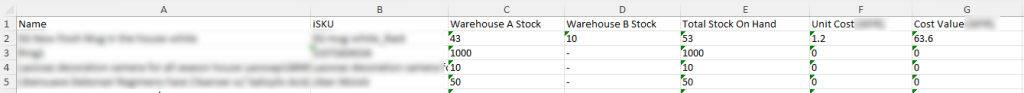
5. SiteGiant POS – GTO Report
Good news for sellers with retail stores in any Sunway Mall,
We’re excited to announce the launch of the GTO Report for SiteGiant POS! This feature is suitable for merchants with retail stores in any Sunway Mall, enabling you to automatically send daily sales files to the mall server and streamline your reporting process.
How to access the GTO Report?
After purchasing the app, you can access and configure the GTO Report preferences through the SiteGiant POS settings page.
*Note: This is an Add-On App

Other Feature Enhancement
1. Orders – The split webstore orders function is now available.
You can now split webstore orders directly from the order details fulfillment section to enhance your order management.

i. You can unsplit order by clicking “Merge Fulfillment”.

ii. Update the “Fulfillment Status” field as needed.
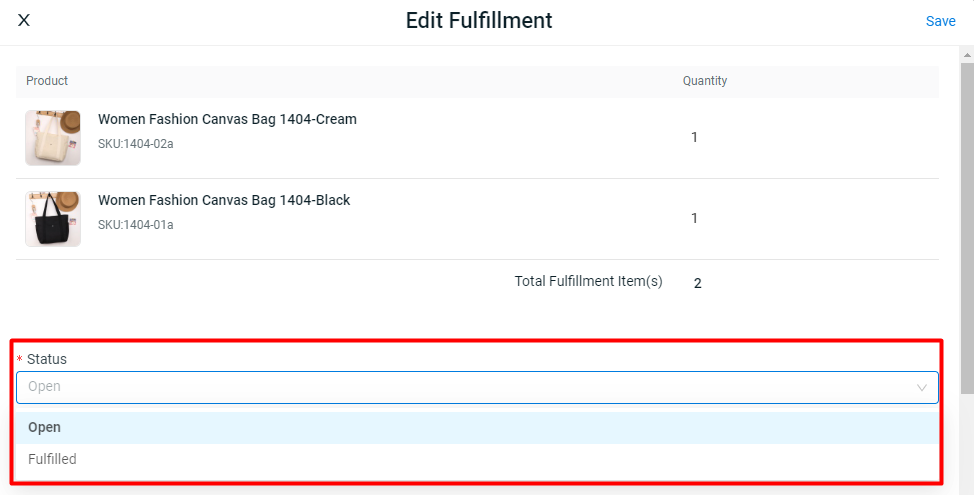
Open (Unfulfilled)
- Able to Split / Merge Fulfillment
- Automatically updates to Fulfilled after Arranging Shipment in Order Processing
- Able to update to Fulfilled manually, and the order will then be hidden from Order Processing
Fulfilled (Partially Fulfilled / Fulfilled)
- Unable to Split / Merge Fulfillment
- Able to update to Cancelled manually, the order will reappear at Abnormal Fulfillment with error status in Order Processing
(This is particularly useful for merchants who need to split or correct package items after arranging shipment. After updating to Cancelled, a new Fulfillment will be created as Open)
Cancelled
- Unable to Split / Merge Fulfillment and Print Packing Note
- Old Fulfillment ID will show as Cancelled after merging
2. Order Processing – Supports Lazada Choice PO orders.
Purchase Order (PO) is one of the order types offered by Lazada Choice. You can now efficiently process your Lazada Choice PO orders in Order Processing.
*Note: Only available for ERP Premium and above
i. You can enable the Purchase Order Printing Setting to print item barcode during Bulk Print.

The shipping label format for PO orders is different from normal orders. Once the setting is enabled, the item barcode label will be printed after the PO.

ii. PO orders will appear with PO tag and PO number when you mouse over them.

3. Order Fulfillment Assistance – New ‘Convert UOM to Base Quantity’ setting added.
The “Convert UOM to Base Quantity” setting has been added to Order Fulfillment Assistance (OFA), giving you the flexibility to fulfill quantity based on base quantity.
*Note:
i. Only available in SiteGiant WMS and above
ii. Please be reminded to update Smart Scan App to the latest version (v2.1.86)

When you enable this setting, here are the changes:
i. “Show UOM” will be available with the UOM details of the item.

ii. When “Scan Item by iSKU” is enabled, it allows you to scan UOM iSKU to fulfill the quantity.

iii. When “Insert Serial Number” is enabled, it allows you to insert serial numbers based on base quantity.

4. Wave Shipment – ‘Picker Sorter Absence’ setting is now available.
The wave shipment settings have been enhanced with the new “Picker Sorter Absence” feature, making it easy to mark absent pickers or sorters. With this setting, the system will automatically unassign them from all waves scheduled for the day when using Auto Create Pick List.
*Note: Only available for SiteGiant WMS plan
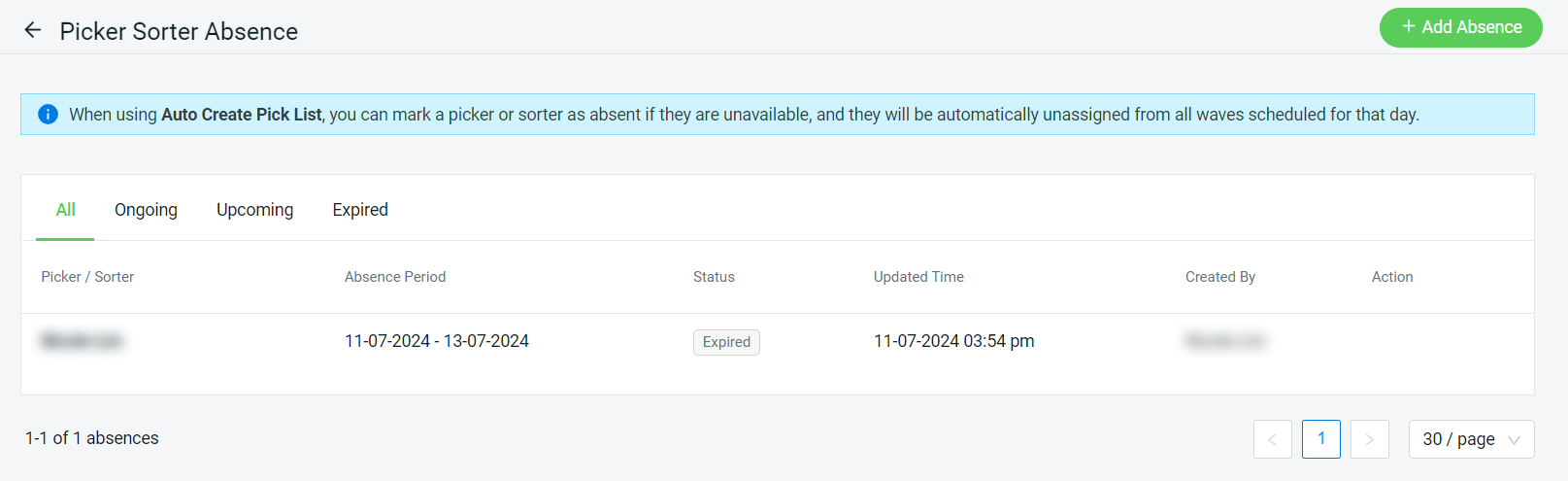
5. Smart Fulfillment – Newly added ‘Scan Multiple Racks’ option and New Manual Fulfill Picking Quantity for Mode 1 and 3.
*Note:
i. Only available in SiteGiant WMS and above
ii. Please be reminded to update Smart Scan App to the latest version (v2.1.86)
i. Newly added ‘Scan Multiple Racks’ option in the Scan Rack Setting.
The new “Scan Multiple Racks” option has been added to the Scan Rack Setting. Once enabled, it allows you to choose whether to deduct stock based on the scanned racks.

ii. New Manual Fulfill Picking Quantity for Mode 1 and 3.
With the latest enhancements, there is a new Manual Fulfill Picking Quantity option for Mode 1 and Mode 3. Below is an explanation of the scenario.

Example Order #1001:
Product A – 3 quantities
Product B – 10 quantities
a. If “Required at least 1 quantity” is ON and “Set quantity can bypass” is OFF, you need to scan at least 1 quantity, while the remaining quantity can bypass.
b. If “Required at least 1 quantity” and “Set 10 and more quantity can bypass” are ON, you need to scan Product A for every piece and only 1 quantity of Product B, while the remaining 9 of Product B can bypass.
c. If “Required at least 1 quantity” is OFF and “Set 10 or more quantity can bypass” is ON, you need to scan Product A for every piece without scanning Product B, allowing you to bypass 10 quantities of Product B directly.
d. If “Required at least 1 quantity” and “Set quantity can bypass” are OFF, you do not need to scan the item and can bypass it, which is the same as the current flow.
6. Fulfillment Center Financial Report – Newly added ‘Additional Charge’, ‘Additional Charge List’, ‘Additional Charge Log’, ‘Volume Rate’ and New Calculation of Volumetric Storage Fee.
*Note: Only Available for Fulfillment Center WMS
i. Added “Additional Charge”
It allows Fulfillment Centers to manually add, edit, or delete charges for the company.

ii. Added “Additional Charge List” and “Additional Charge Log”
You are able to check the list of additional charges that have been posted and their activity log.
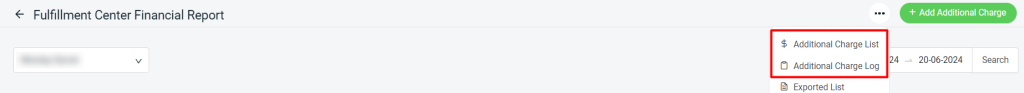
iii. Added “Volumetric Rate” in the company detail page.

iv. New Calculation of Volumetric Storage Fee
[(Length cm / 100cm) x (Width cm / 100cm) x (Height cm / 100cm)] x Stock On Hand x Volumetric Rate
Volume in m³ x Stock On Hand x Volumetric Rate
7. Carrier Manifest – New ‘Export Detail’ and ‘Export’ setting added .
You can now “Export Detail” and “Export” your Carrier Manifest to streamlining the process of handling detailed shipping information.
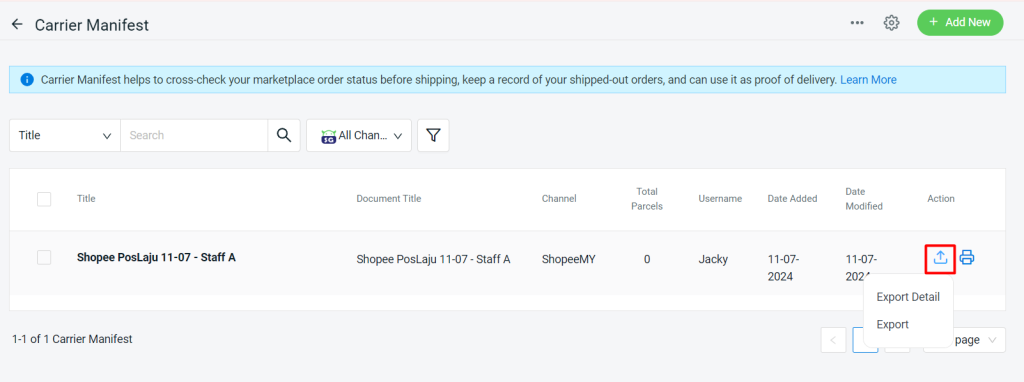
8. Products – Enhancements for Bulk Copy Listing and TikTok listing.
i. Copy listing between different SiteGiant POS channels is now available.
You can now effortlessly copy listings from SiteGiant POS A to SiteGiant POS B with just a few clicks, perfect for sellers managing multiple retail stores.

ii. Supports TikTok Multiple Warehouse
TikTok Multiple Warehouses are now supported. You can map your SiteGiant Warehouse to your TikTok Warehouse in Sales Channels.
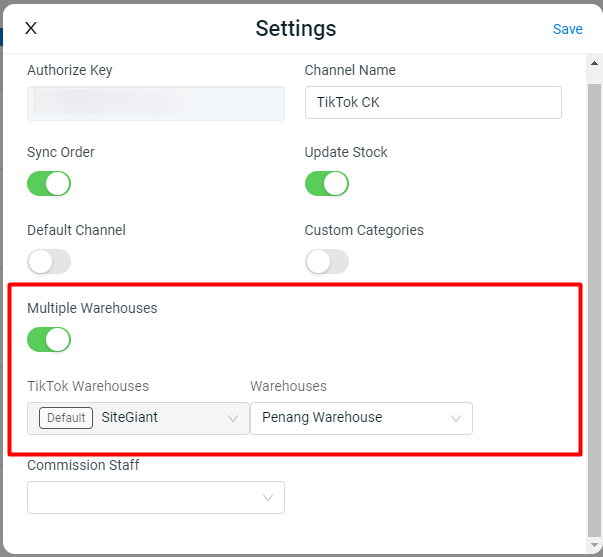
*Note: Once a product is added to multiple warehouses under TikTok Listing, it cannot be reverted to a single warehouse.
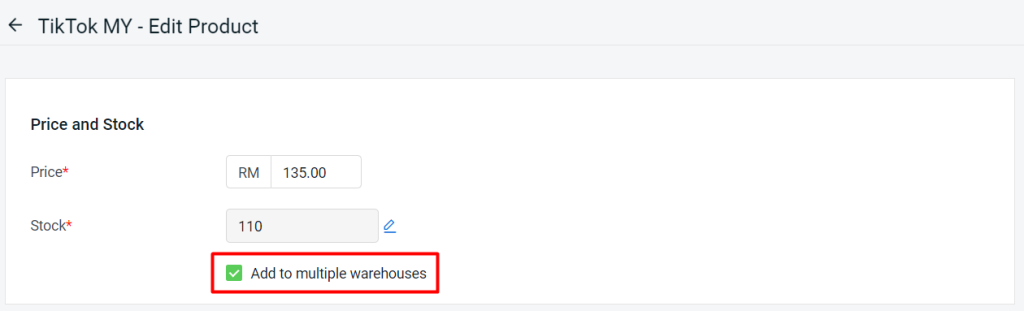
9. Inventory – The total sales of associated products in the inventory are available for Webstore, Facebook, and SiteGiant POS.
You can now view total sales data for Webstore, Facebook, and SiteGiant POS under associated products, making it easier to track your product sales.
*Note: The quantity sold only retrieves for the past 14 days. The data will be synced at midnight, please check back the next day for the latest data.
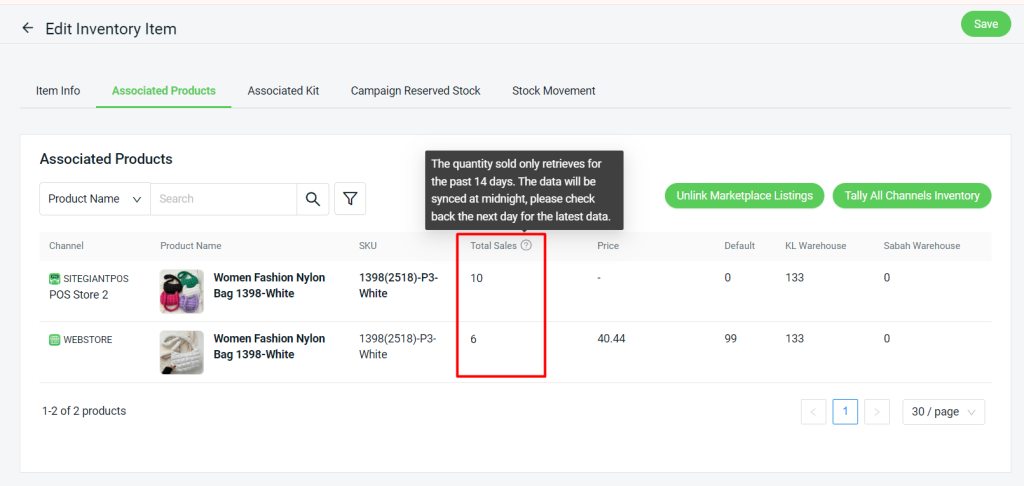
10. Settings – Newly added ‘Signature’ field setting for all document templates.
The “Signature” field setting has been added to all document templates, increasing flexibility for merchants who prefer to include signatures on documents such as invoices and delivery orders.


11. Activity Log – Newly added ‘Marketplace Product Pricing Log’ to log changes in product pricing.
A new “Marketplace Product Pricing Log” has been added to the Activity Log. From now on, changes to the Original Price and Promo Price in SiteGiant Product Listings, Bulk Edit, Master SKU, and Marketplace Pricing Management will be recorded.
Remark: Only supports Shopee, Lazada, and TikTok.

12. Purchase Order – Easily filter your restock list using rack groups.
You can now easily filter your restock list using rack groups.
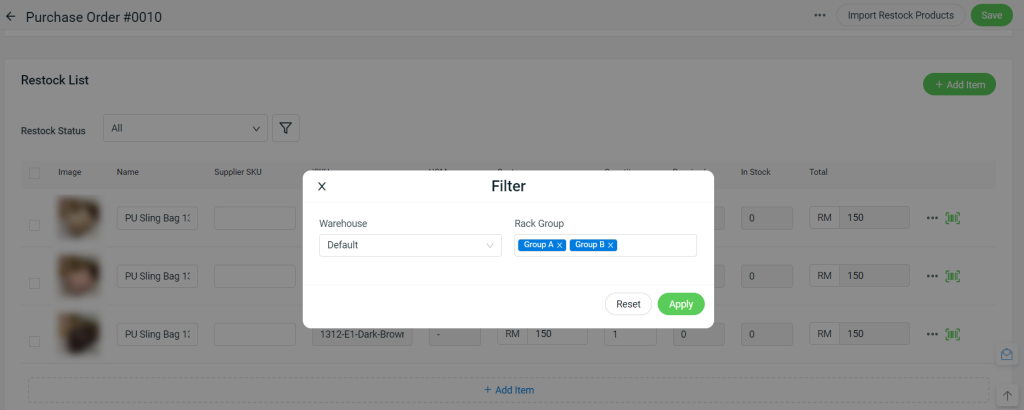
13. Webstore – Newly ‘Product Sold Out Display Setting’ added.
You can now manage how sold out products are displayed on your webstore to enhance the customer shopping experience.

Note:
Show: Follow the default sorting.
Show But Arrange At Behind: Place sold out products behind available ones to prioritize displaying available products to customers.
Hide: Hide the sold out products from the webstore.
Example of Show but Arrange at Behind:

14. Customers – Display the latest 3 selling prices of a product from past transactions.
You can now easily check the latest three selling prices of a product from your customer’s past transactions under their customer profile. This feature helps you to better understand customer purchasing behavior by providing quick access to recent pricing history.
*Note: Only available for ERP Ultimate X-Mini and above
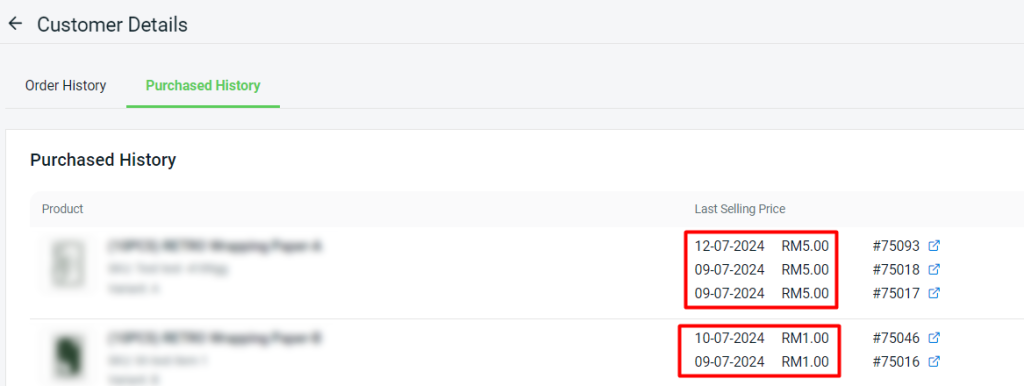
Smart Salesman App
You may also notice the customer’s latest 3 selling prices in the Smart Salesman App.
*Note:
i. Only available for OMO Pro and above
ii. Please be reminded to update to the latest version (v1.0.26)
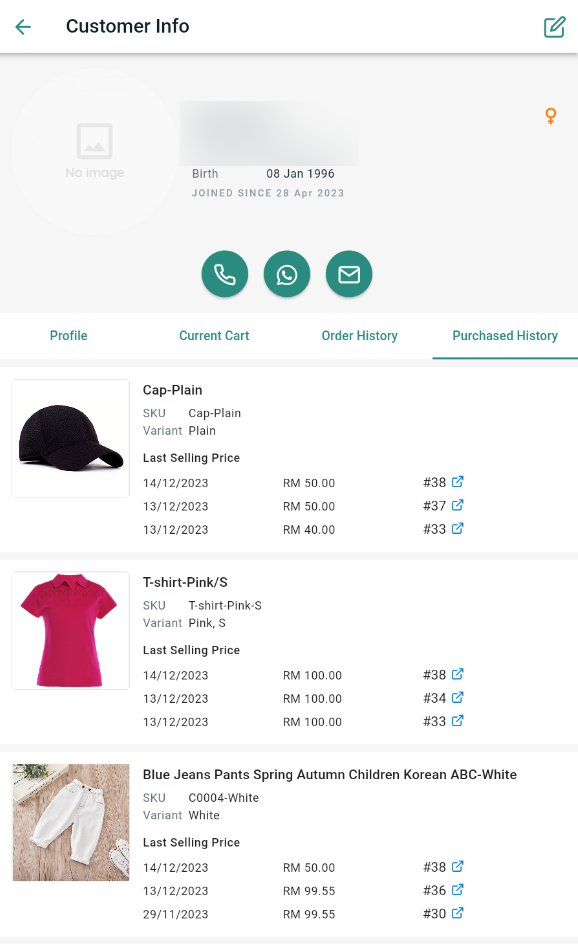
15. Apps – Introducing SQL Sync (Purchase Order)
We’re excited to announce the launch of SQL Sync for Purchase Orders! Seamlessly sync your purchase orders from SQL Accounting to SiteGiant ERP.
*Note: This is an Add-On App


16. SiteGiant POS – Enhancement for Multi-Currency Bank Notes
Multi-currency bank notes have been enhanced in SiteGiant POS.
i. The bank note type is based on the store’s default currency.
ii. It currently supports MYR, SGD, TWD, THB, and PHP.
*Note: Please be reminded to update to the latest version (v1.5.33)