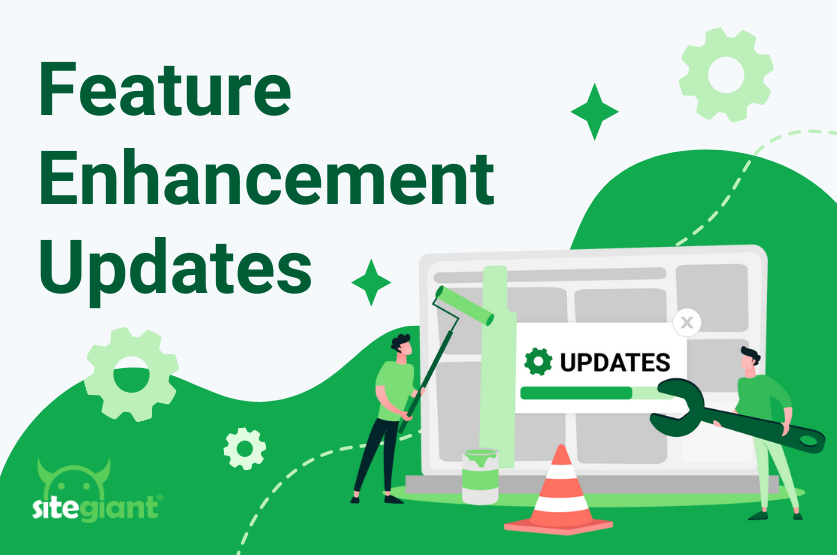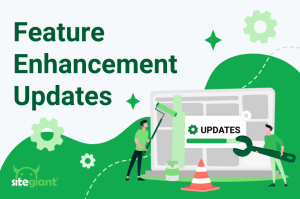Exciting news! We’re thrilled to unveil the latest features and enhancements that have strengthened our platform during April and May 2024. Let’s discover these new features together!
What’s New In April & May 2024
- Sales Channels – Qoo10 Singapore
- Order Processing – M Xpress, KEX Express, ECPay Taiwan 綠界物流, and Good Maji Taiwan 好馬吉
- Shipping Method (Courier API integration) – ECPay Taiwan 綠界物流
- Apps – Custom Code and Social Widgets
- Payment Gateway – LINE Pay (Taiwan) and HitPay
- Mobile App – SiteGiant CDS
Other Feature Enhancement
- Order Processing
i. Support for Qoo10 SG order
ii. GDEX integration supports International Shipping
iii. Added “Warehouse Filter”
iv. Added “Countdown Timer” under the “Ship By Date” column
v. Bulk Setting for Packing Notes - Wave Shipment – Pick list can now be automatically generated in Smart Fulfillment
- Smart Fulfillment – Pickup order is now supported for creating Pick list
- Smart Scan App
i. Added “Unicart” channel in Carrier Manifest
ii. Added “Out of Stock” tag for items whose stock status has been updated to Out of Stock - Smart Scan App with WMS
i. Stock Adjustment – Supports Batch Items
ii. Stock In (PO)
a. New “Out of Stock” tag will be labeled for items with Out of Stock status
b. Ability to set Picking Zone for existing rack while performing Put Away to a rack
c. Ability to set Expiry Date when creating a new batch during Put Away
iii. Stock Transfer (External) – Ability to set Expiry Date when creating a new batch during Put Away - Inventory
i. New “item status” added for inventory item and kit
ii. Export comprehensive kit structure details to an Excel file - Stock Transfer – Able to void items before receiving for External Stock Transfer
- Product
i. Variant sorting is now available for Webstore Listing
ii. Newly added “Shopee Media Center (Video)” in Shopee Listing - Marketing Center
i. Bundle Deal – Able to set up to 5 tiers of Promotion Discount
ii. Store Voucher is now supported in SiteGiant POS, even when using SiteGiant POS listings to display products - Webstore Builder
i. Newly added “Multi-tab” block
ii. Enhance your webstore with our new “High Resolution Setting” - App
i. Shopee Rating – Supports Shopee Malaysia, Singapore, Taiwan and Philippines
ii. Affiliate Program
a. Affiliate commissions can now be set by fixed amount or a percentage
b. A newly added “Bulk Tools” setting enables the export and import of affiliates via an Excel file
c. Updated commission rate will now be recorded in Activity Log - Activity Log – Easily track creation, update, and deletion actions of products across all marketplaces
- Quickbooks Sync – Able to sync SiteGiant invoice number to QuickBooks
- SiteGiant POS
i. Allow editing of billing and shipping address before checkout
ii. The Scan and Insert Serial Number function is now available - Shopping App
i. Added “Product Review” block
ii. Added “Collection” page
What’s New in April & May 2024?
1. Sales Channels – Qoo10 Singapore
We’re thrilled to announce that our system is now able to integrate with Qoo10 Singapore, allowing you to reach a broader audience and expand your sales opportunities in the region.
*Note: Only available for ERP Value Plus and above

2. Order Processing – M Xpress, KEX Express, ECPay Taiwan 綠界物流 and Good Maji Taiwan 好馬吉
With the new integration of M Xpress, KEX Express, ECPay Taiwan 綠界物流 and Good Maji Taiwan 好馬吉 courier services, you can have a wider range of shipping options.


3. Shipping Method (Courier API integration) – ECPay Taiwan 綠界物流
For sellers who are looking to expand their business to Taiwan, we have some good news for you: you can now integrate ECPay Taiwan 綠界物流 directly at the shipping method page to enhance your parcel shipping process.
You can choose which convenience store(s) your customers can pick up their parcels from and whether to enable pick up and pay at the store or pick up only.

Customer Checkout:
During checkout, customers can select the shipping method and fill in the Recipient Info. By clicking on the “Select Store” button, customers will be redirected to the store selection page to choose the convenience store branch.


The pickup info will be displayed at the order details page.

4. Apps – Custom Code and Social Widgets
i. Custom Code
Recognizing the need for personalized webstores and advanced tracking, we’ve launched Custom Code, an app empowering marketers to seamlessly add custom coding for enhanced flexibility and brand representation.
Our new Custom Code app empowers you to enhance your store by seamlessly inserting custom HTML, CSS, JavaScript, Google Analytics, and Facebook Pixel codes, thereby providing greater flexibility and personalization in your webstore design and improving your marketing efforts.


ii. Social Widgets
In today’s digital era, social media is essential for enhancing customer engagement and driving sales. With our Social Widgets feature, you can effortlessly showcase all your social media platforms, including WhatsApp, Facebook Messenger, YouTube, and more, streamlining communication and enhancing the overall customer experience.
*Note: Only available for ERP Value Plus and above
Remark
- Limited to setting a main and up to 12 Social Media in the dock.
- Merchants have to disable the old WhatsApp Chat & Messenger Chat to prevent overlapping.

5. Payment Gateway – LINE Pay (Taiwan) and HitPay
Expand your global reach and seamlessly accept payments from customers worldwide through LINE Pay (Taiwan) and HitPay Payment Gateway.
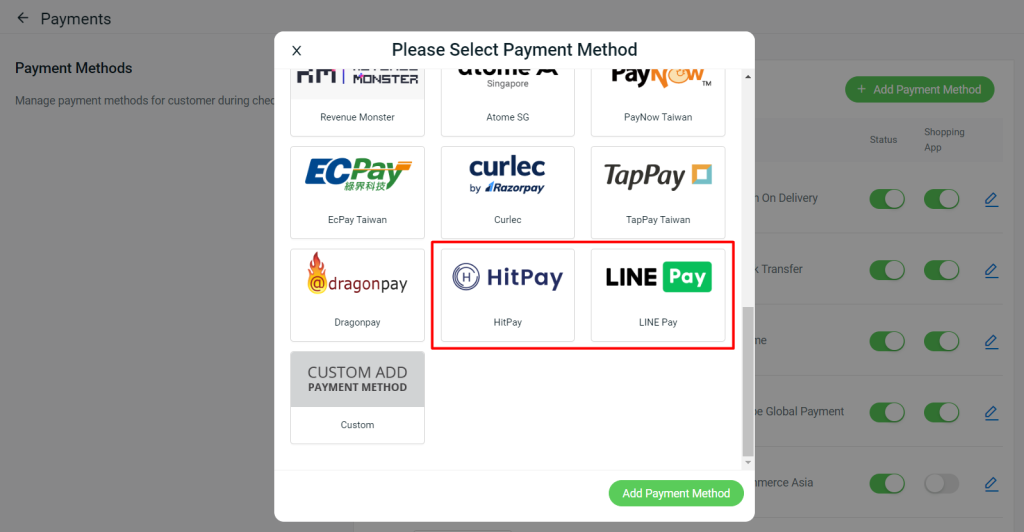
6. Mobile App – SiteGiant CDS

We are excited to introduce SiteGiant CDS, our new dual-screen app designed to seamlessly pair with SiteGiant POS and showcase cart content to your customers on a separate device.
SiteGiant CDS App can easily pair with your existing SiteGiant POS system. Actions such as adding products, viewing payments, and completing payments will appear on a secondary screen for customers to see. This makes the checkout process quicker and more accurate, enhancing trust and satisfaction.
Remark:
i. SiteGiant CDS App is available for download on the Google Play Store and Apple App Store (iPad only).
ii. Kindly set up SiteGiant POS & SiteGiant CDS on separate devices.
iii. Both devices MUST be connected to the SAME Internet network.
*Note: Only available for OMO Essential plan and above
1. Cart Content
Screen 1 (SiteGiant POS – Backend)

Screen 2 (SiteGiant CDS – Customer View)

2. Payment View
Screen 1 (SiteGiant POS – Backend)

Screen 2 (SiteGiant CDS – Customer View)

3. Done payment
Screen 1 (SiteGiant POS – Backend)

Screen 2 (SiteGiant CDS – Customer View)

Other Feature Enhancement
1. Order Processing – Enhancements in order processing include support for Qoo10 SG orders, GDEX integration for international shipping, the newly added “Warehouse Filter” and “Countdown Timer” functions, and the ability to perform bulk settings for packing notes.
i. Support for Qoo10 SG order
In the latest enhancements, you can now utilize our Order Processing feature to efficiently process your Qoo10 SG orders and enhance your overall fulfillment progress.
The way to process Qoo10 SG orders is the same as for Lazada and Zalora orders. You can set orders to either “Packed” status or “Ready to Ship” status while arranging shipment.

ii. GDEX integration supports International Shipping
GDEX integration now supports international shipping for the webstore and others’ order, streamlining the fulfillment process for international order.

iii. Added “Warehouse Filter”
In our latest enhancements, we’ve launched a new “Warehouse Filter”, allowing sellers with 2 or more warehouses to conveniently process orders based on warehouse location.

All Warehouses
- All orders
- Orders with items that have not done inventory linking will be found in All Warehouses only.
Mixed Warehouse
- Webstore orders
- If an order contains 2 items, with item A from Warehouse (North) and item B from Warehouse (South), it will appear in Mixed Warehouse.
Individual Warehouse
- Orders will appear based on default warehouse from the sales channel settings and webstore warehouse settings.
- Only show orders where all items have done inventory linking.
- If one of the items from a webstore order is available in all warehouses, it will appear in the first warehouse specified in the webstore’s warehouse settings.
iv. Added “Countdown Timer” under the “Ship By Date” column
Newly added “Countdown Timer” to display the number of hours left under the “Ship By Date” column. By providing this countdown, you can effortlessly track your deadlines and ensure timely fulfillment of orders.
This tool proves invaluable for managing your workflow efficiently and meeting customer expectations with ease.

v. Bulk Setting for Packing Notes
The Bulk Setting for Packing Notes is now available to allow you to efficiently update packing notes for multiple orders simultaneously.

2. Wave Shipment – Pick list can now be automatically generated in Smart Fulfillment.
In the latest enhancements, Pick lists can now be automatically generated in Smart Fulfillment when performing Generate Wave, optimizing efficiency and streamlining workflow.
Picker and Sorter Setting
a. You may select all available Pickers/Sorters, the system will randomly assign Picker/Sorter to each Pick List based on the number of Pickers/Sorter configured.
b. You may leave the Picker/Sorter field blank. Later on, you may manually assign Pickers/Sorters on the Smart Fulfillment page, or allow them to grab the Pick List in the mobile app.
*Note: Only available for SiteGiant WMS

3. Smart Fulfillment – Pickup order is now supported for creating Pick list.
Pickup Order is now supported for creating Pick Lists in Order Processing, enabling processing using Smart Fulfillment.
*Note: Only available for SiteGiant WMS

4. Smart Scan App – Carrier Manifest now supports Unicart channel, and a new “Out of Stock” tag label has been added for items that are out of stock.
i. Added the “Unicart” channel in Carrier Manifest

ii. Added “Out of Stock” tag for items whose stock status has been updated to “Out of Stock” during Stock Adjustment

5. Smart Scan App with WMS – A series of enhancements has been implemented in Stock Adjustment, Stock In (PO), and Stock Transfer (external).
*Note: Only available for SiteGiant WMS
i. Stock Adjustment – Supports batch items.

ii. Stock In (PO)
a. New “Out of Stock” tag will be labeled for items with Out of Stock status.

b. Ability to set Picking Zone for existing rack while performing Put Away to a rack.


c. Ability to set Expiry Date when creating a new batch during Put Away.

iii. Stock Transfer (External) – Ability to set Expiry Date when creating a new batch during Put Away.

6. Inventory Item and Kit – Newly added “Item Status” and enhanced the capability to export comprehensive kit structure details to an Excel file.
i. New “item status” added for inventory items and kits
With the latest enhancements, we have added a new “Status” in inventory item and kit, allowing sellers to set item as Inactive for discontinued items.

When an item is set to Inactive, the item will move from the Live tab to the Inactive tab, making it easier for sellers to identify discontinued items.

When Item status is Inactive, the item will be excluded from the below modules:
– Dashboard (Low Stock & Sold Out)
– Notification Center
– Inventory excel – Unable to update stock
– Add Stock Adjustment/Stock In/Stock Out
– Add Pick Zone Replenish
– Add Stock Transfer
– Add Stock Check
– Add Purchase Order
– Webstore Listing – Unable to link inactive iSKU
– Add Manual Order
– Add Manual Order – Batch Create excel
– Inventory Forecasting
– Picking Zone Report
– Batch Report
– Dead Stock Report
ii. Export comprehensive kit structure details to an Excel file
With the latest enhancement, you can now export Kit structures to view all Kit details in an Excel file, eliminating the need to check each Kit individually.
Remark:
This feature is for display purposes only and does not support importing or bulk updates. Any changes to Kits must be performed within the system.


7. Stock Check – Able to void items before receiving for External Stock Transfer.
With the latest enhancements, you can now void items before receiving them for External Stock Transfer. Voided item will be hidden when printing or exporting into excel.
*Note: Only available for SiteGiant WMS

8. Products – Variant sorting is now available for webstore listings, and the “Shopee Media Center (Video)” is newly added to Shopee listings.
i. Variant sorting is now available for Webstore Listing
With the latest enhancements, you can now easily rearrange the display sequence of variants using drag and drop.

ii. Newly added “Shopee Media Center (Video)” in Shopee Listing
With the latest enhancement, the “Shopee Media Center (Video)” feature is now available in Shopee listings, enabling you to effortlessly upload product videos to your product page, attracting more customers.


9. Marketing Center – Enhanced features for Bundle Deals and Vouchers.
i. Bundle Deal – Able to set up to 5 tiers of Promotion Discount
With the latest enhancements, you can now set up to 5 tiers of Promotion Discounts, empowering you to provide irresistible deals that entice customers to buy more.
*Note:
i. This enhancement will be applied to Webstore, Shopping App and SiteGiant POS.
ii. Please be reminded to update to the latest version.
– Shopping App (v1.0.43)
– SiteGiant POS (v1.5.22)

Here’s an example of the bundle deal enhancements applied to the Webstore, Shopping App, and SiteGiant POS.
1. Webstore

2. Shopping App

3. SiteGiant POS

ii. Store Voucher is now supported in SiteGiant POS, even when using SiteGiant POS listings to display products
Previously, only SiteGiant POS that used Webstore Listing could utilize the Voucher feature. With the latest enhancements, it is now able to issue Store Vouchers for customers even when using SiteGiant POS listing.


Remark:
“Store Vouchers” including Normal Vouchers, Membership Vouchers, Birthday Vouchers, and Unique Vouchers, are now supported in the POS system when using the SiteGiant POS listing, except for Product Vouchers.
10. Webstore Builder – Newly added “Multi-tab” block and “High Resolution Setting” feature.
i. Newly added “Multi-tab” block
Our newly added Multi-tab block offers more options for showcasing your products. You can now add up to 4 tabs, which can be linked to Best Sellers, Collections, Featured, Latest, and Special Price products.


ii. Enhance your webstore with our new “High Resolution Setting”
In the latest enhancements, a “High Resolution Image” setting has been added in Banner, Content, Large Content and Photogrid blocks, empowering you to showcase high-quality images across your webstore.

11. Apps – A series of enhancements apply to the Shopee Rating and the Affiliate Program app.
i. Shopee Rating – Supports Shopee Malaysia, Singapore, Taiwan and Philippines.
In our latest enhancement, the Shopee Rating app now supports Shopee Malaysia, Singapore, Taiwan, and Philippines. This enhancement enables you to effortlessly synchronize product ratings from Shopee platforms to your webstore, thereby enhancing customer confidence and promoting product purchases.

ii. Affiliate Program
a. Affiliate commissions can now be set by fixed amount or percentage.

b. A newly added “Bulk Tools” setting enables the export and import of affiliates via an Excel file.

c. Updated commission rate will now be recorded in Activity Log.

12. Activity Log – Easily track creation, update, and deletion actions of products across all marketplaces.
With the latest enhancement, you can now trace the create, update, and delete actions of products across all marketplaces.

13. QuickBooks Sync – Able to sync SiteGiant invoice number to QuickBooks.
In the latest enhancements, it is now able to sync SiteGiant invoice number to QuickBooks, streamlining your invoicing process and making it easier to manage your business finances efficiently.
*Note: This is a Premium App

14. SiteGiant POS – Enhanced to allow editing billing and shipping addresses before checkout, along with a new scan and insert serial number function.
*Note:
i. Only available for OMO Essential and above.
ii. Please be reminded to update to the latest version (v1.5.17)
i. Allow editing of billing and shipping address before checkout


ii. The Scan and Insert Serial Number function is now available
With our latest enhancements, you can scan or insert serial numbers while placing orders through the SiteGiant POS system. This feature is especially beneficial for items with warranty claims, as it allows the serial number to be displayed on the invoice.

- The scan barcode icon will appear here after enabling the setting.

2. You can scan or type the serial number here.

3. Insert the serial number and click “Save” button.

4. The system will display the number of items whose serial numbers have been recorded. After that, you can proceed to the checkout step as usual.

15. Shopping App – Newly added “Product Review” block and “Collection”.
*Note: Only available for OMO Business and above
i. Added “Product Review” block
The “Product Review” block in the Shopping App displays customer reviews and can be one of the strategies for boosting confidence in your product among customers.

ii. Added “Collection” page
In the latest enhancements, we have added the “Collection” page to the App Layout Builder, allowing users to edit the collection page layout.
Remark:
To display images on the collection page, ensure all collections have uploaded images.