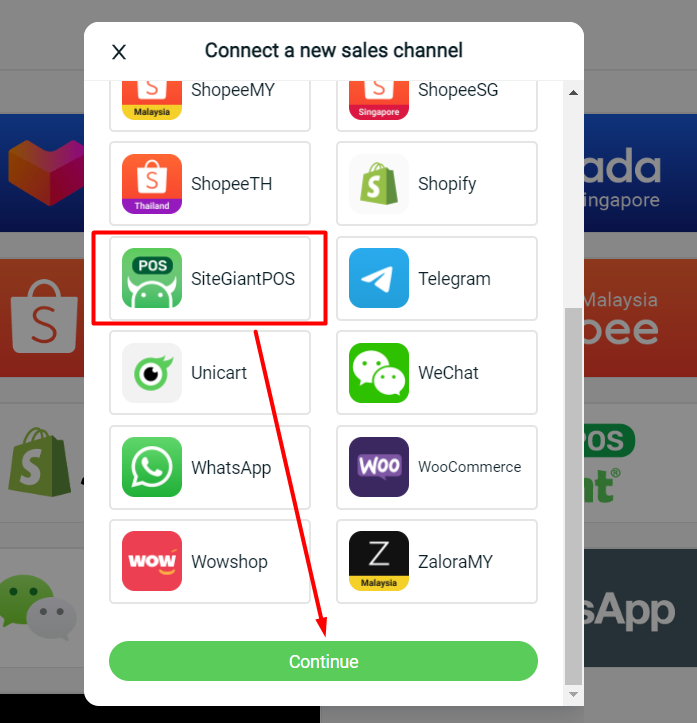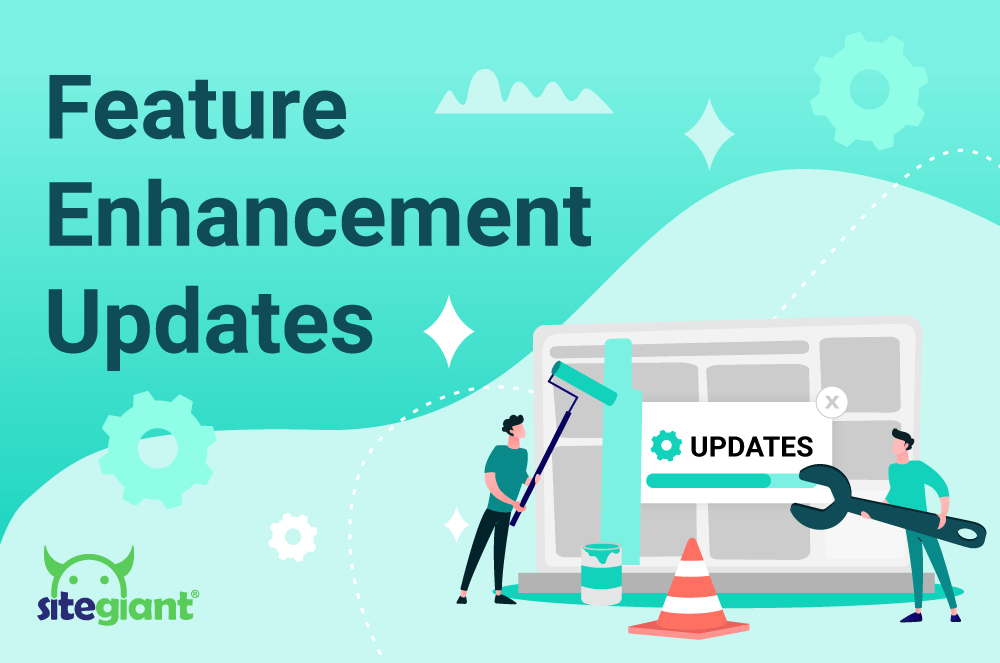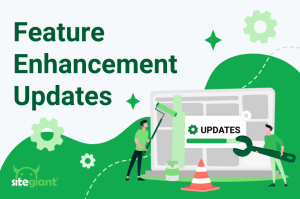Have you been staying updated on the things our team has built in April? Last month, our team launched some exciting features and enhancements on SiteGiant to help your business grow.
Continue reading to find out more.
1. Google Shopping App
Note: Only available for Value Plus plan and above
Start selling your products with Google Shopping. You may connect and sync your products to sell on Google Shopping through My Apps > Google Shopping.
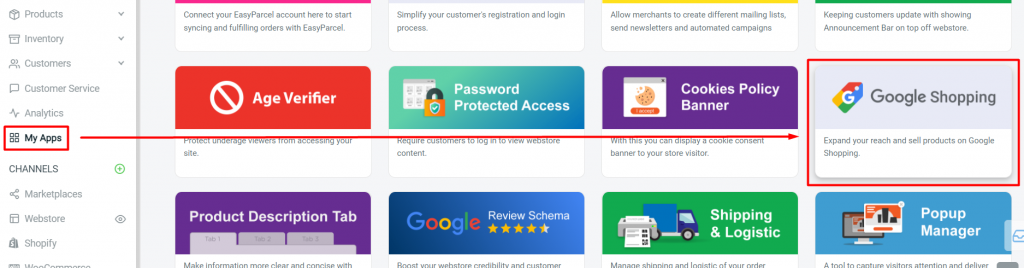
2. Sales Pop App
Note: Only available for ERP Value plan and above / Multichannel Pro plan and above
Encourage your customers to purchase from your store with an automated pop up notice in your webstore to inform them of:
- Previous purchase history
- Number of people viewing the item
- Product is low in stock and limited
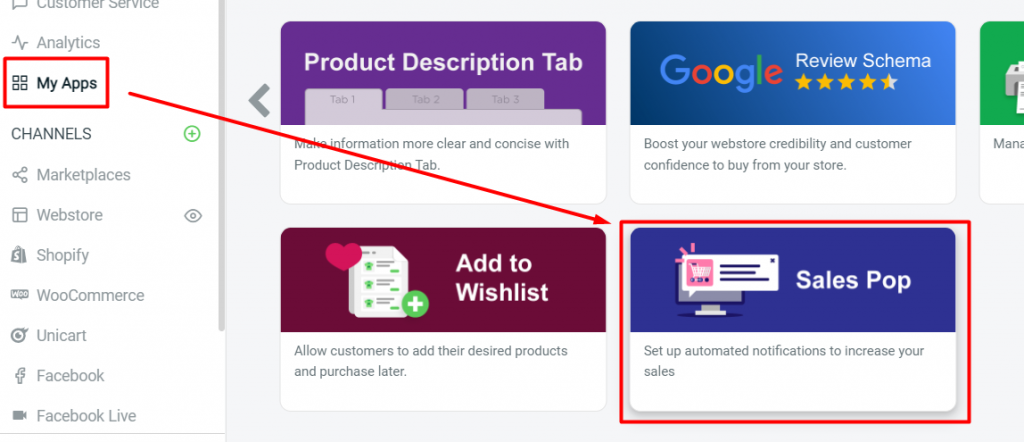
Sample of pop up:

3. Marketplace Customer Sync
Note: Only available for ERP Value Plus plan and above
Your Shopee / Lazada customer order information will be stored under Customers > Marketplace Customers.
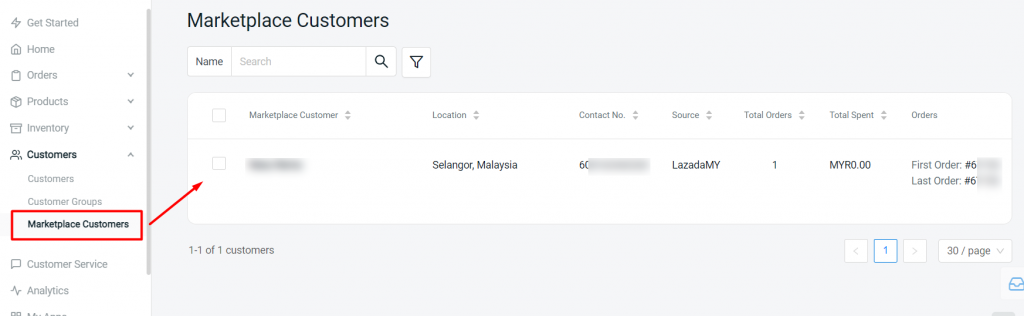
You’ll also be able to link and consolidate the marketplace customers with your existing customer records under Customers > Select existing customer > Customer Details:
*This is useful for those who wants to track the total spent amount and orders made by customers/resellers.
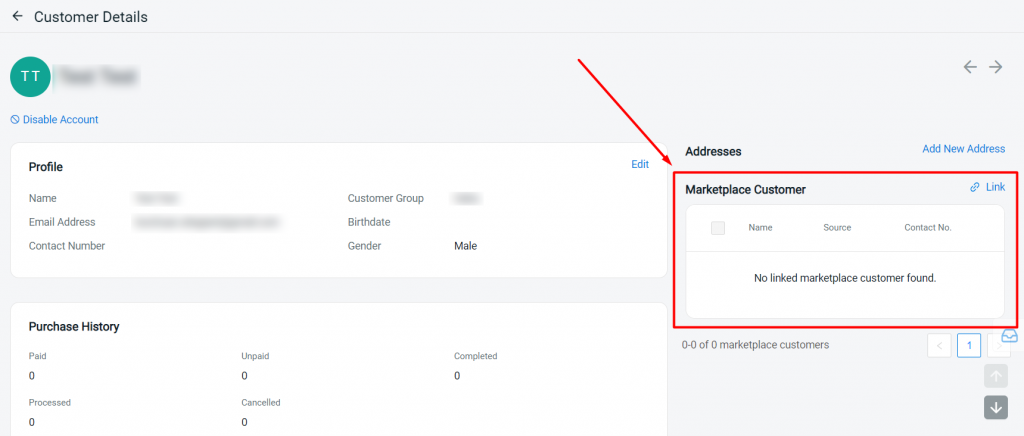
4. Shopee & Lazada Copy Listing
You may copy products from Shopee to Lazada and vice versa by clicking on the “Copy” button of the particular product in Shopee / Lazada listing.
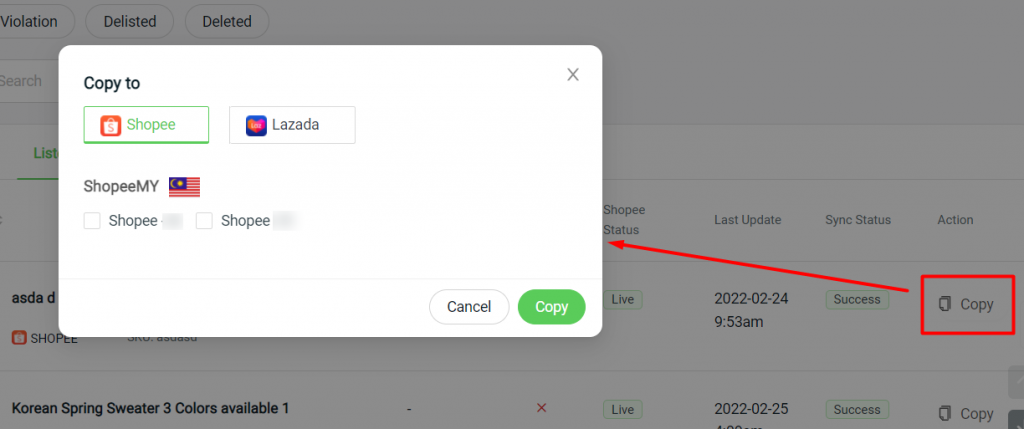
5. Marketplace Product Page Enhancement
Navigation is now available for your marketplace product page. You may easily navigate between product detail pages for Shopee, Lazada, Shopify, WooCommerce, Zalora and Unicart listings:
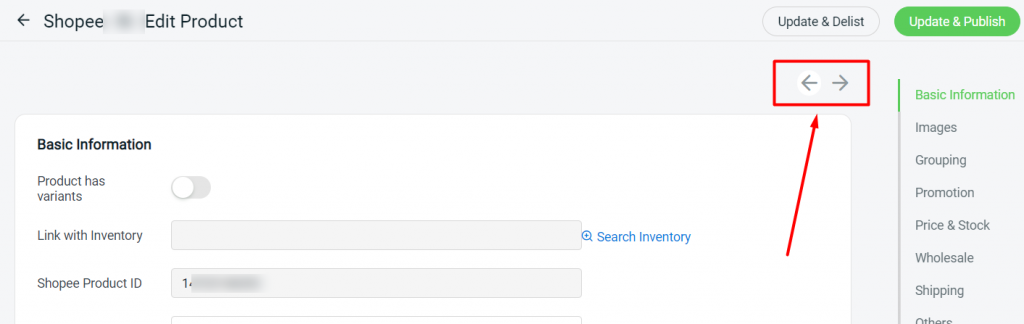
6. Order Processing Enhancement
New interface layout has been launched in the order processing page:
a. Your Shopee order status after successfully arranging shipment will be changed from “Ready to Ship” to “Processed”.
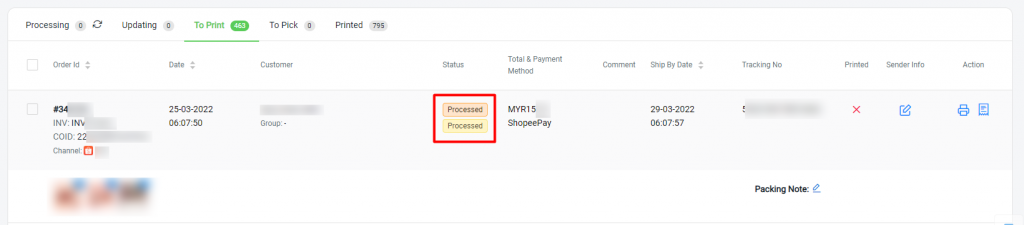
b. “Sort by” feature for order list
You may use this feature to sort your order list based on the options in ascending or descending order.
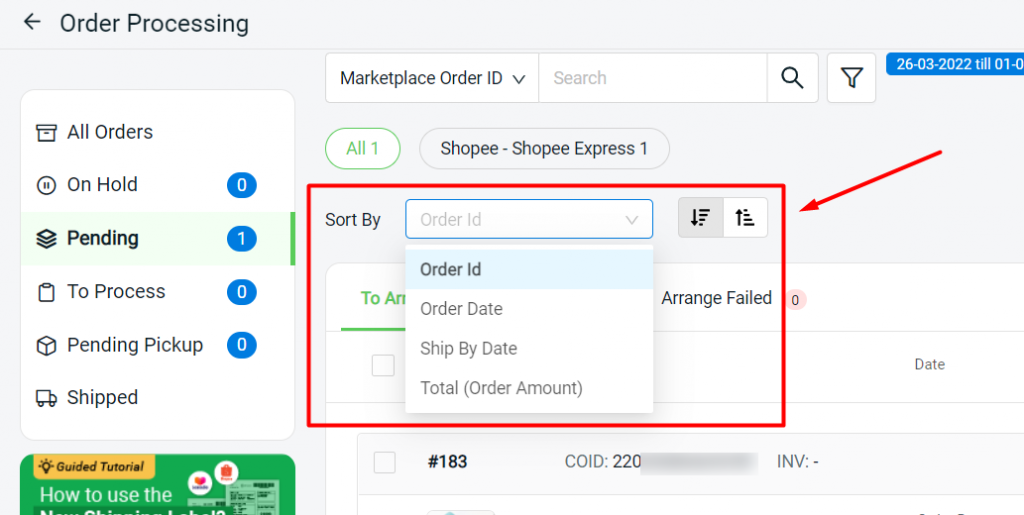
c. More details are displayed in the order list
Information such as the product name, SKU and price have been added. The pick-up and delivery details for Lazada orders are also shown.
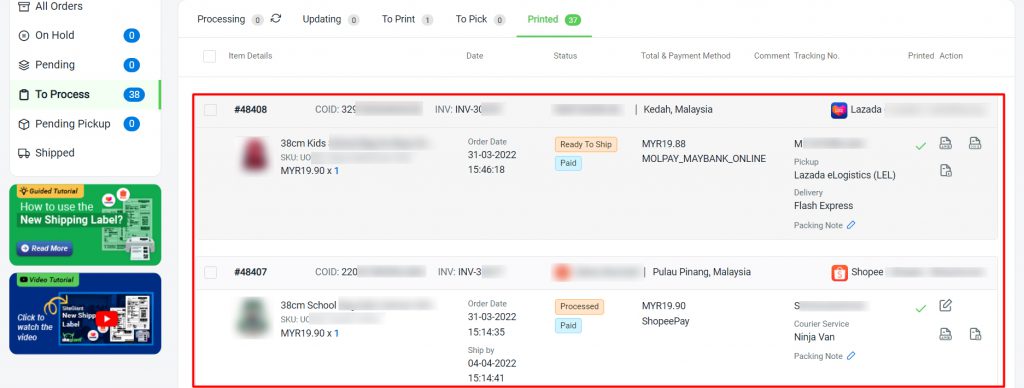
Note:
– If advanced filter is used, the ‘sort by’ results will be overwritten
– ‘Ship By Date’ sorting is currently unavailable for Lazada orders
d. Similar Search option at All Orders section
Similar Search requires at least 3 characters input and will be used to search for any matching record.
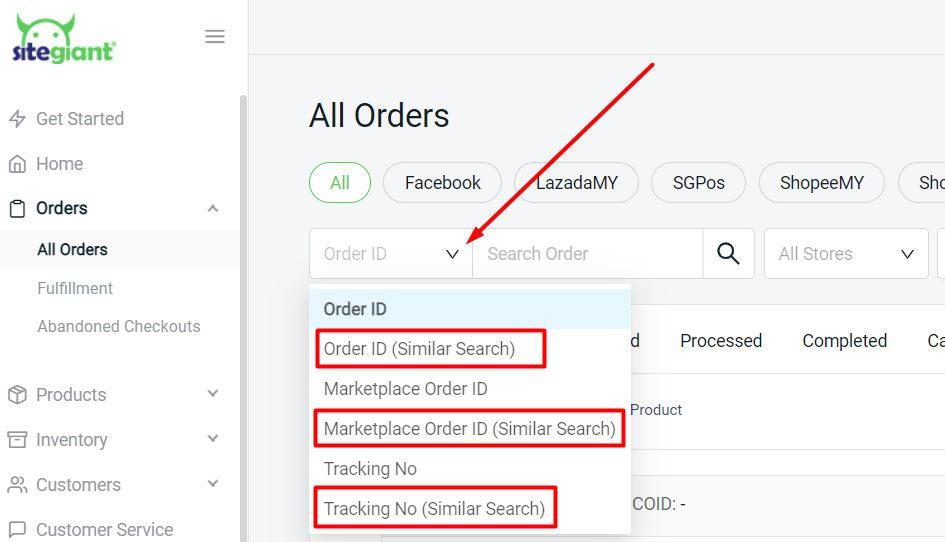
e. Tracking No. search has been moved from filter to search section for All Orders
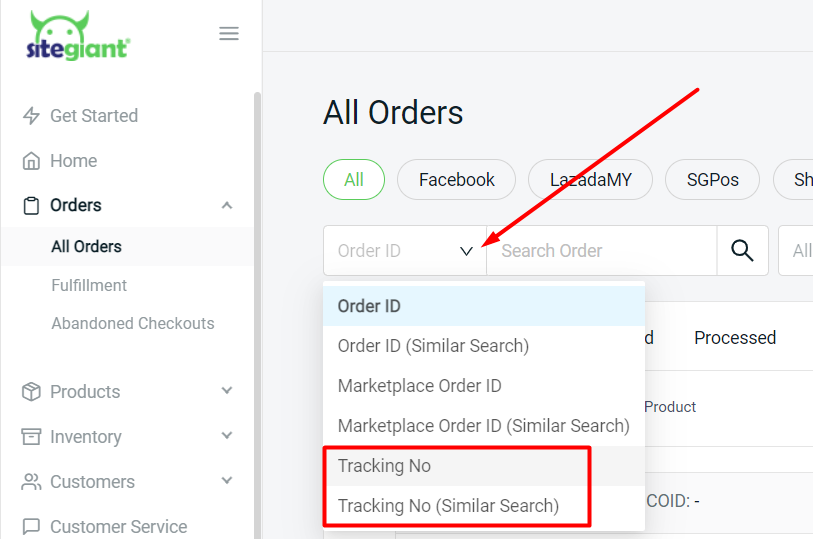
f. Search order based on Tracking No. now available for order processing section
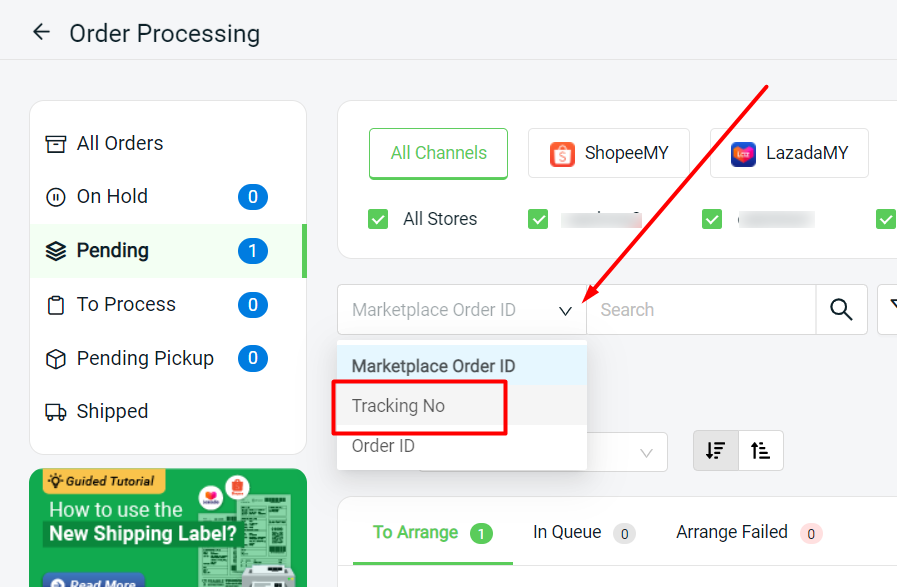
g. Item iSKU option has been added for Shipping Label Item List
You may set the item iSKU to display in Shipping Label Item List by enabling it under Orders > All Orders > Order Processing > More (‘…’) > Shipping Label Settings > Shipping Label Template:
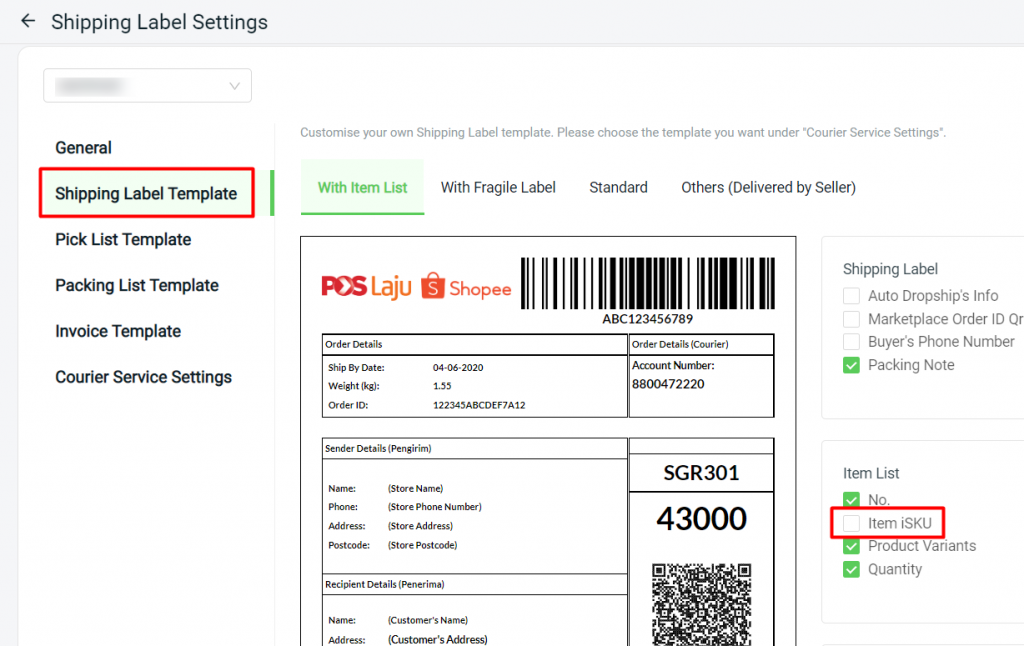
h. iSKU Image option is now available for Pick List, Packing List & Invoice
You may set the item iSKU image to display in Pick List, Packing List & Invoice by enabling it under Orders > All Orders > Order Processing > More (‘…’) > Shipping Label Settings:
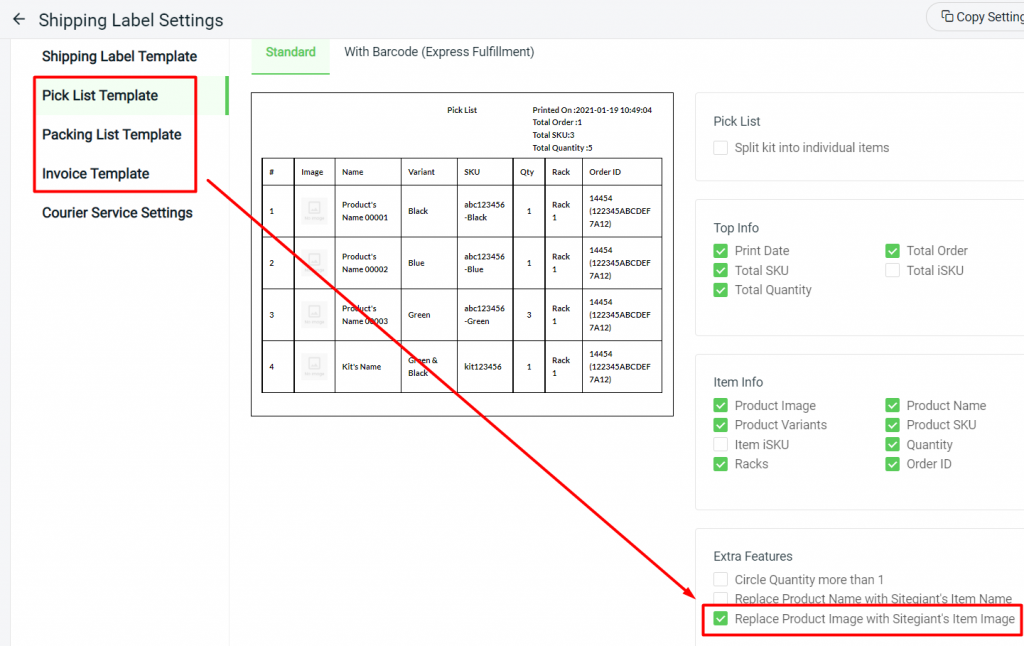
i. Marketplace logo is now available for Packing List
You may now opt to display the marketplace logo for your packing list. This can be enabled under Orders > All Orders > Order Processing > More (‘…’) > Shipping Label settings > Packing List Template:

j. Order Weight (KG) filter
Note: Only available for Ultimate X1 plan and above
You may filter your orders based on Weight (KG) using the order processing filter.
k. Single Product (Parent iSKU) filter
You may filter your orders to display only single product with Parent iSKU.
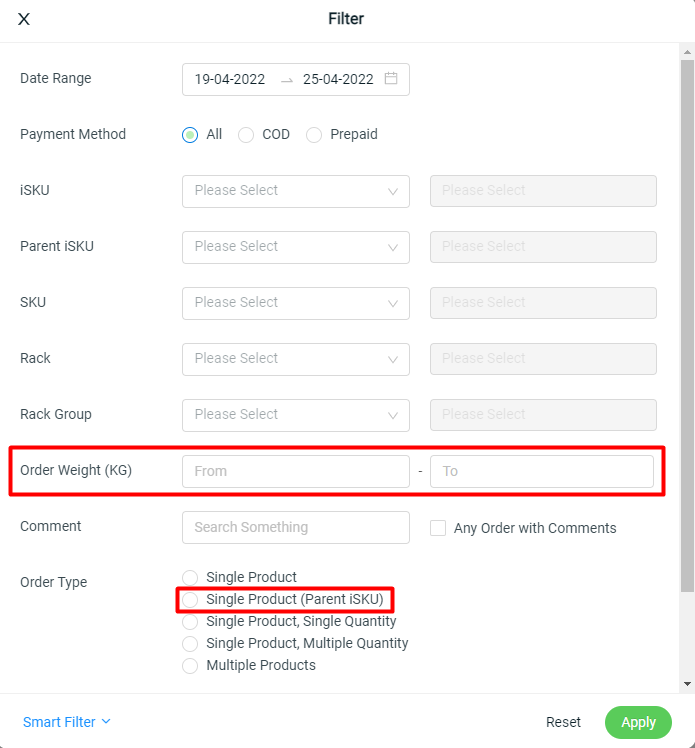
7. Webstore Order Status Enhancement
Your order status updates will now be added automatically under the order history remarks in the product detail page for your reference.
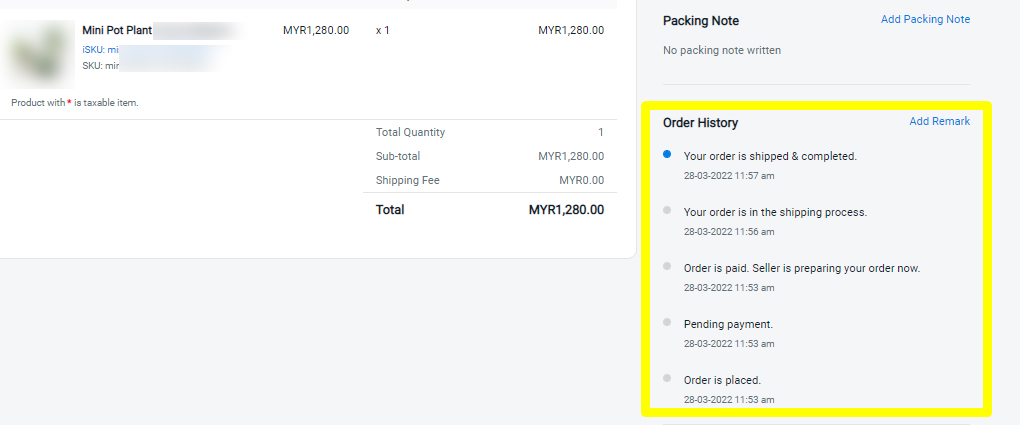
8. Marketplace Free Gift App
Note: Only available for ERP Premium Plus plan and above
You may create and set your free gift offers based on pricing, quantity or specific products for your customers to receive when they purchase from you on Shopee or Lazada.
You may create your free gift promotion under Channels > Marketplaces > Marketplace Free Gift app.
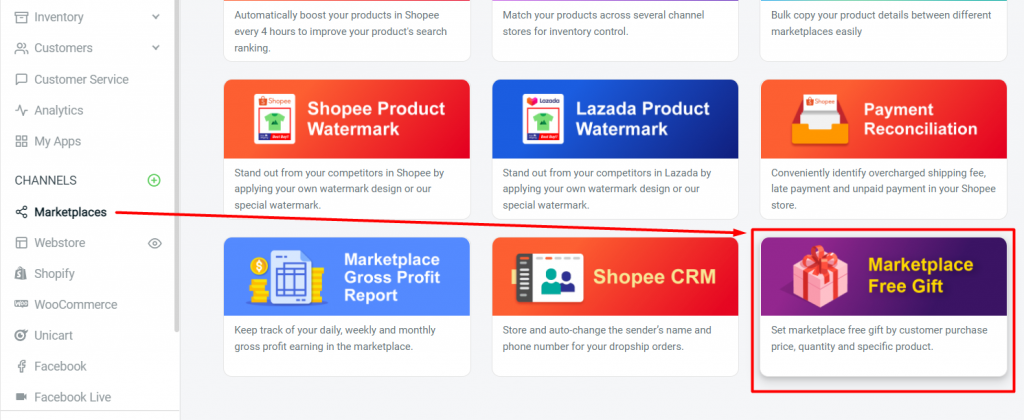
9. New Webstore Templates
New templates are ready and available for use in your webstore. Check them out under Channels > Webstore > Themes:
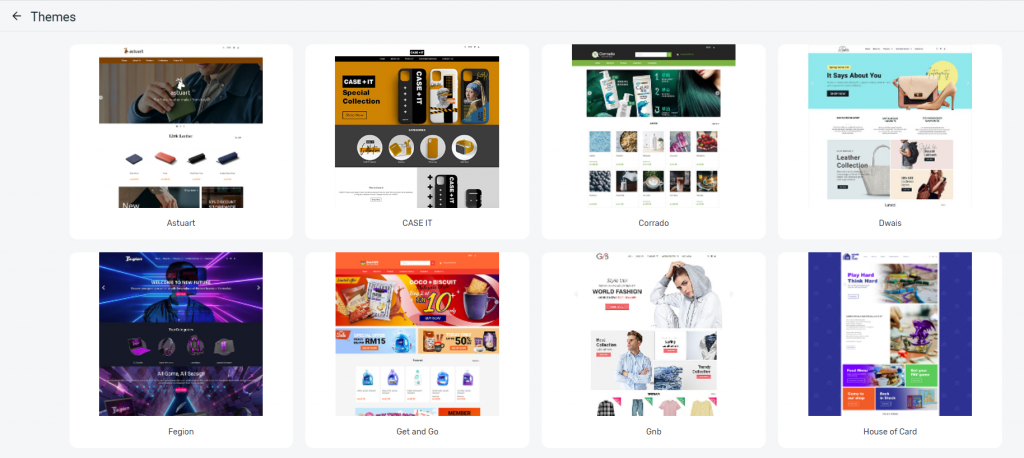
10. Shipping and Logistics Enhancement
GDEX Prime, Lalamove, Ninjavan, J&T Express and DHL eCommerce courier are available for shipping of webstore orders.
You may enable the GDEX Prime, Lalamove, Ninjavan, J&T Express and DHL eCommerce shipping option under My Apps > Shipping & Logistics > More(‘…’) > Settings:
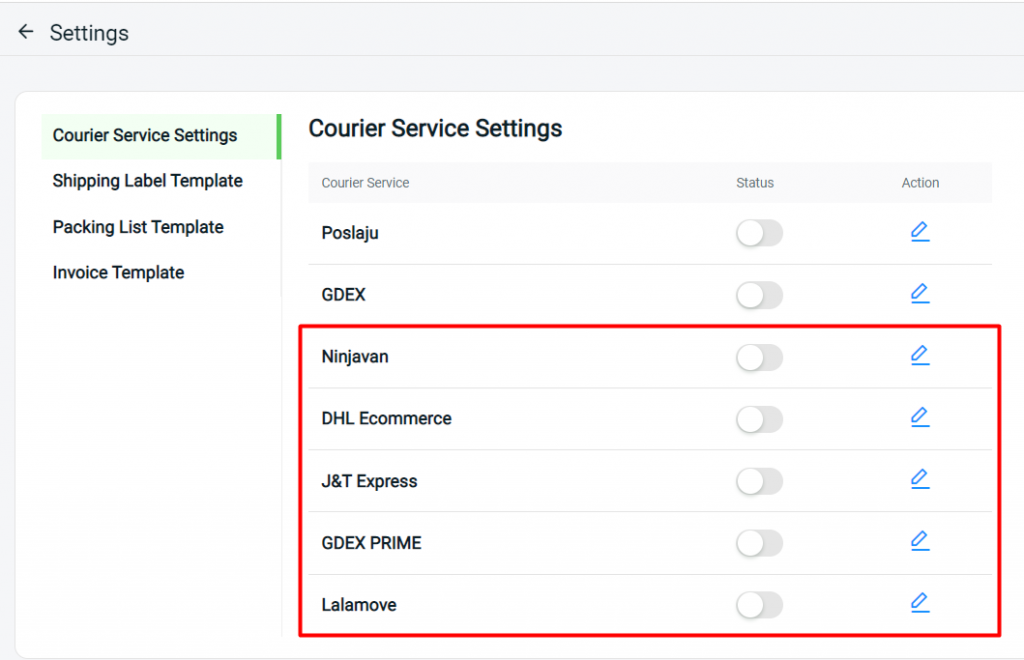
11. New Webstore Payment Method
QR code payment such as Touch N Go, WeChat Pay, Grab Pay, AliPay, FavePay, Maybank QR Pay and DuitNow QR Pay is available for your customers to make payment in your webstore.
You may enable it under Settings > Payments > Add Payment Method > Select the payment method to activate:
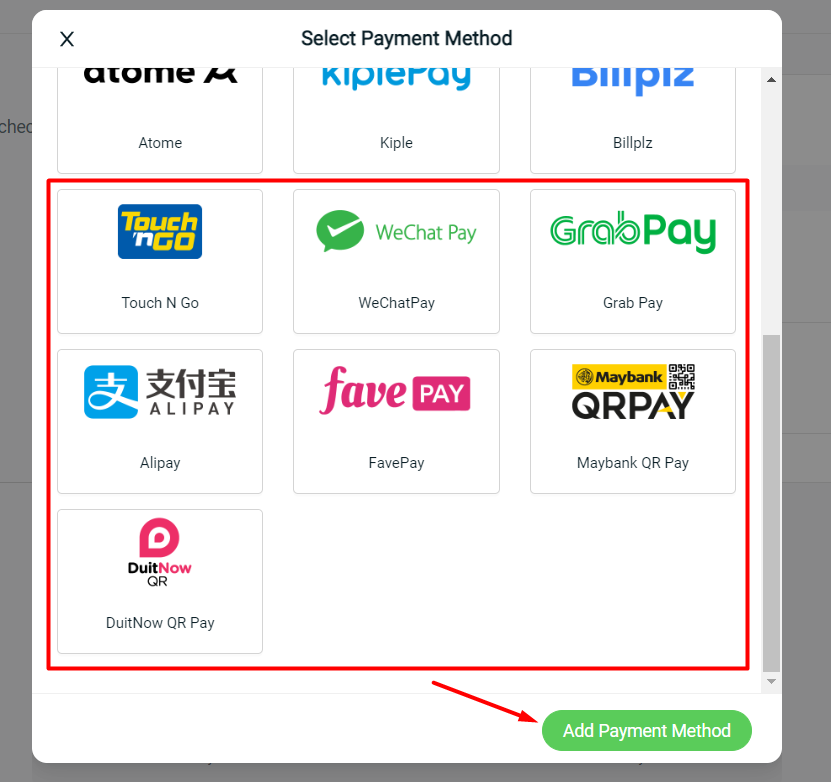
12. Inventory Enhancement
You may easily copy your existing inventory item/kit to adjust and create a new inventory item/kit under Inventory > All Inventory Items > Copy.
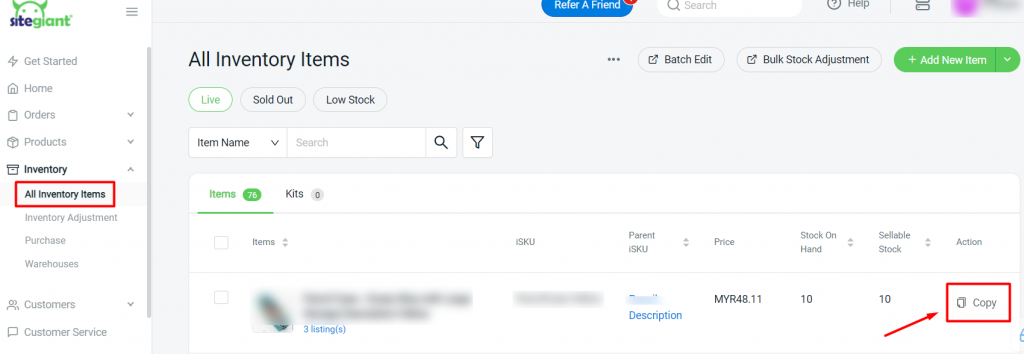
13. Rack Sort Order
Rack Sort Order feature is now available to allow you to organize your rack order in your pick list. You may set your rack order under Inventory > Warehouses > Edit:
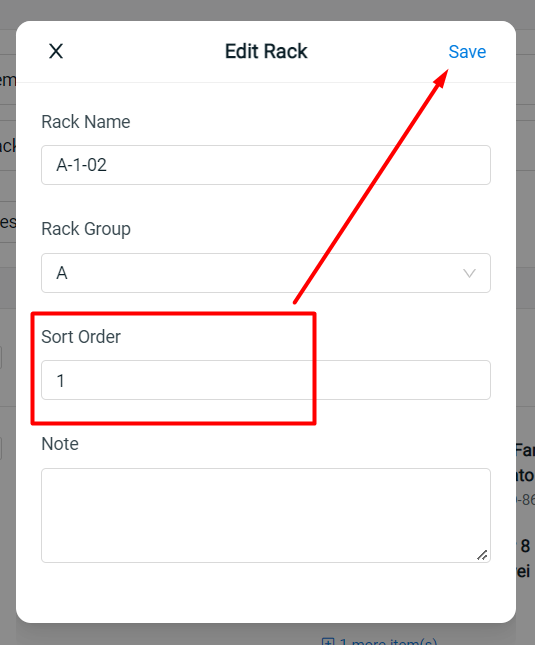
Your order will then be sorted based on rack numbering in the pick list as sample shown below:
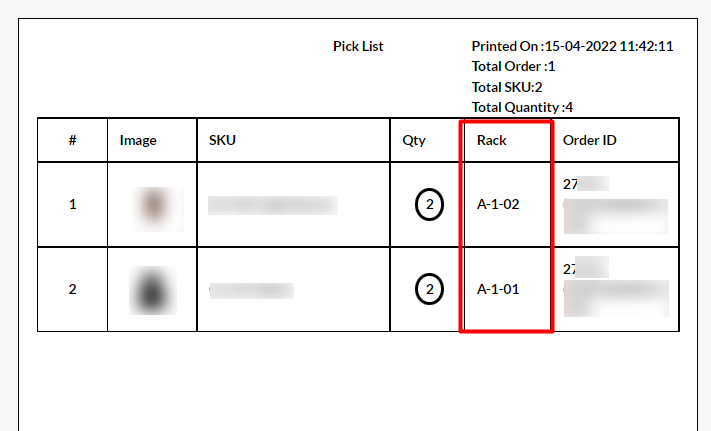
14. Smart Scan Mobile App Enhancement
SiteGiant Smart Scan mobile app has been enhanced to version 2.0.9.
a. The Order Fulfillment Assistant in Smart Scan Mobile App is now able to scan item by UPC. You may enable this option through the web setting under Orders > Fulfillment > Order Fulfillment Assistant > Setting.
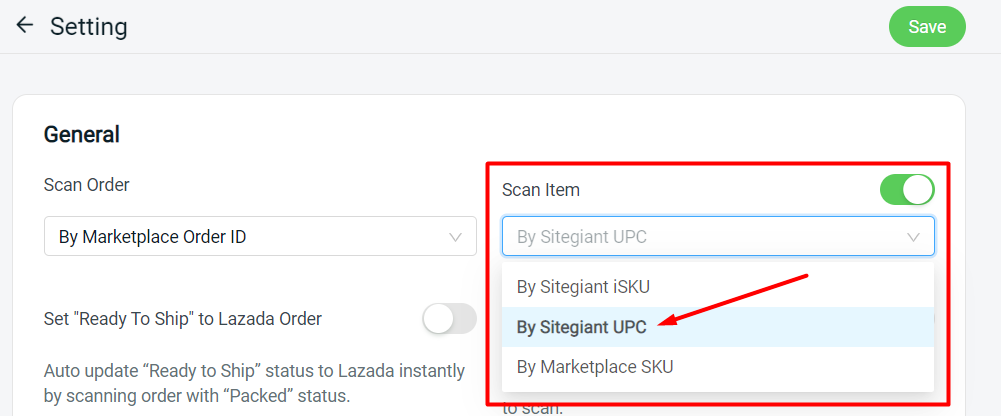
b. Order Fulfillment Assistant’s Scan Item step will be skipped if the ‘Scan Item’ option is disabled in the web setting.
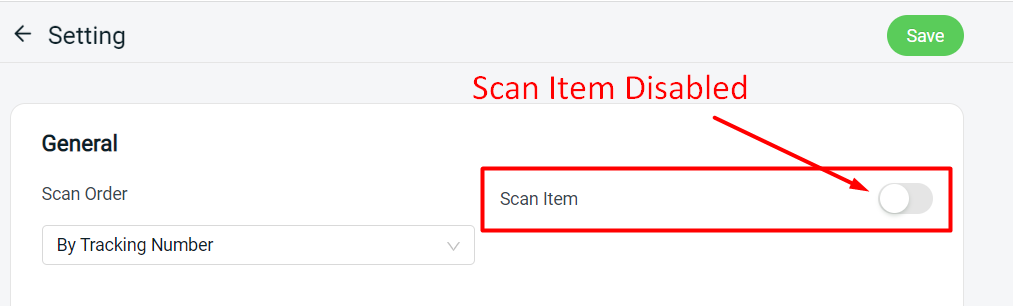
c. WMS ‘Stock In’ app has been launched.
Note: Only for SiteGiant Ultimate X1 and X2 plans

How does it work?
Step 1: Create Purchase Order in web platform under Inventory > Purchase > Purchase Order > Add Purchase Order
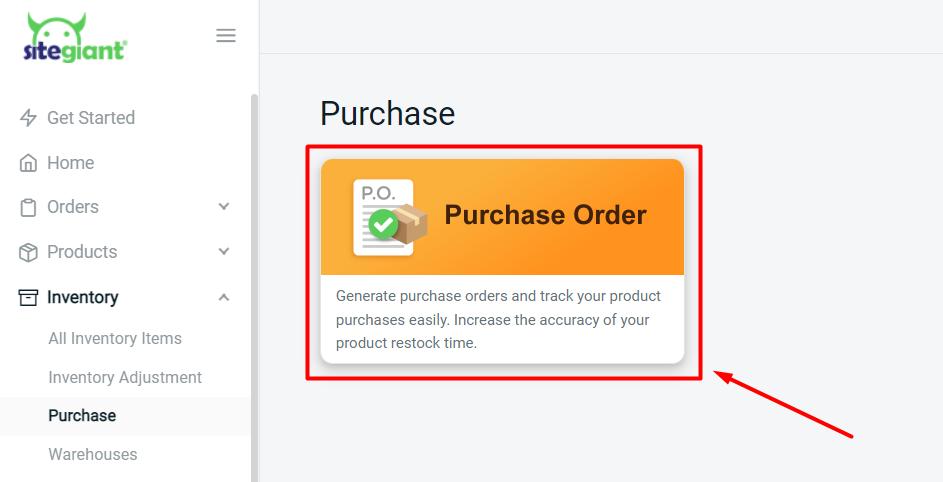
Step 2: Then, upon receiving stock, you may use the mobile app to insert the stock quantity received.
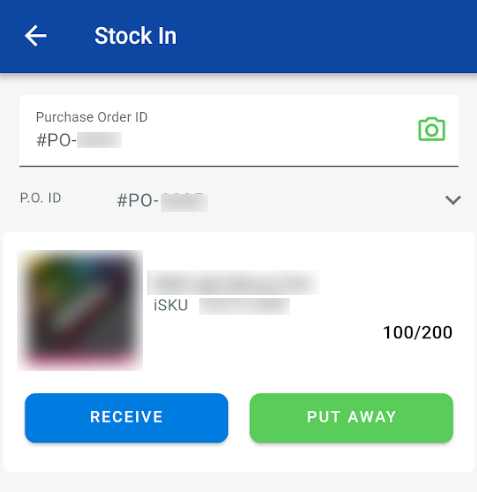
Step 3: After that, you can proceed to put away the stock to the rack by scanning the rack.
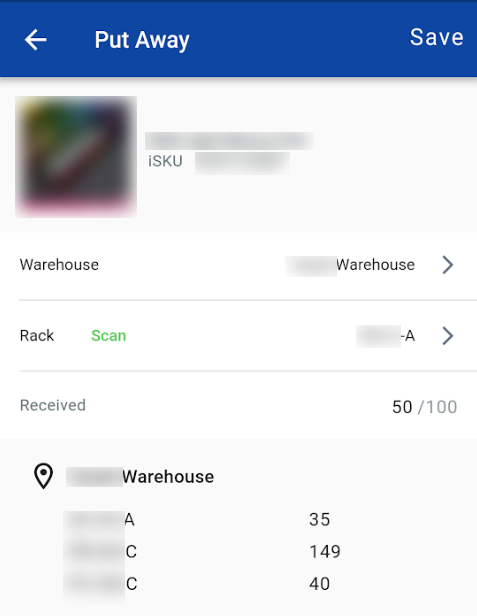
15. Shopee Thailand & Shopee Indonesia Integration
Note: Only available for ERP Value Plus plan and above
Connect and start selling on Shopee Thailand & Indonesia under Channels > Add New Sales Channel > Insert details to setup > Connect:
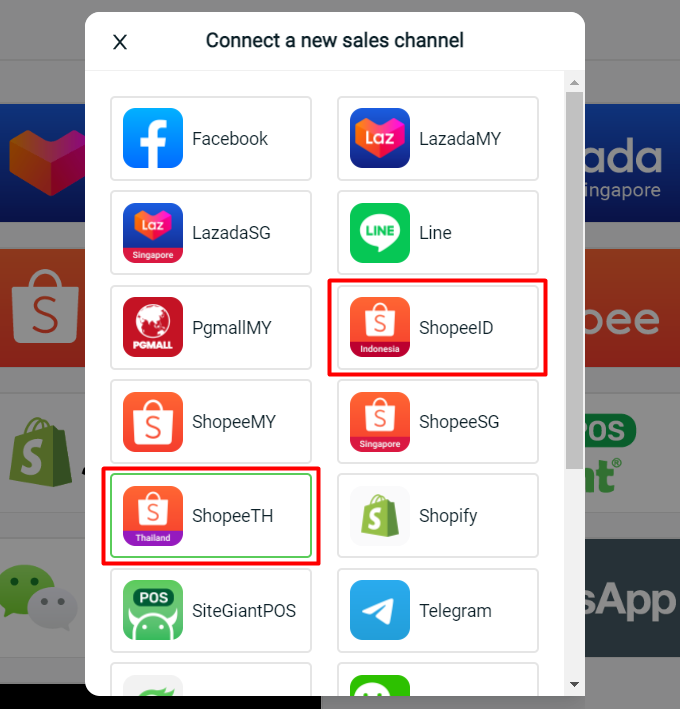
16. New Sales Channel Interface
A new interface layout for the sales channel section has been introduced:
Note: WeChat, WhatsApp, Line and Telegram has been moved into sales channel page
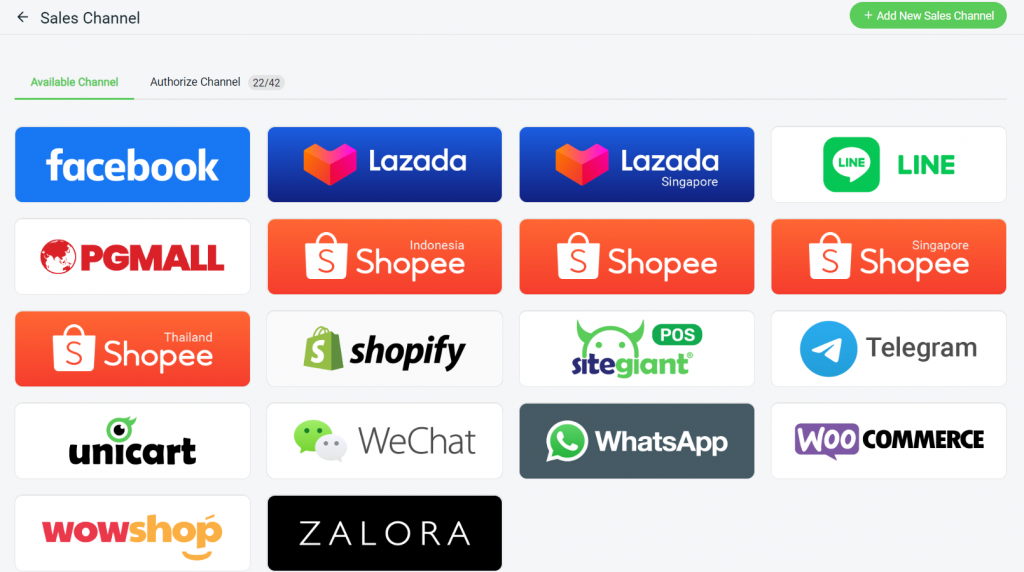
17. Marketplace Order Return Management App
The Marketplace Order Return Management app has been moved from ‘My Apps’ to ‘Marketplaces’ section.
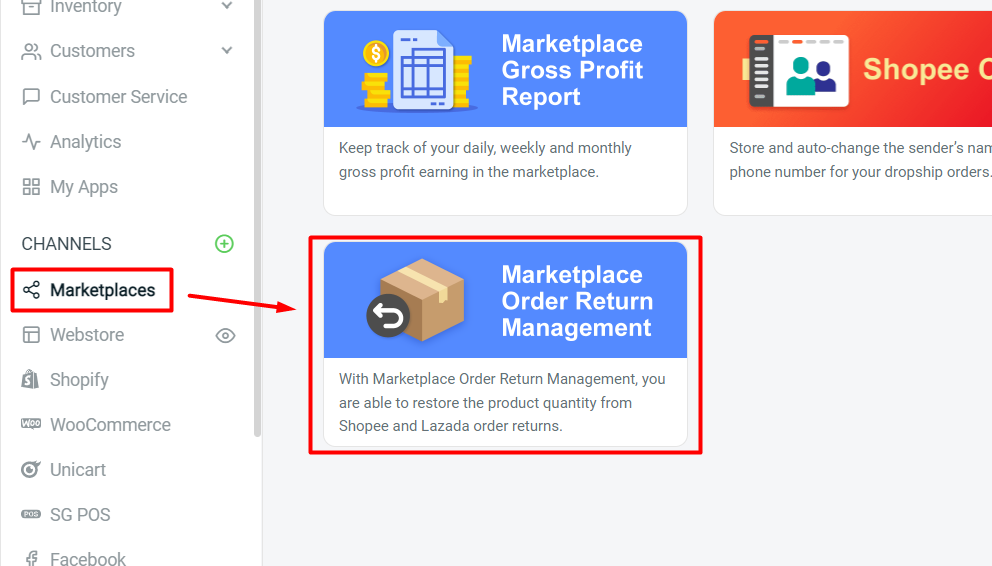
18. Inventory Cost Permission Enhancement
Note: Only available for ERP Premium plan and above
You may set and allow access to specific users accordingly to view/adjust the Inventory Cost. This can be done under Settings > Account and Staff Management > Select Staff > Specify Access > Inventory:
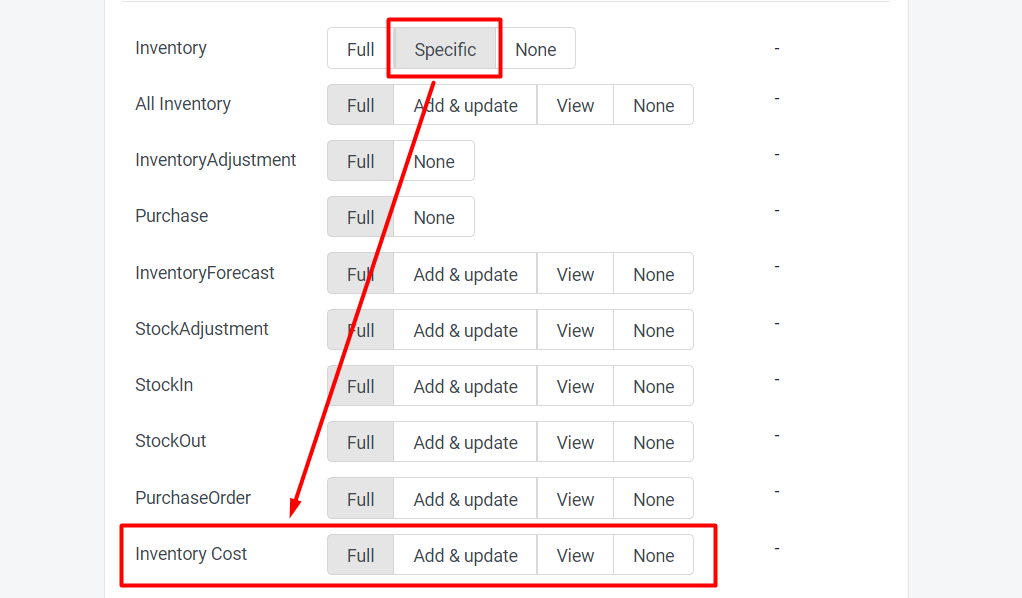
19. Marketplace Free Gift Enhancement
Your marketplace free gift items will be shown in the order fulfillment assistant’s order detail list when you scan orders that have free gift bundled together with it for packing.
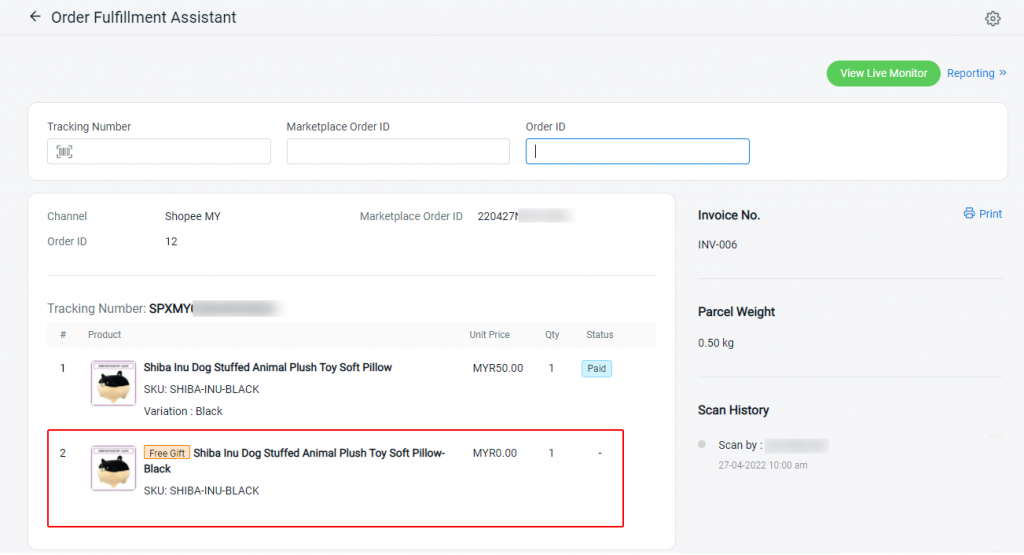
Note: In order to display free gift item in the order fulfillment assistant list, you’ll have to set the order info retrieved from SiteGiant, under Orders > Fulfillment > Order Fulfillment Assistant > Setting.
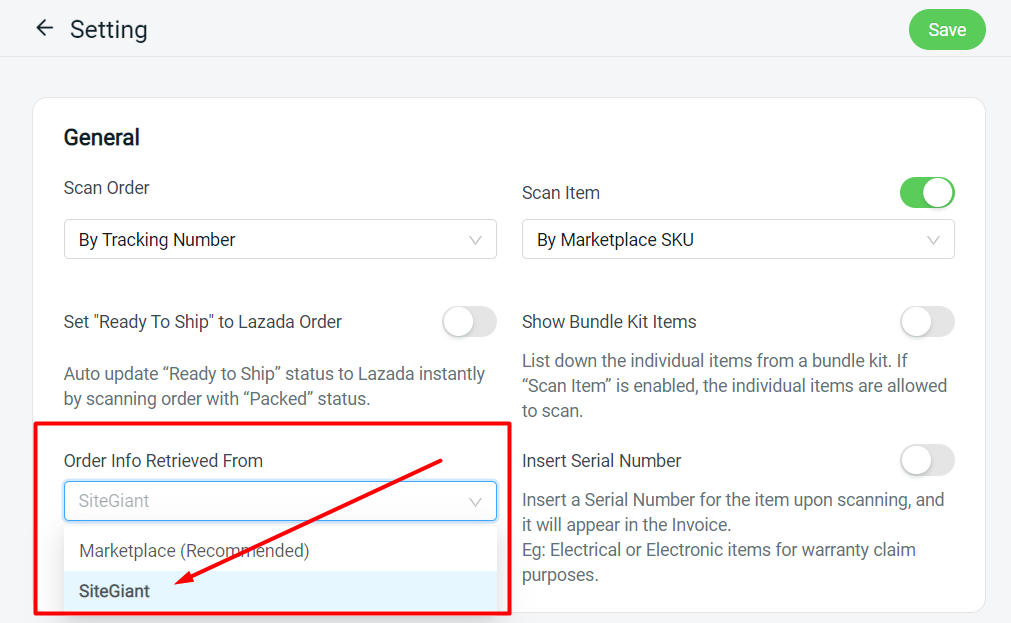
20. PGMall Channel Integration
Note: Only available for Multichannel Pro plan and above & ERP Value plan and above
Connect and start selling on PGMall by setting up the sales channel under Channels > Add New Sales Channel > Select PGMall > Insert details to setup > Connect:
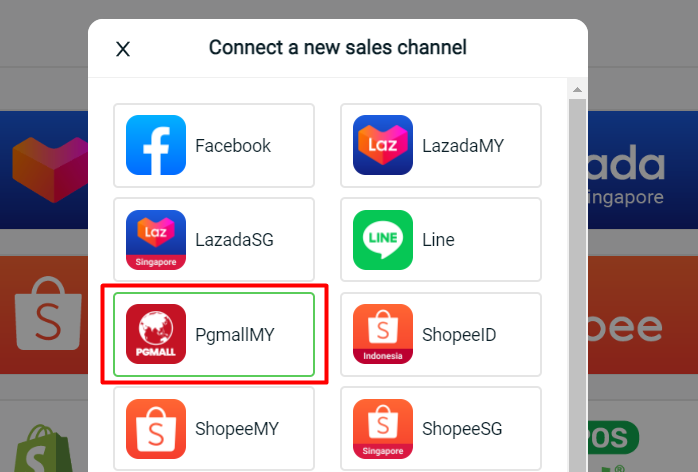
21. Shopee MY & Lazada MY Product Permission
You may set and allow access to specific users accordingly to view/adjust the product for Shopee MY Sync and Lazada MY Sync. This can be done under Settings > Account and Staff Management > Select Staff > Specify Access > Products:
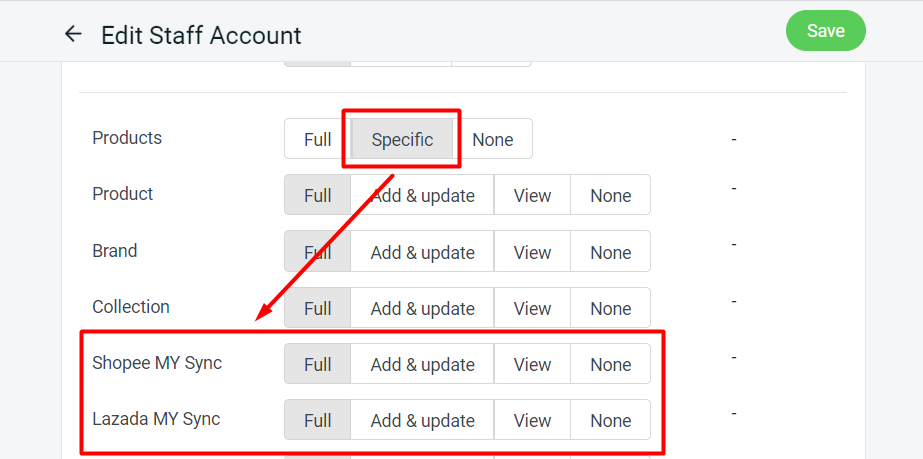
22. SiteGiant POS
Note: Only available for ERP Value Plus plan and above
SiteGiant POS is here! You may now easily sync and manage your physical store orders with SiteGiant by enabling it under Channels > Add New Sales Channel: